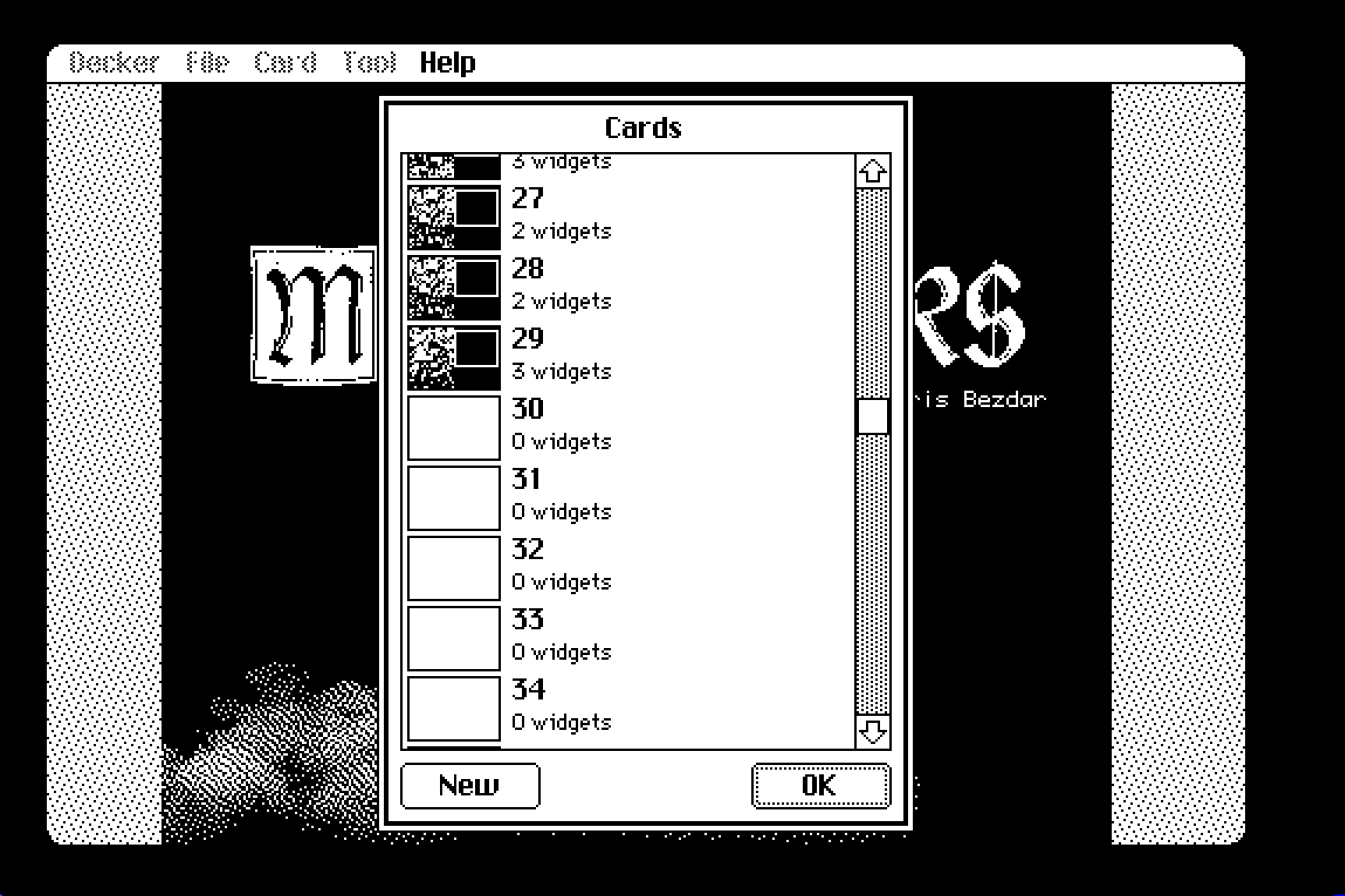Hi, I'm having a blast with Decker, but unfortunately, I can't export the deck into HTML. It does save the file, but when I open it in the browser—it just shows a blank screen. It happens both with protected and unprotected files.
Web-decker opens the .deck file with no problems.