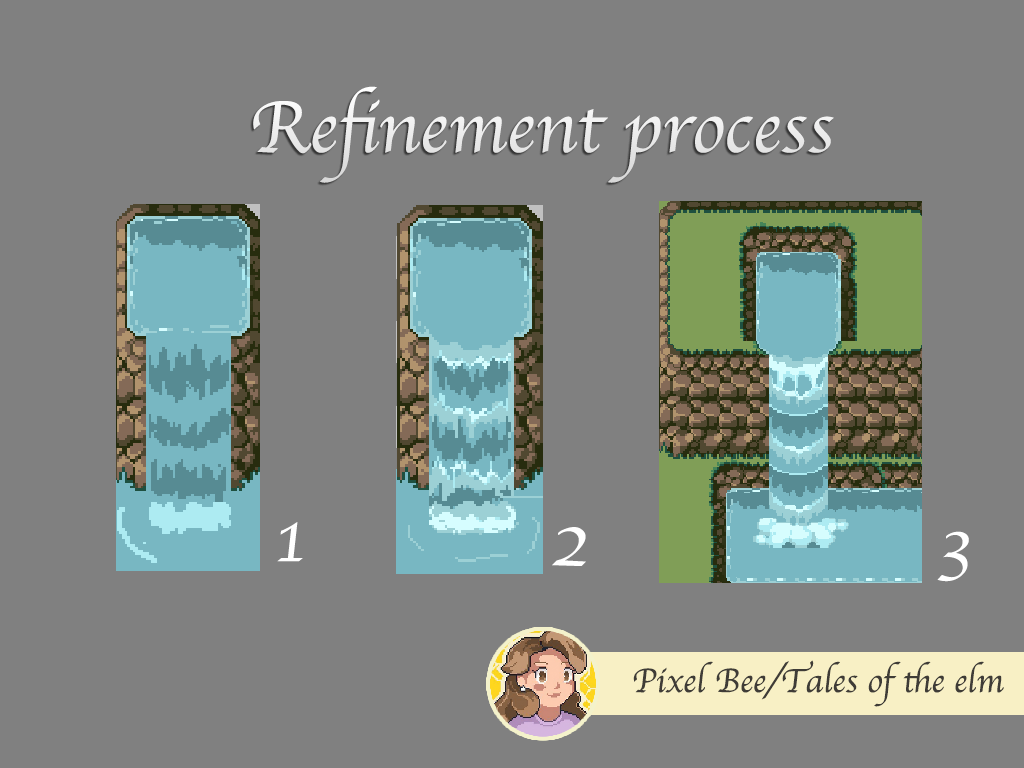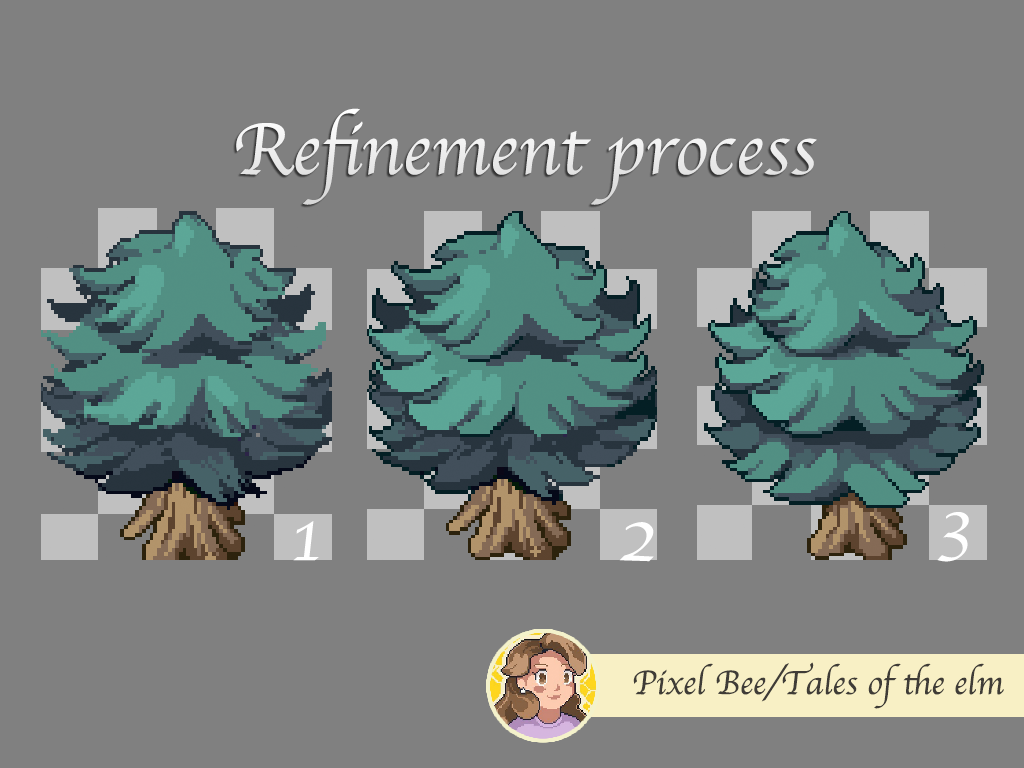Hi everyone! I have been really trying to improve my pixel art lately so I decided to make some asset packs and do some documentation on my process. I really enjoy making game assets :D It's sooooo fun!
Do you take progress shots too and evaluate your process too? How did you improve your animation? I am trying to get better at animating sprites.. Did you find anything that has helped you? If you also make pixel art for games: how do you test your sprites? I have been using GameMaker and some people have been recommending godot over it. Should I change to godot or something else?
Wow many questions I have... @_@ Thank you everyone! <3 <3 <3