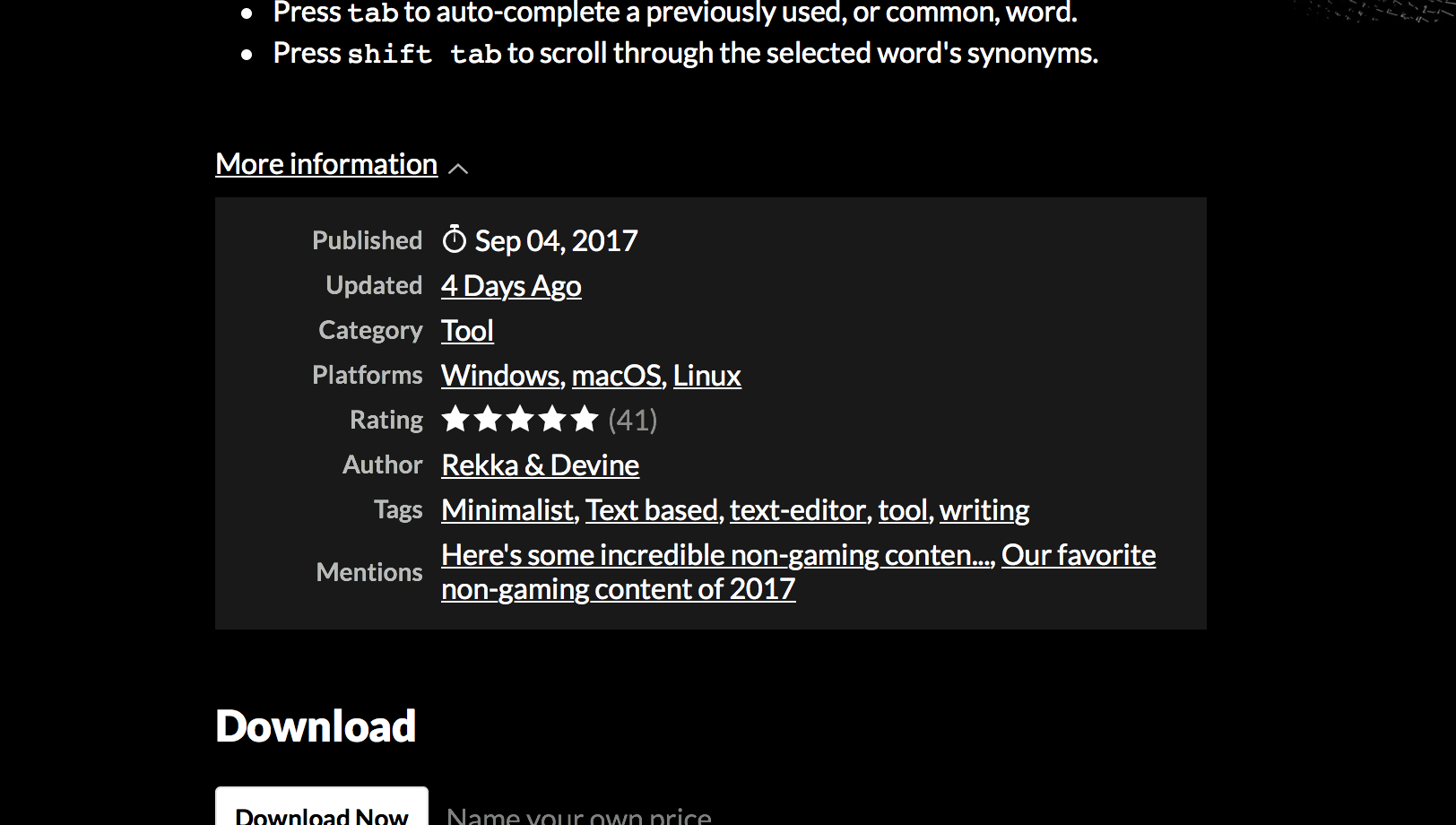
What date do you want there? Do you use the devlogs feature at all? We've been using the latest "Major update" post to mark significant update dates, but if you aren't using that feature then maybe something based on file dates might be appropriate (but maybe not accurate if you changes files without actually updating anything)
Actually, in this case, it wasn't for me(I use the devlog sometimes), I found myself browsing someone's project, and it seemed utterly dead, I looked at the more info and could only see the release date(a few years ago), this person didn't use the devlogs I guess. And didn't use the community feature, so it seemed like the project was sort of abandoned? I asked them when was the last build made and it was just last week! I figured that this should have been something I could have seen there.
It could be any activity at all(changed the page's style, added screenshots, change the name of a file, etcc), it doesn't have to be just devlogs.