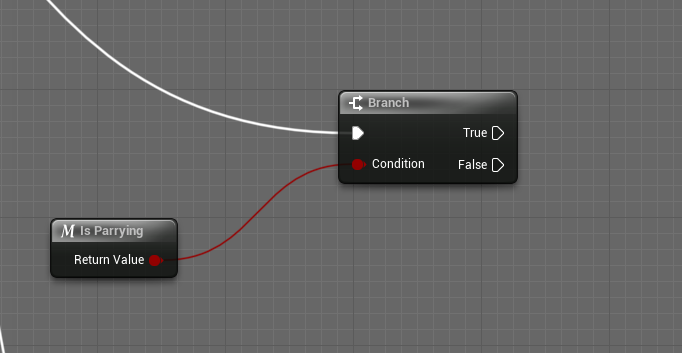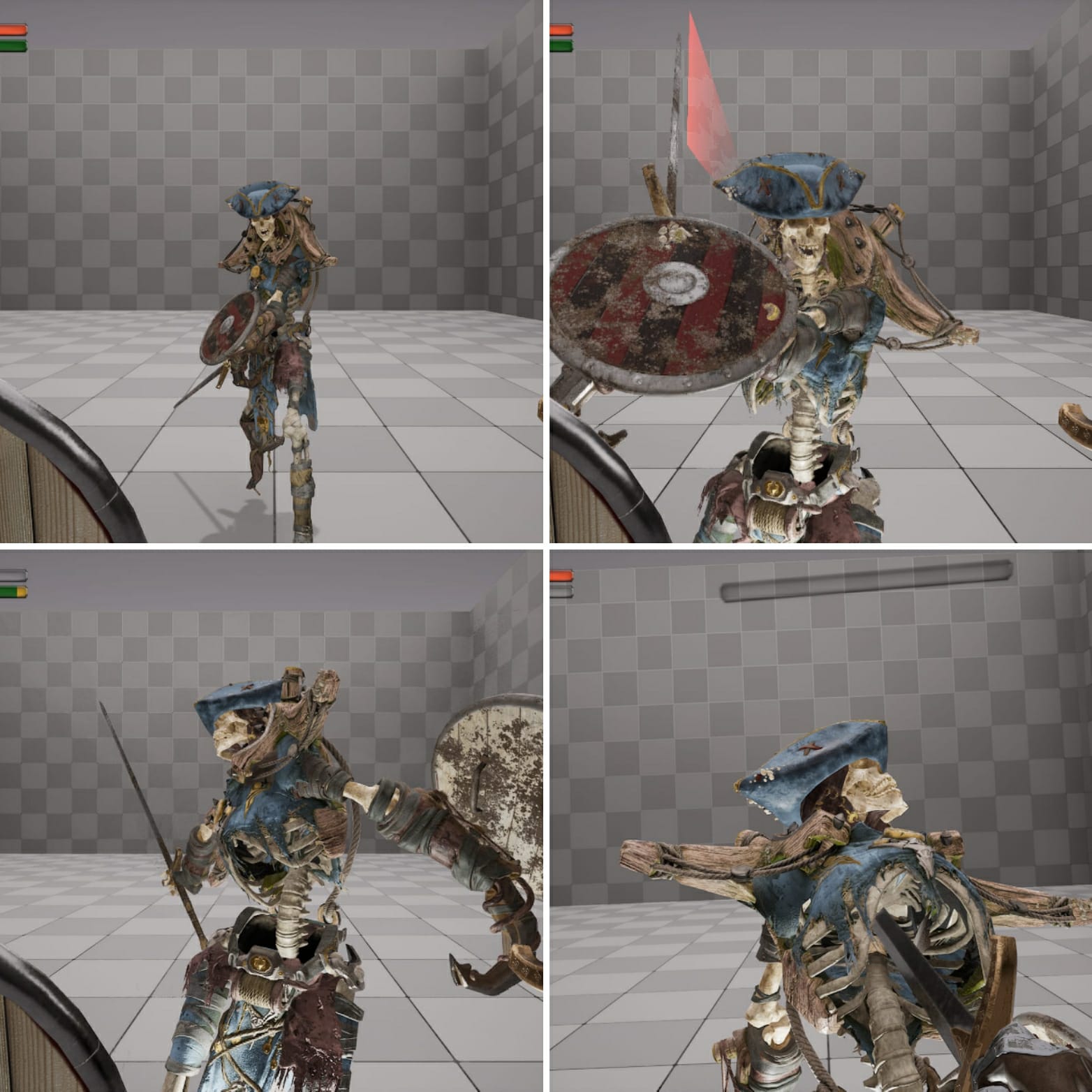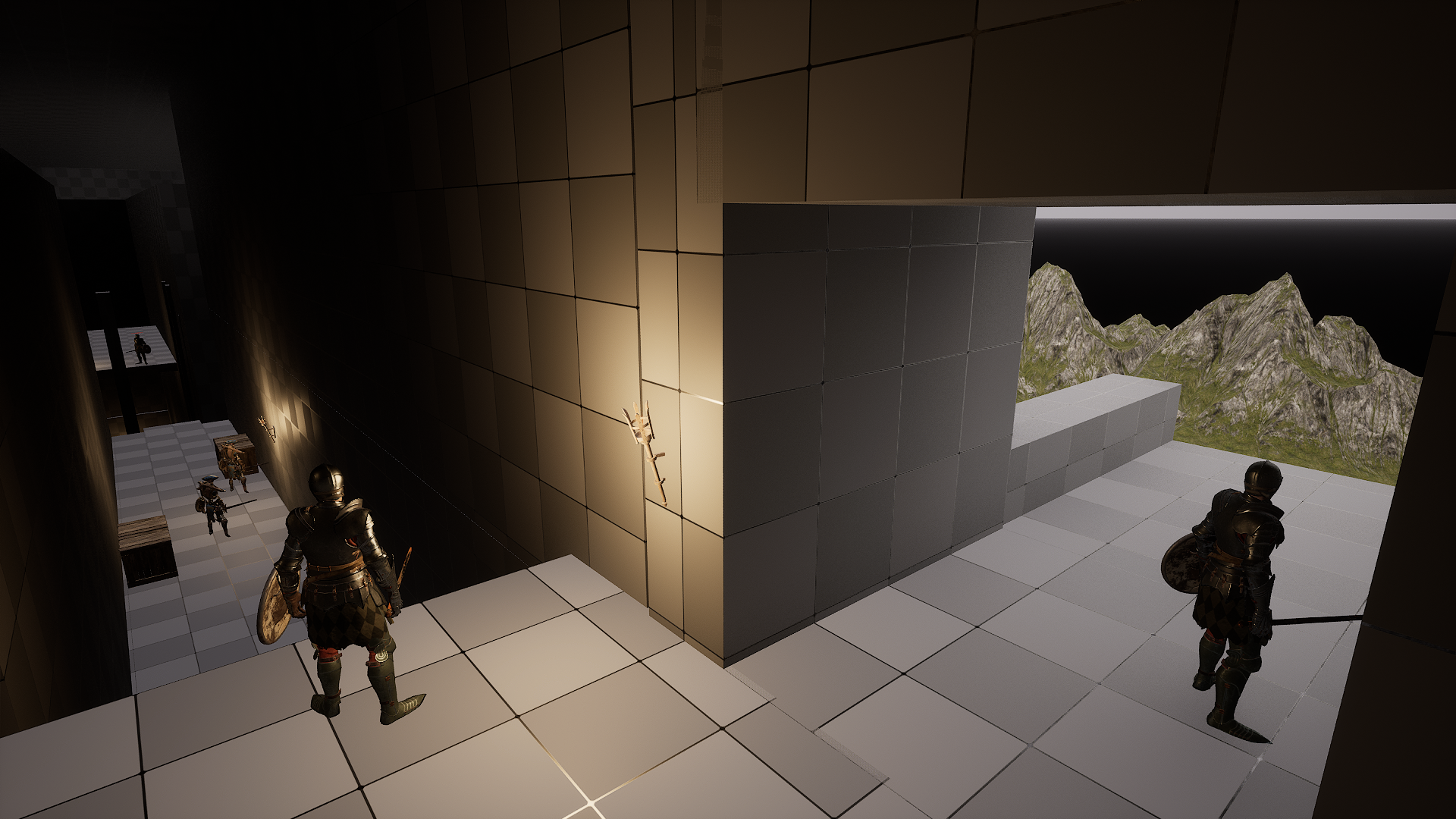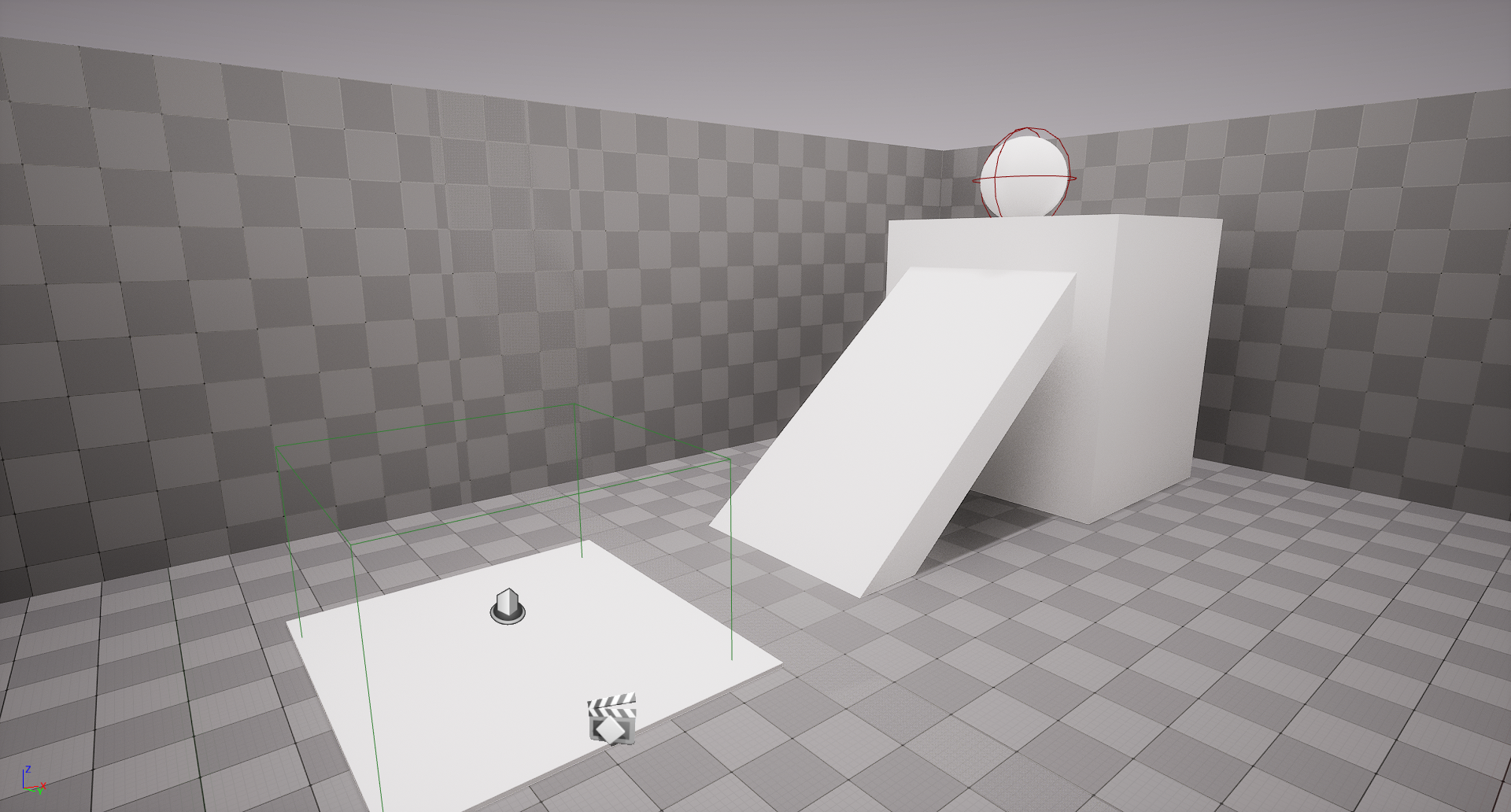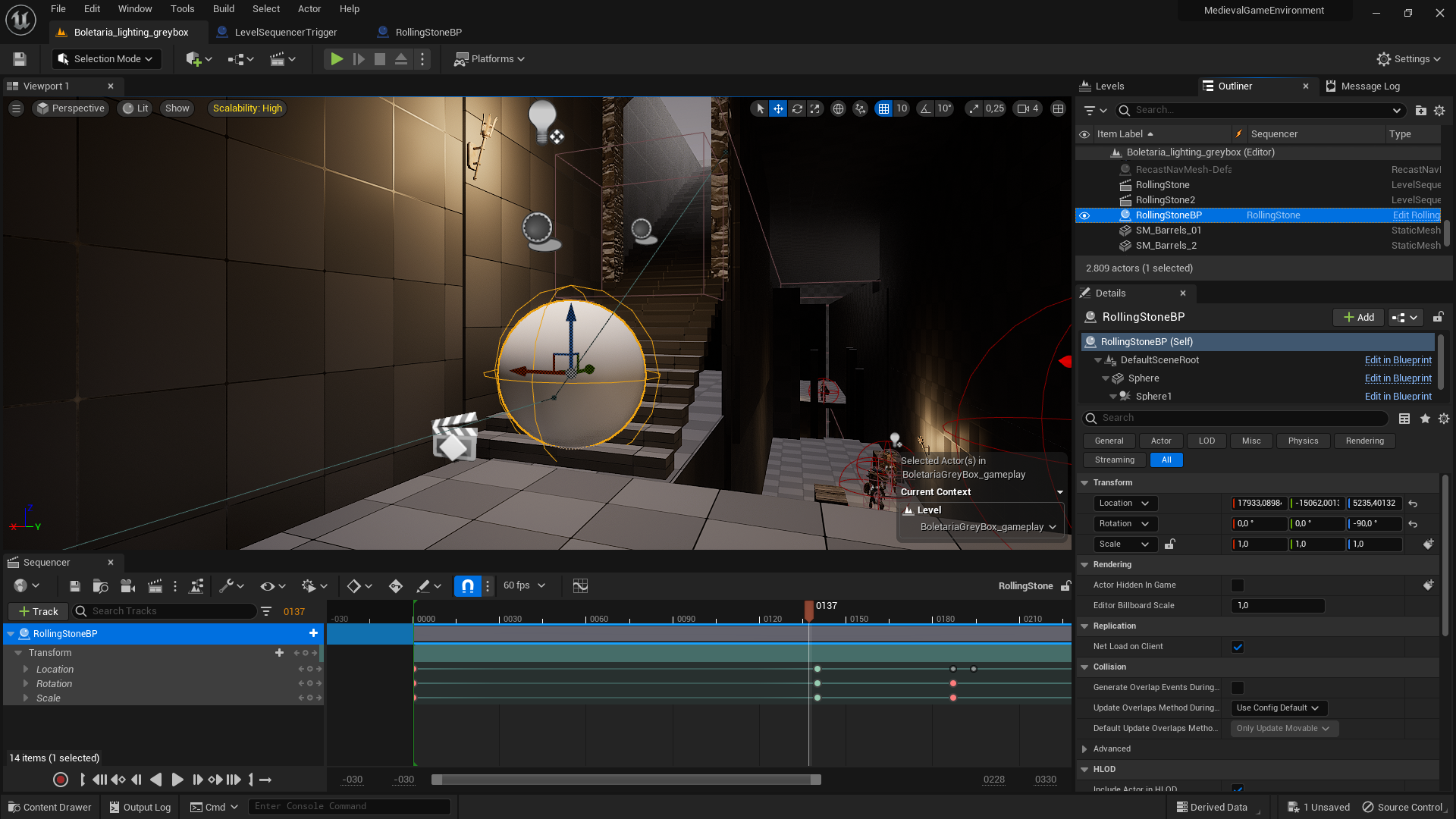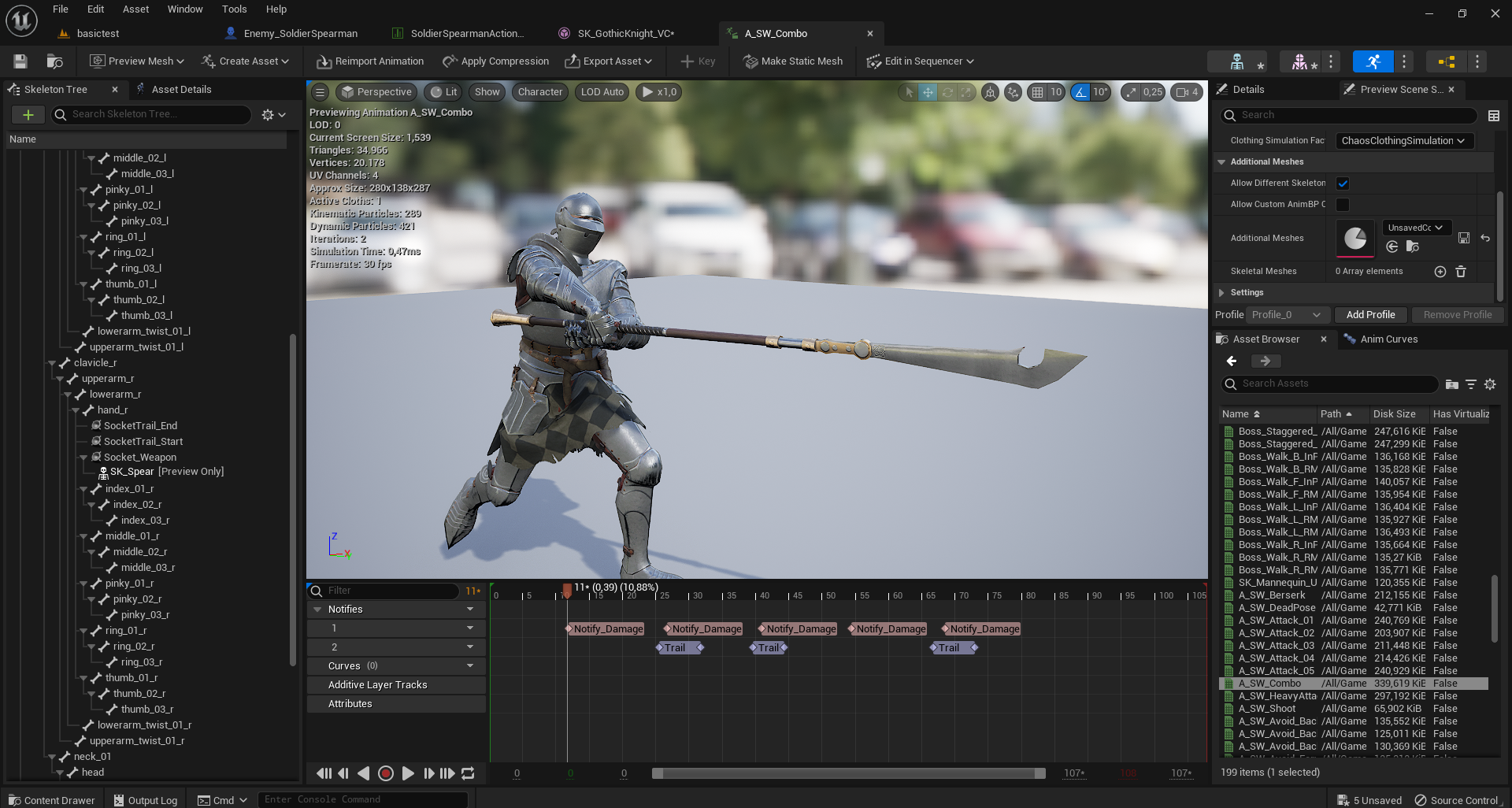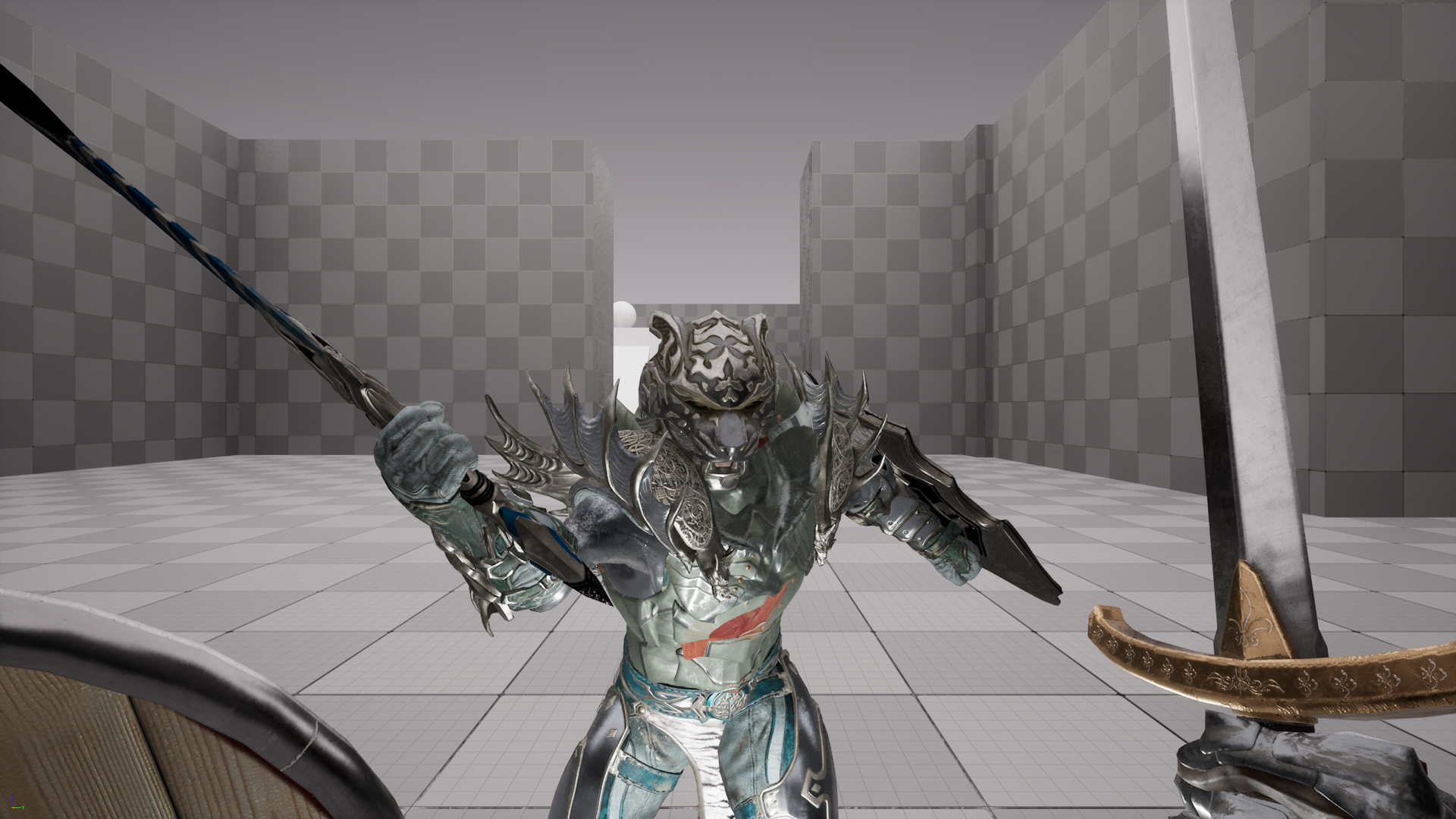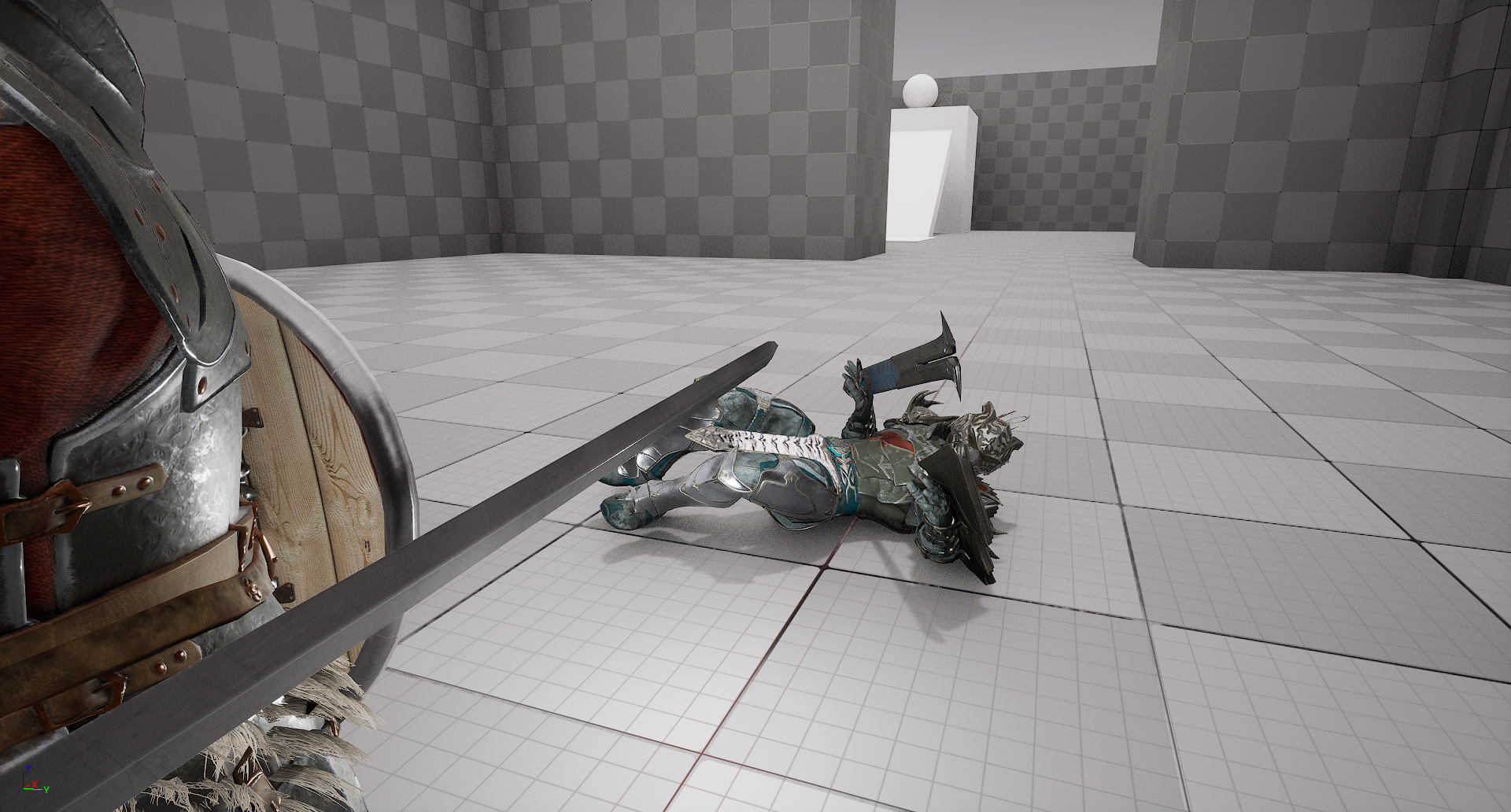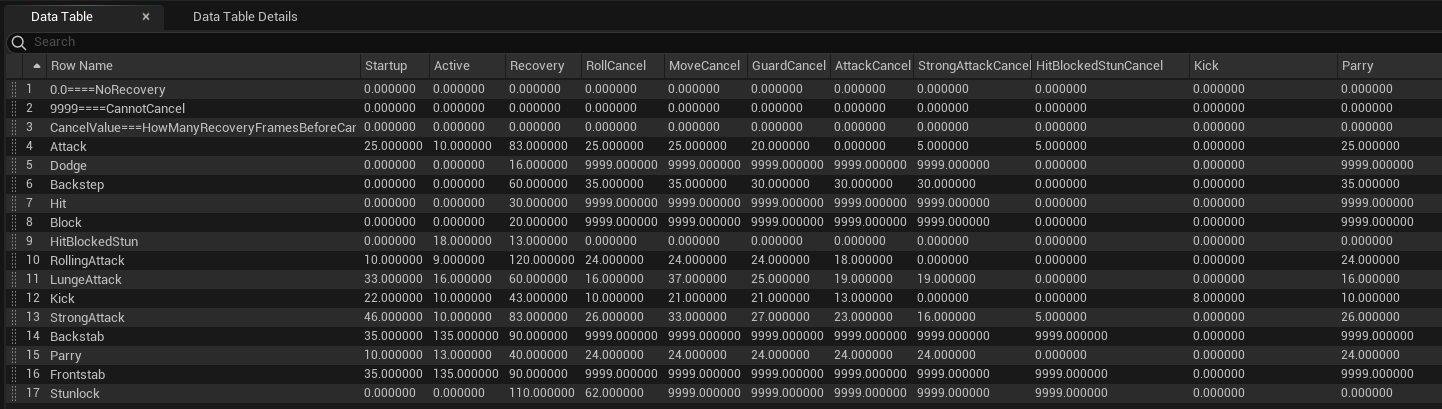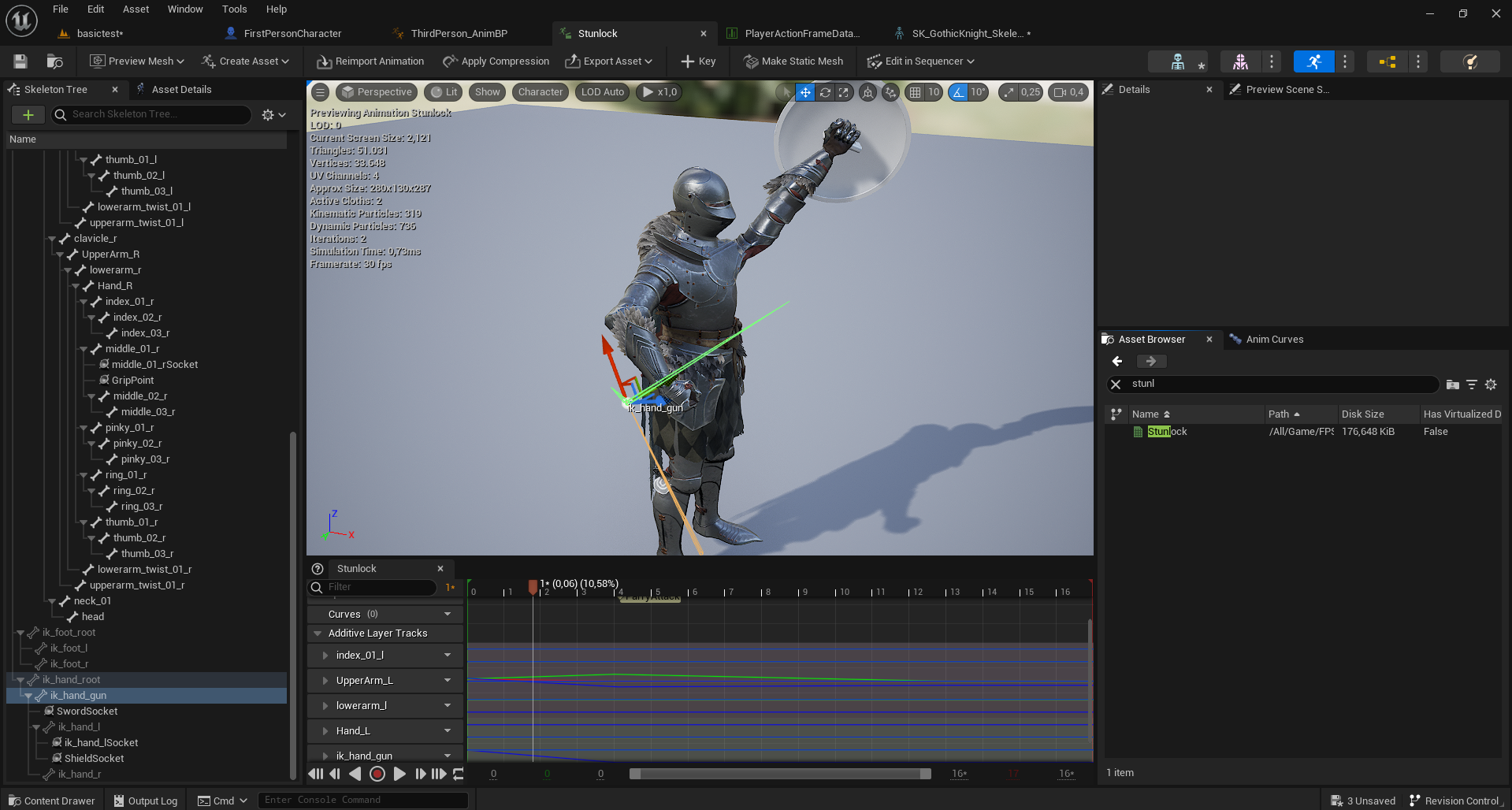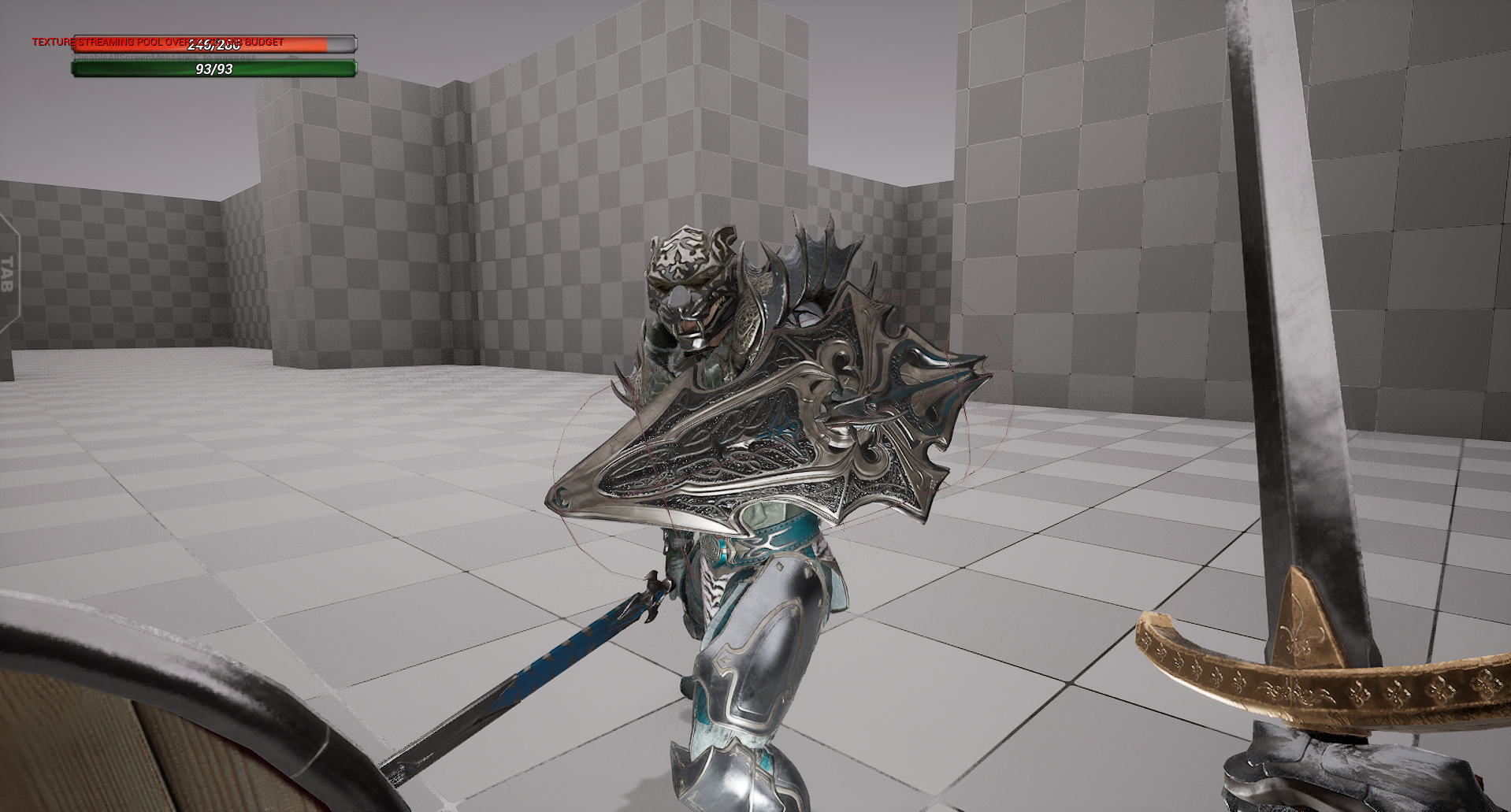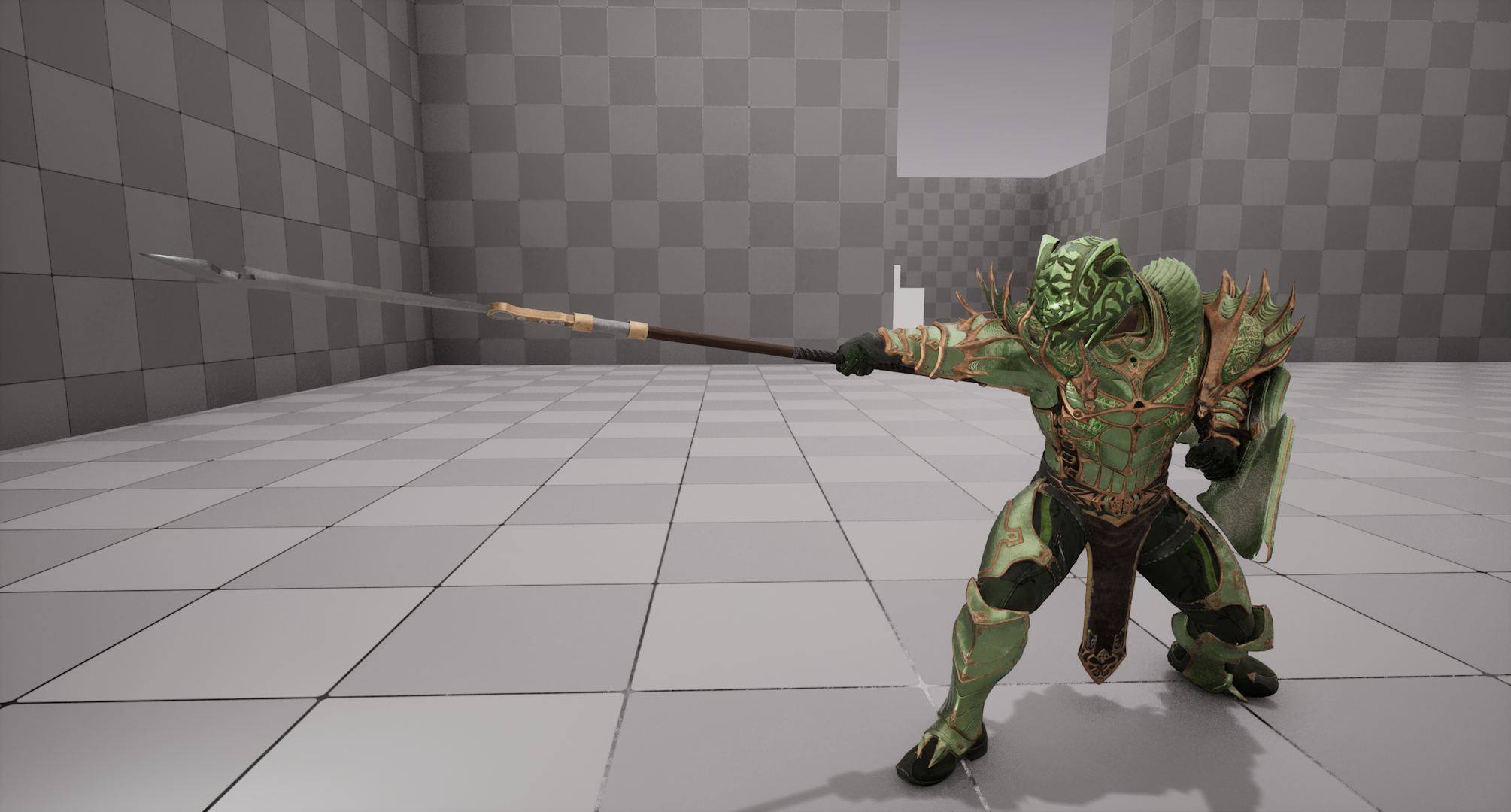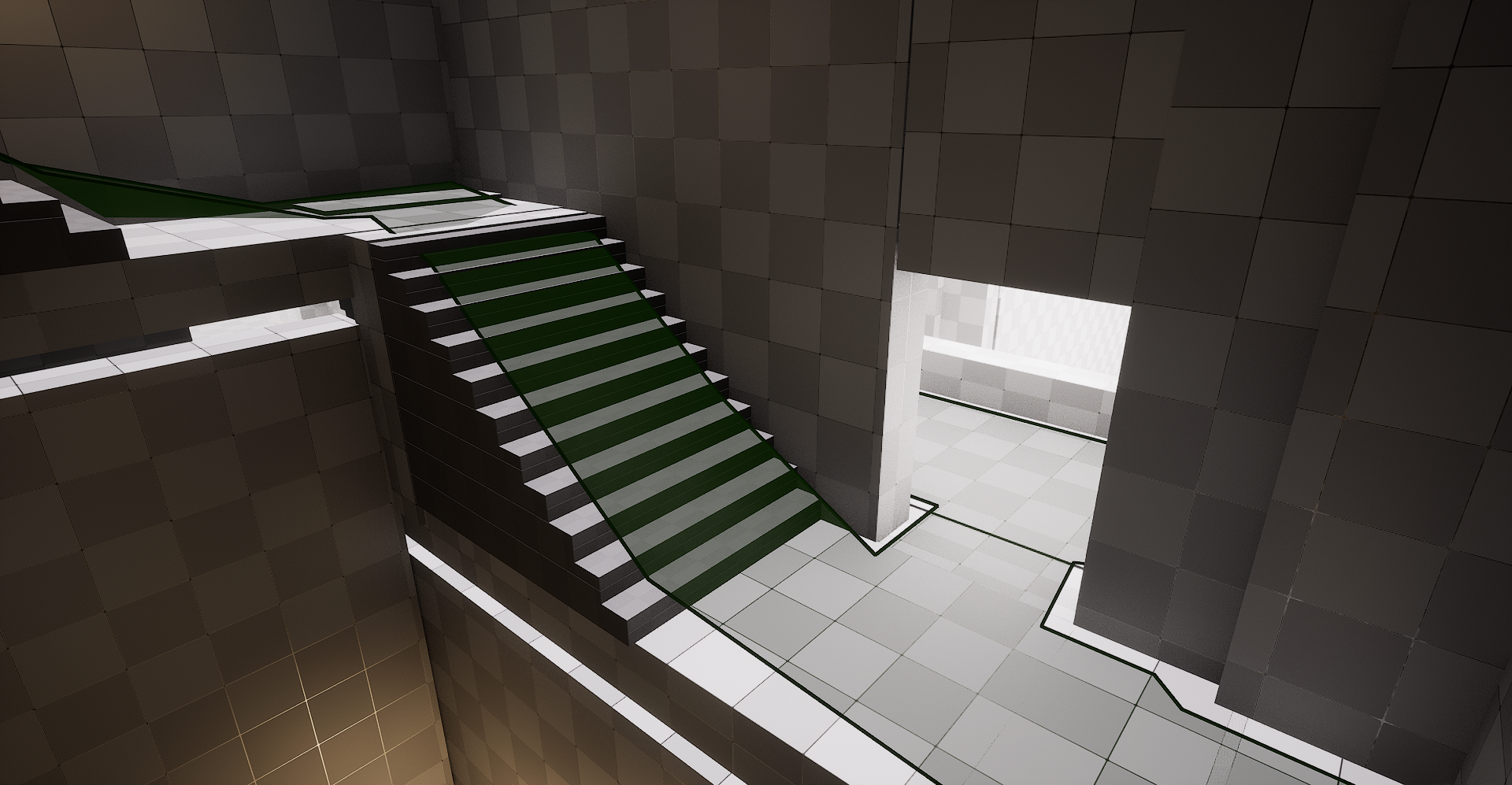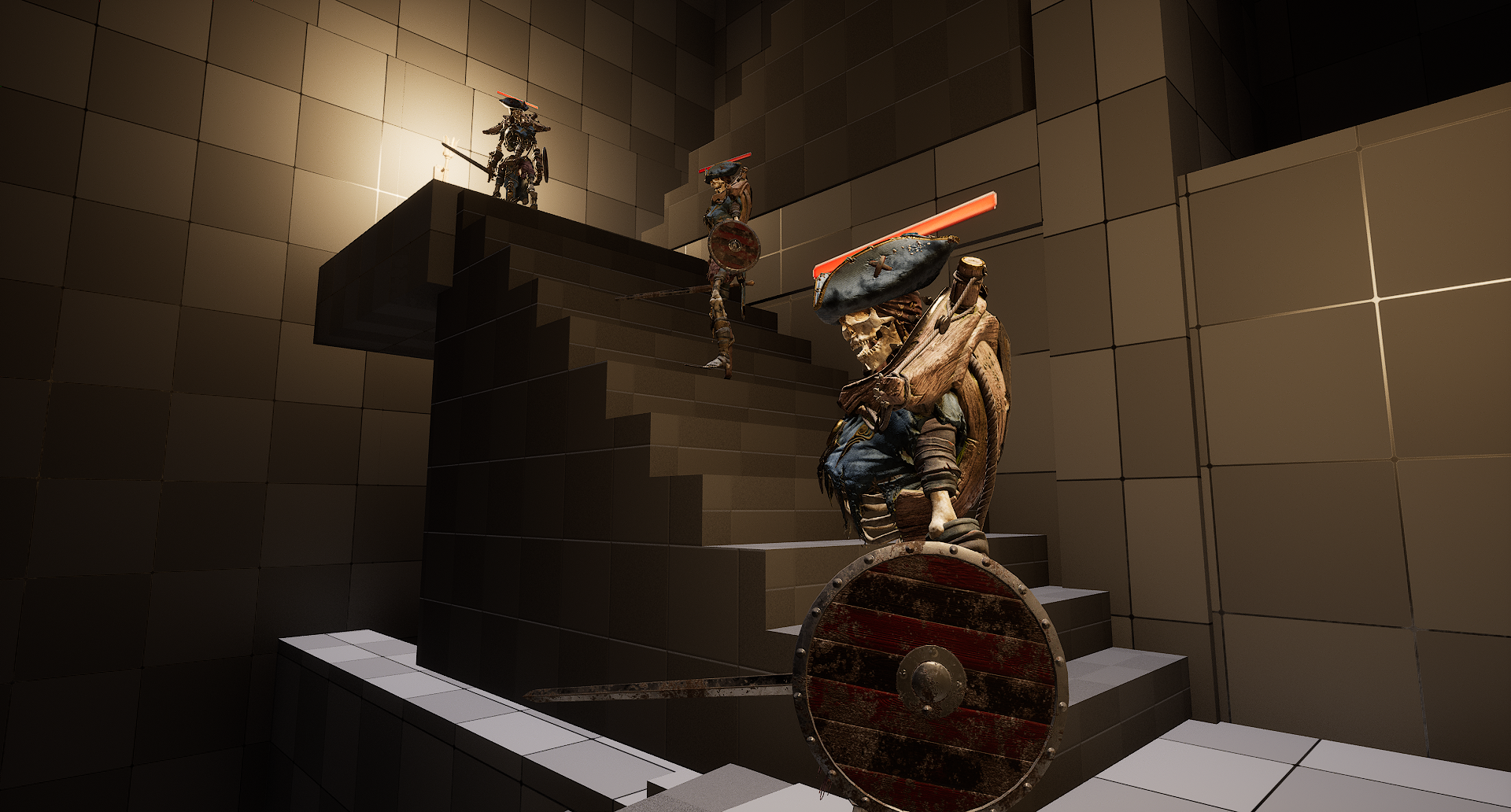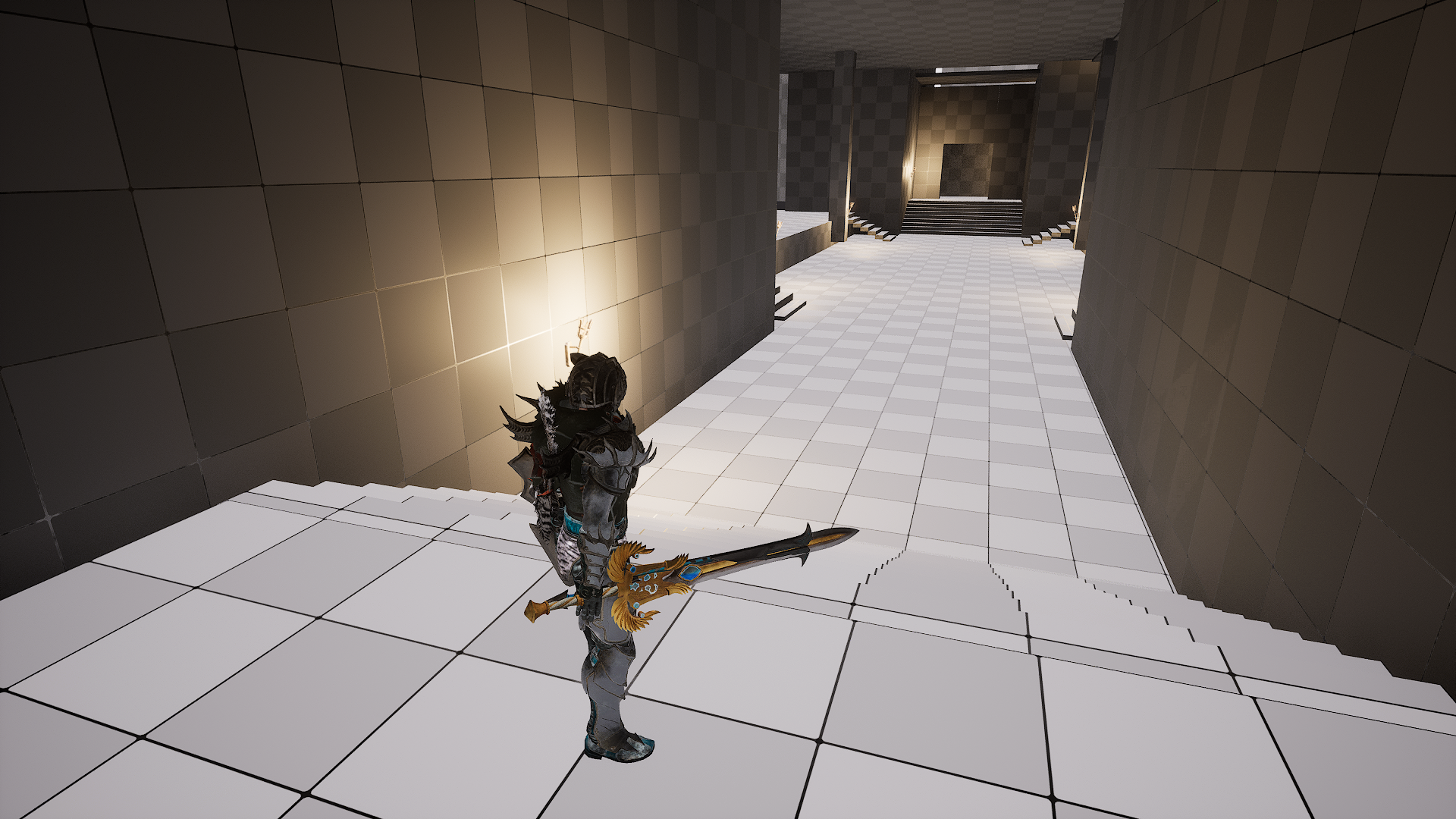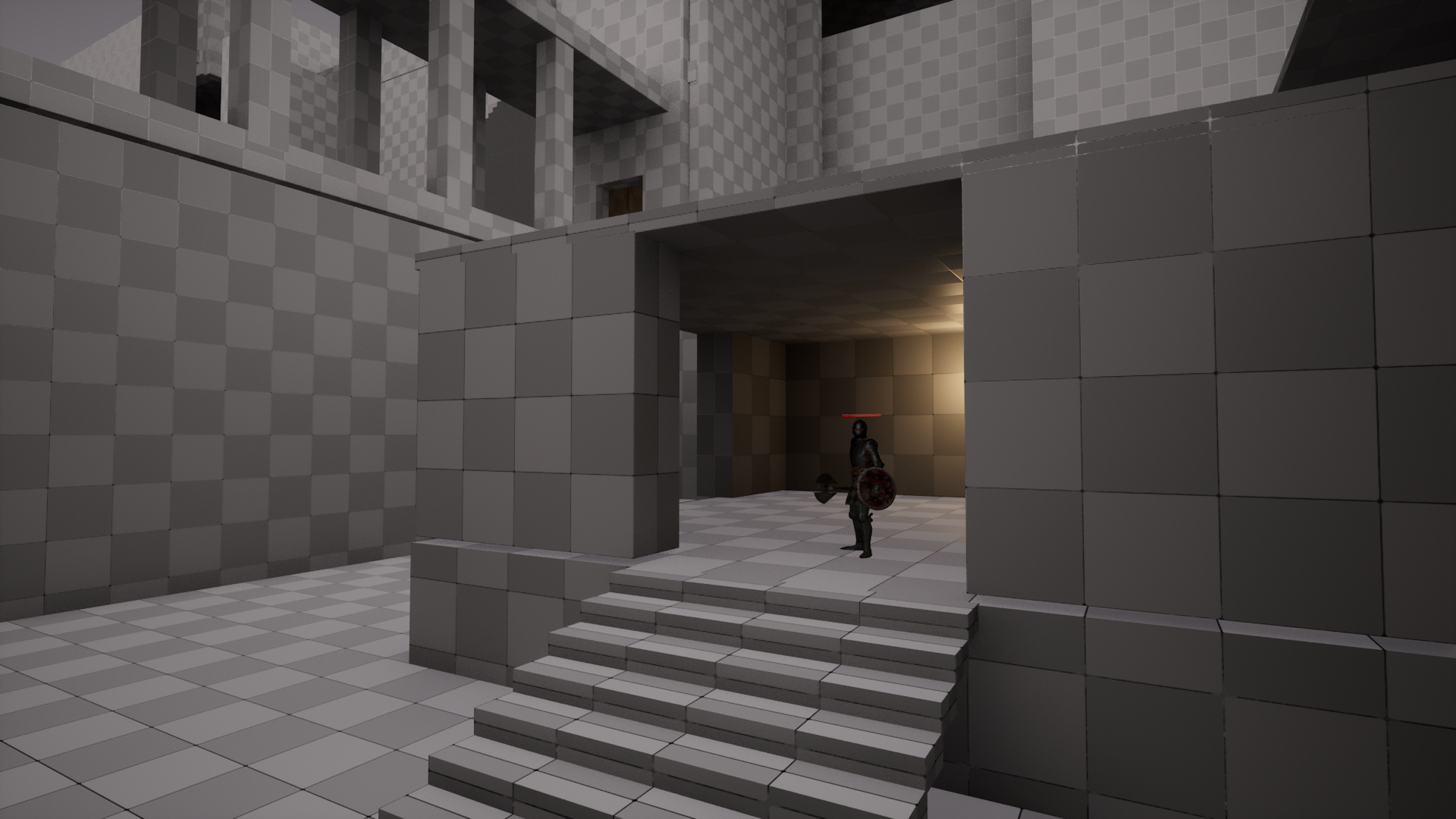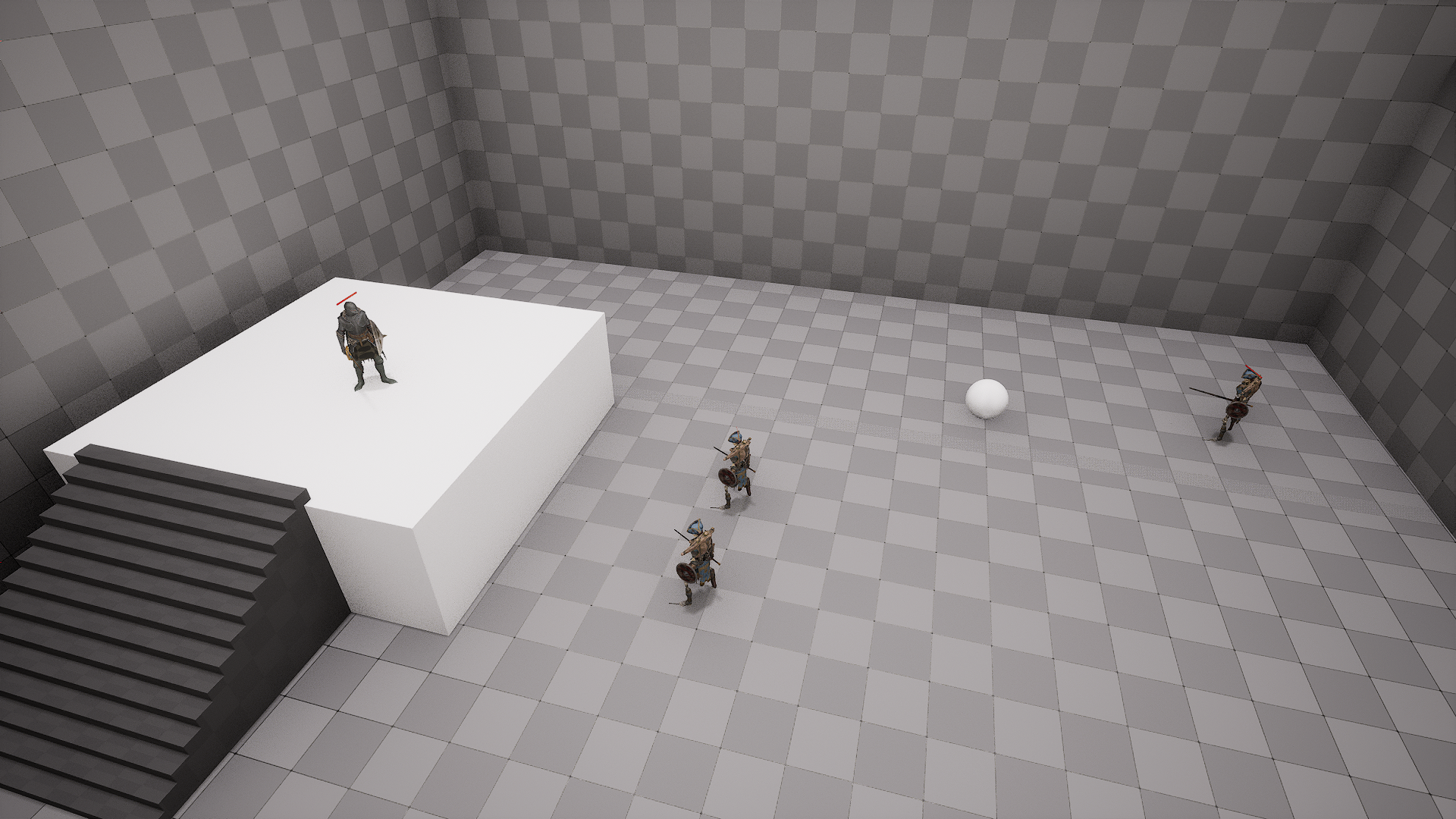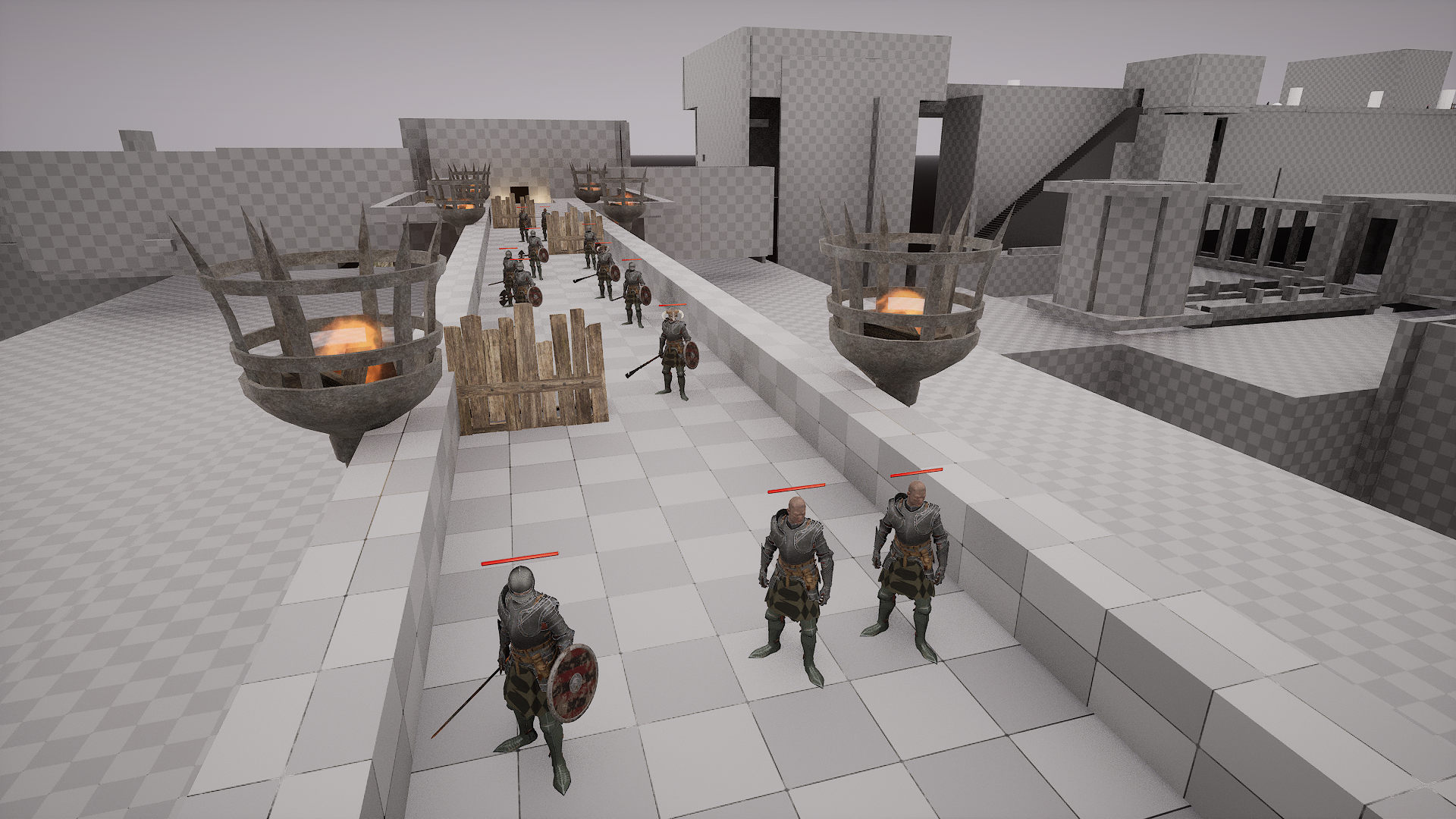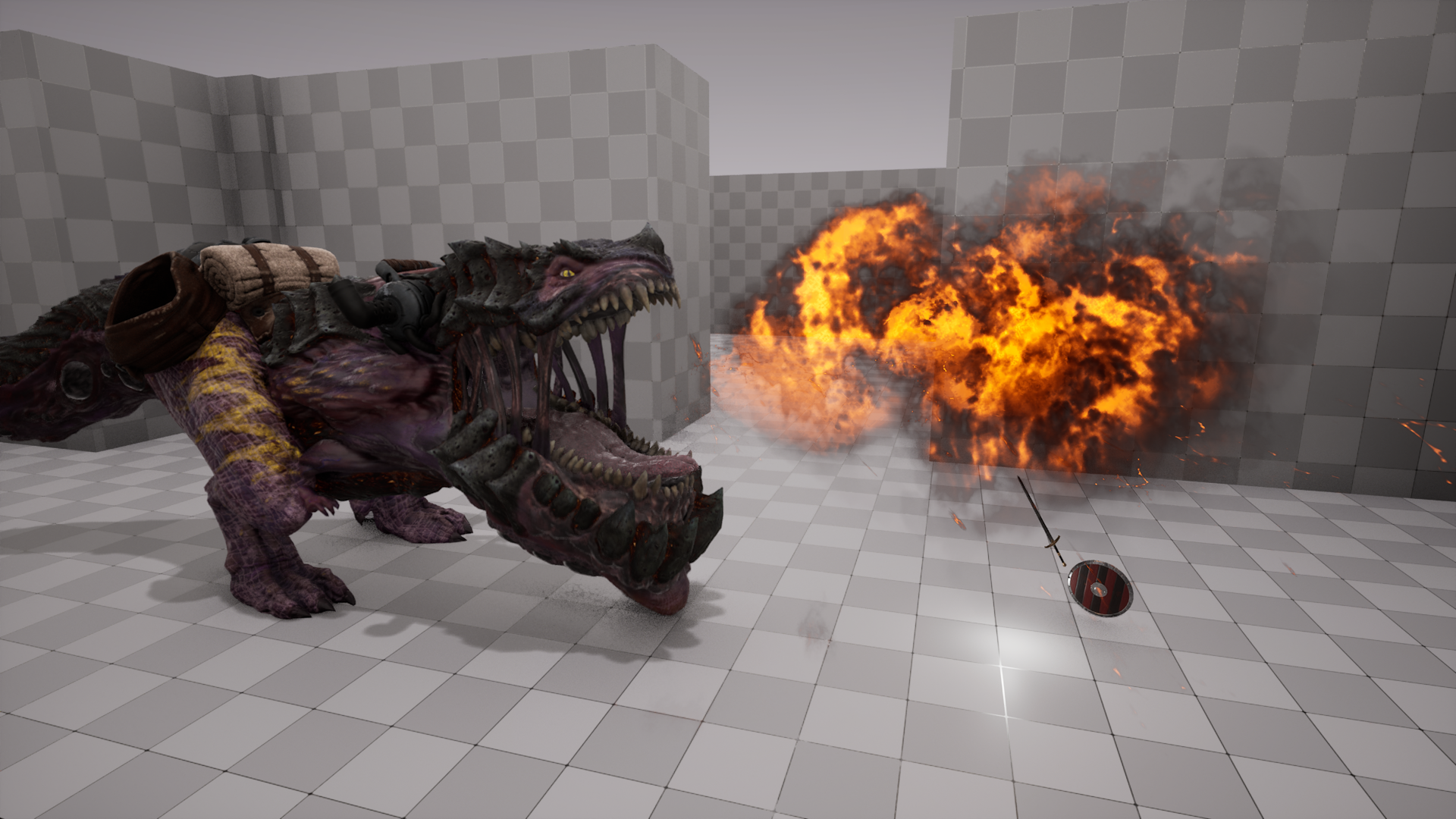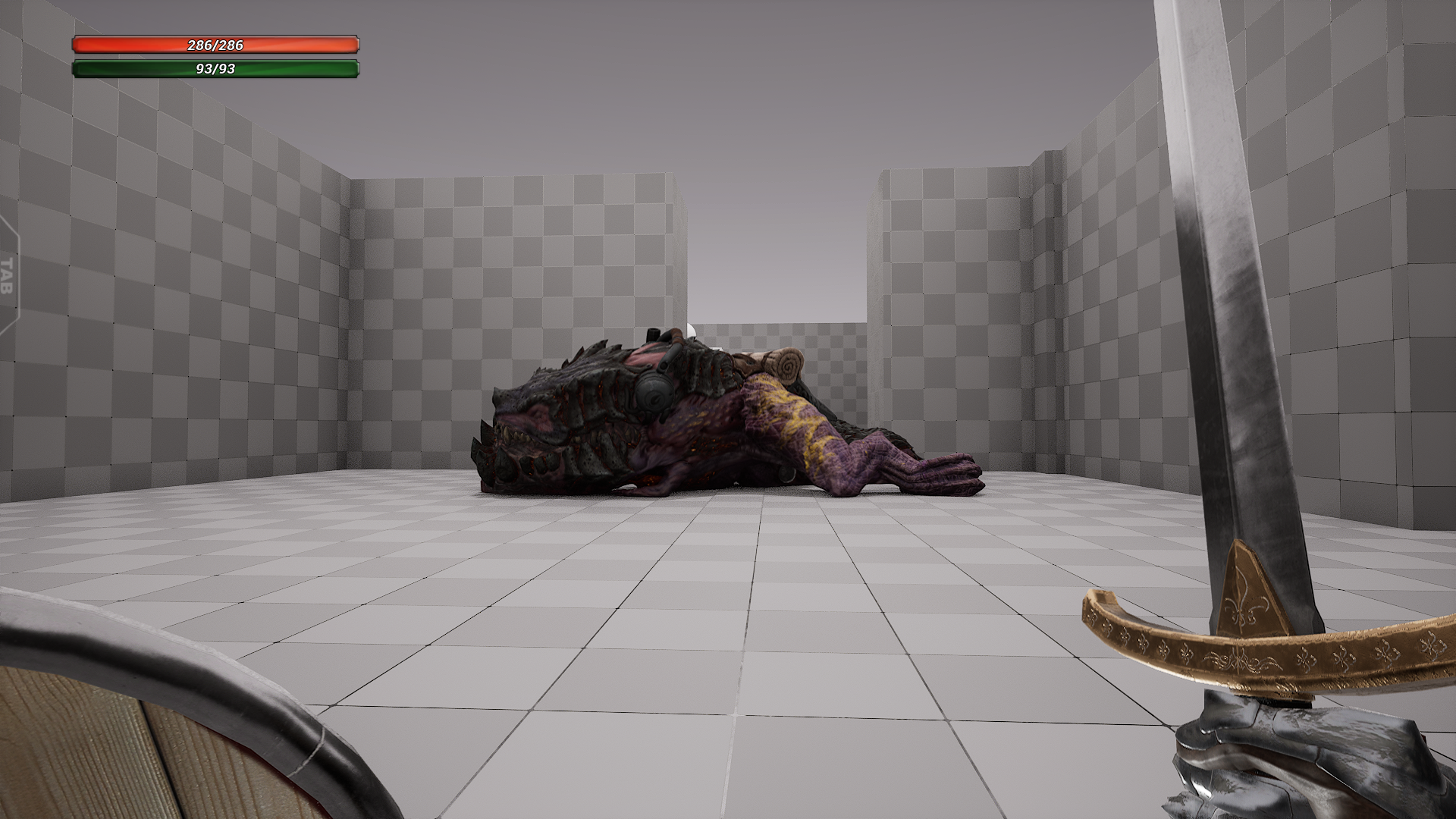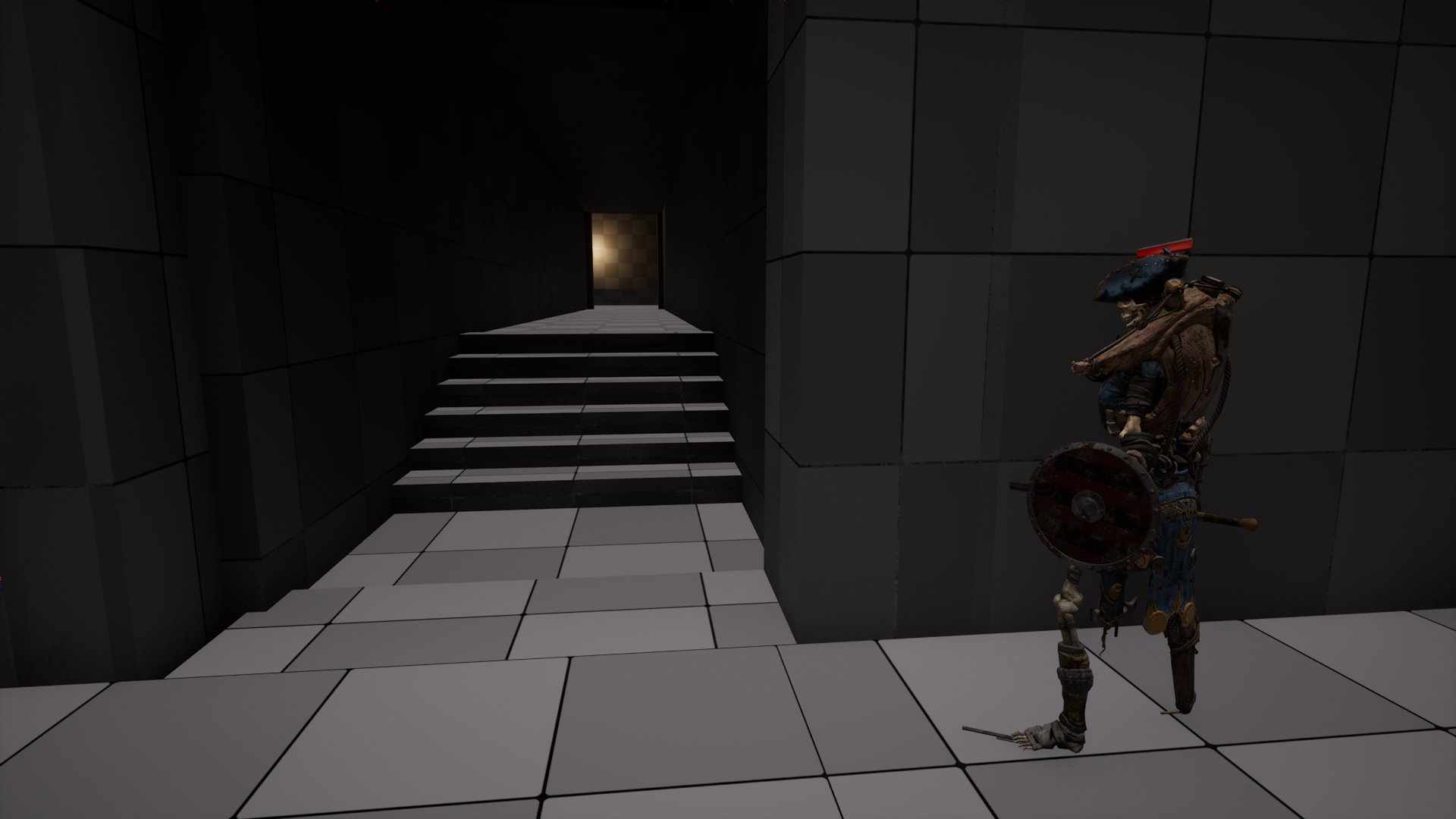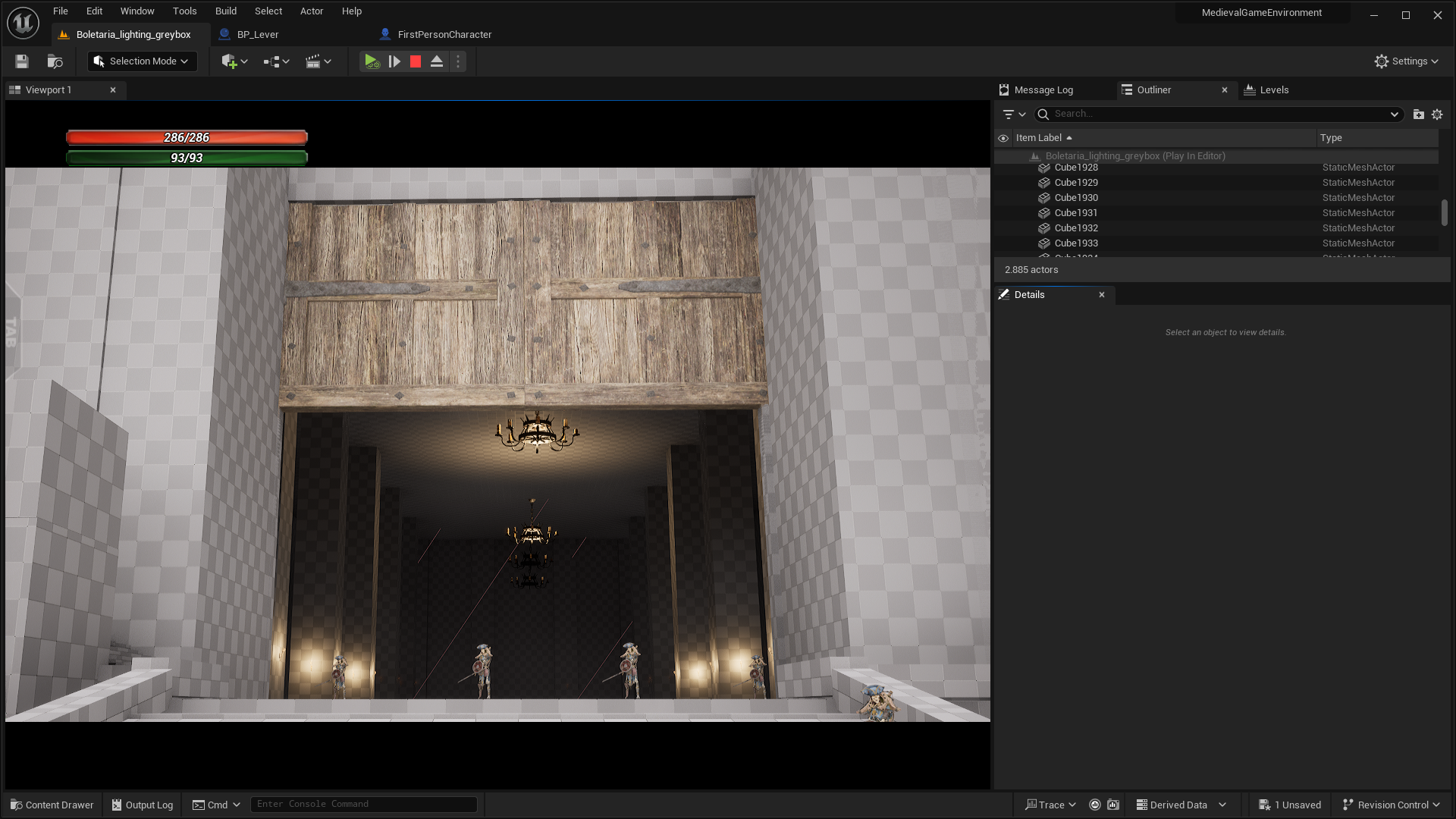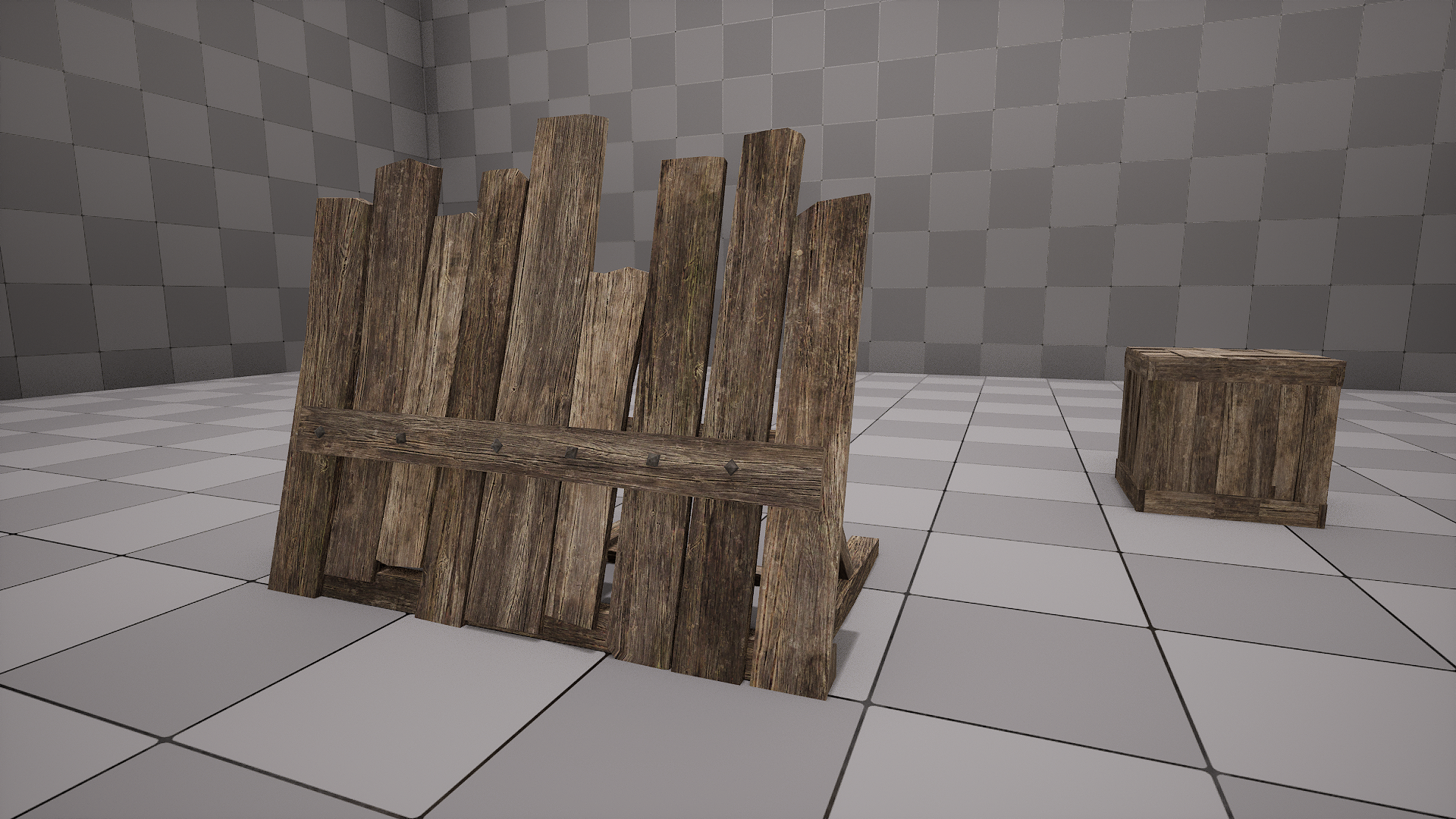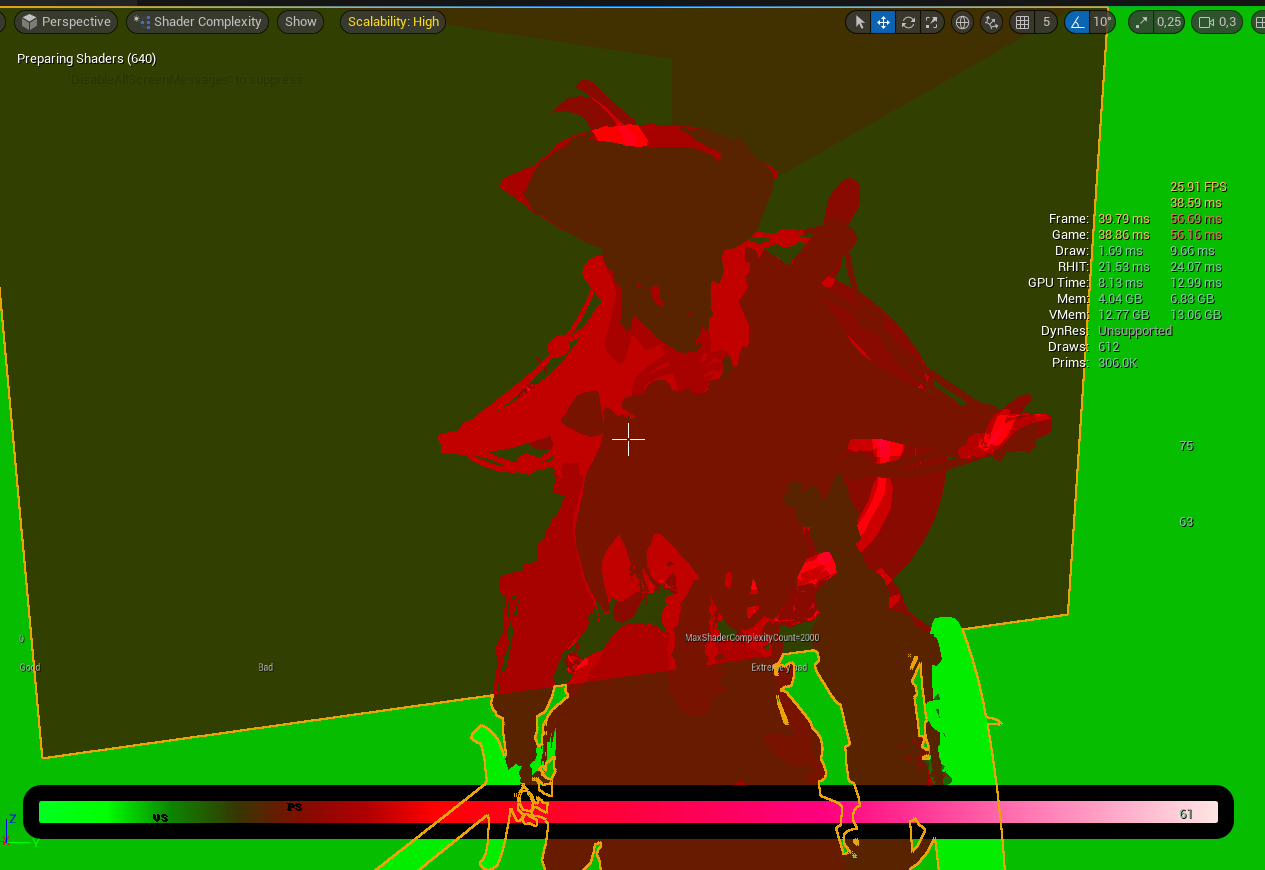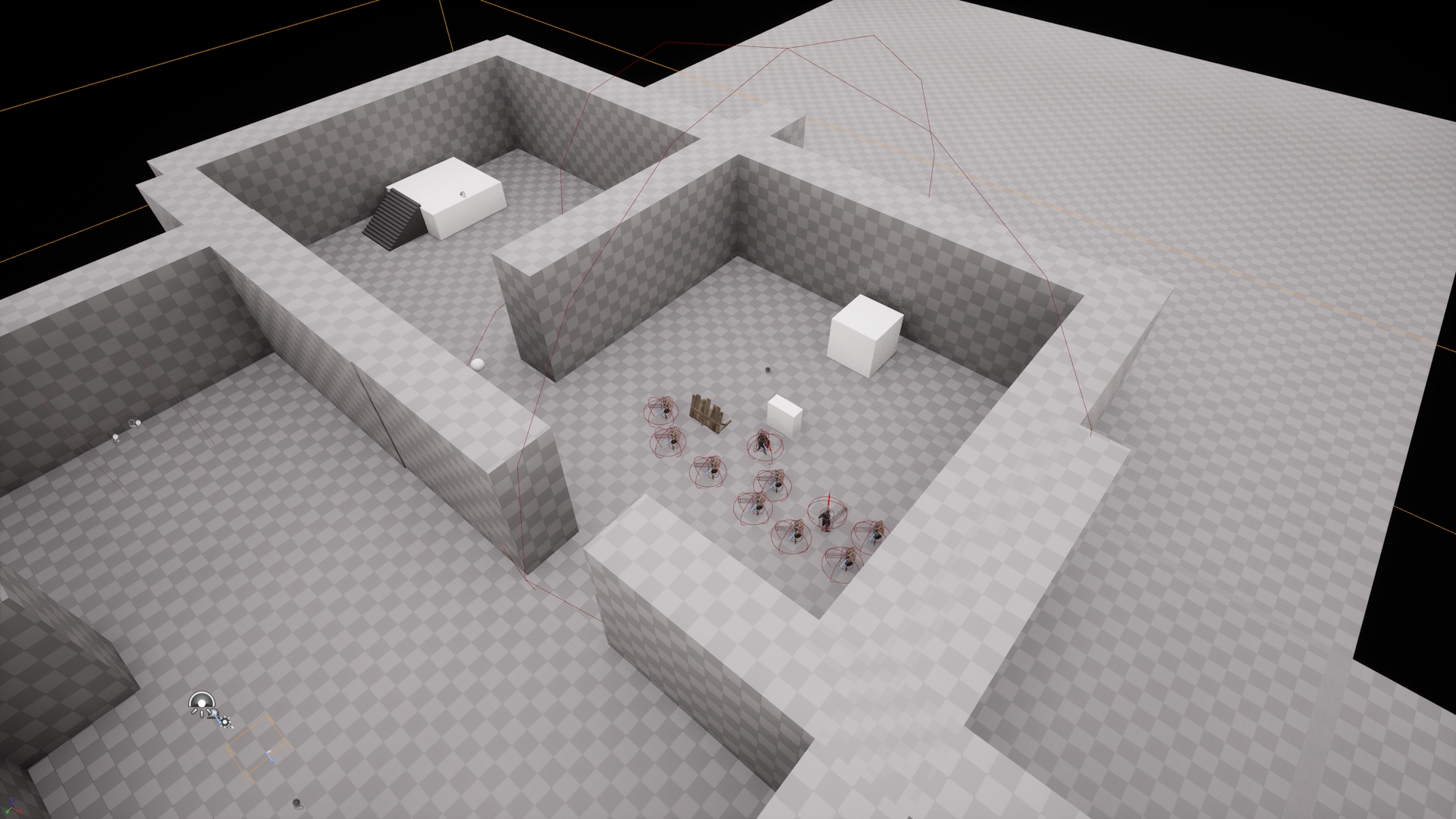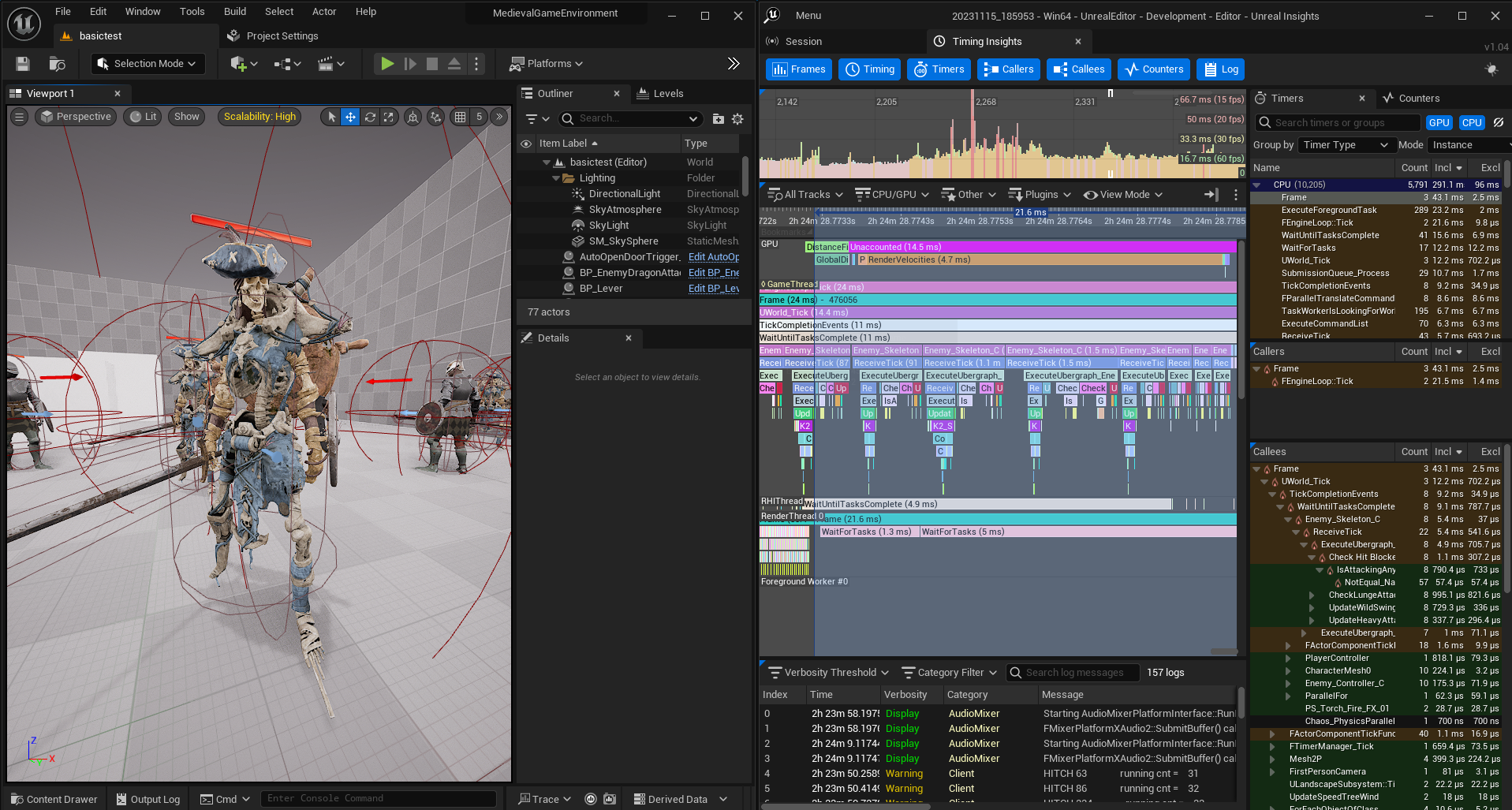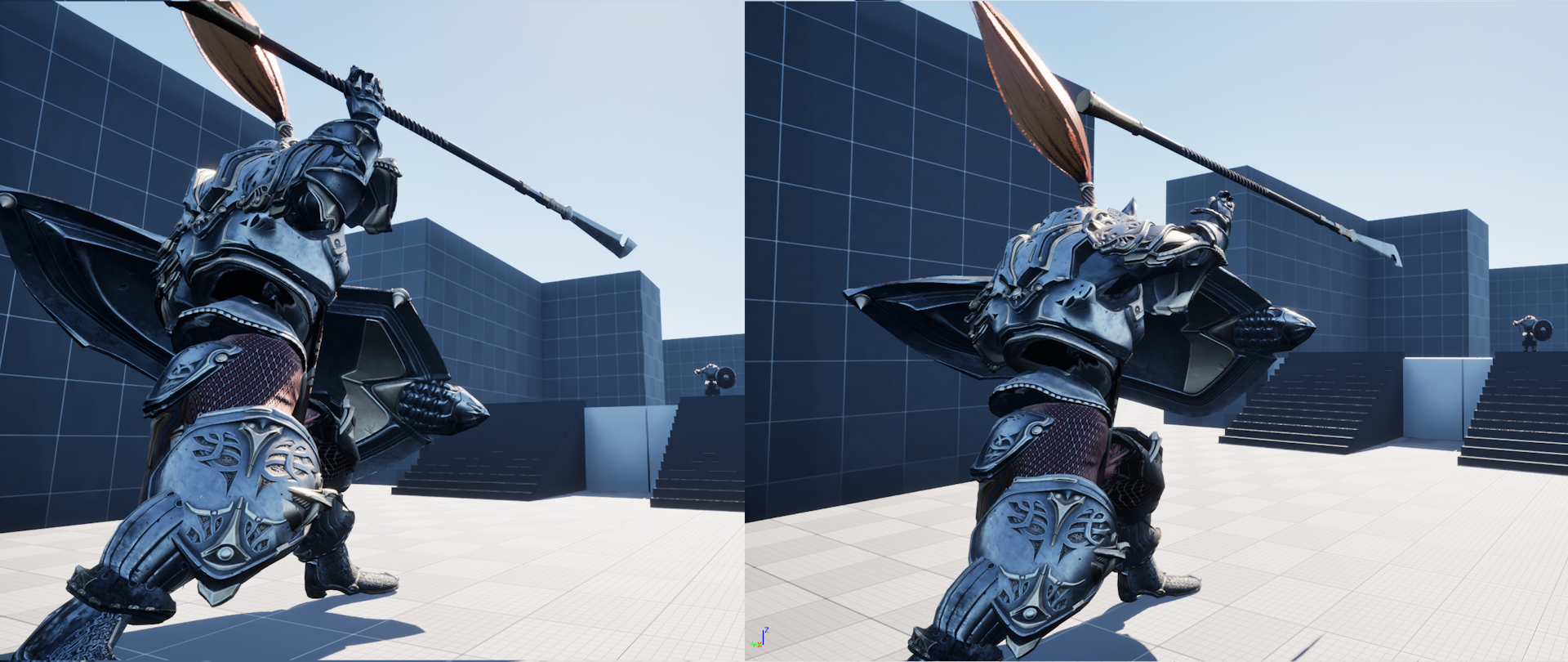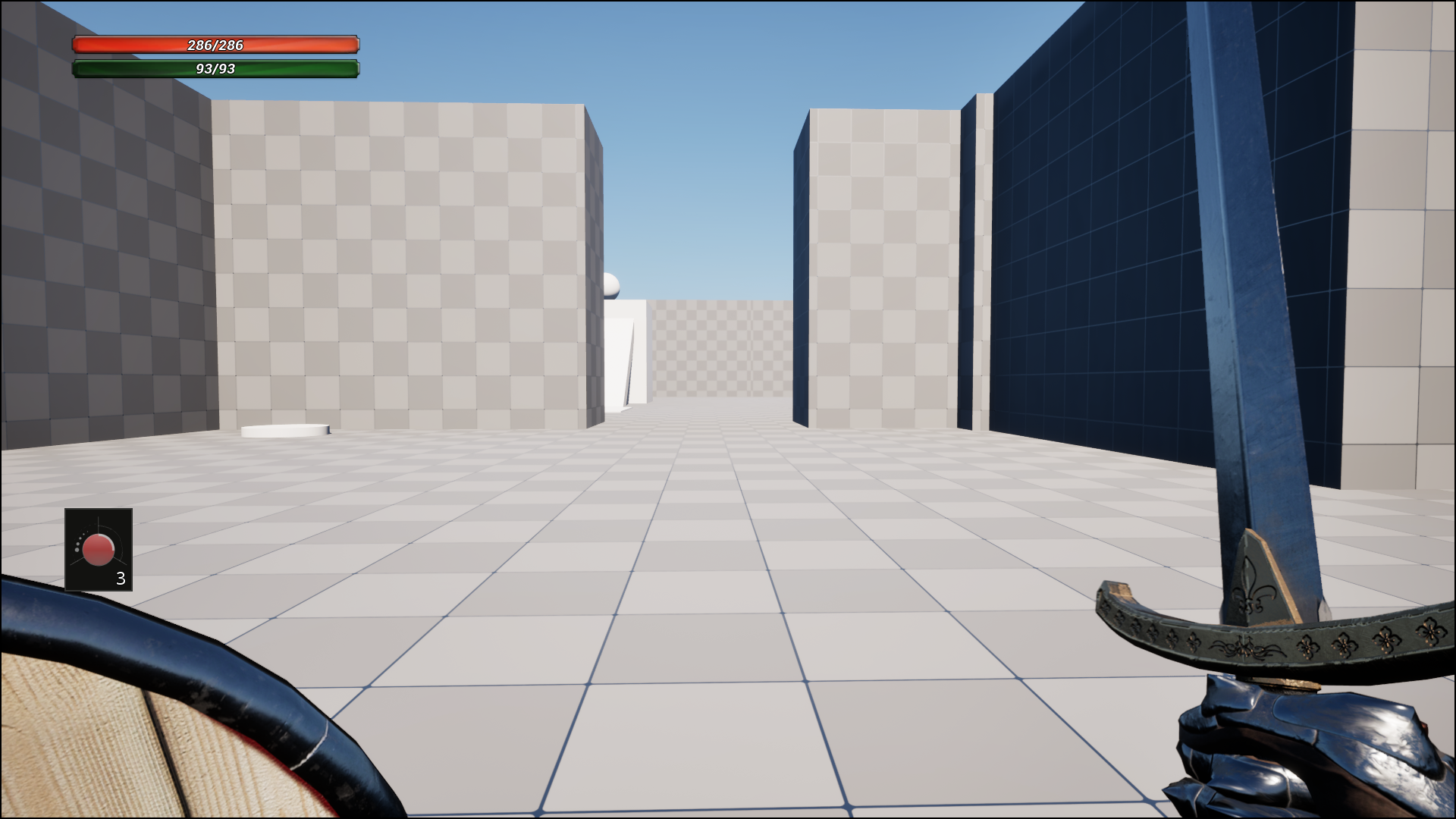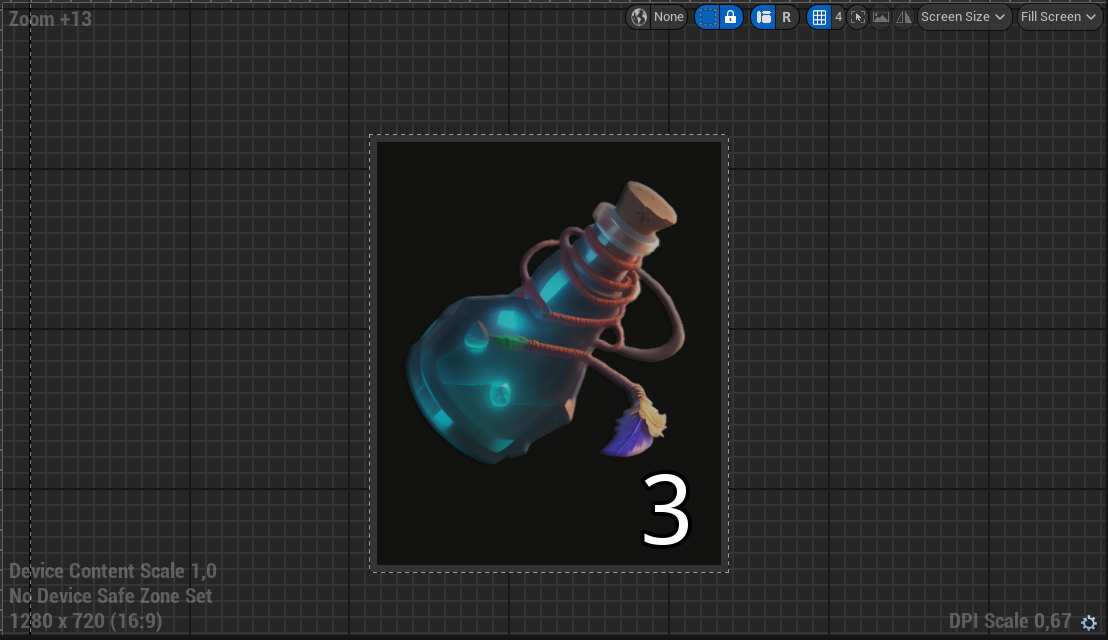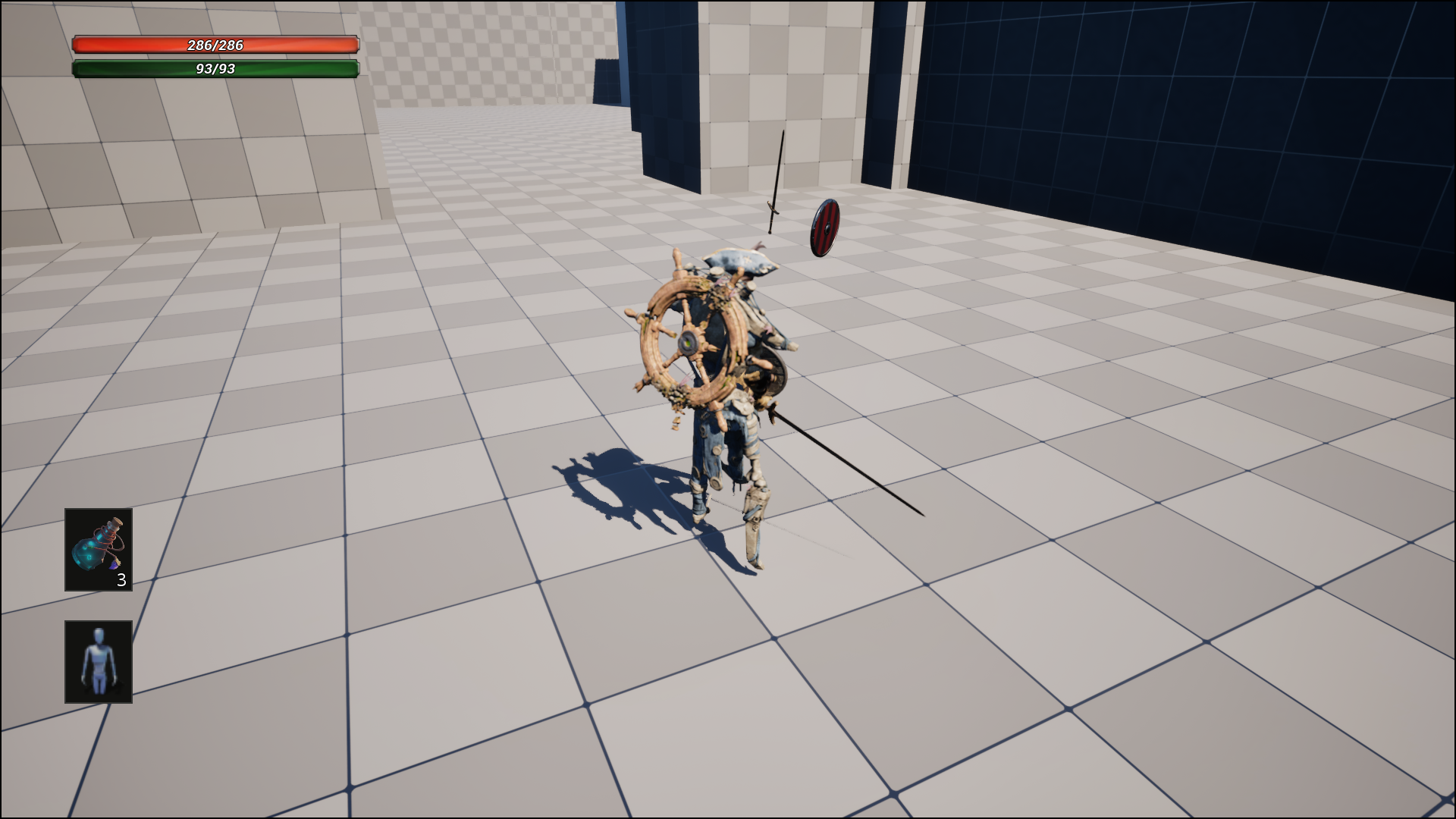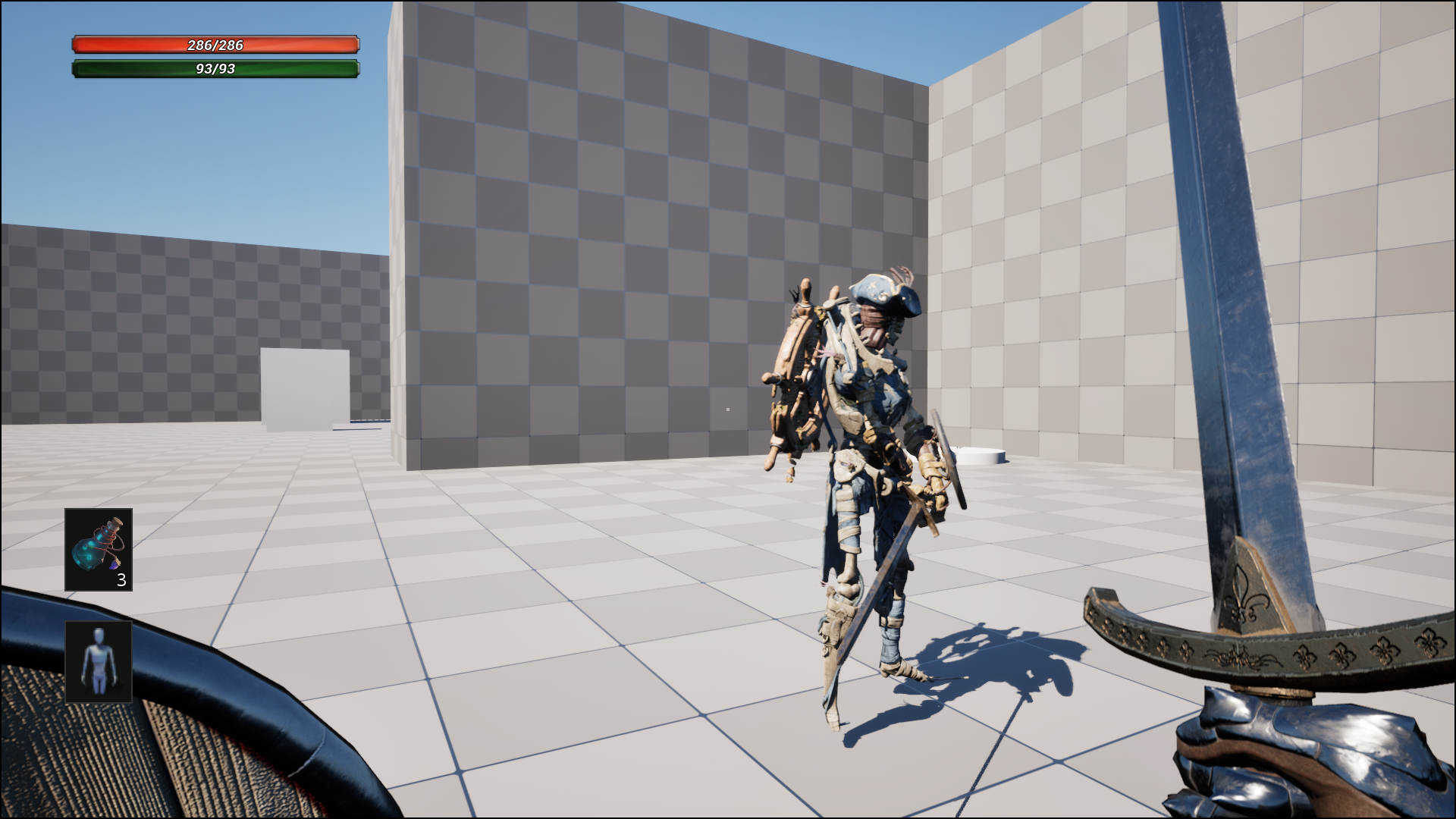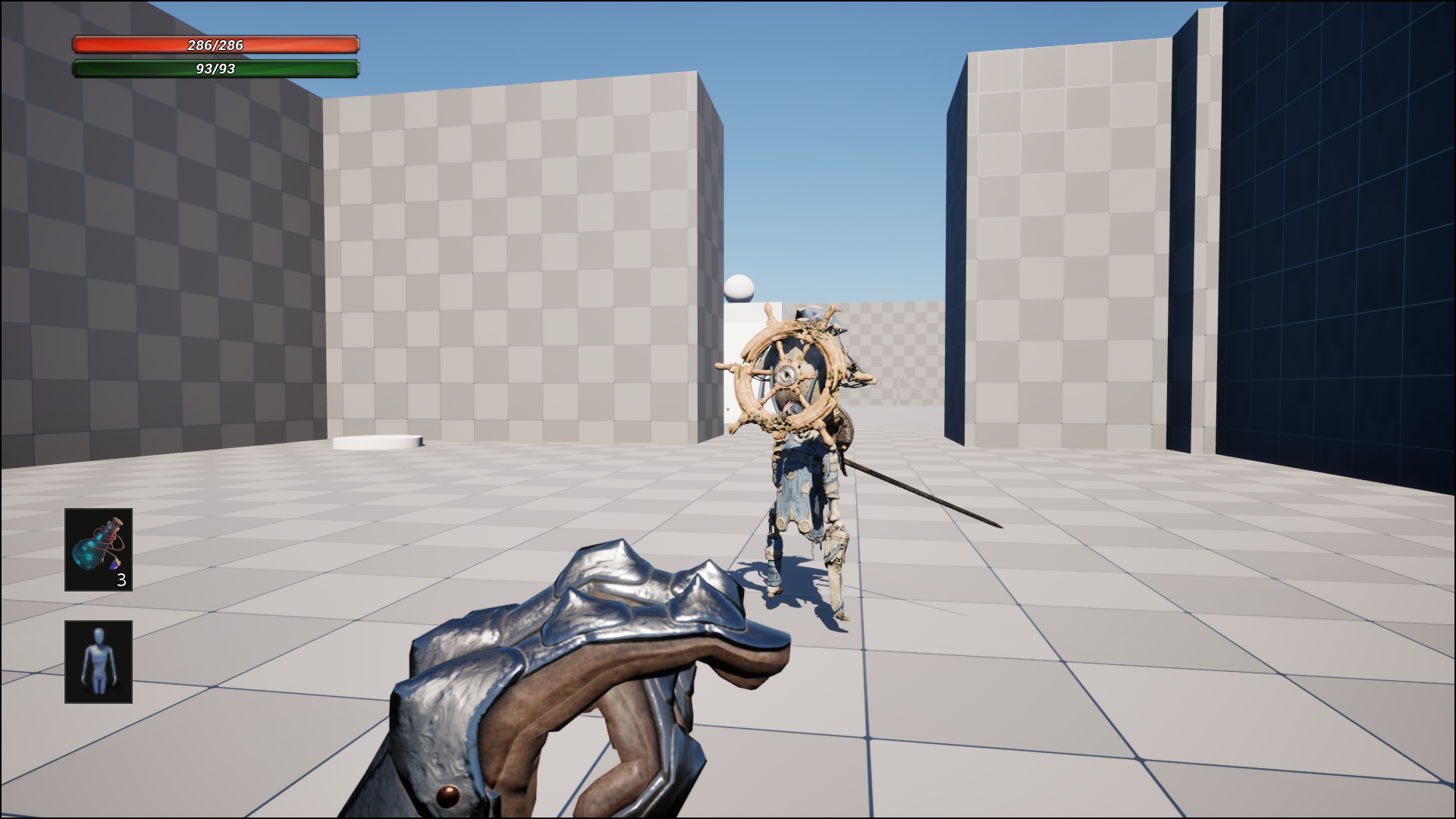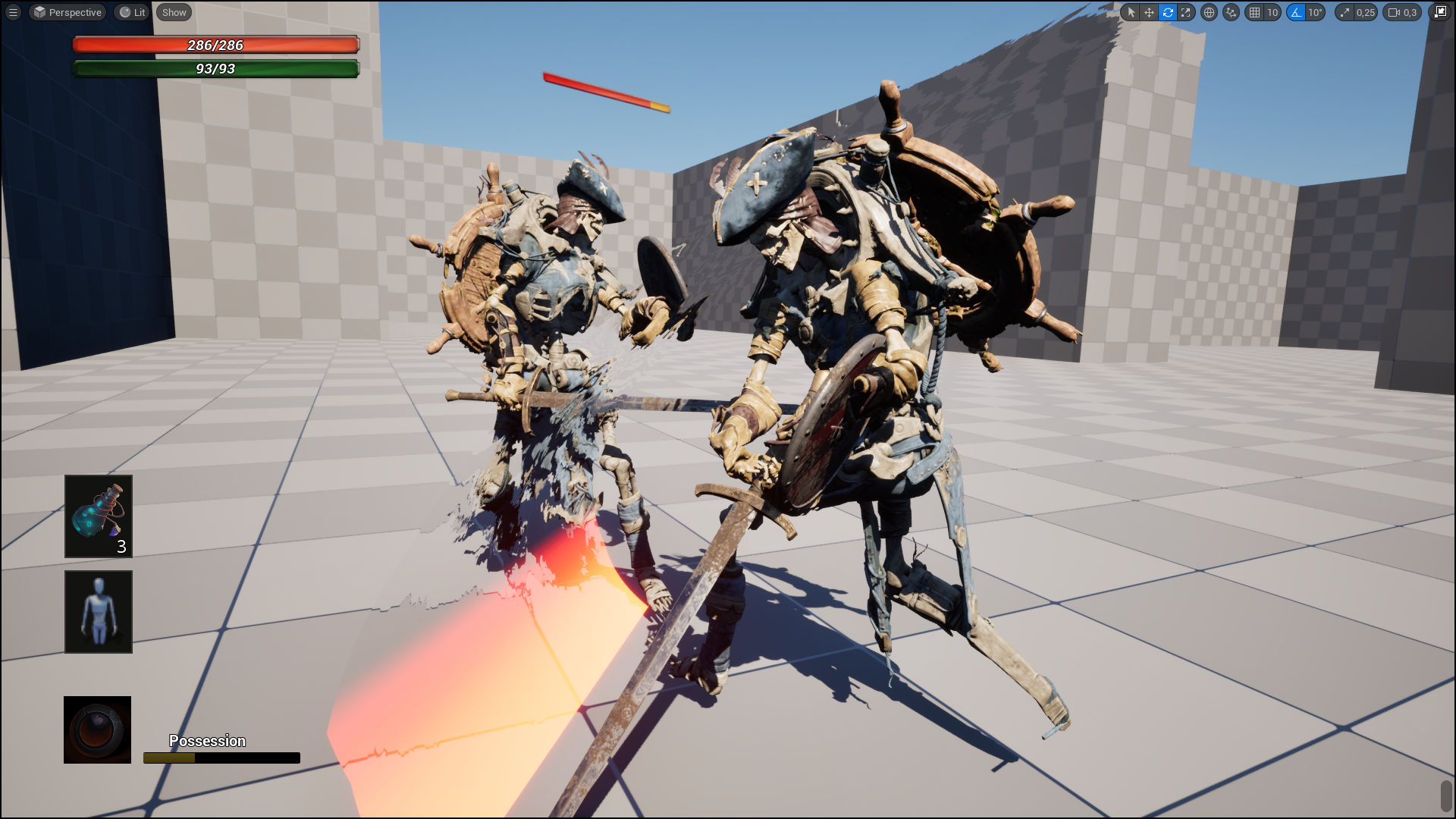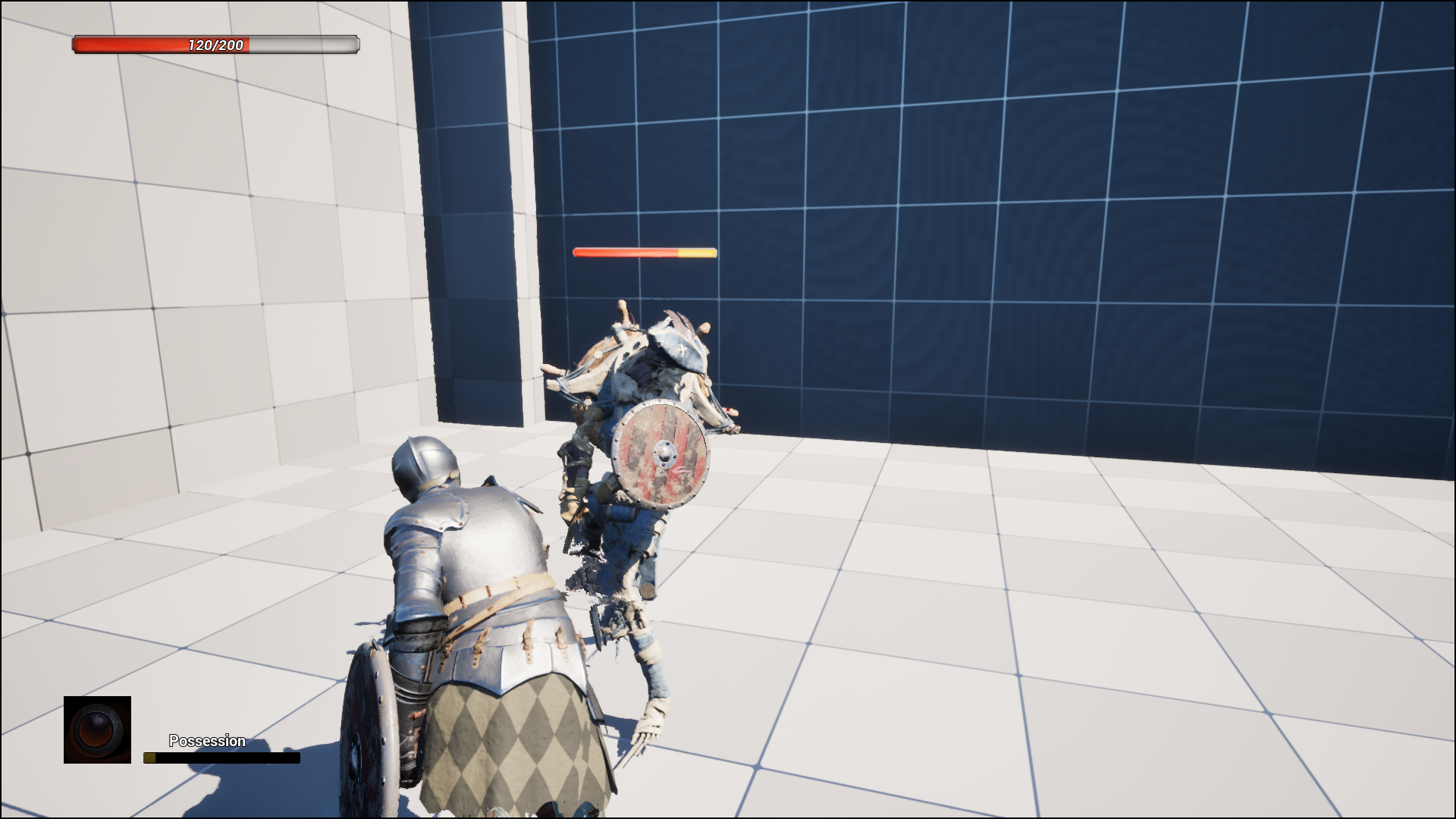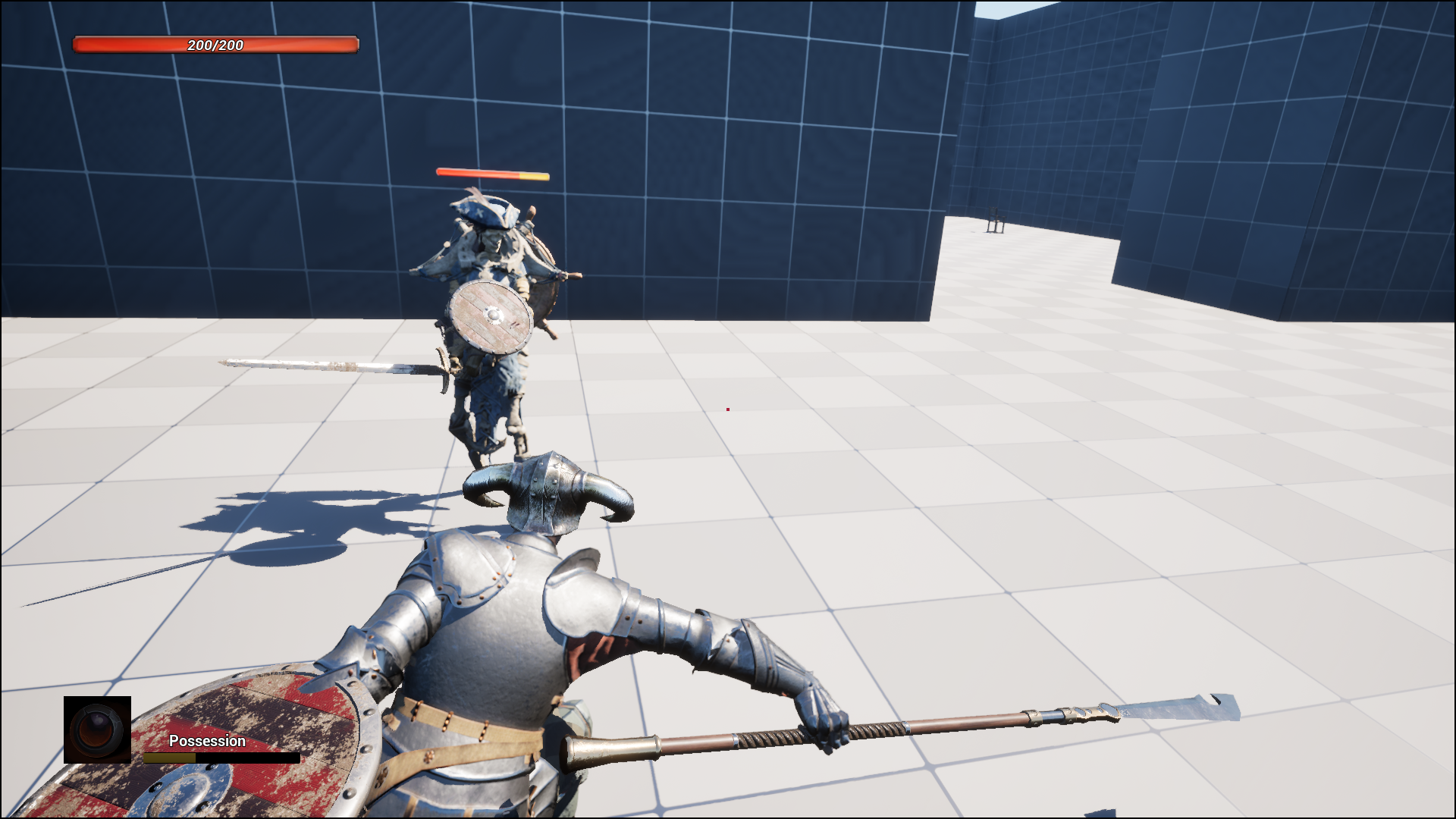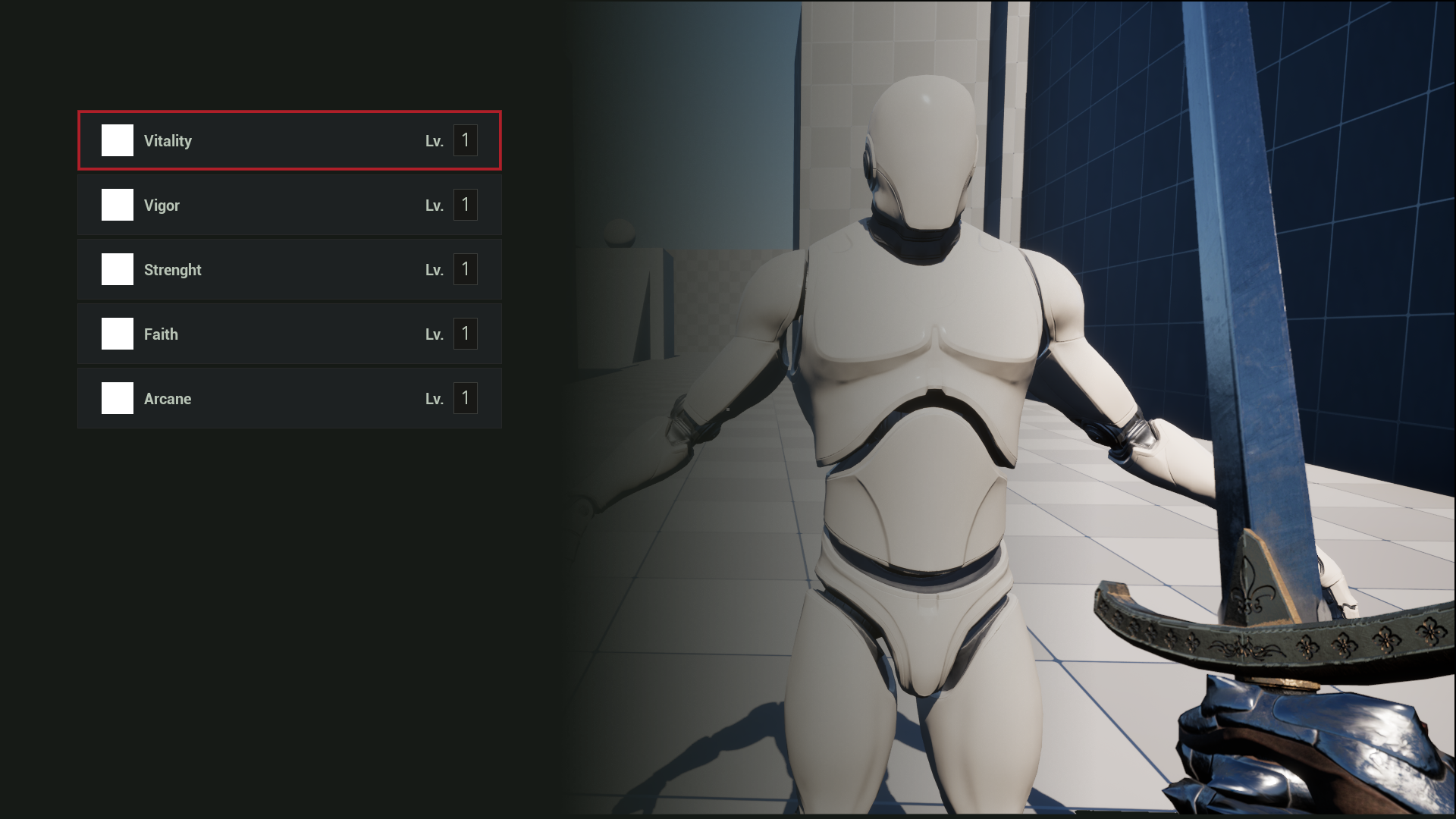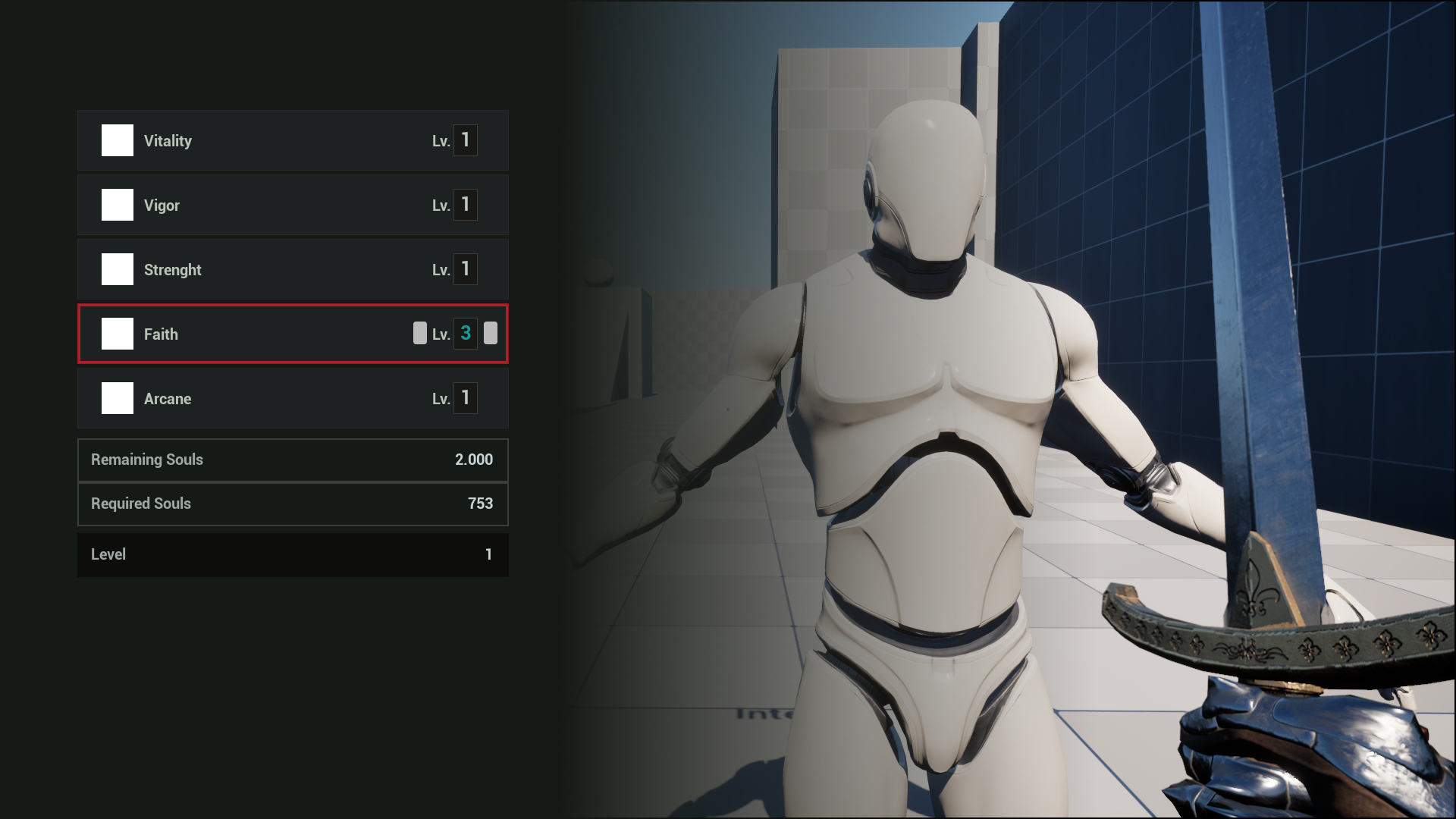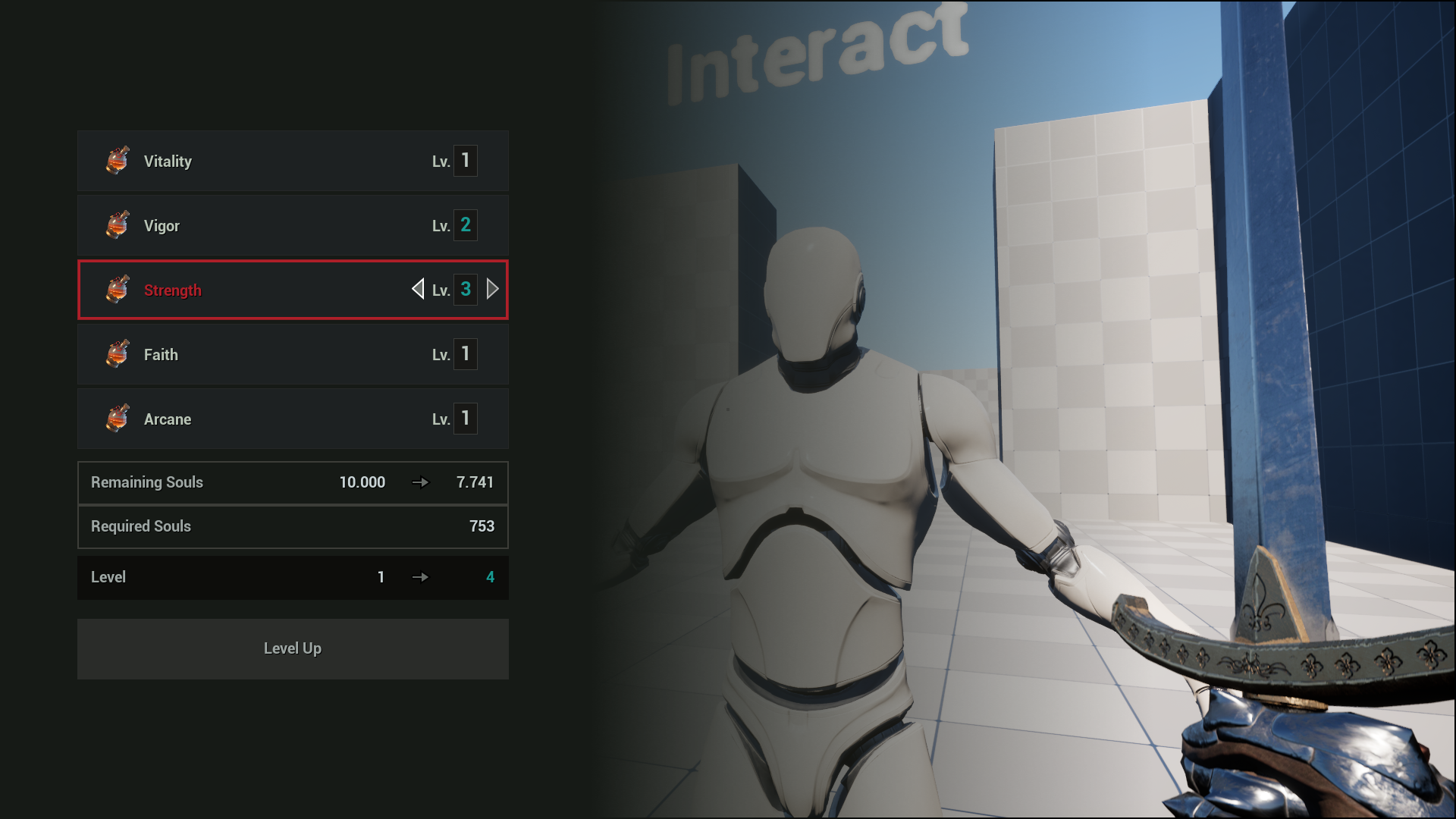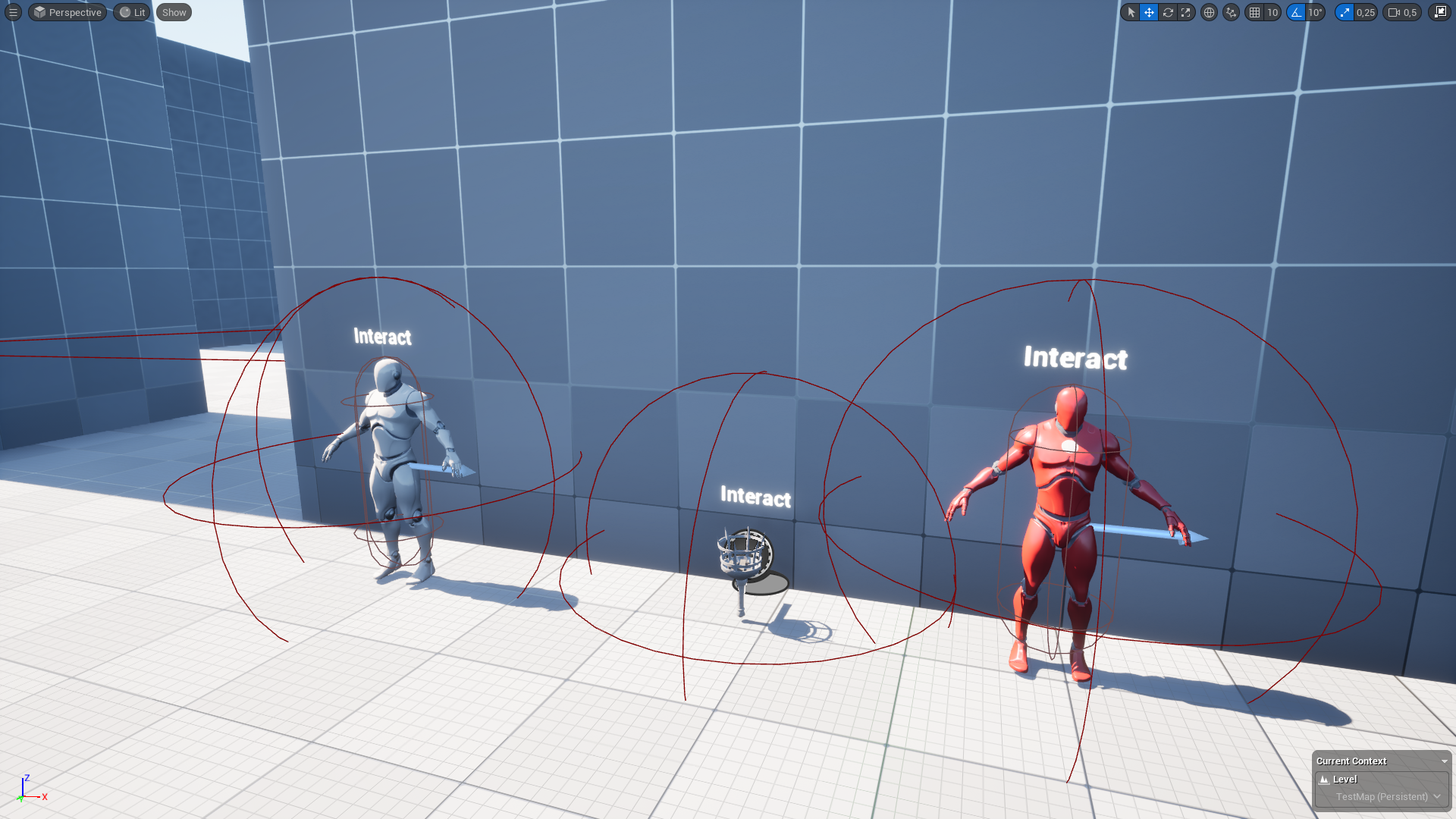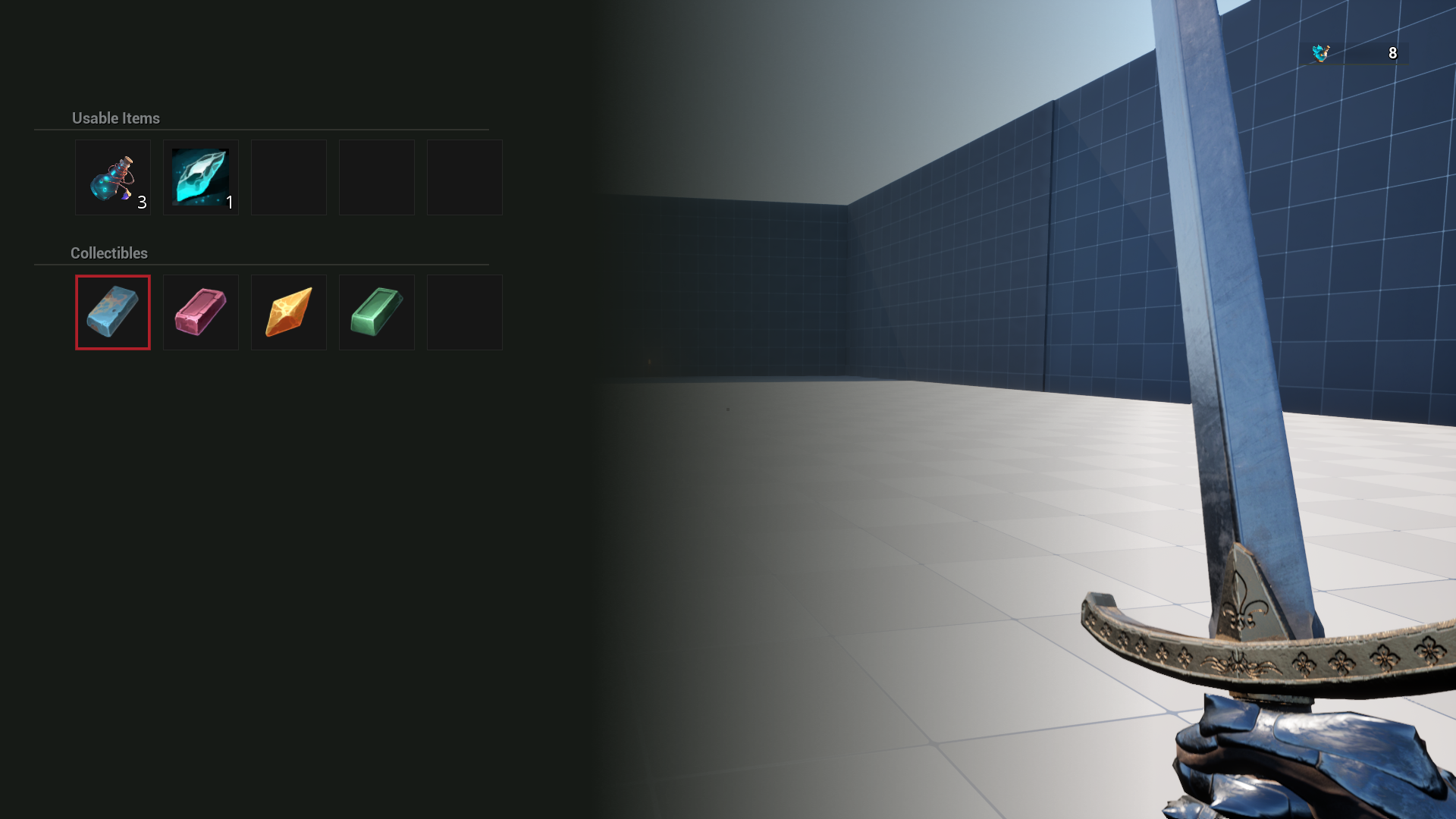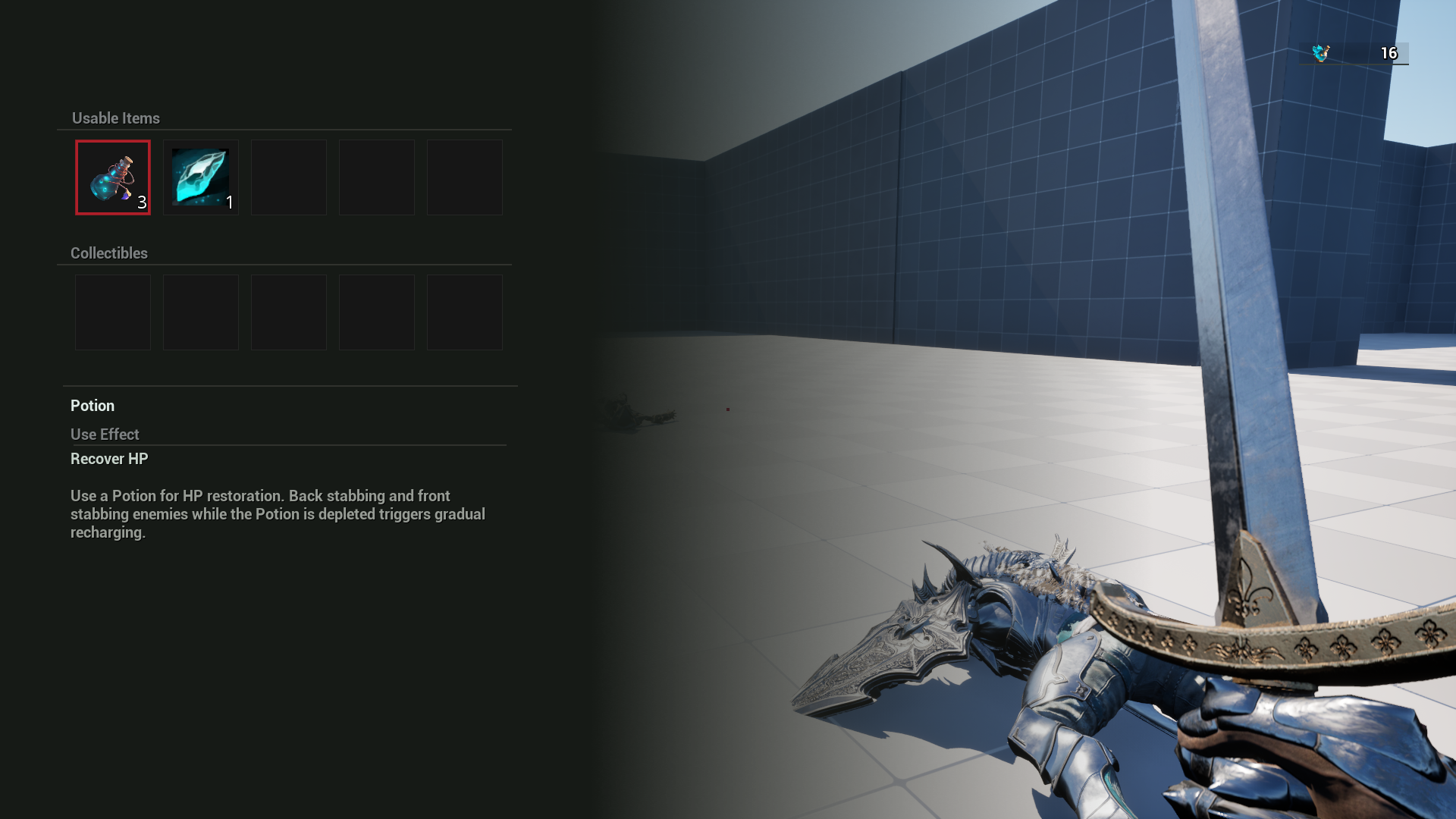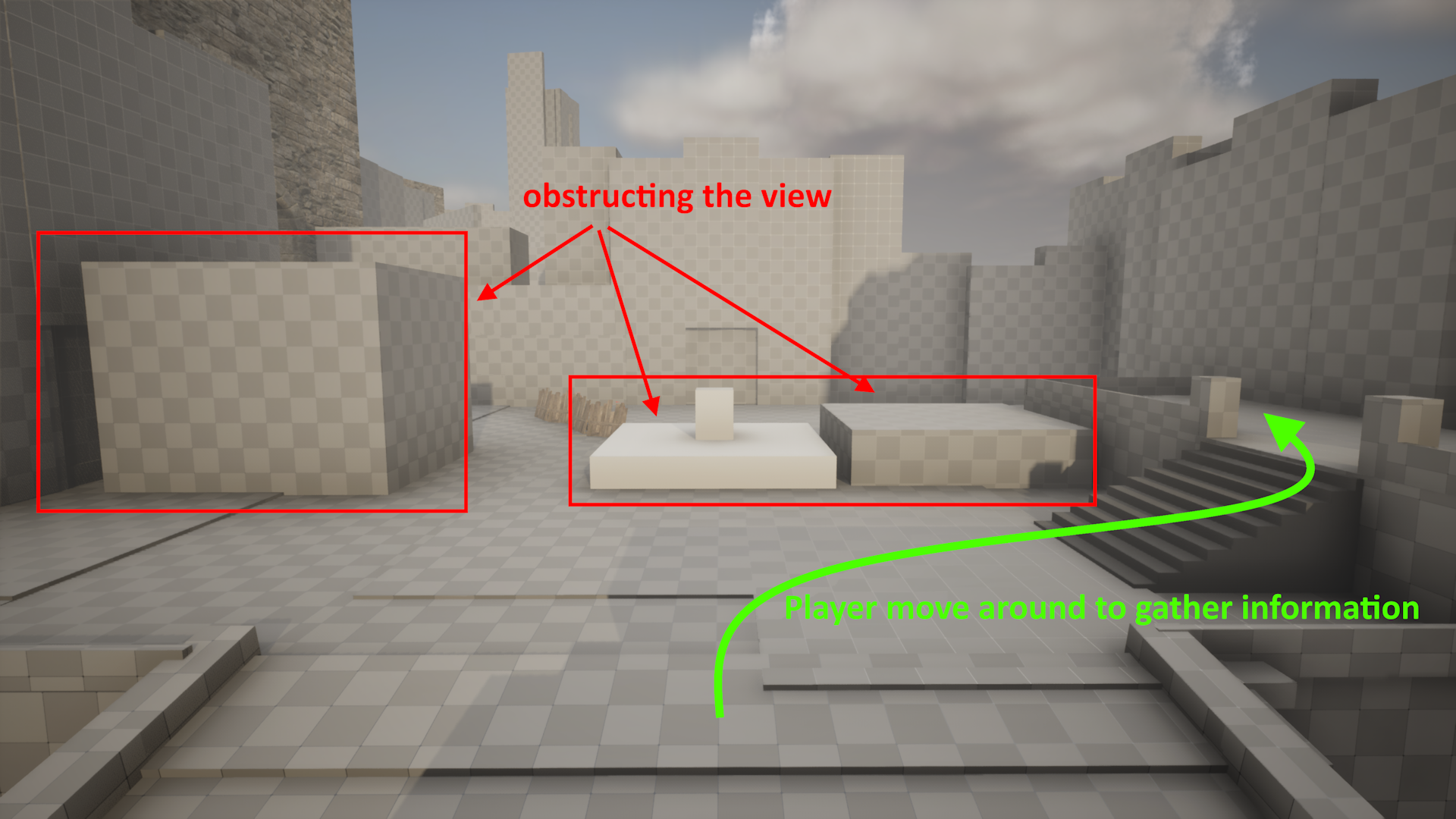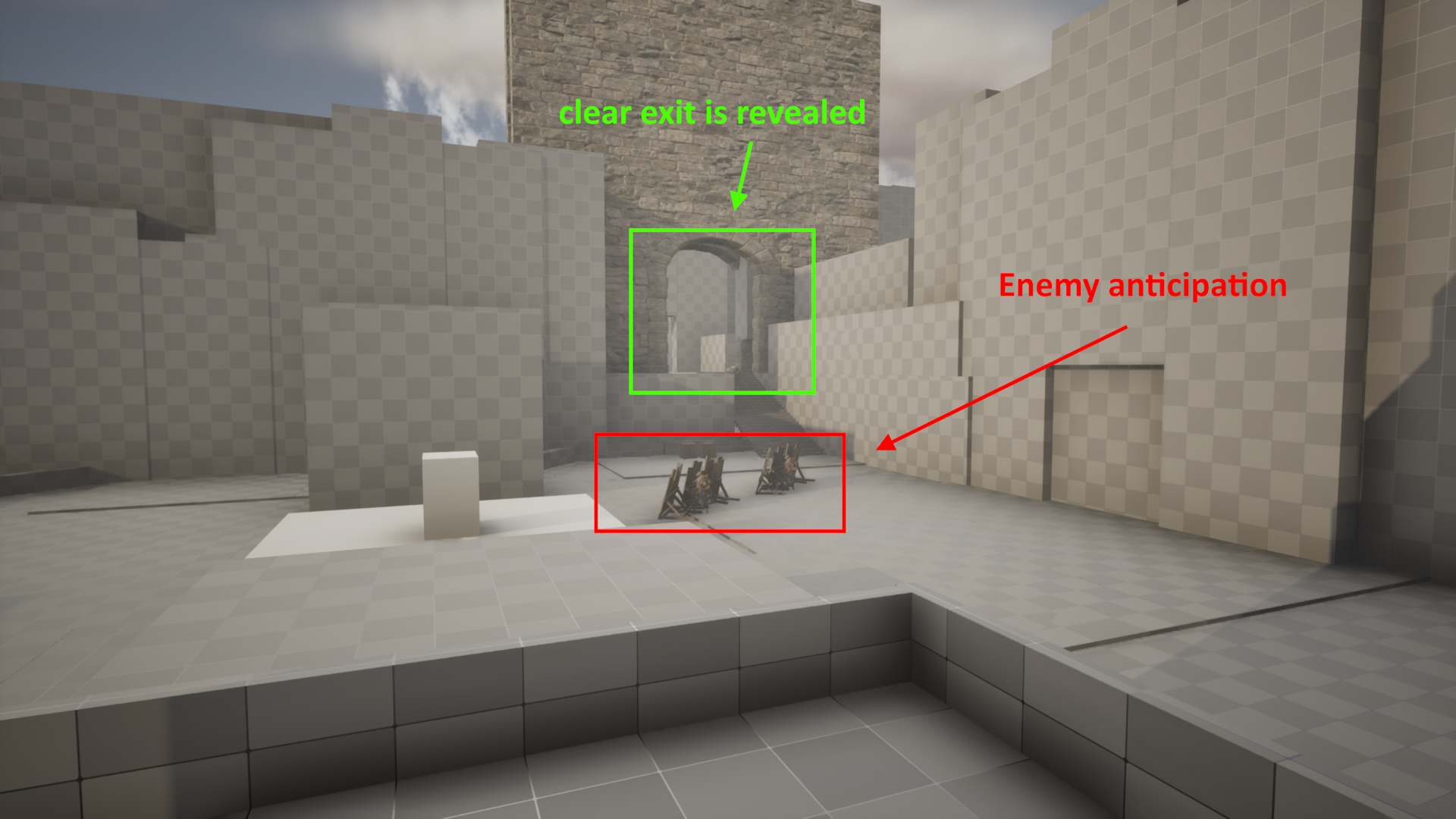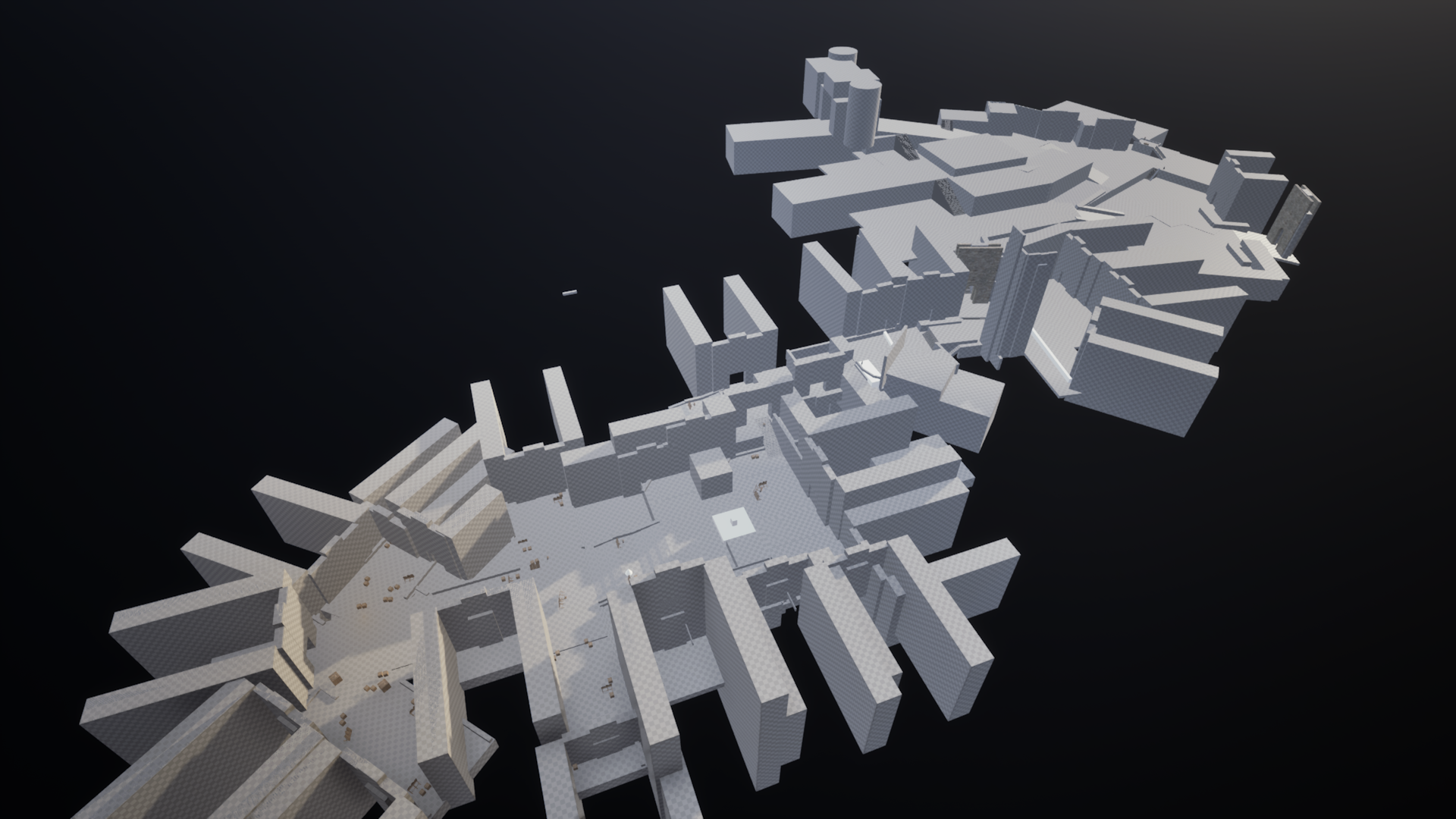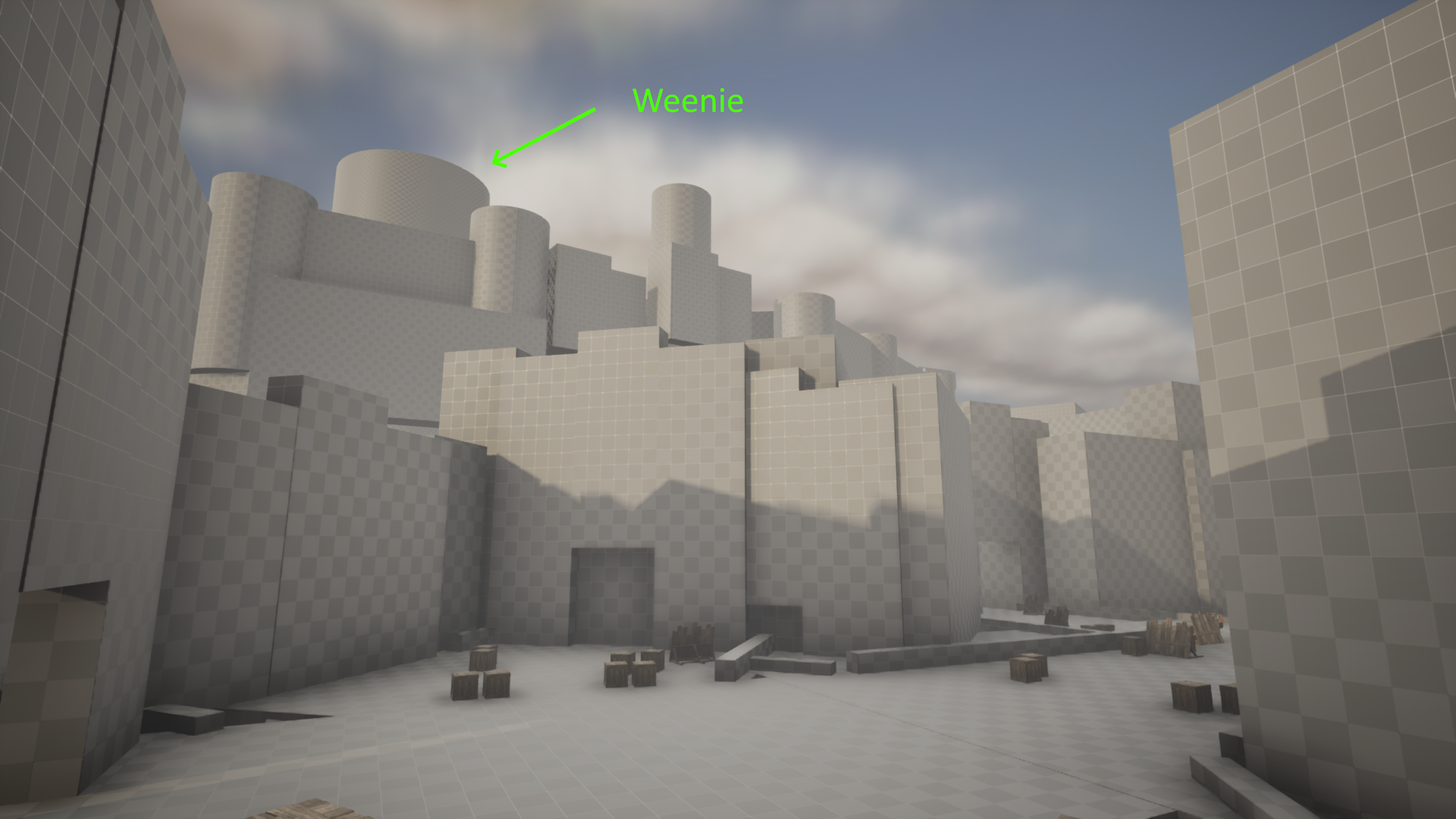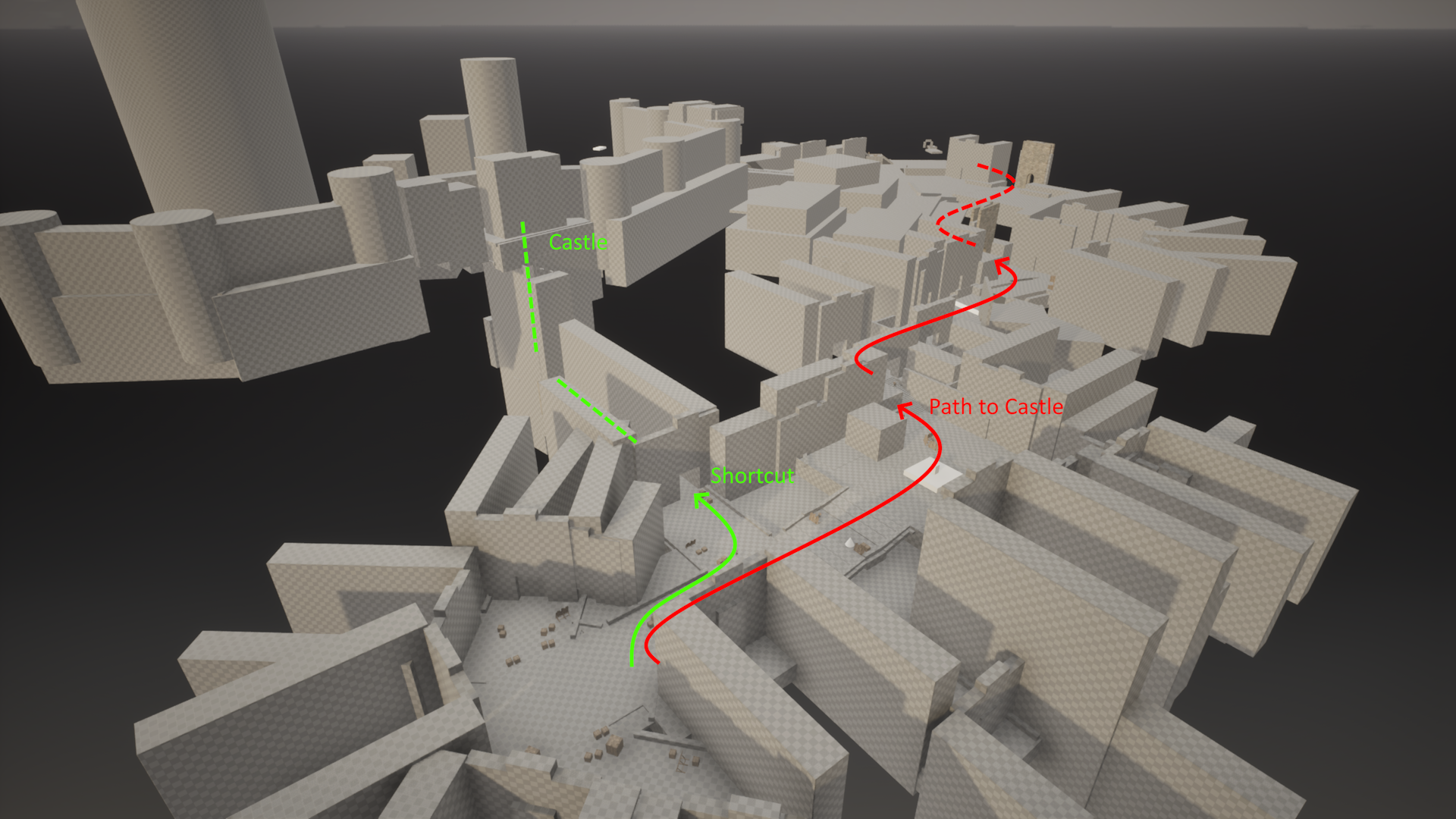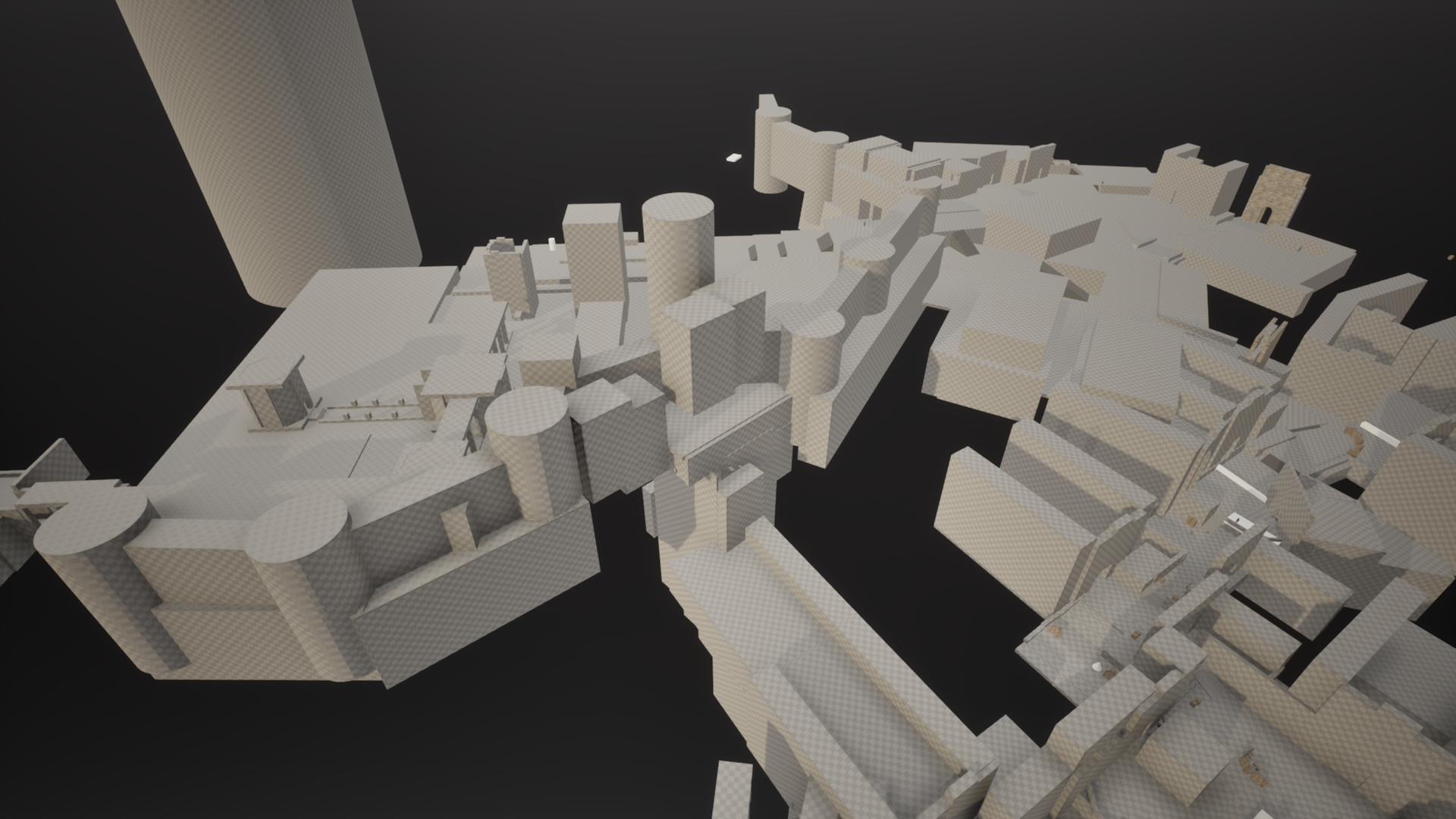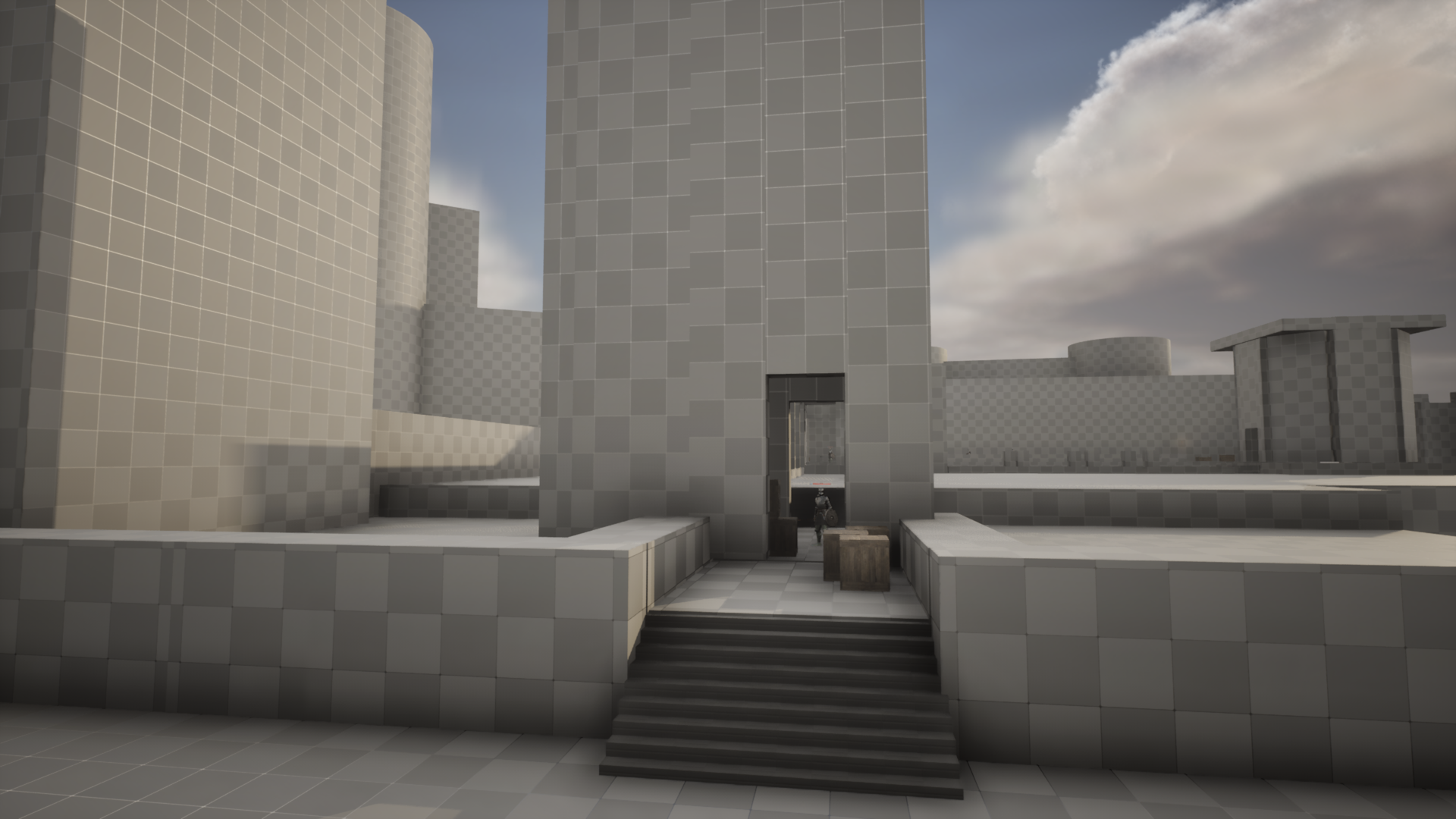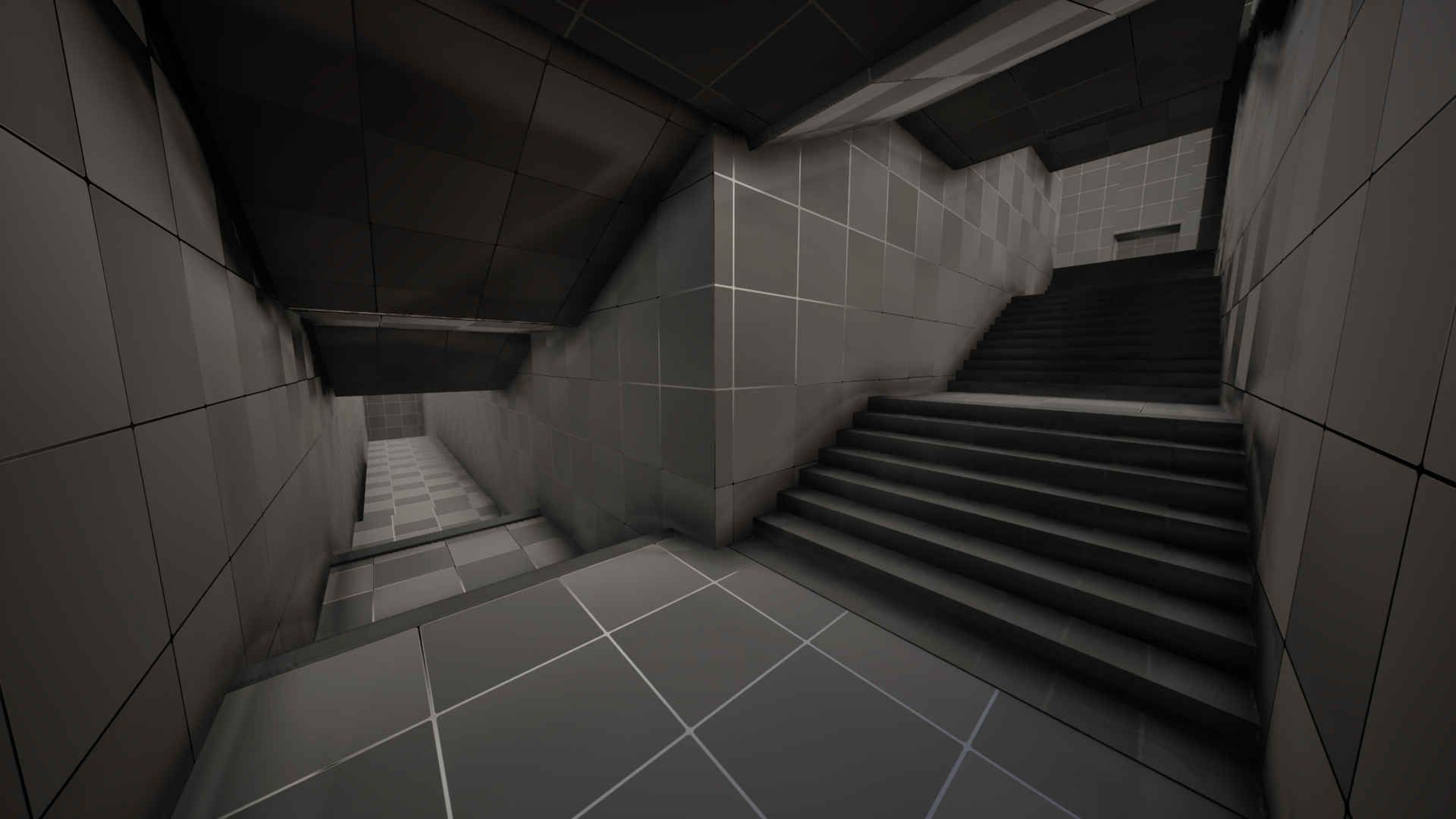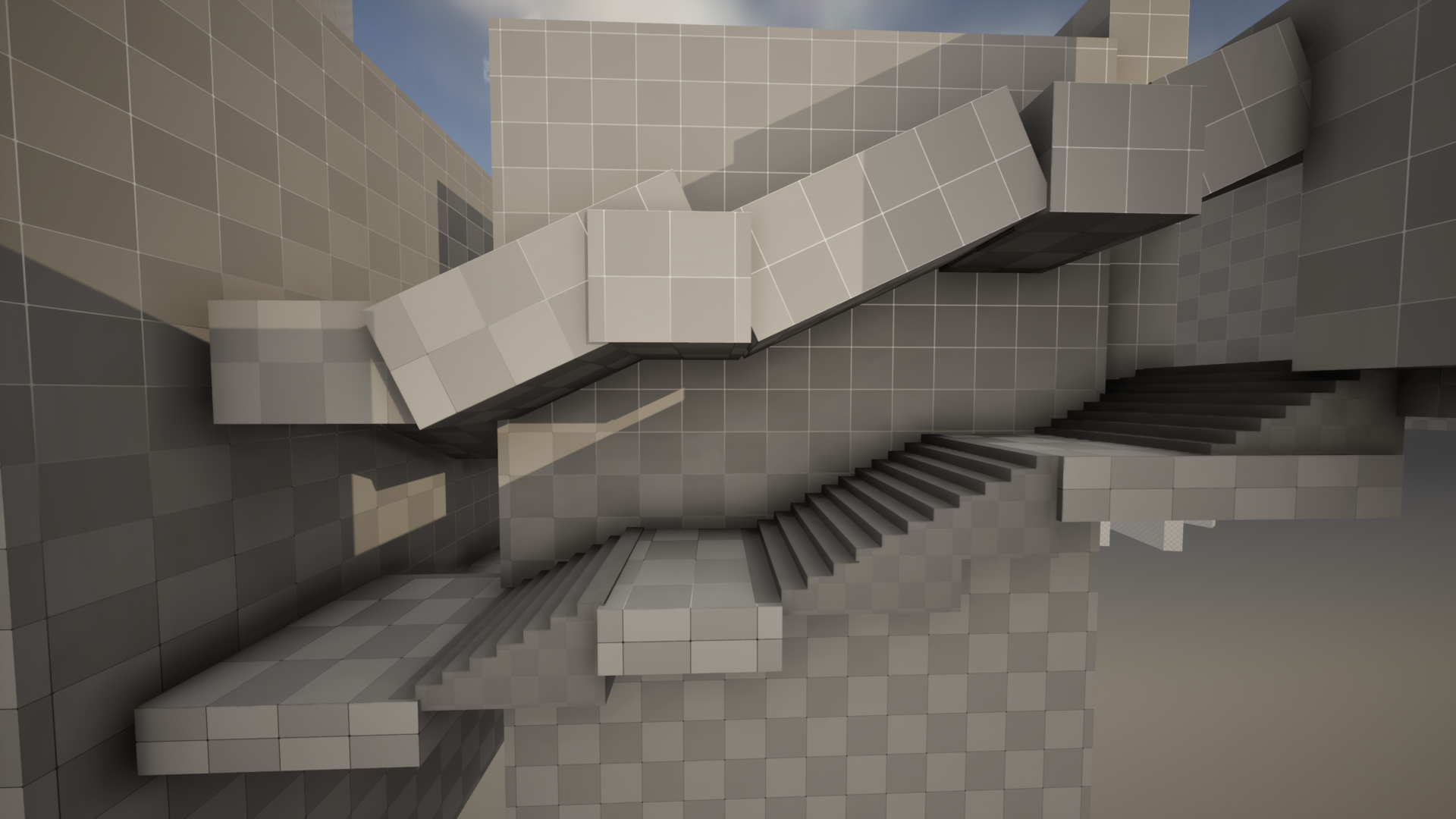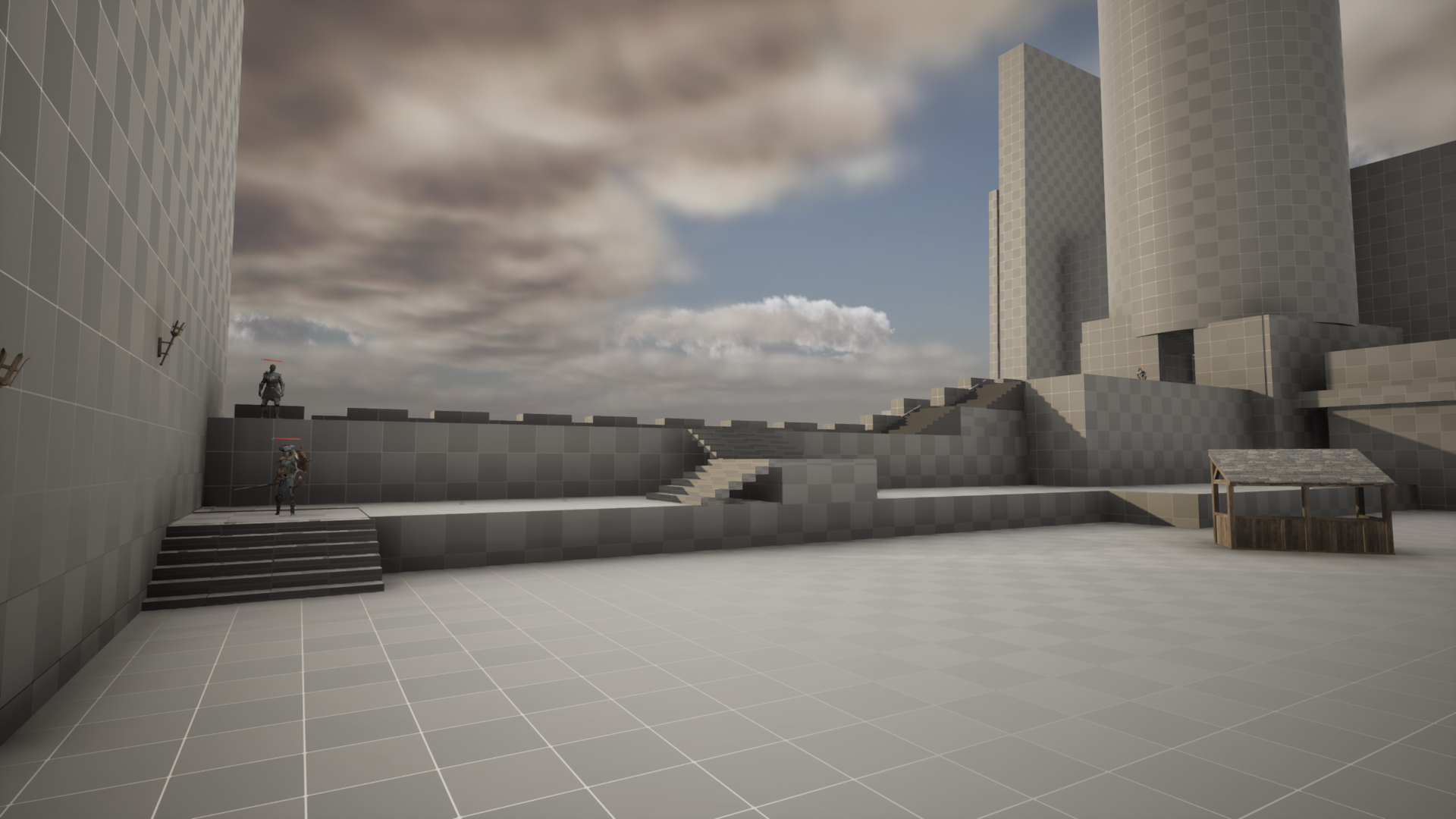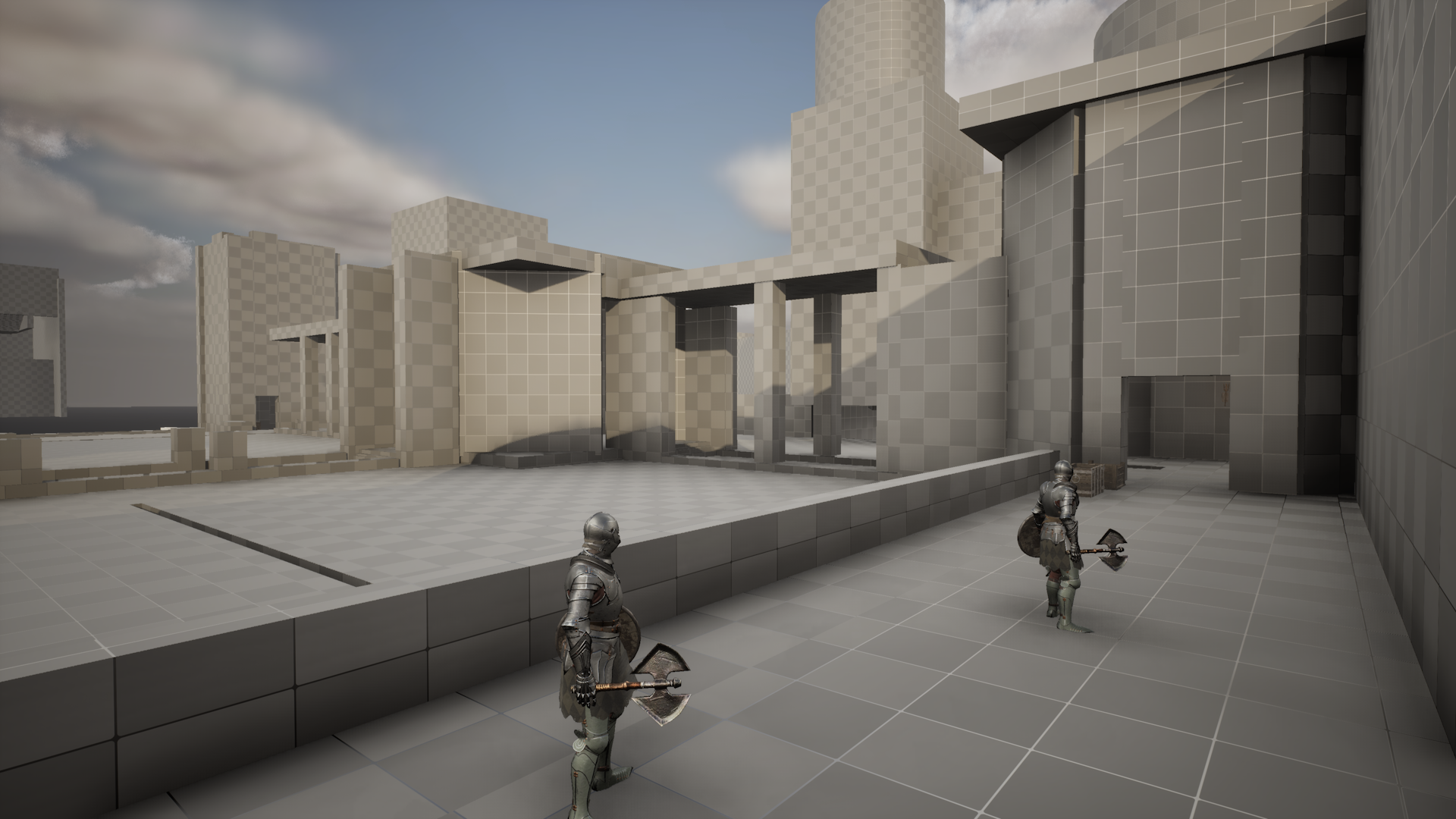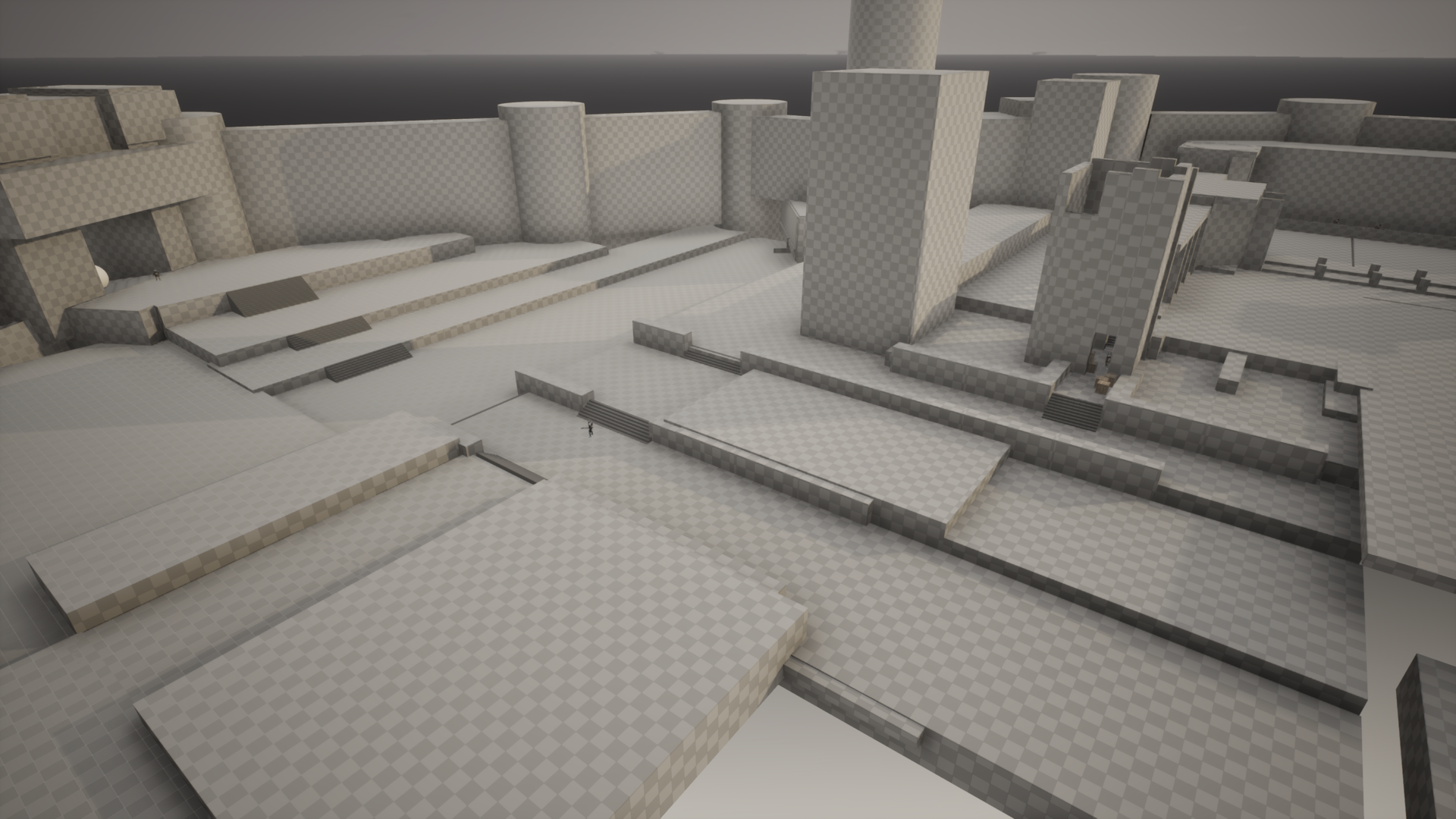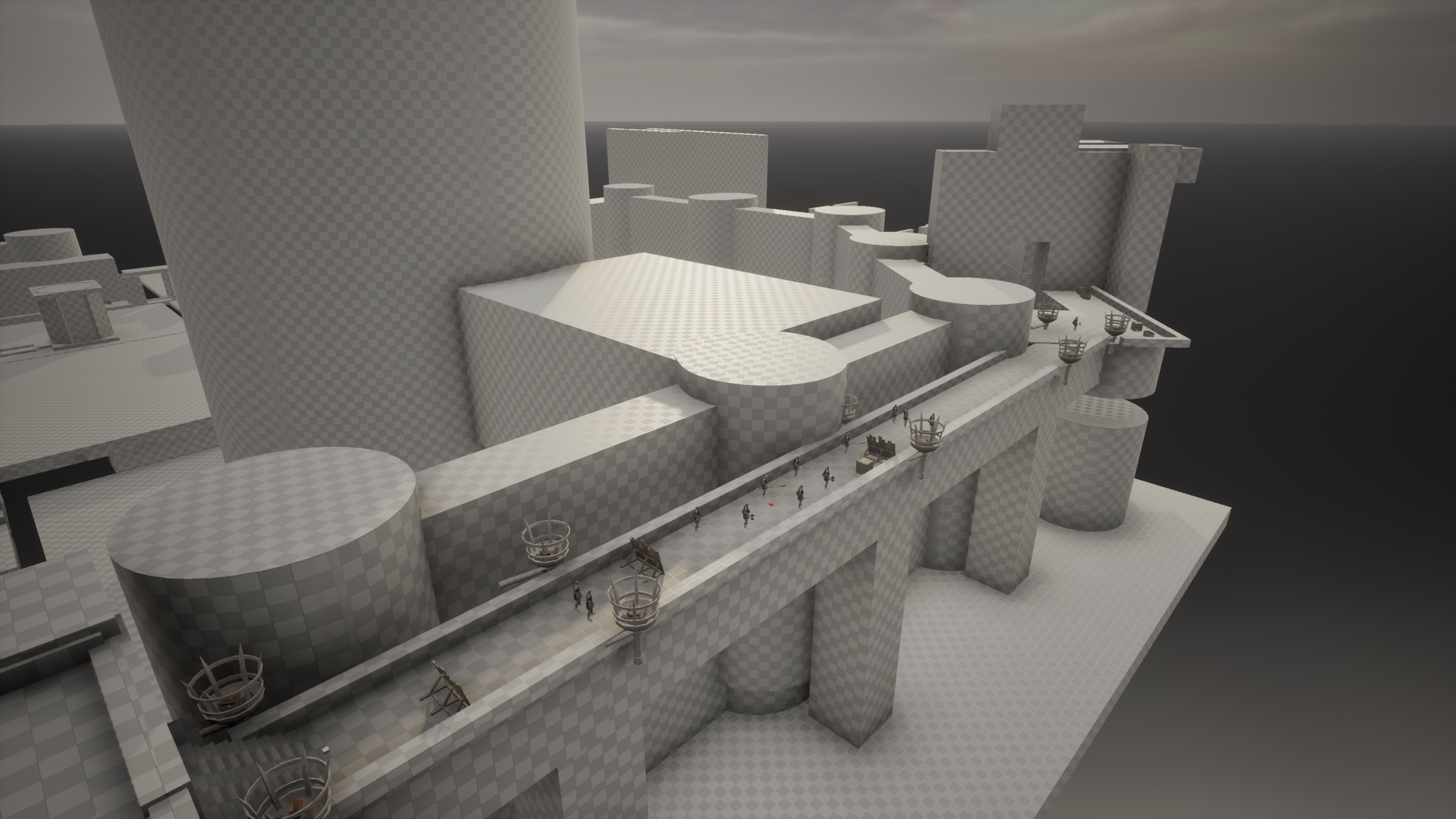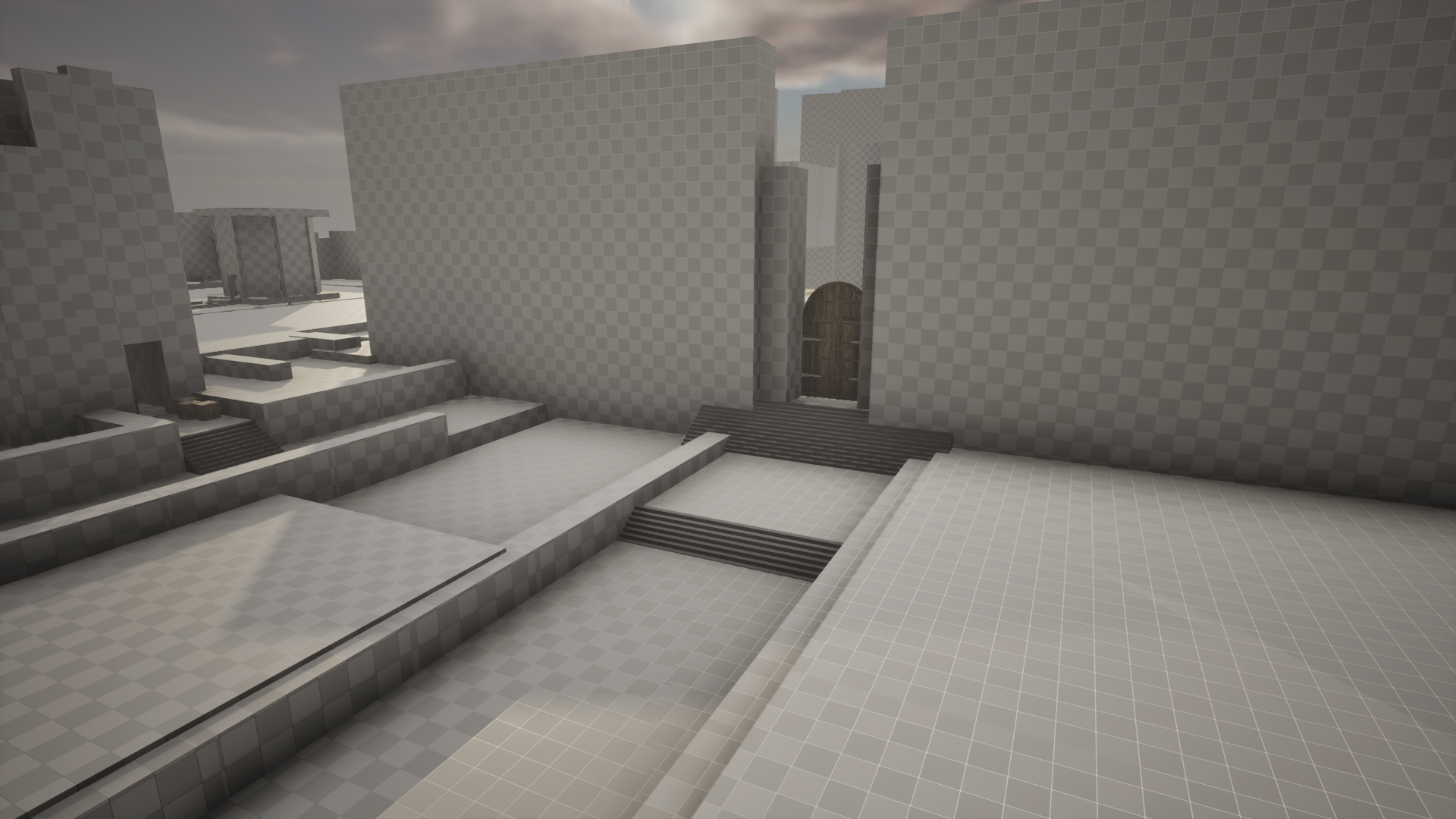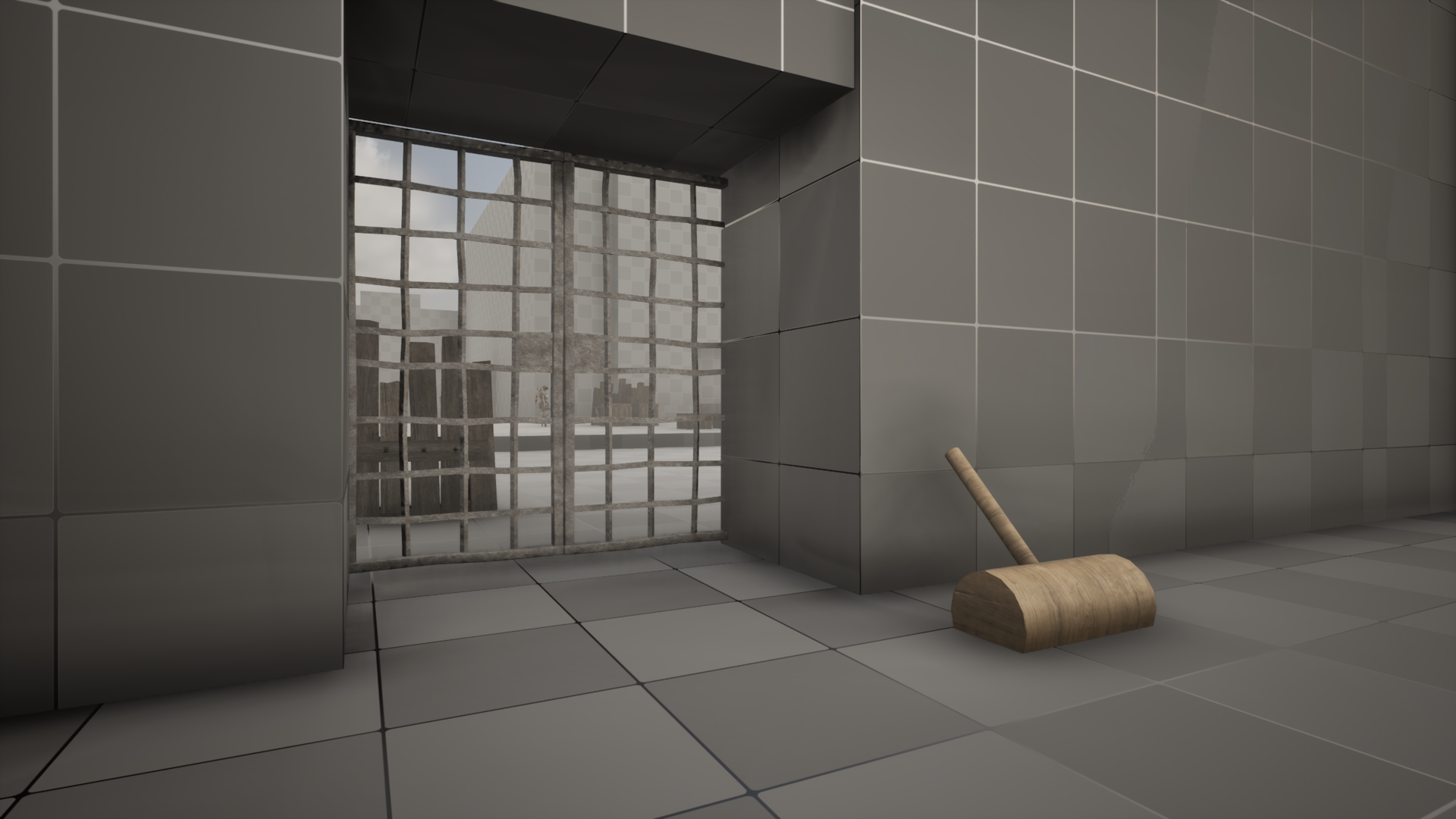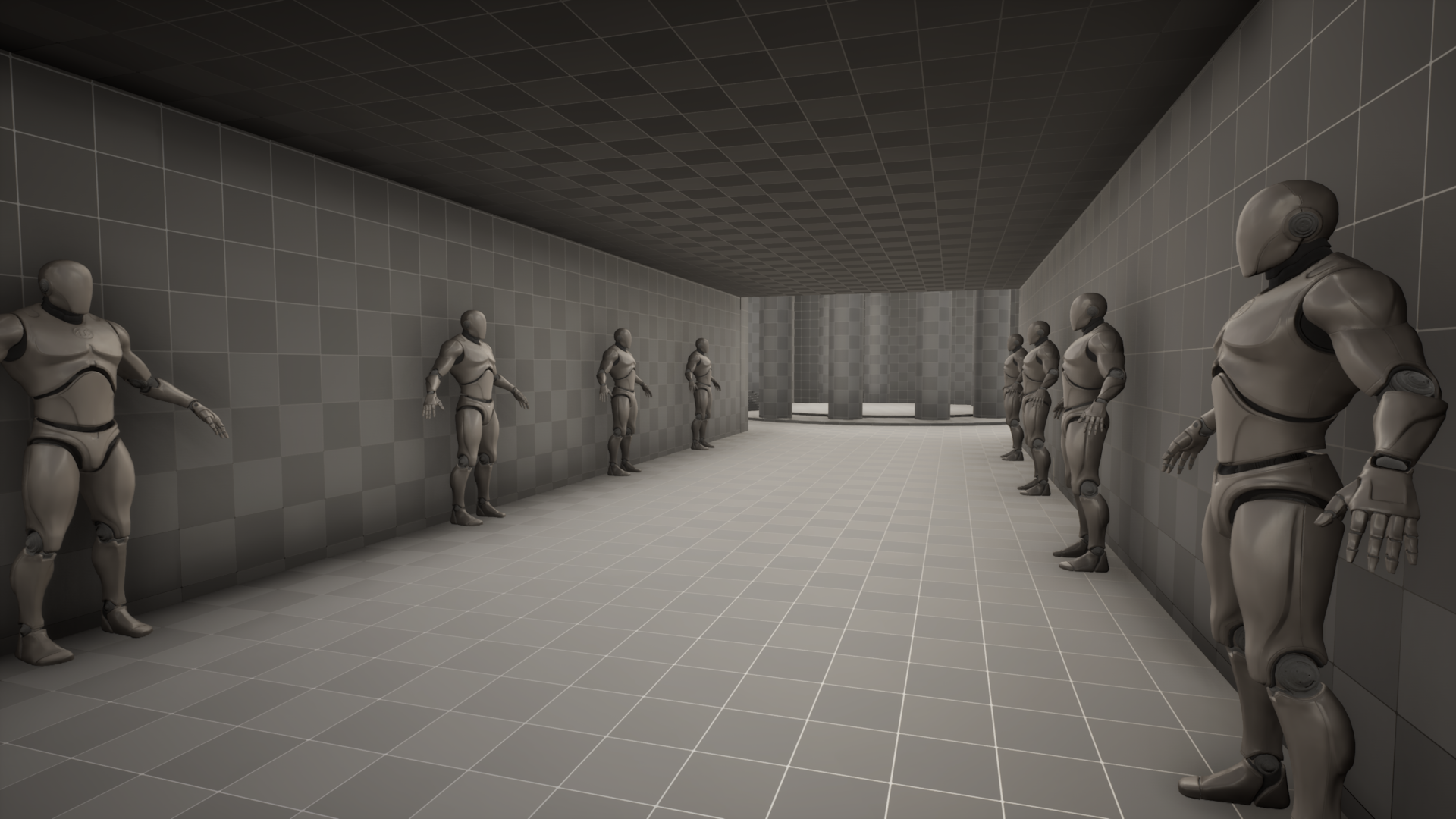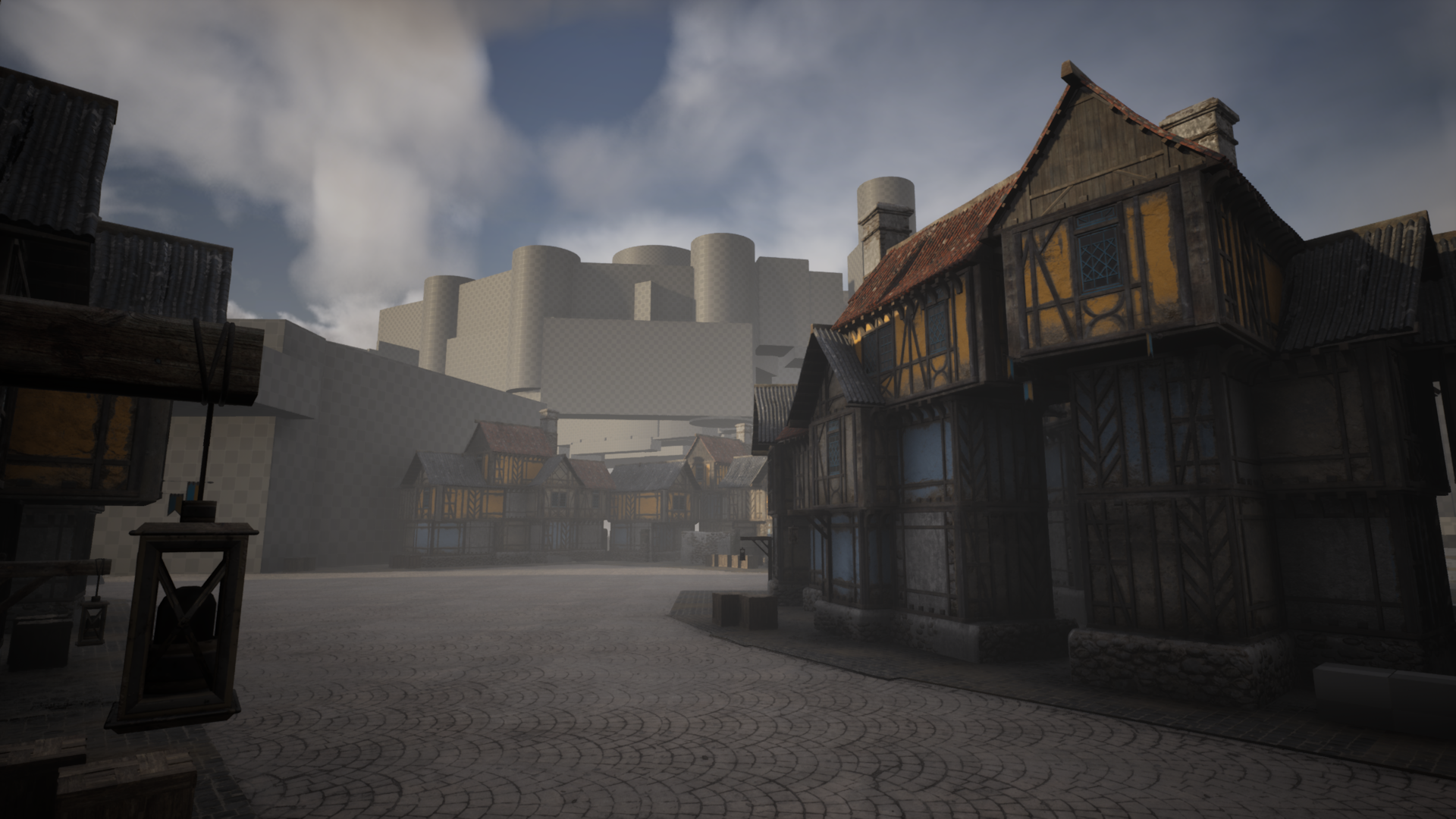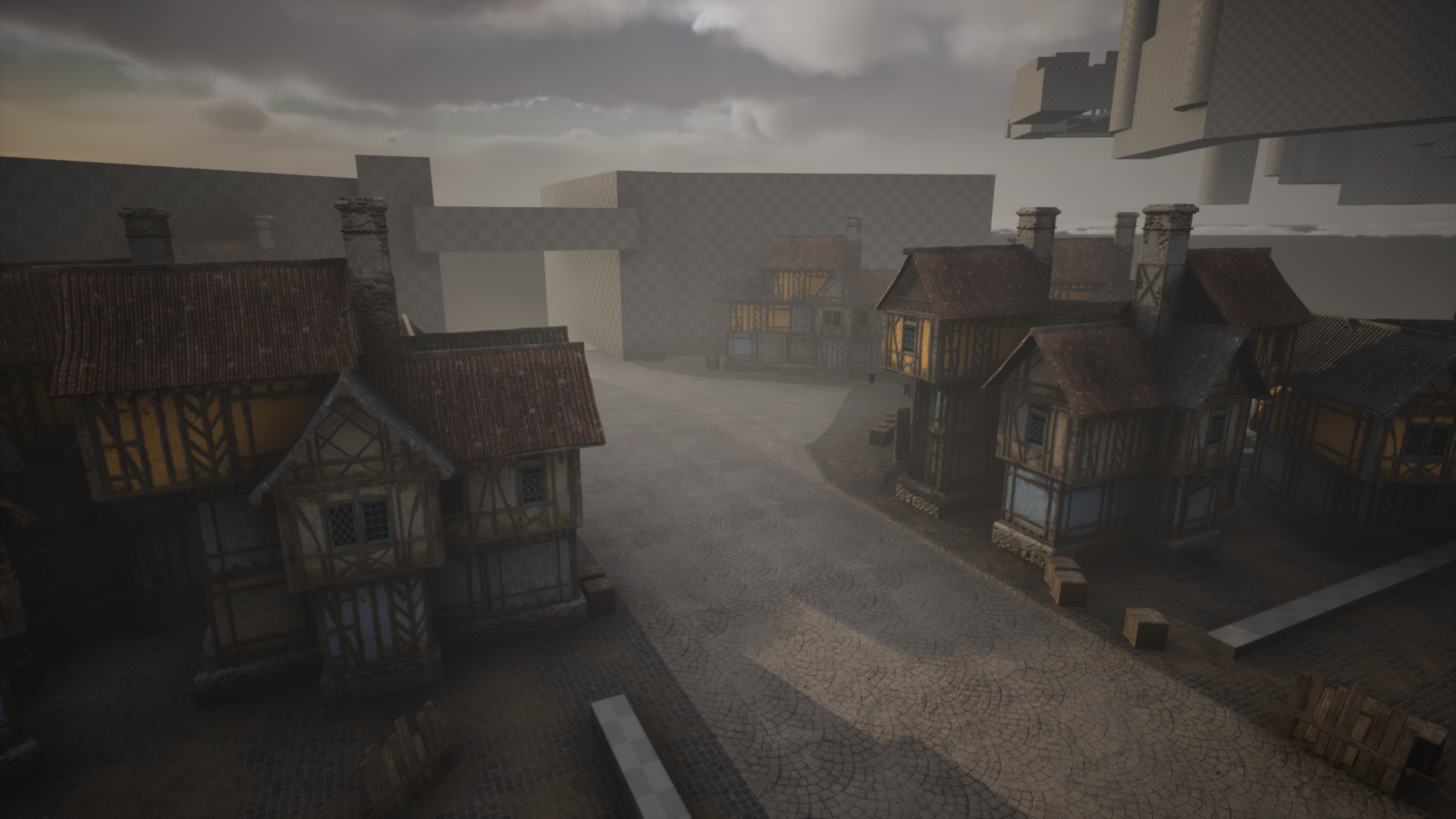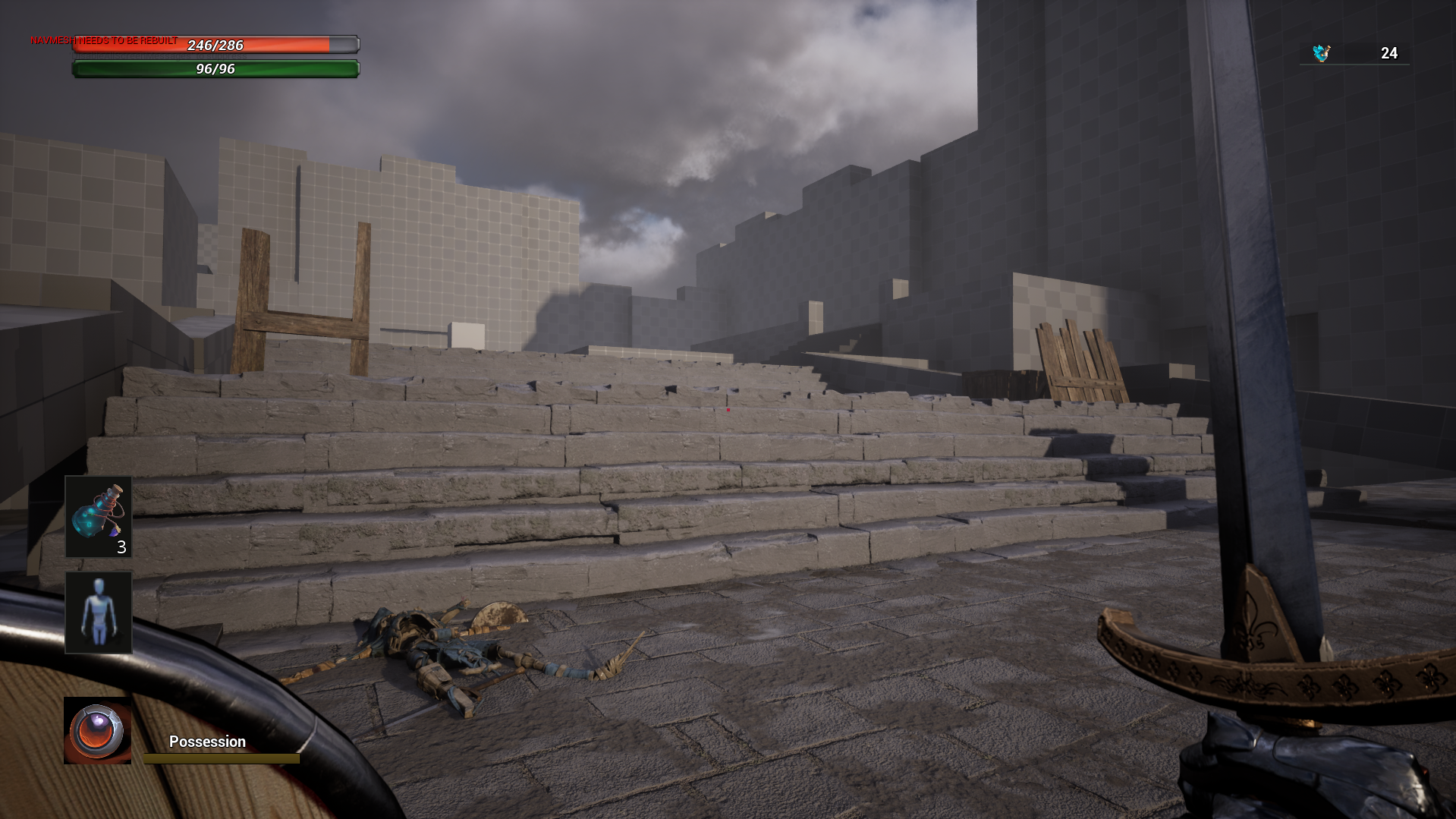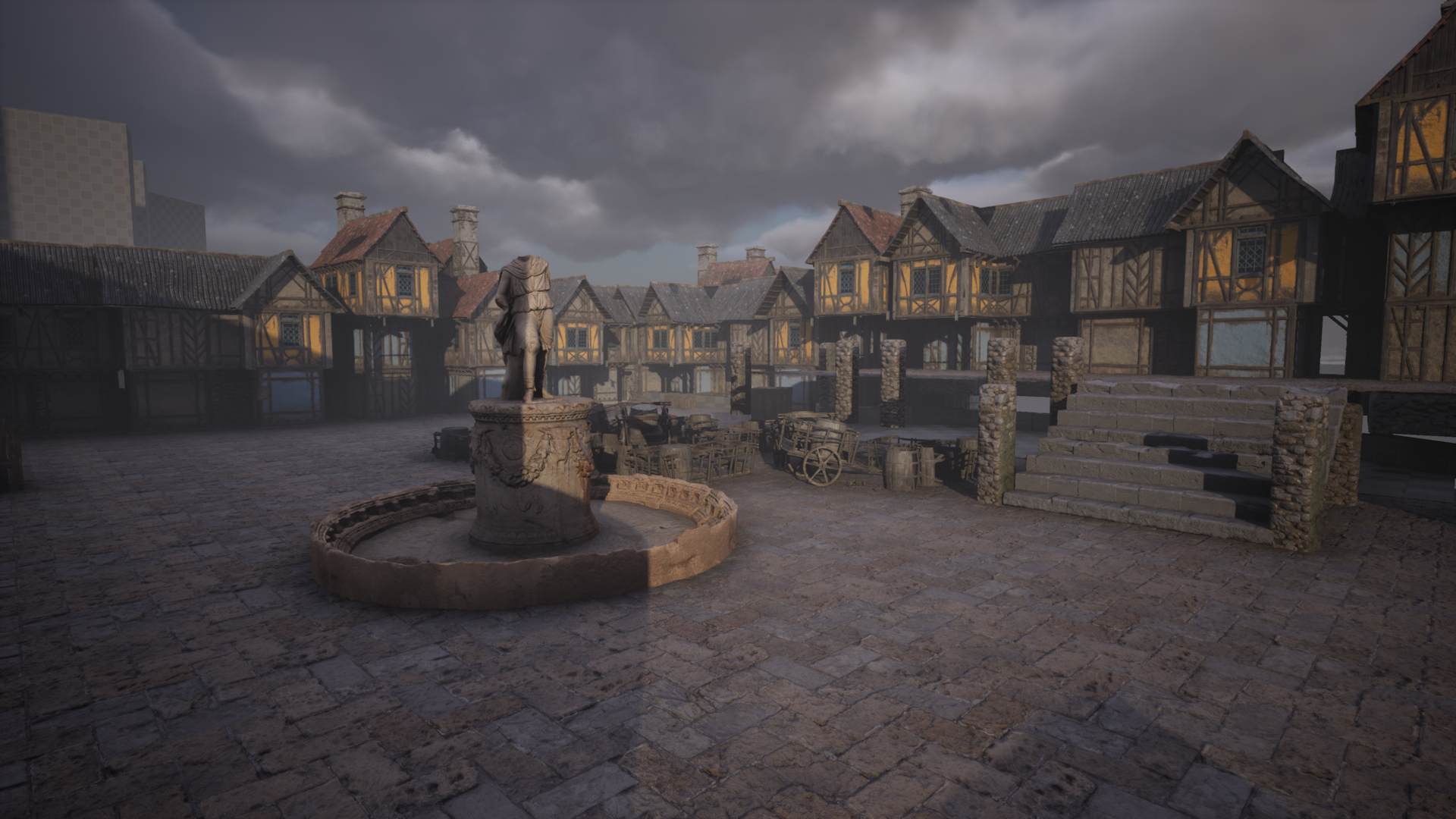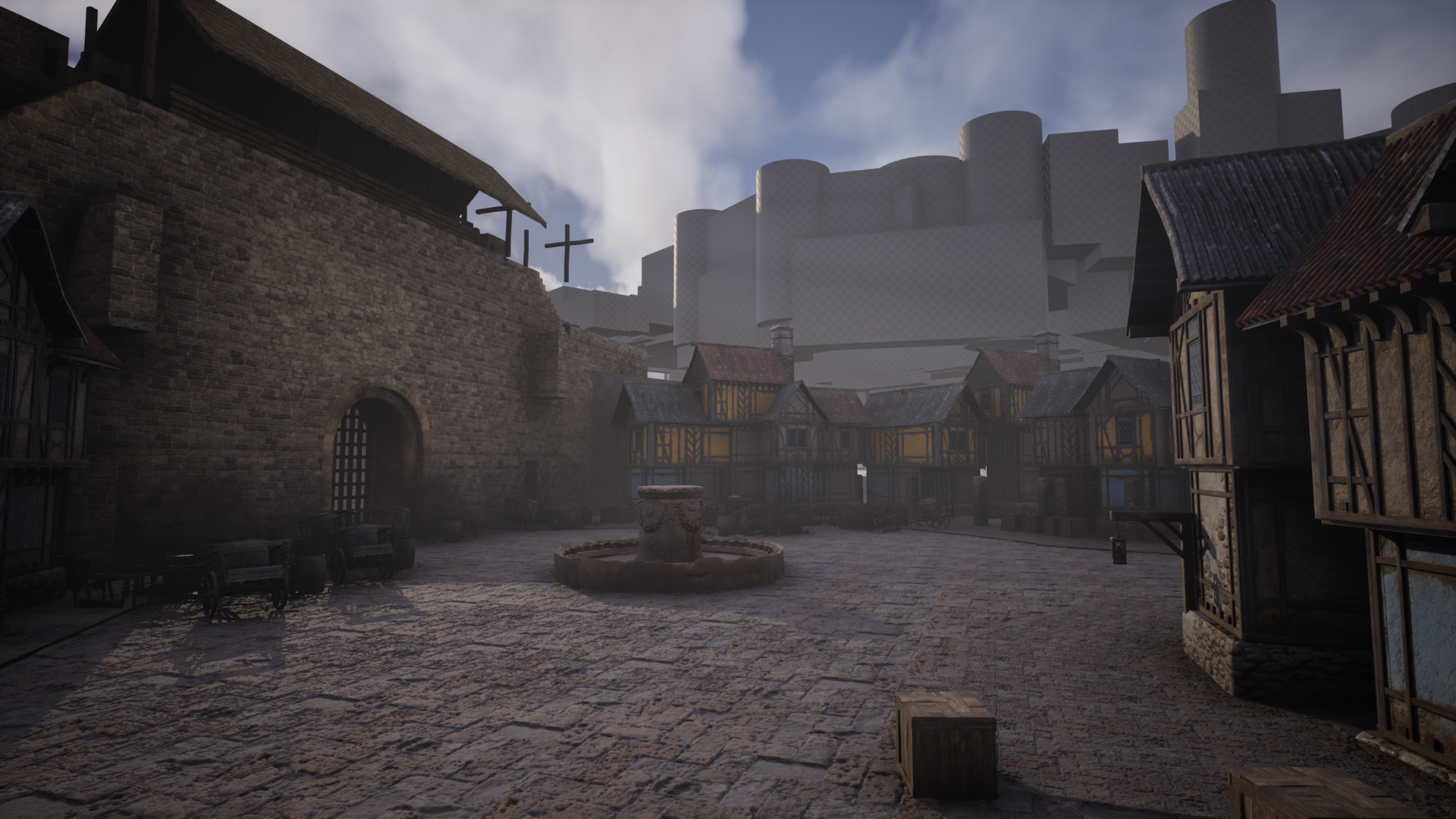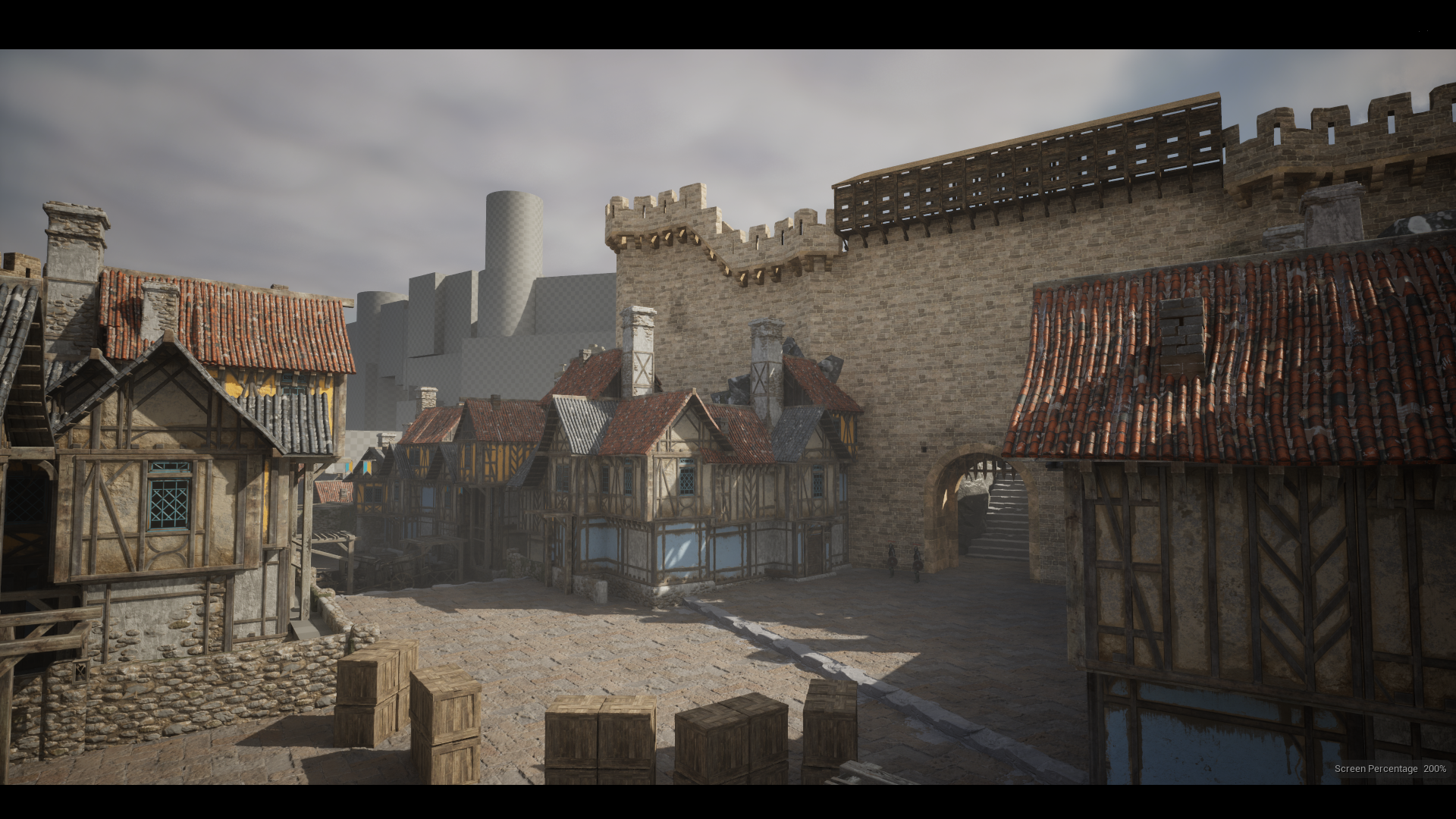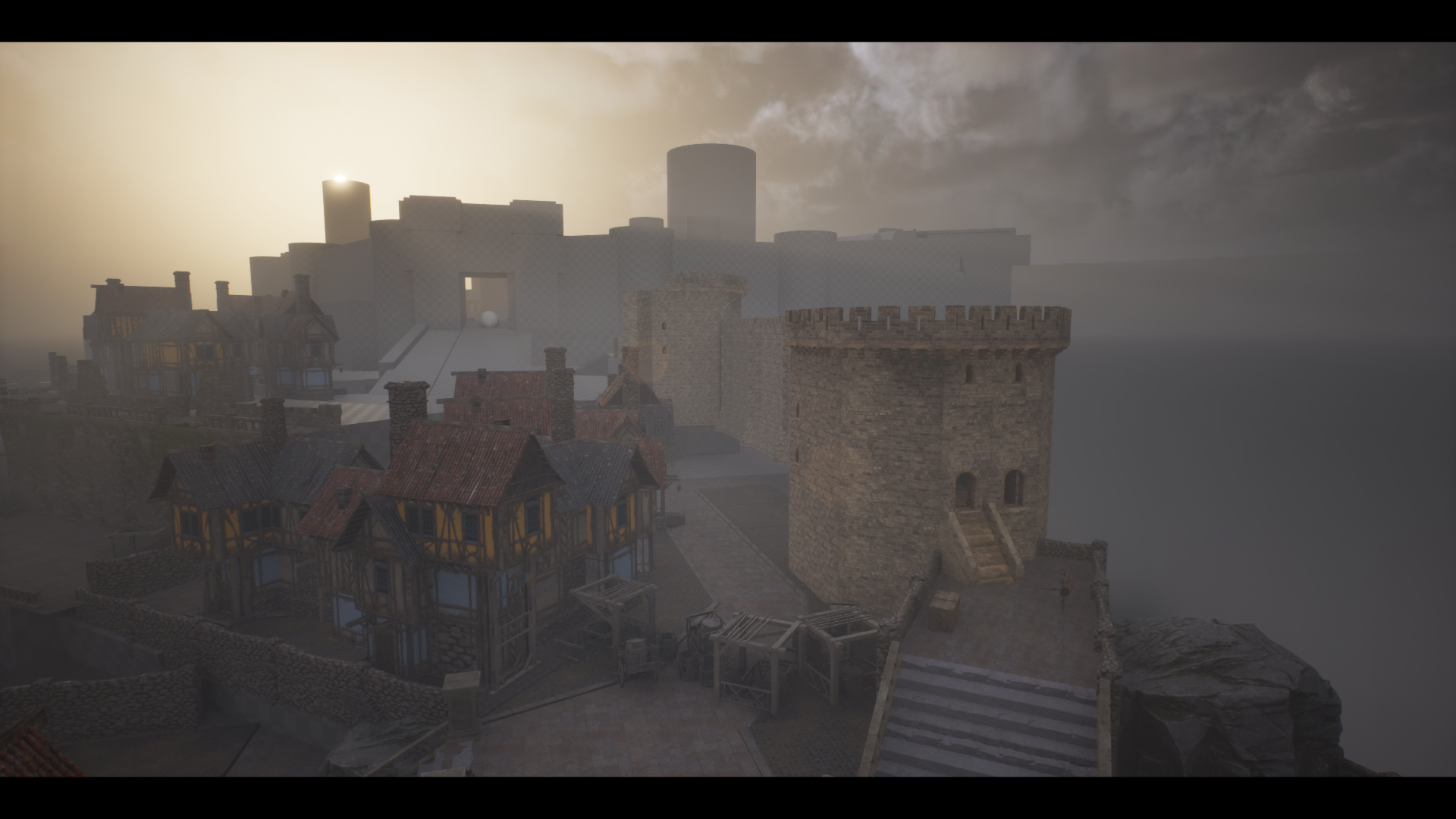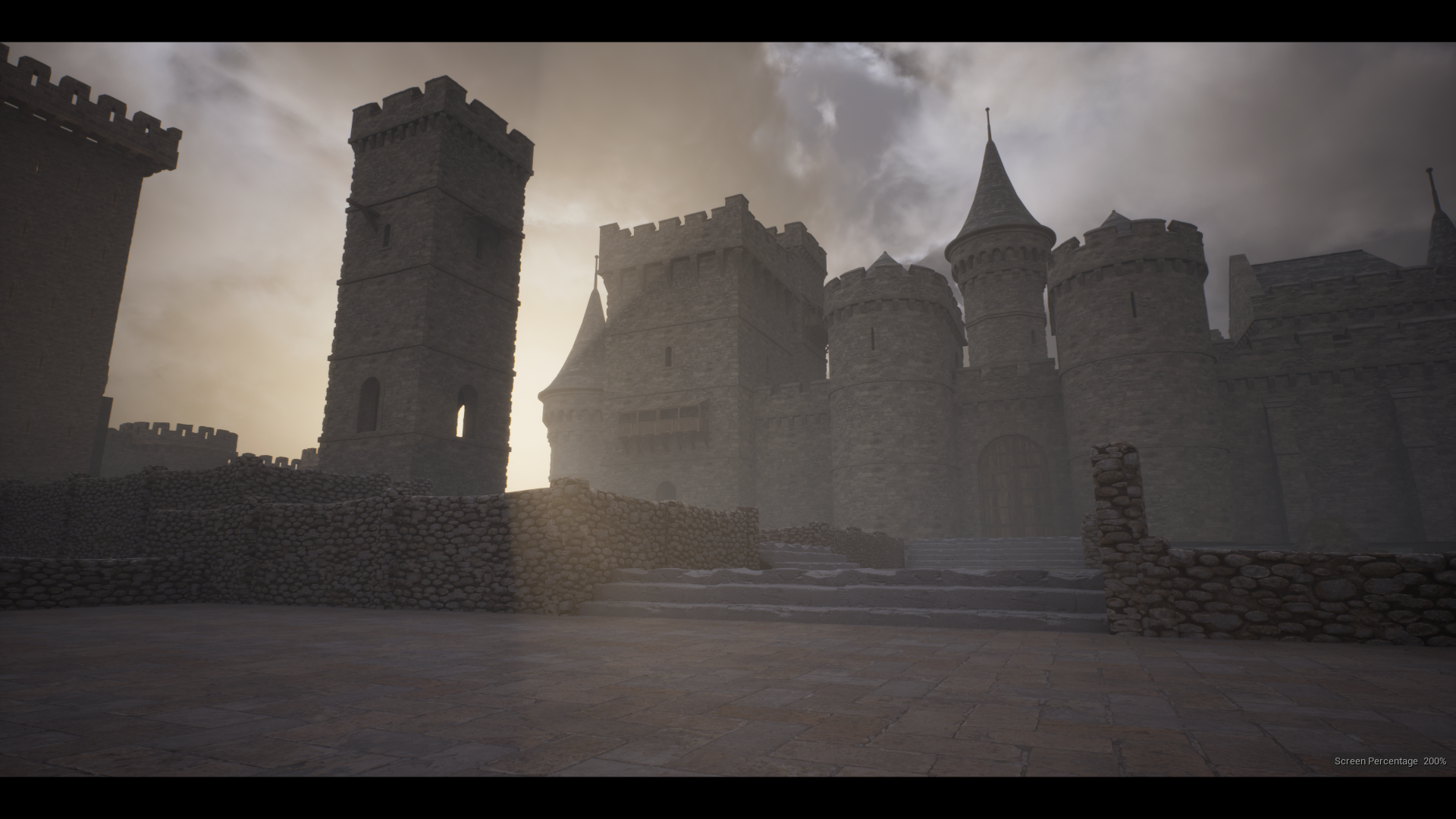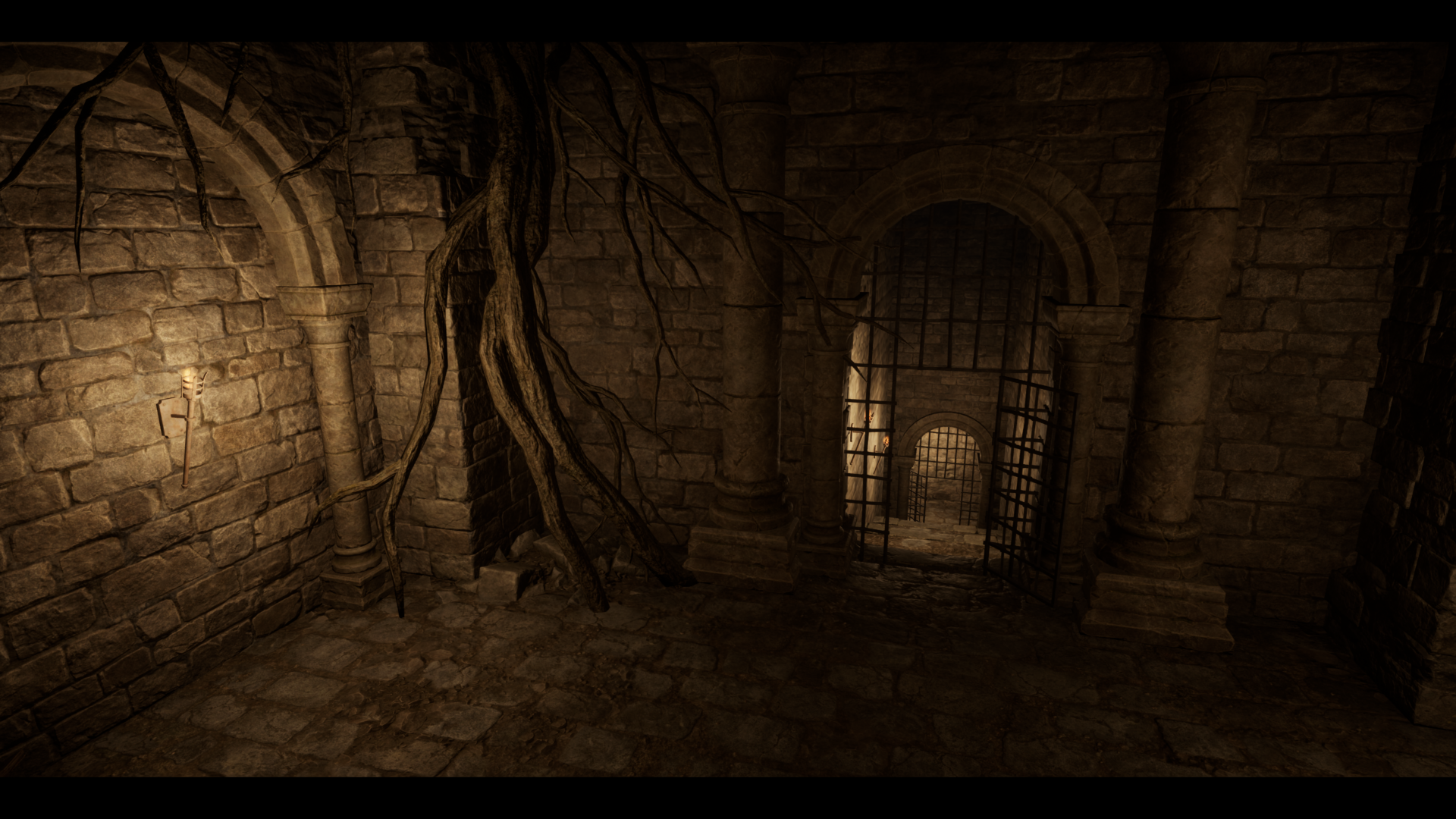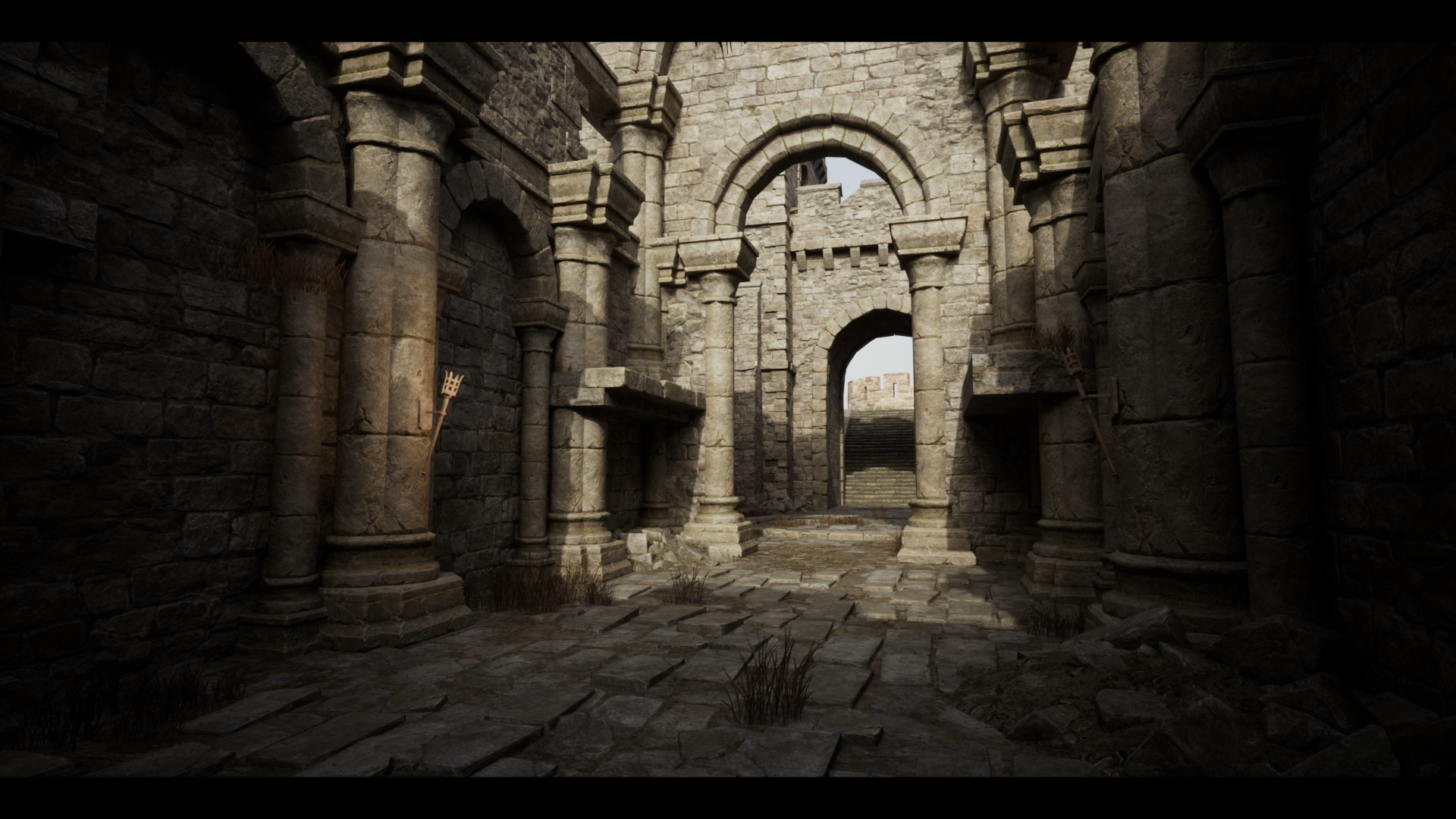Hello everyone! As a personal project in my spare time I’m developing a prototype of a first-person action game, project codename is Citizen Pain.
Here is a prototype on enemy mechanics. In the video I show some of the progress I made last month: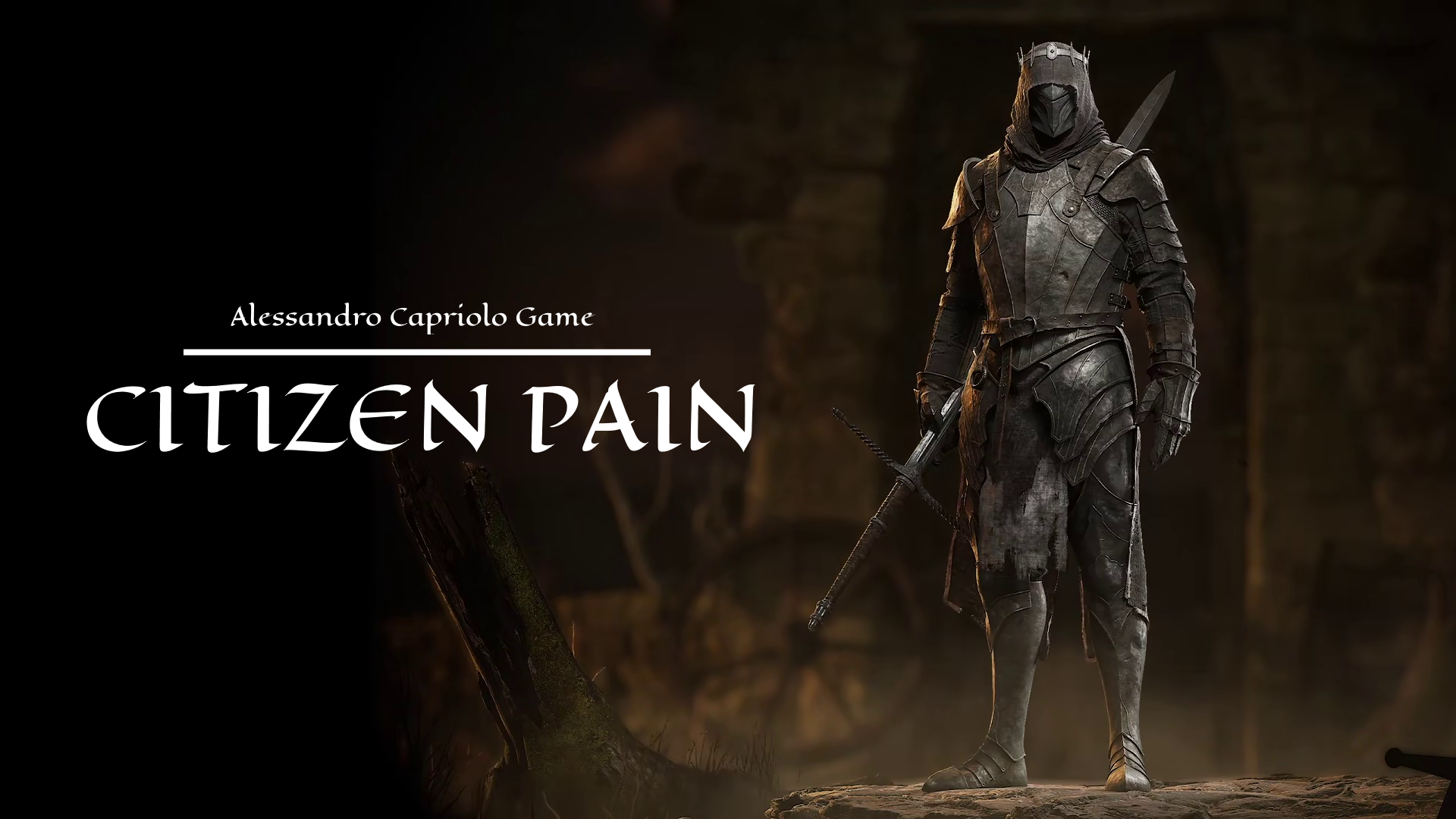
- Added Lunge attack, triggers as a running attack;
- Added Wild Swinging attack, as a follow-up to Lunge attack;
- Added Hit Blocked Stun, a state in which the enemy’s hit is blocked by the player;
- Enemy Hit animation;
This month I started making a greybox of the first map. I was inspired by the Boletaria level from Demon’s Souls, trying to understand how the gameplay mechanics are integrated into the level design: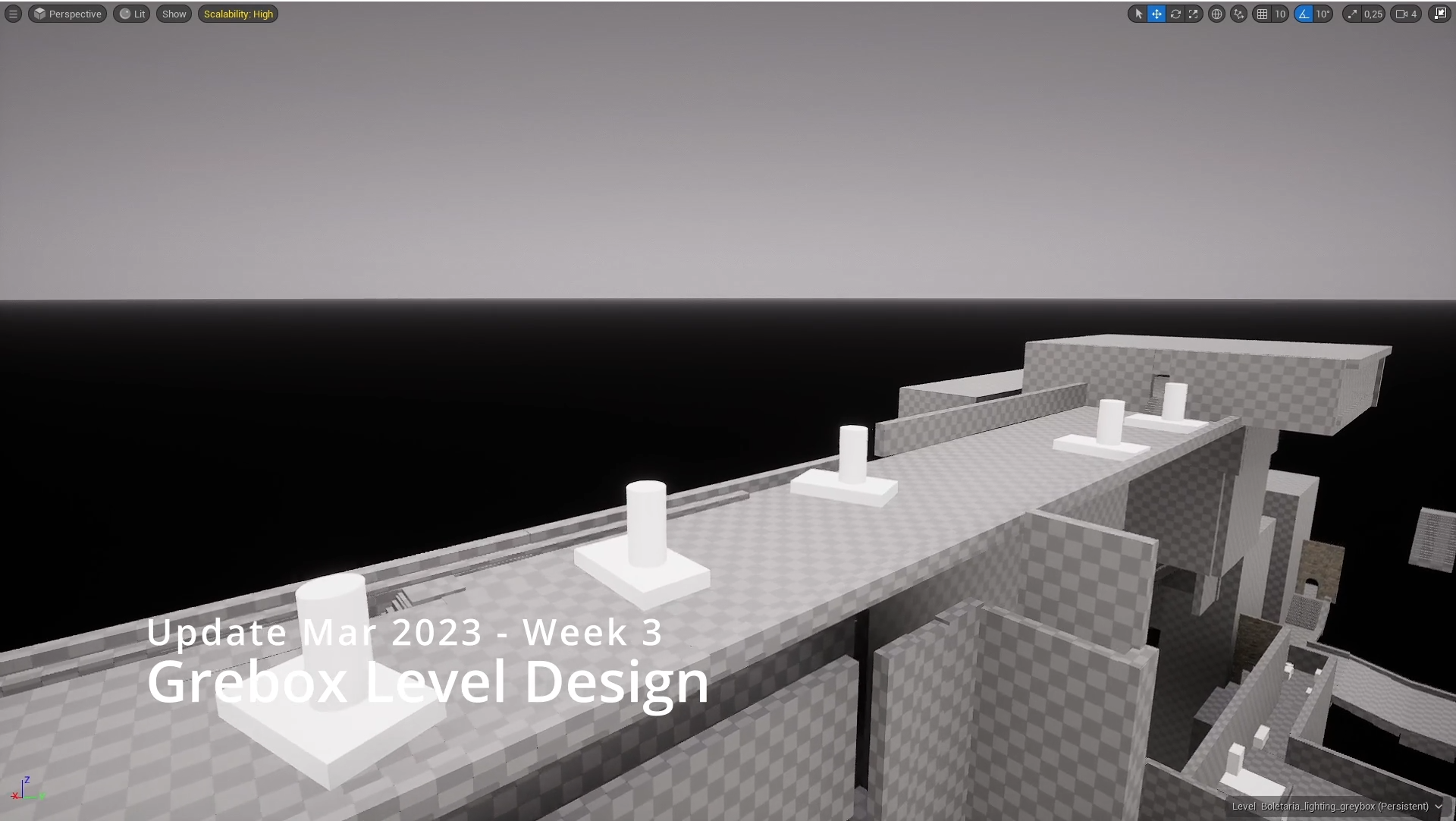
I added rooms and passages, almost completed the stairwell leading to the first shortcut to the beginning of the level.
Added stairs, torches to illuminate dark areas, bridges, obstacles, and dangerous bridges without barriers where the player can risk falling if not careful about spacing during fighting.
Also in the greybox I am careful to make sure that the weenies are visible (the starting point, various buildings etc.).
Not barely halfway to the planned level, but I am already very happy with the result.
I will try to post updates weekly!



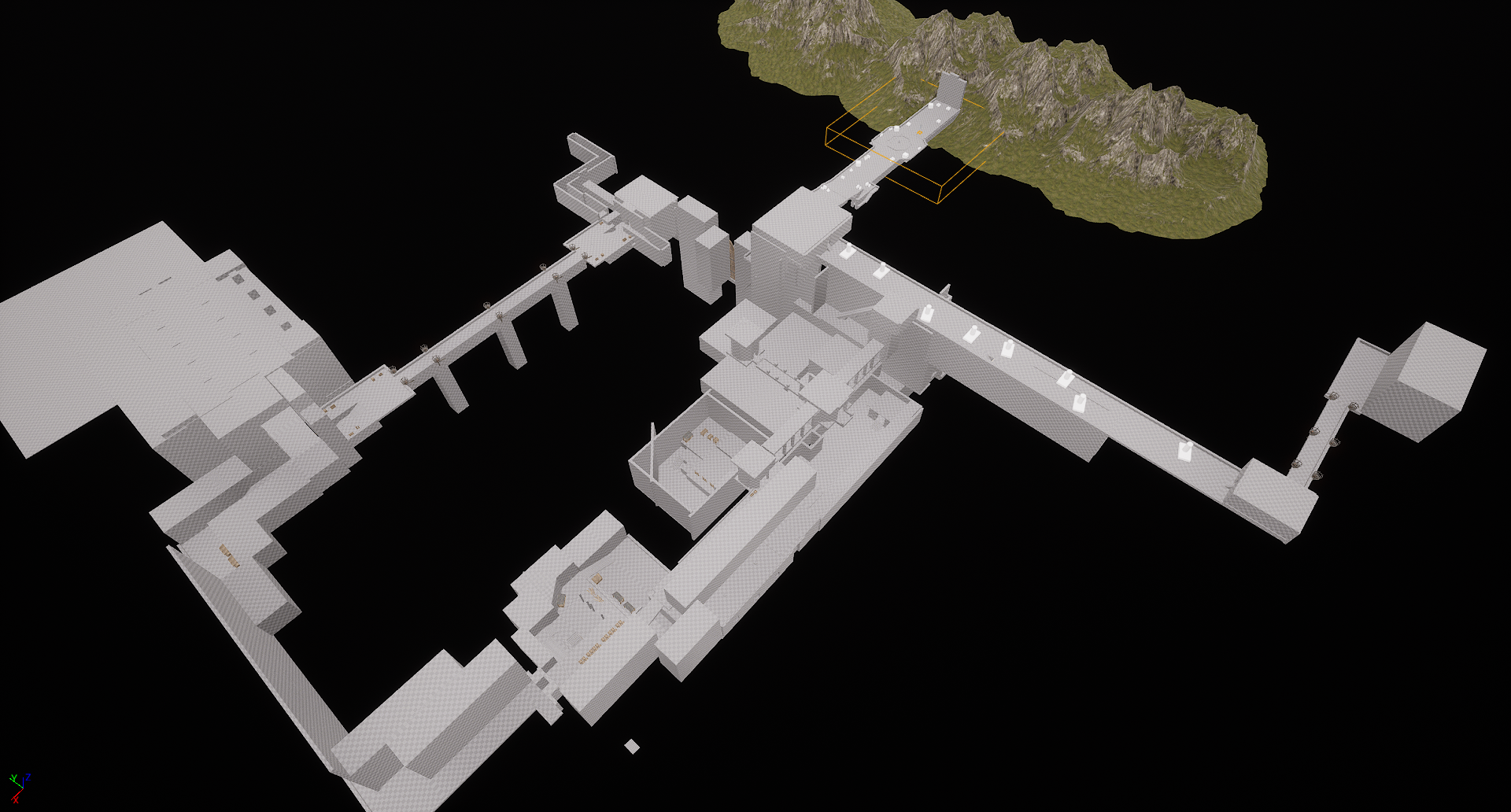
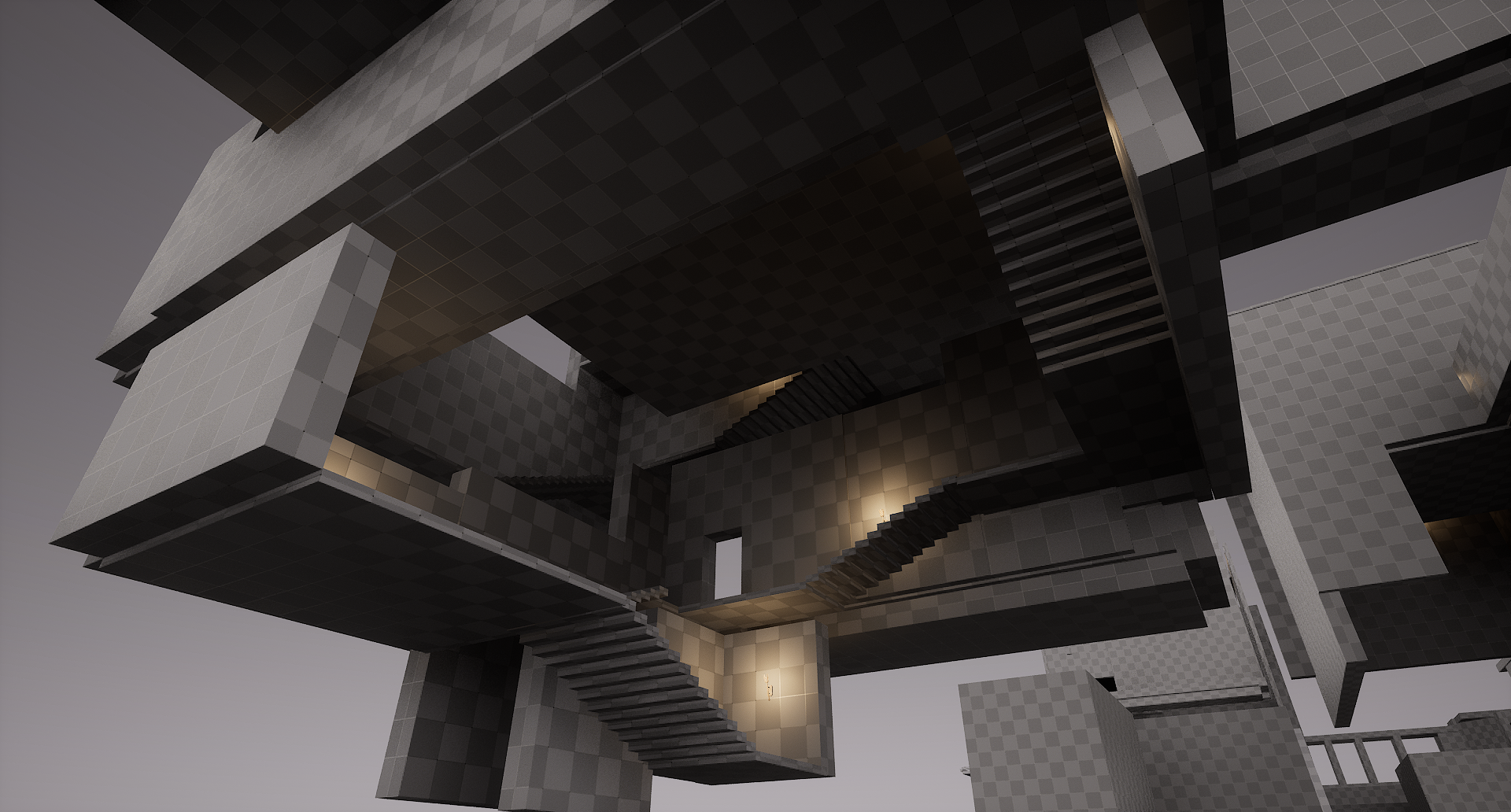
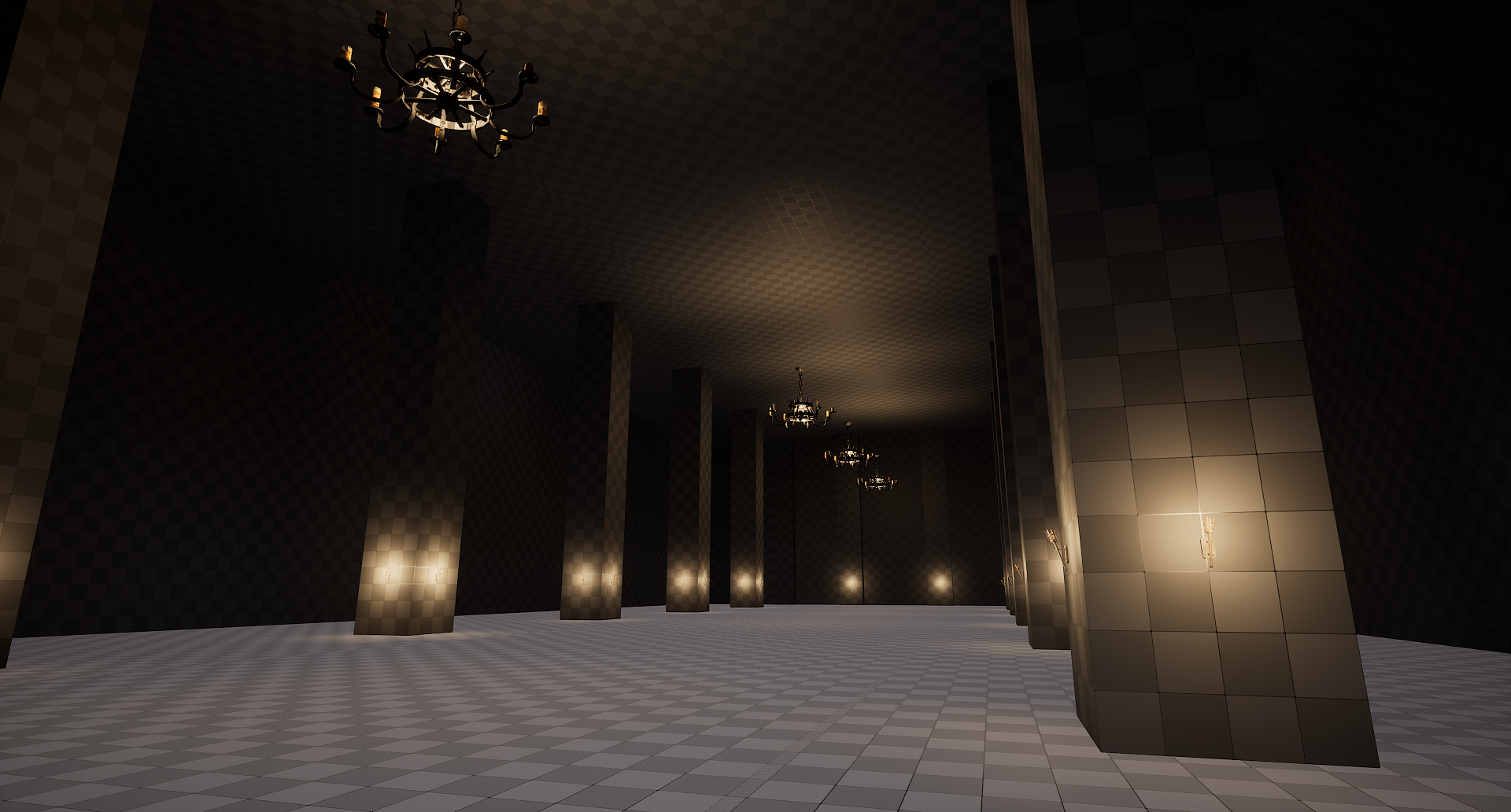

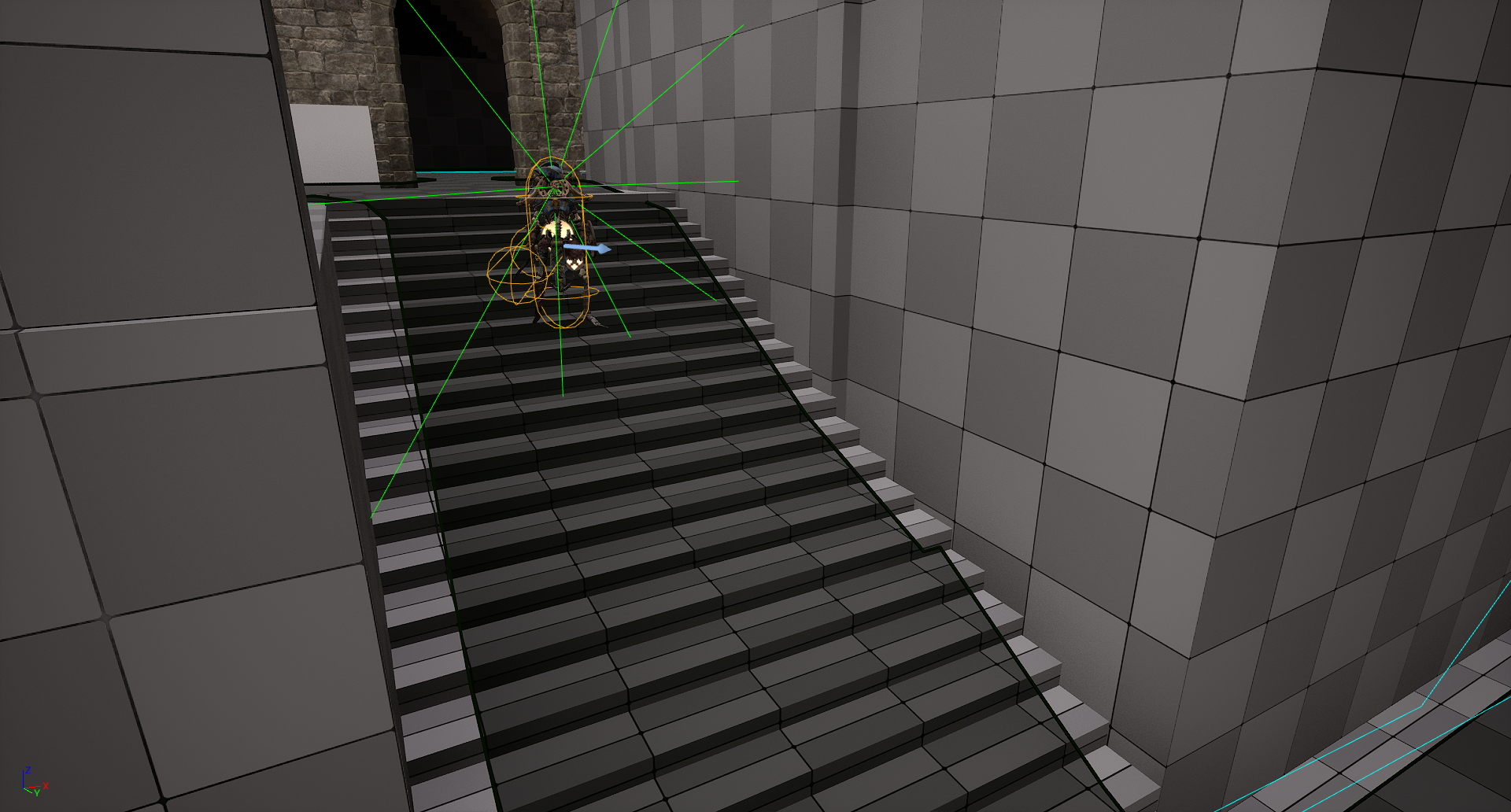
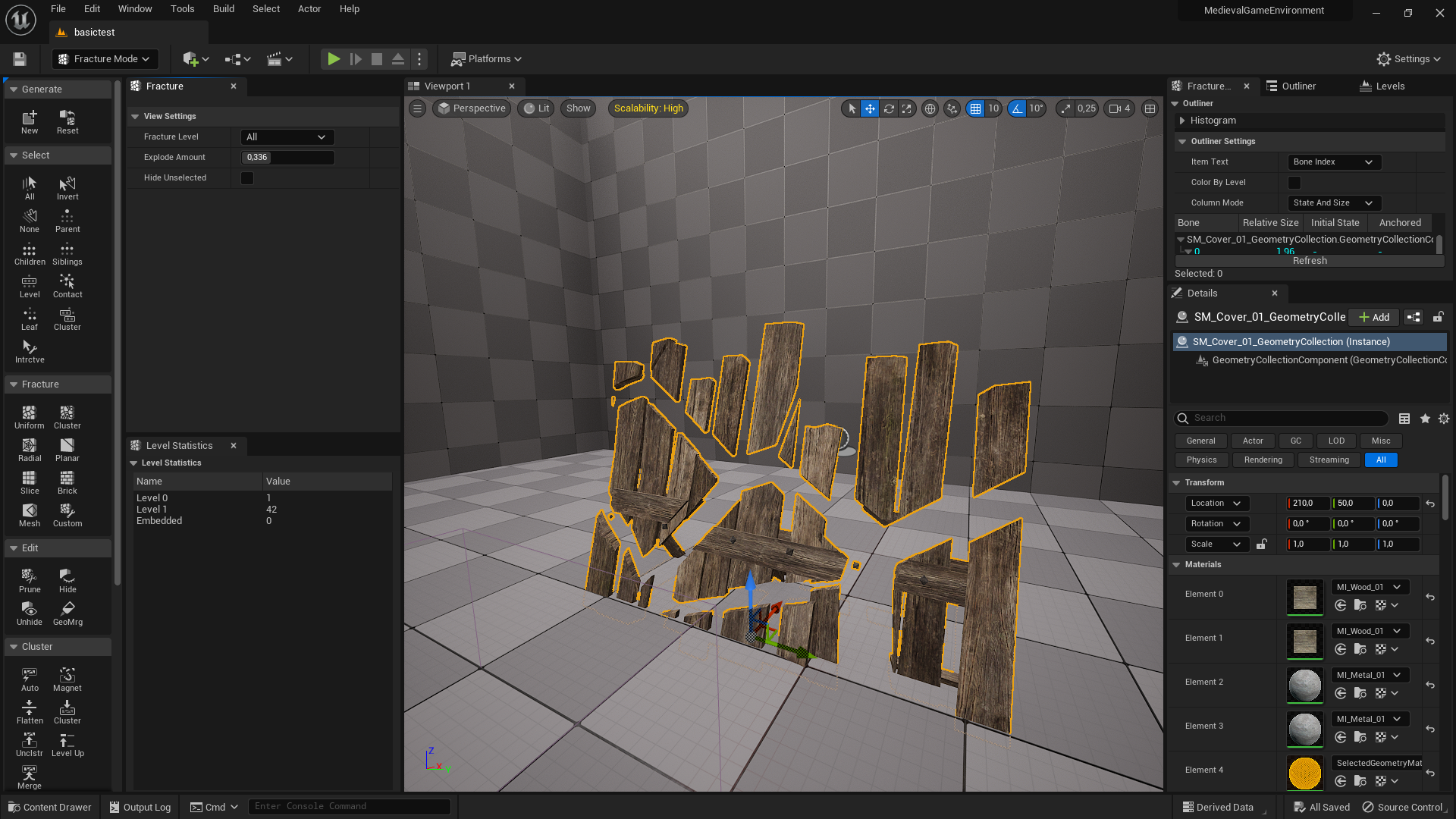
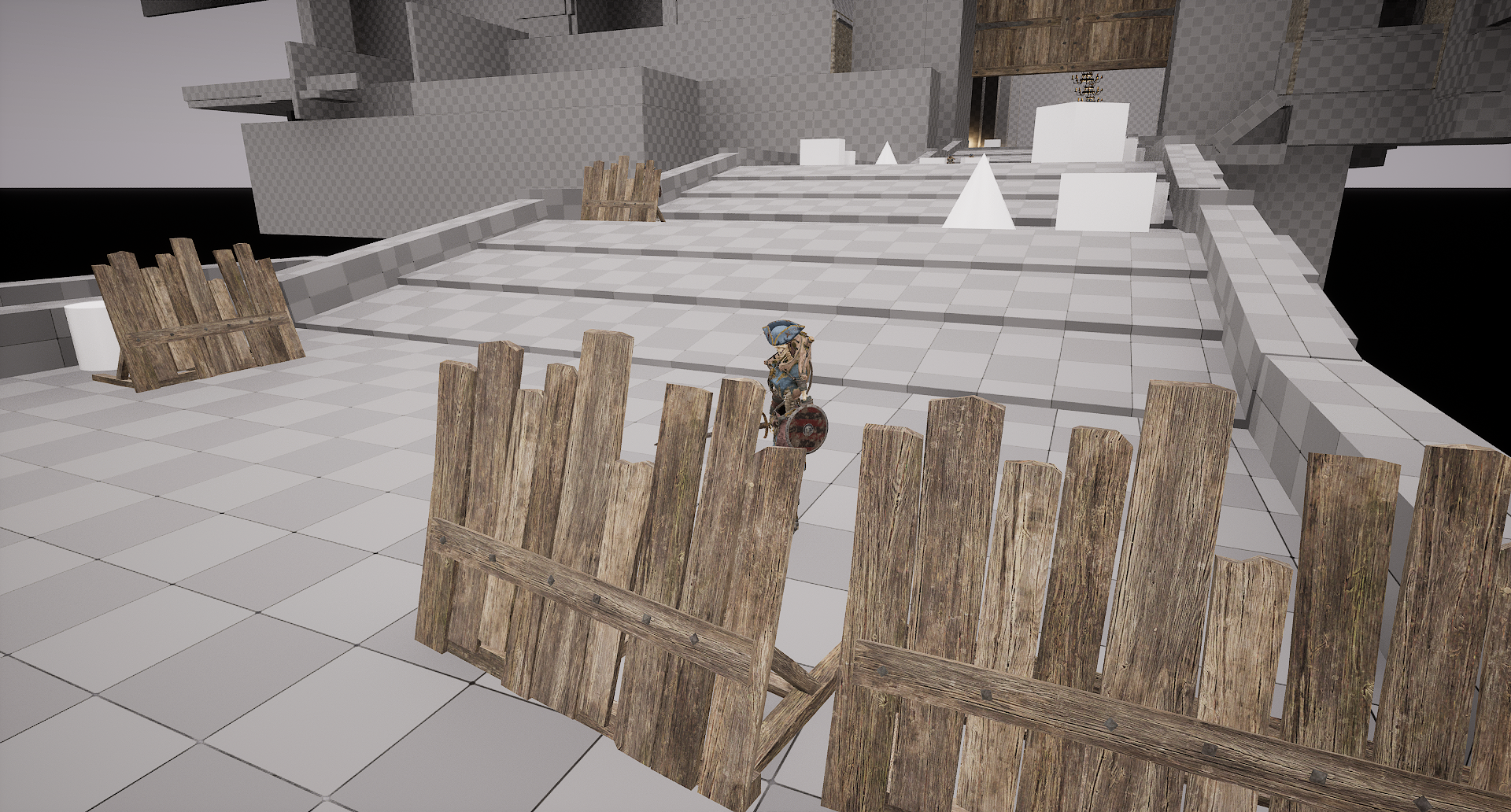
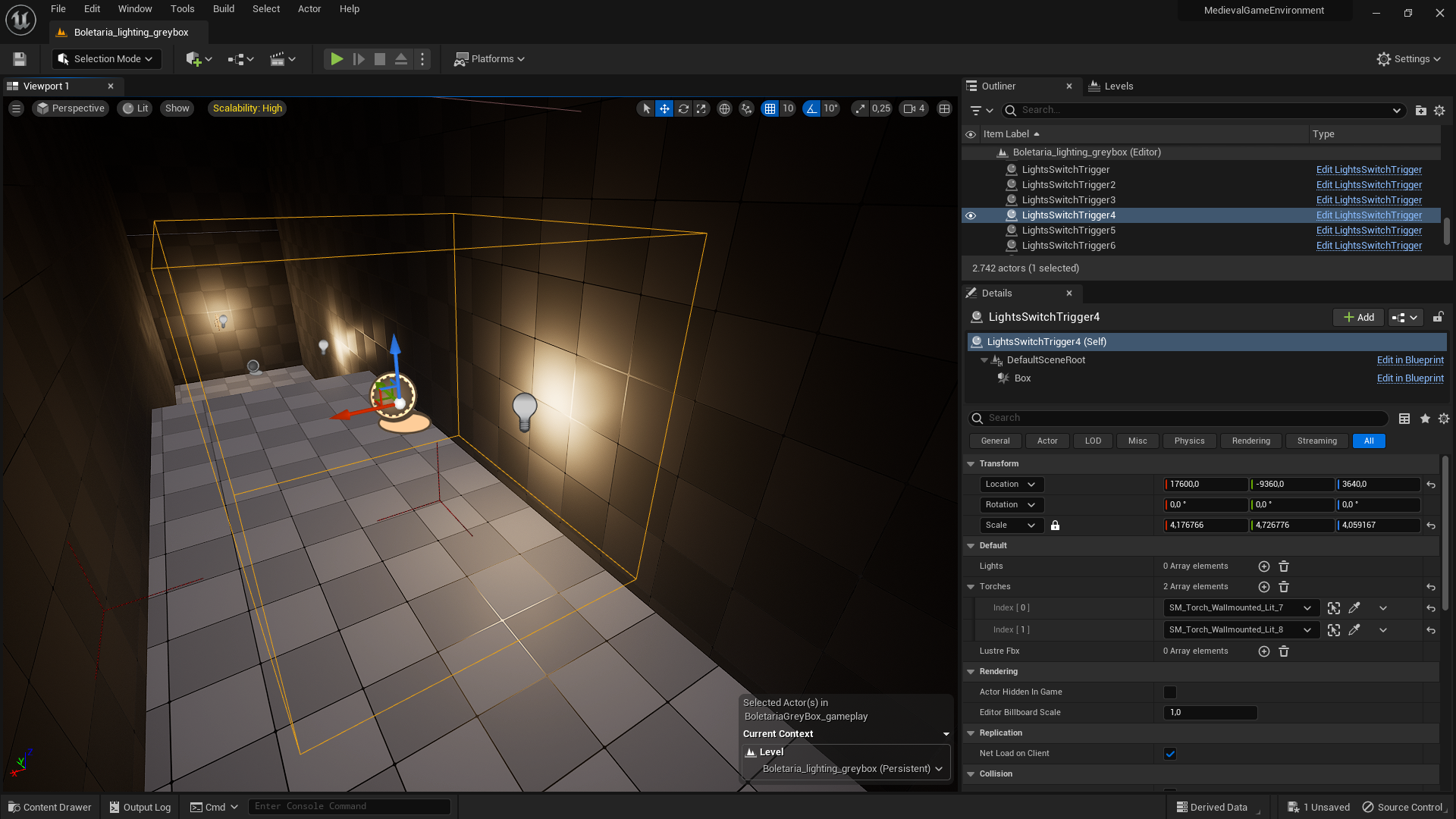
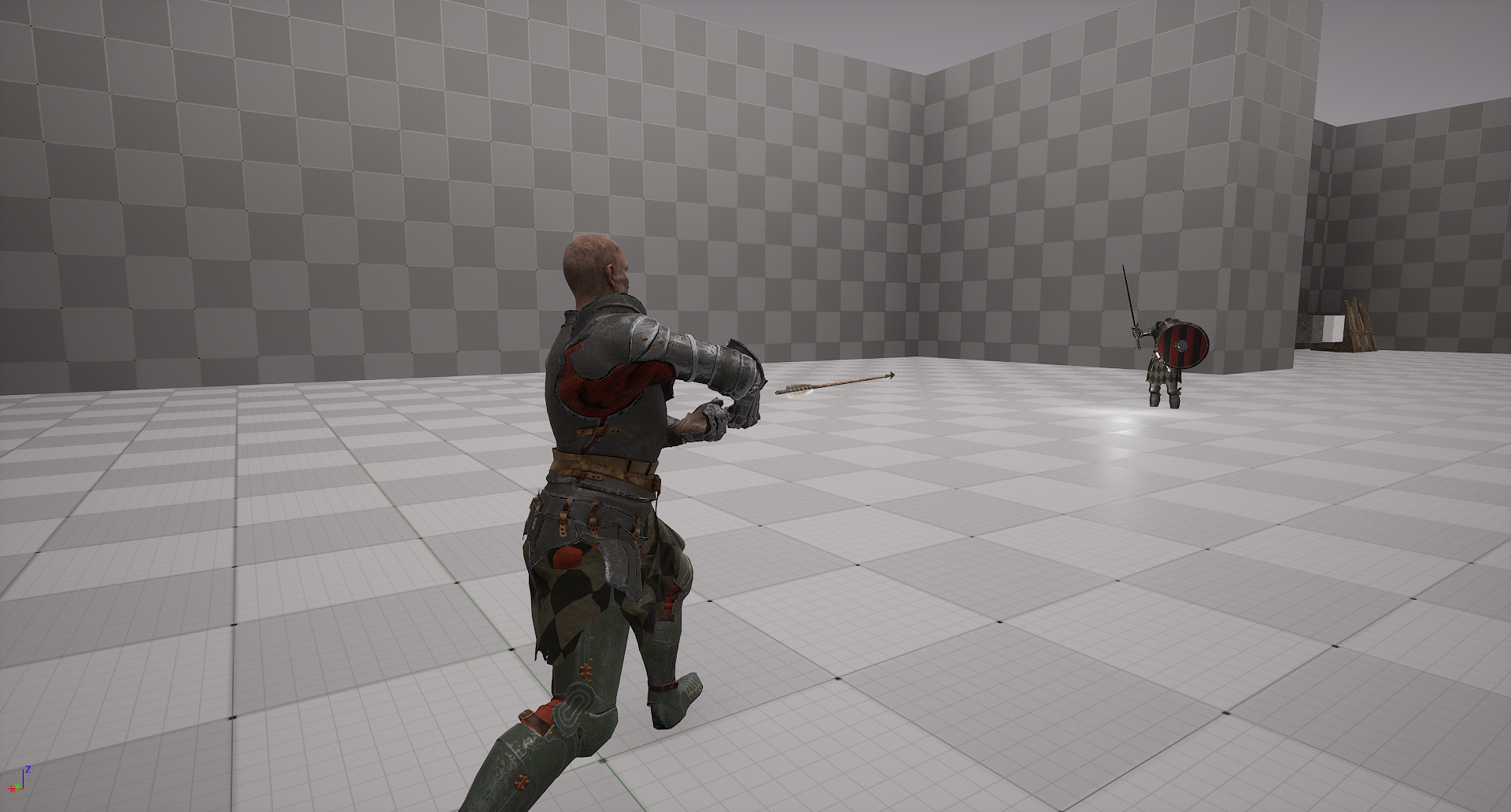
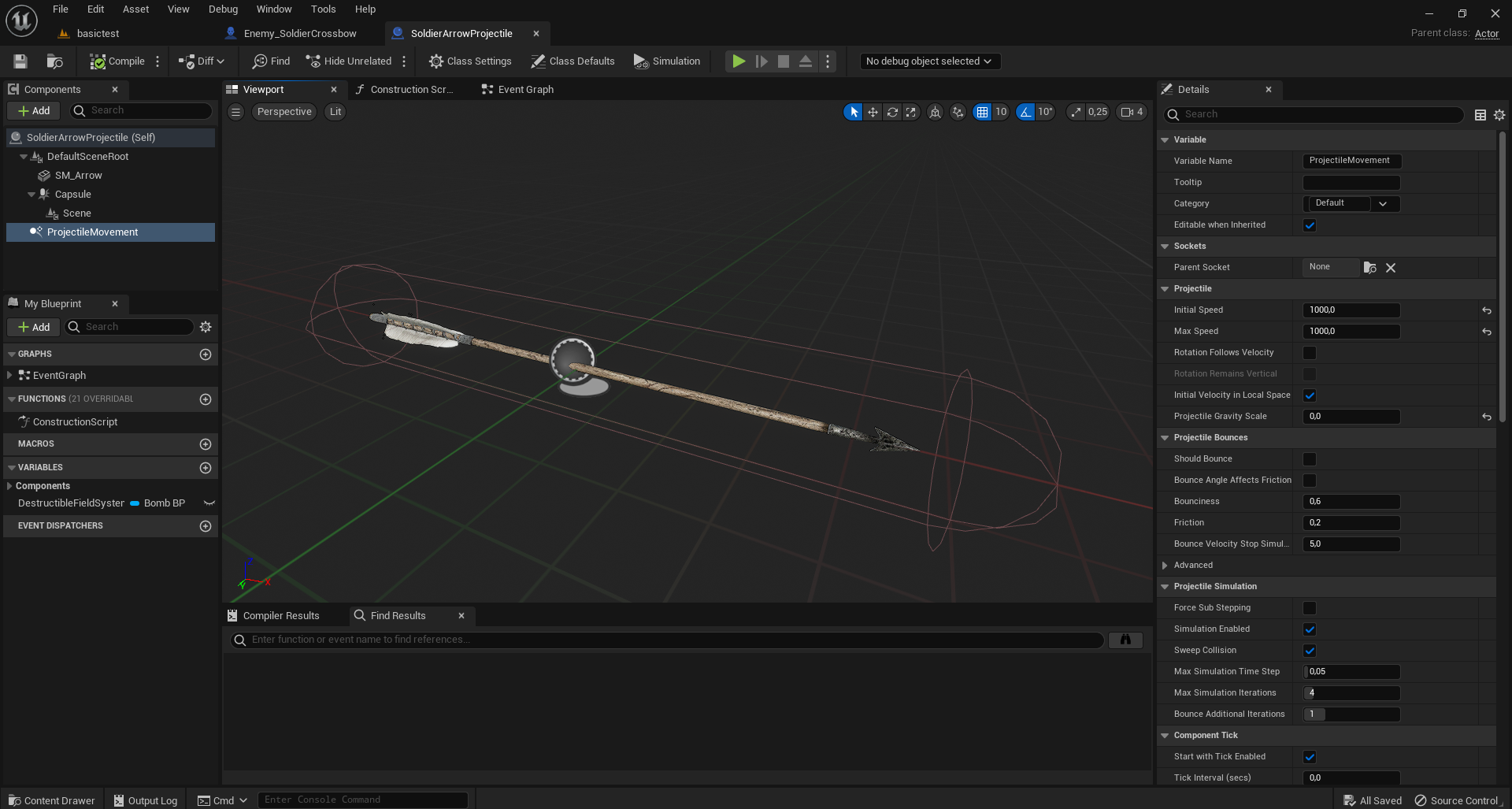
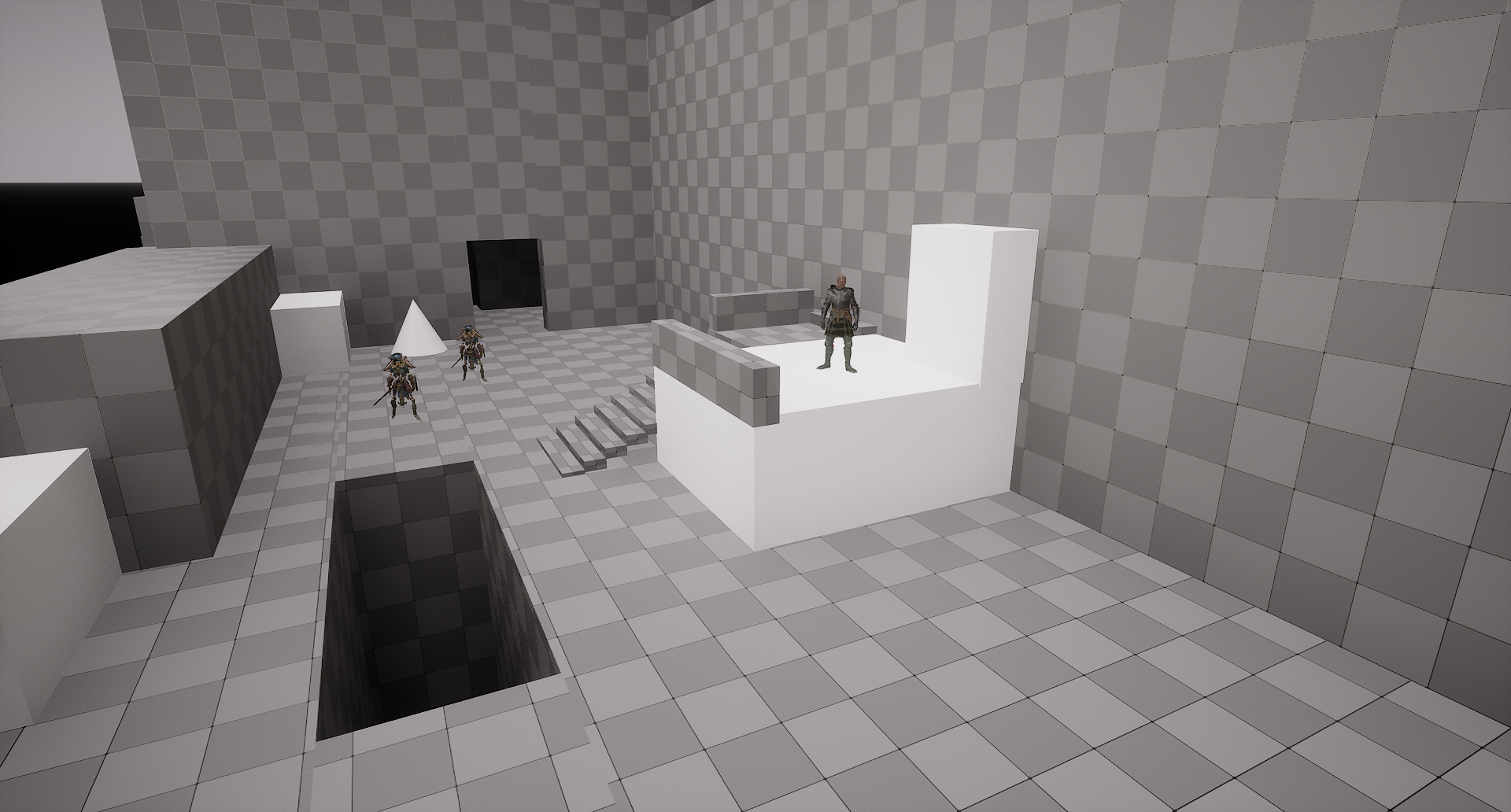
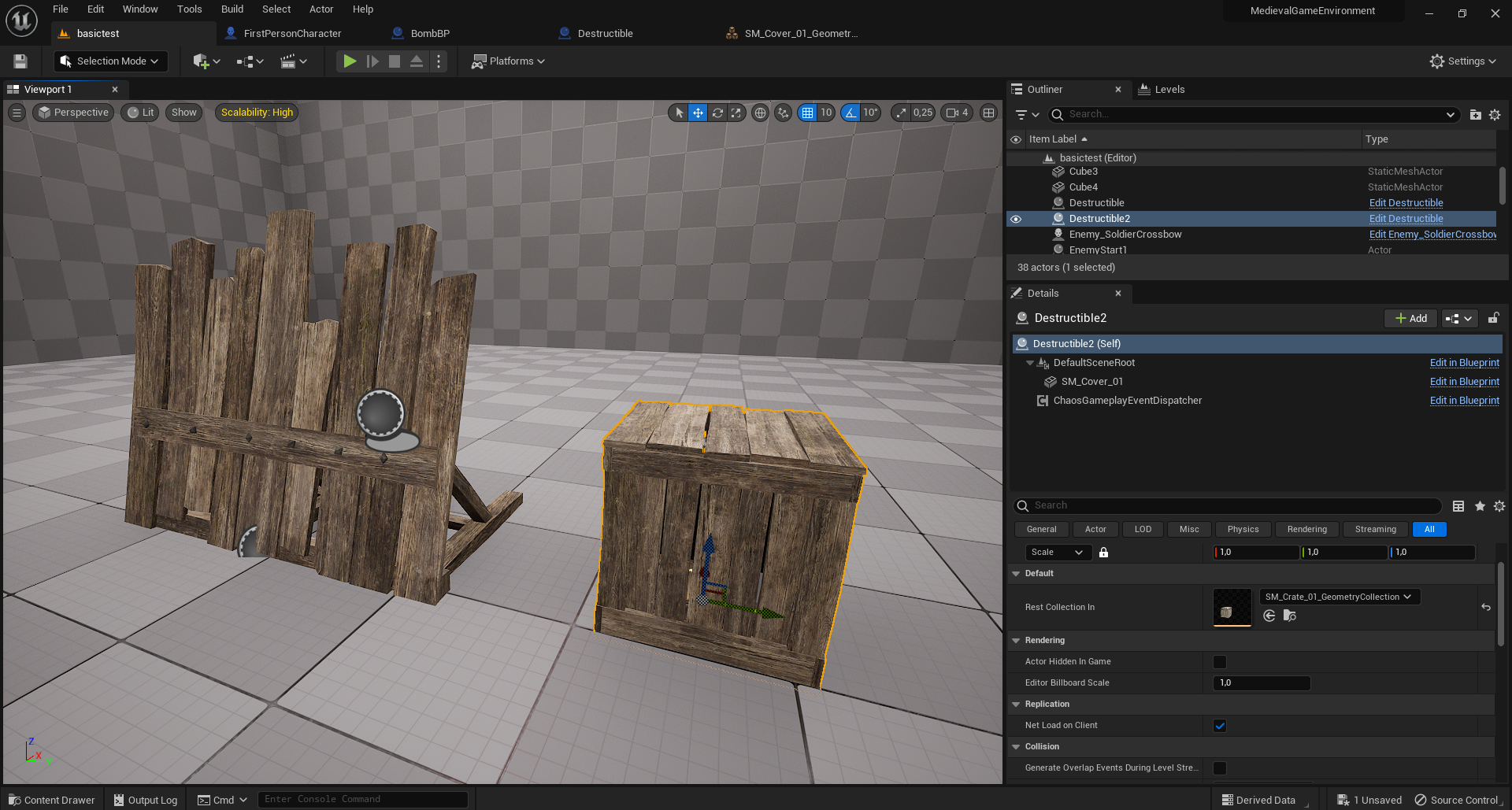

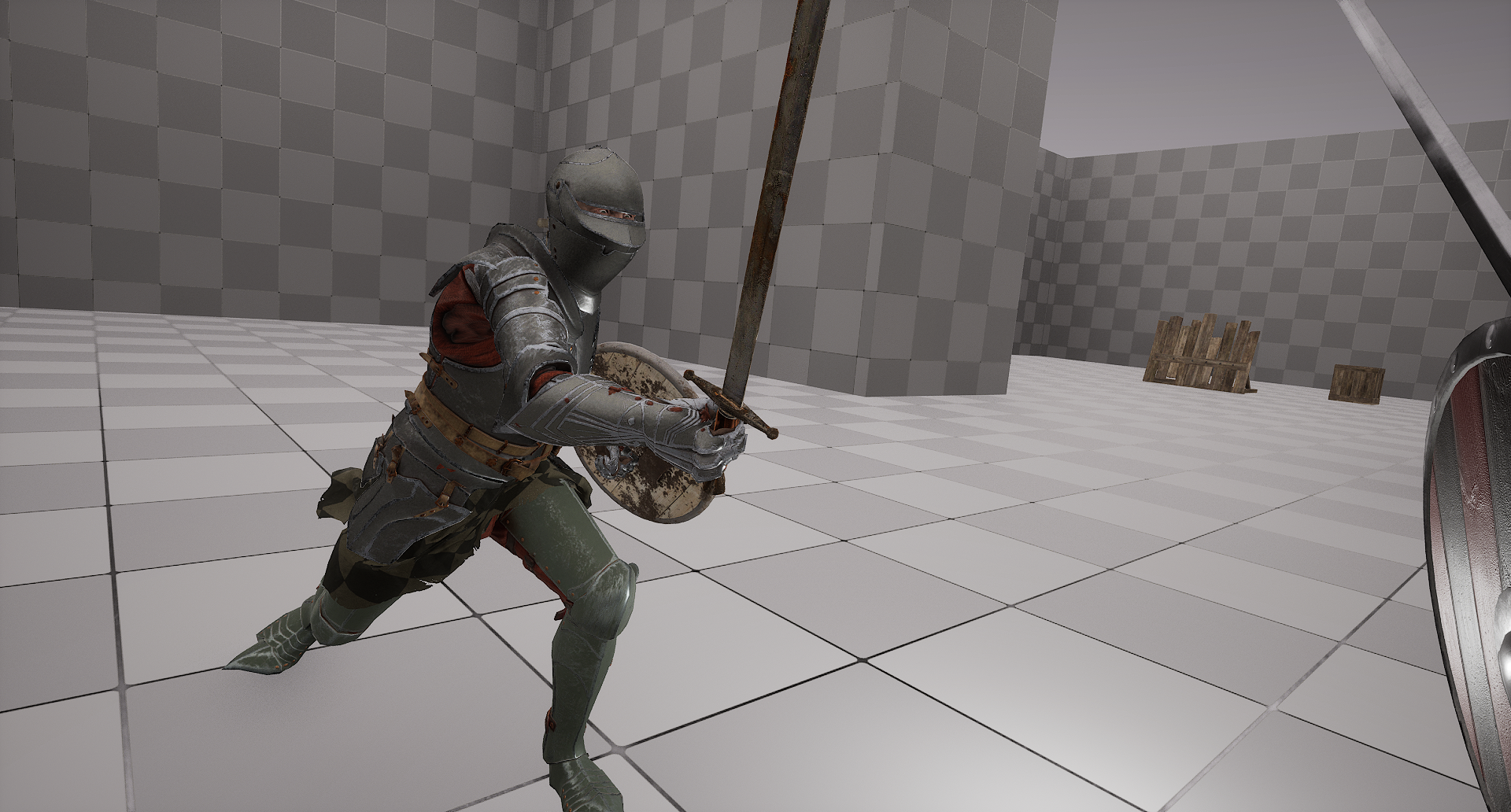
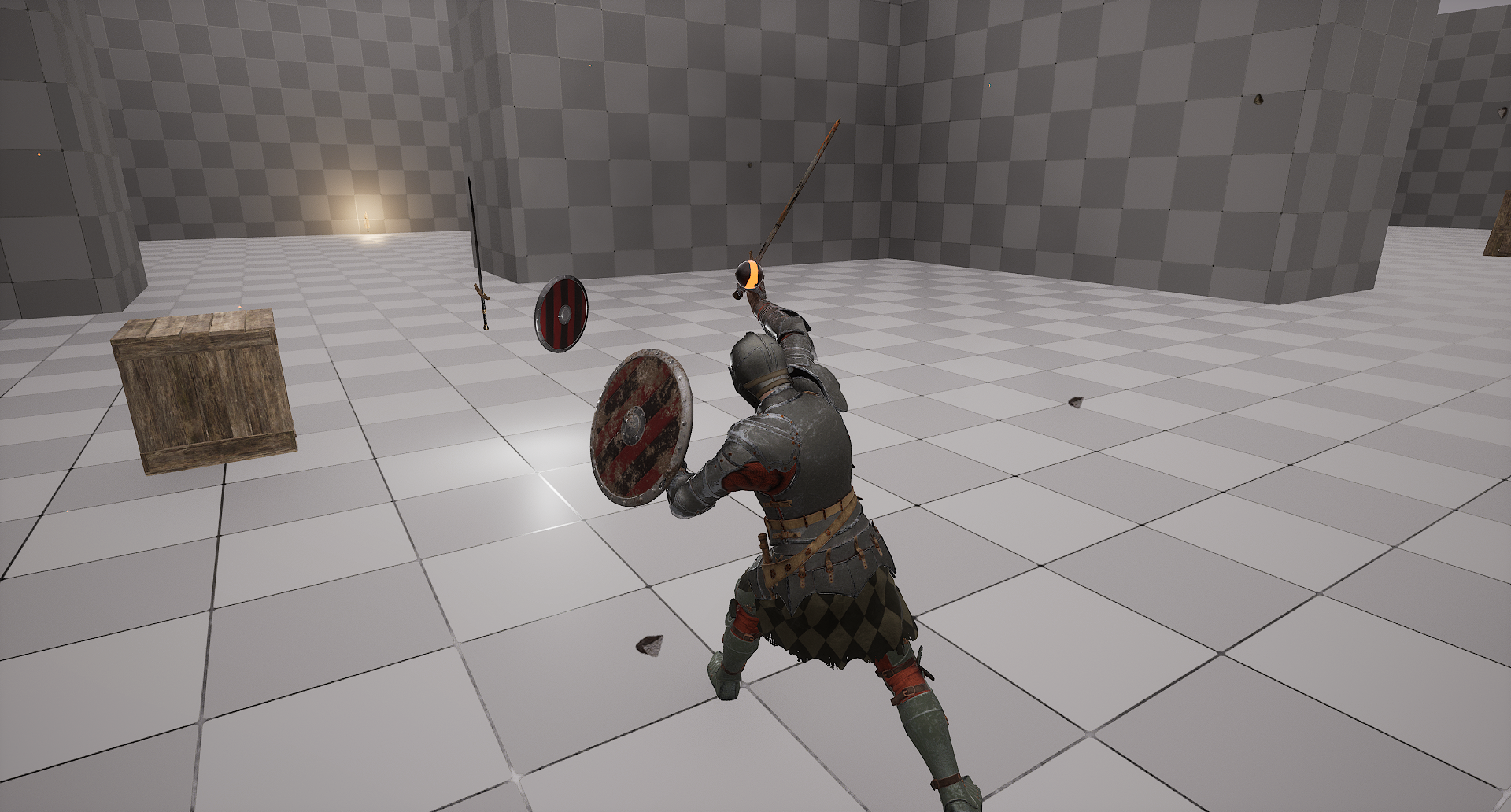
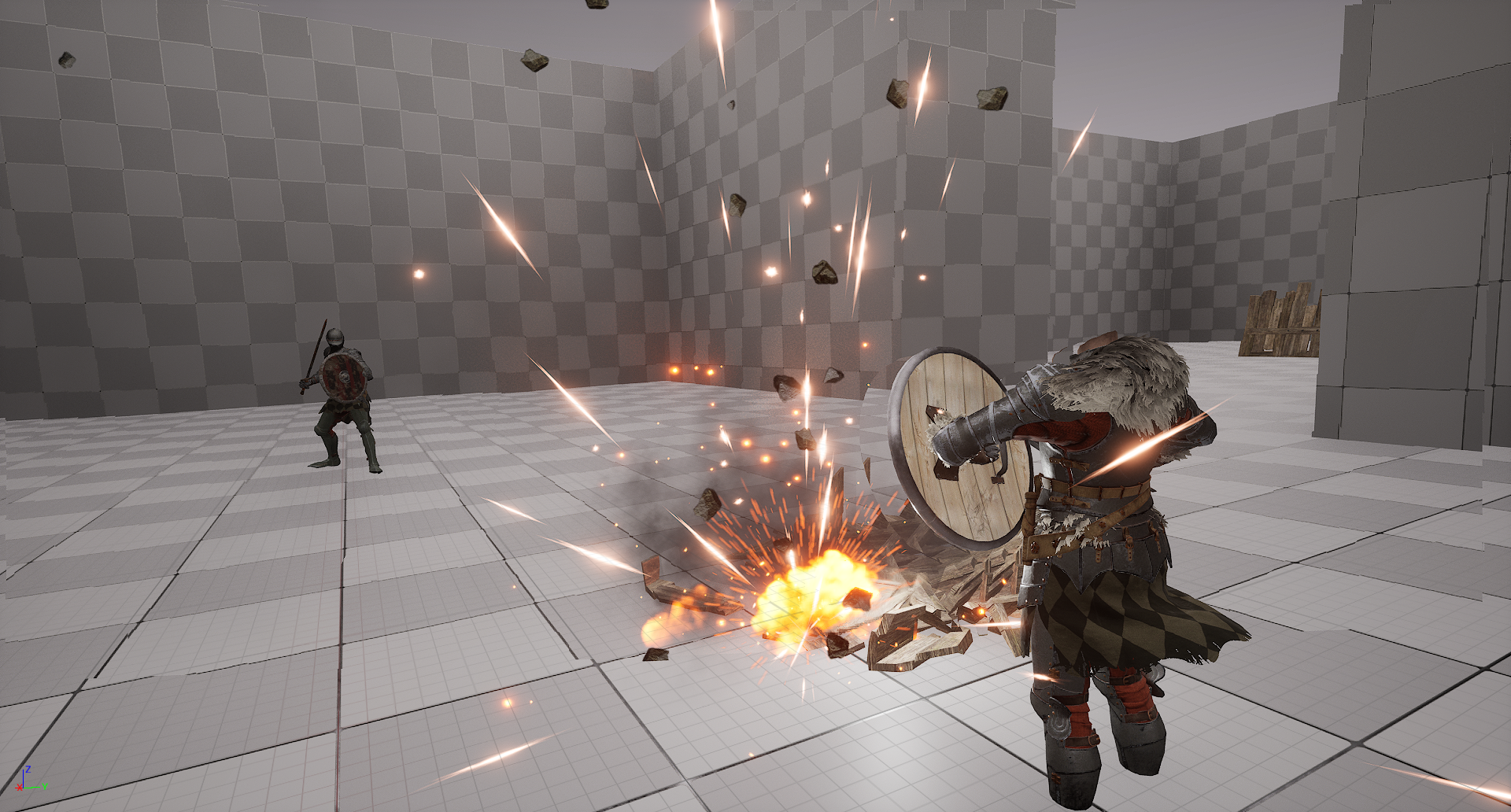


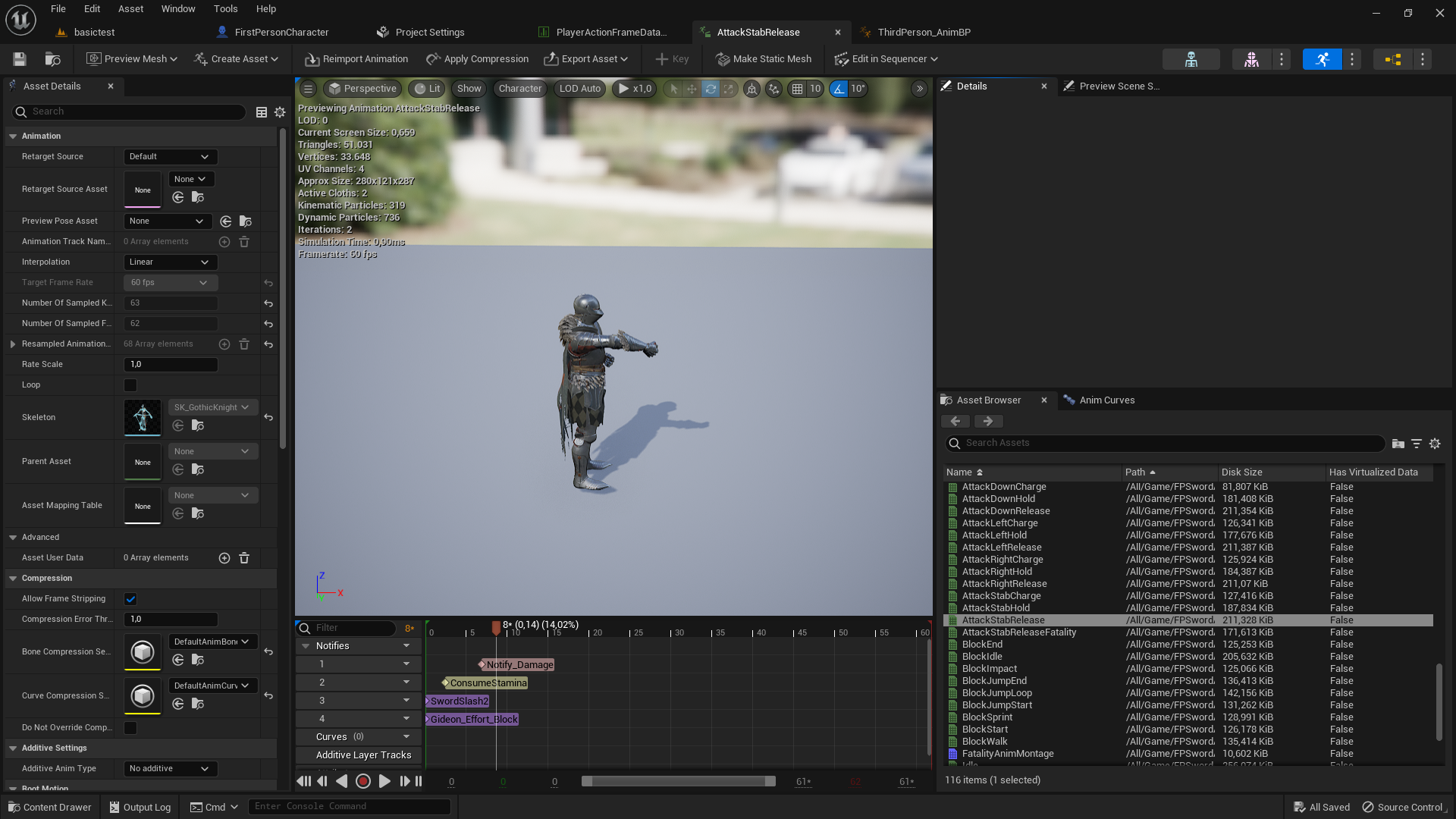




 For now I’ve put an animation for the backstab, it’s temporary but for now it may be okay.
For now I’ve put an animation for the backstab, it’s temporary but for now it may be okay.