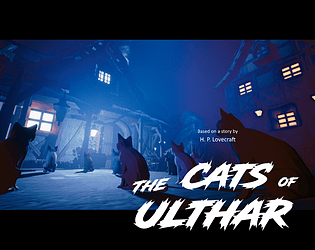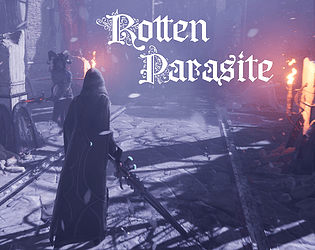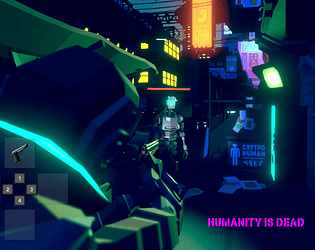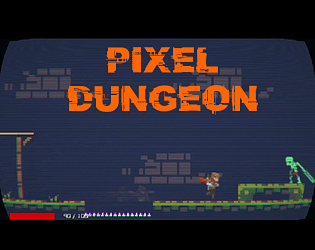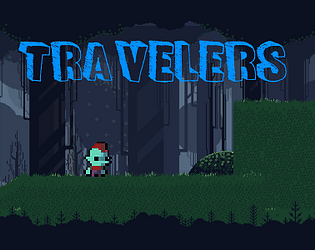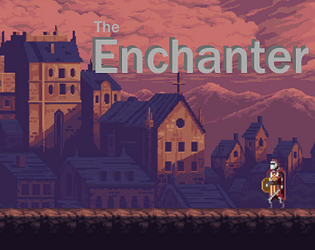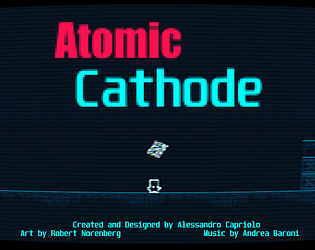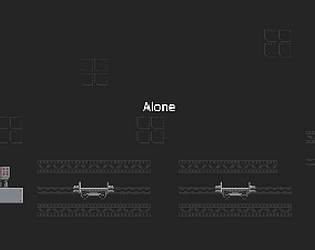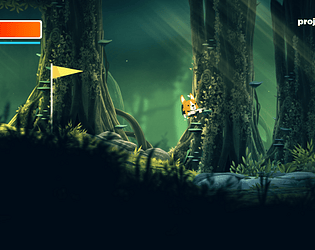Wow, thanks for the comment! I didn’t expect it to become a classic in high schools!
Alessandro "Ordnas" Capriolo
Creator of
Recent community posts
This past week I focused on several fixes that were already planned for release, but I decided to push them early to improve the demo experience.
One of the biggest updates is a new blue flash overlay to indicate when an enemy is vulnerable to a front stab, this should make combat feedback much clearer. I’ve also added a new VFX that triggers when an enemy is defeated to further improve combat feedback, along with a green visual cue when picking up healing items.
Thanks to various gameplay videos, I’ve been able to spot and polish several small details as well.
Even though the demo isn’t among the most popular ones out there, I’m genuinely happy with the progress, creating a game like this in my free time is already a challenge, and just having it out there means a lot to me.
Lately I’ve been doing a lot of gameplay bug fixing, things like adding the ability to skip cutscenes, fixing broken UI, and dealing with enemies getting stuck, so I don’t have much new content to show.
Here’s one of my playtests from Stage 4. I still need to tweak the enemy lighting in this stage, but they’re already fairly visible.
Crates can be smashed with a dash, it’s super satisfying to watch wooden pieces fly everywhere.
There are "super weapons" like the axe: they deal more damage than your main weapon, but break after about ten hits, so use them wisely.
A strong tactic is to parry, which grants you a short window of invincibility. Perfect moment to land a heavy attack and hit multiple enemies at once.
This stage is a bit dark visually, hope it still comes through okay despite video compression.
This week I updated the Axeman enemy by giving him a new character mesh, so he’s visually distinct from the Swordsman. I also changed his lunge attack to strike from above, adding a bit more verticality to the action.
On the technical side, I optimized performance by converting the level to World Partition, and I fixed several bugs, including one where enemies would shift slightly in front of the player with each hit.
Citizen Pain is officially on Steam!
My dream of releasing my own action game is finally coming true.
I’ve been working hard on the trailer over the past month, I hope you like it!
![]() Wishlist it now on Steam:
Wishlist it now on Steam:![]() :https://store.steampowered.com/app/3752240/Citizen_Pain/
:https://store.steampowered.com/app/3752240/Citizen_Pain/
Lately, I've been focusing on finishing the third scenario. At the same time, I'm refining the first level of the castle by increasing design density: adding more variety in encounters, improving progression, and fine-tuning the level design. I’ve also updated the enemy death animation (now they get launched) and started implementing breakable crates containing items. It still needs some polish, but they will eventually hold energy and currency for players to spend.
I'm testing various environments for Chapter 2, right now this is the one I like the most because of the composition and it conforms to the game's story. I am also experimenting with implementing a Perfect Block (like in Stellar Blade) and some tweaks for the enemies.
I have yet to bring the various lighting and VFX tweaks I made to this new map. What do you think so far? Do you like the environment?
This week I am focusing on implementing some VFX, starting with the Bonefire. I’ve been tweaking the fire particles, especially the lighting intensity. A bonfire produces lighting intensity in the value of between 10,000 and 50,000 candelas. I used these values to get a more physically realistic illimination.
I fixed a problem with lighting, where in build the lighting was much higher than what I was seeing in editor. I found that it was a problem related to the volumetric clouds, I removed them since they were a bit too heavy for performance anyway. I will be working on the castle again soon, I am in the final stages of the first art pass.
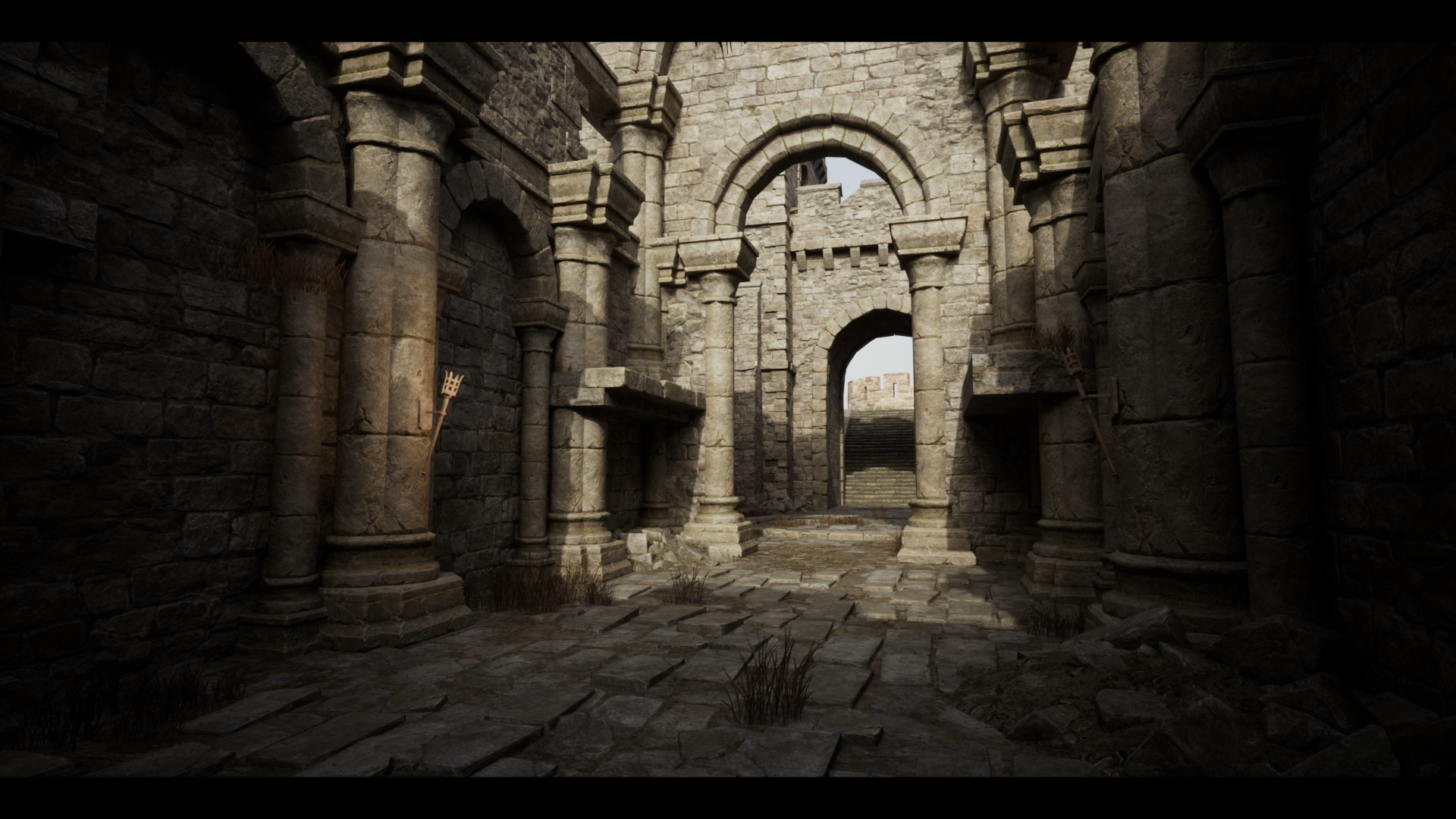
In indoor areas the brightness is low, so I added a small light around the player, very similar to the light in Dark Souls. I’ll probably remove it, in a first person view it doesn’t look good especially if you have an enemy in front of you, the light illuminates the enemy in an annoying way. I’ll place more torches to increase overall visibility.
I have finished with the dungeon for now, replacing most of the dungeon greyboxes with 3D assets. The dungeon covers a good part of the area below the castle. Compared to the greybox I decided to raise the ceiling of many rooms but fortunately I did not encounter any major problems as overlaps with other rooms.
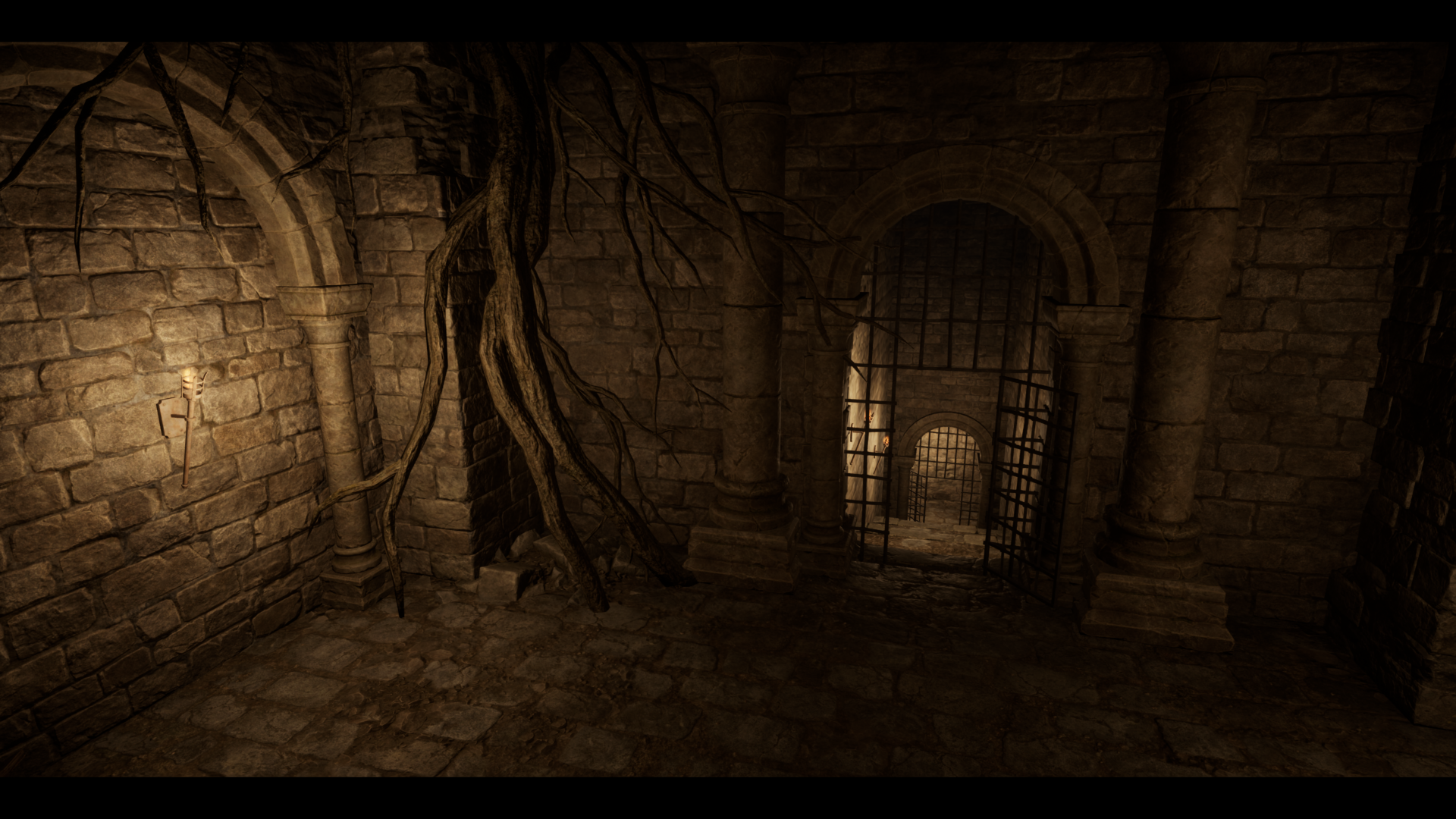
I am adding 3d assets in the castle area. I changed the layout of the original greybox a bit to fit the stylistic side of the setting, it doesn’t affect the gameplay so I think it was a good decision. I’m changing a little bit the workflow of how I’m placing the 3d assets, so for now there might be a difference in the detail between the castle and the city, I’ll fix it in the next art-pass.