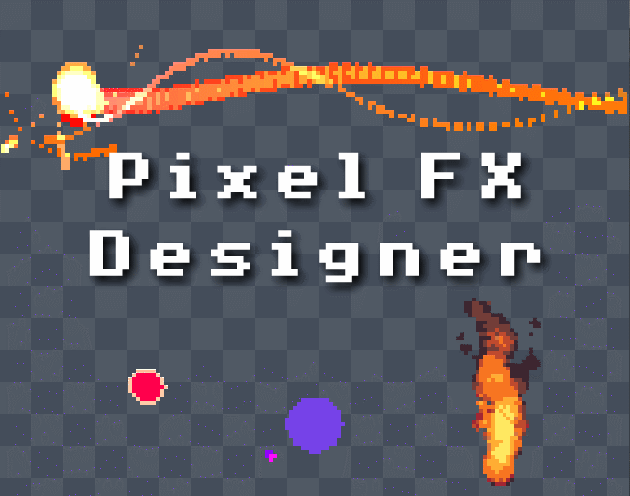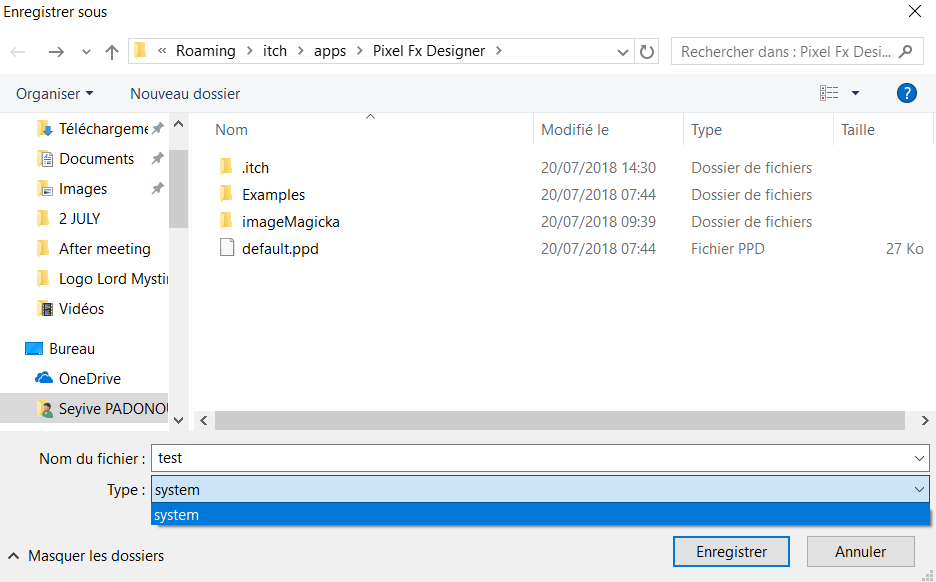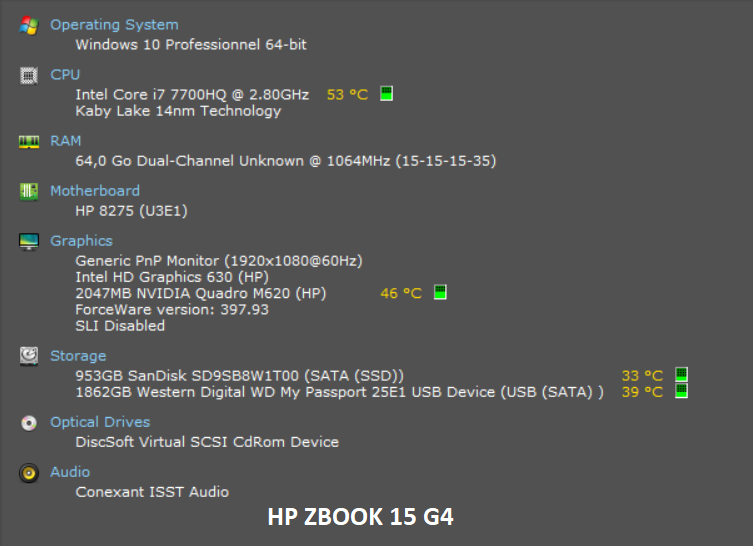Hello,
I've purcase this about 3h ago and have toyed with it a bit just now. Problem is after I render and tried to export, it says that i can't export in demo version. but i'm not using the demo since i've paid for it.
So I'm not sure how to "activate" the full version.
Thanks for helping me.