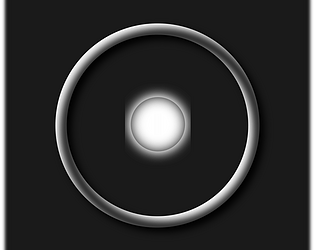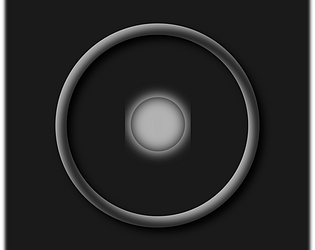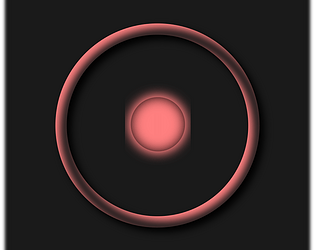Awesome, thanks for the tips! I’ll go with the Setup.exe to keep it simple.
And thanks for being so cool about the Steam keys, it’s great to know you’ve got our backs ^_^ , but I’m honestly just happy to support the game here for now.
Can’t wait to start using it. Have a great one!