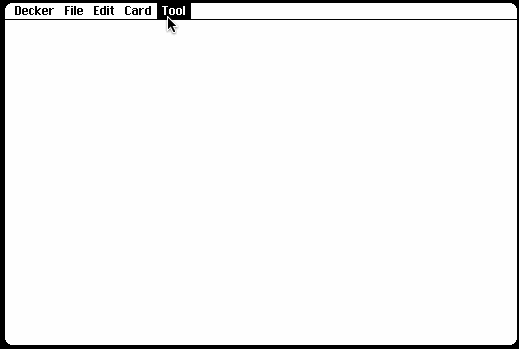Hi,
Is there any way of accessing the fullscreen toggle if a deck has been saved to html in protected form (i.e. with the menu and such not available)? Whether there's some key combination, or maybe the ability to do it through scripting so I can add a fullscreen button? I've mostly been exporting my decks as protected since for what I'm doing it makes more sense to not have the editing tools visible, but it would be nice to let people fullscreen them since it can help on mobile.