Hey I'm back. Continuing on to the "Maximo" animation series, in this tutorial I'm going over a run cycle reusing that same character. So as always we need to start with our default sprite for reference.
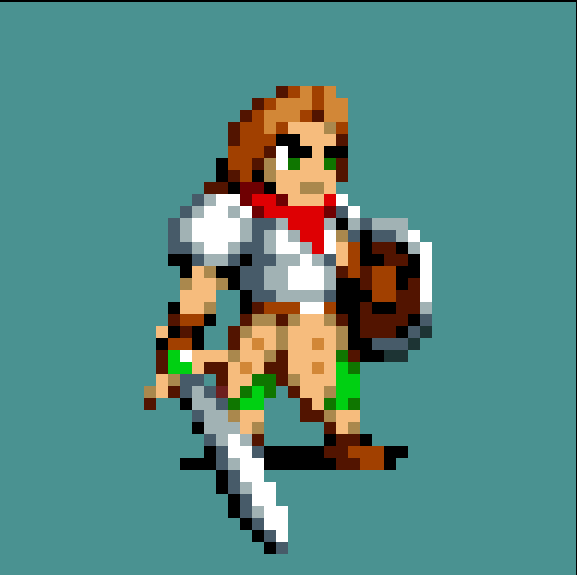
Next we need a frame of him getting ready to run. Both of his legs would slightly bend causing the character to do a slight crouch. He should probably be leaning forward as if he were charging into battle as well. One leg is grounded, the other lifted. Also for this animation, I'm going to have his sword arm dangling back with a slight swaying motion to it. Anyway the new frame could look something like this.
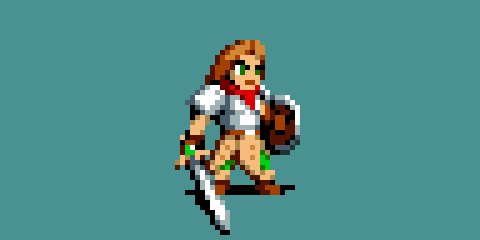
Then he needs to kick out his raised foot and do a small hop. As he's running, his hair bobs a little.
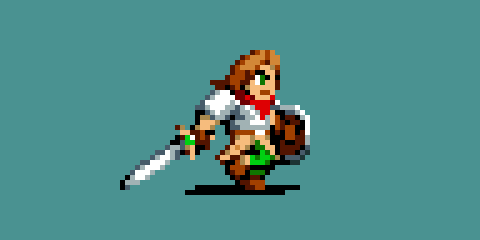
Then we do the same thing for the other half of the run cycle, except his shield arm is kind of noticeable moving around now. He's swaying it back and forth.
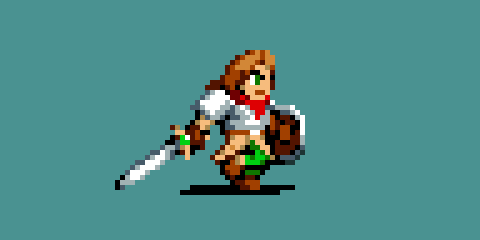
So here are all the keys (roughly, I made some adjustments), we just then need to smooth it out by "tweening" the animation and adjusting the speed.
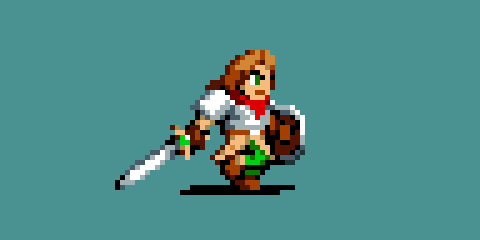
So that a good cycle there at 8 frames! You can stop here, or you can always add blinking into a 16-frame cycle and tweak the speed.
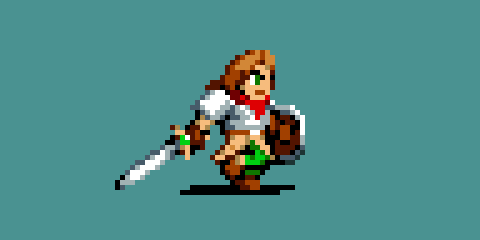
And there you have it! That's all the knowledge I got for this tutorial. Stay tuned for more tutorials!

