Hey guys I'm back! So in this lesson I'm going over an idle animation for a "hero" type character. Character's like this are quite common in video games, especially in JRPGs. At the very minimum, they tend to carry a sword with them, but sometimes it's unequipped if they're not in combat. This character design is actually from an old 3d platformer video game series called "Maximo", which was a lot of fun for me back in the PS2 era so that's the character I'll be using for this tutorial.

So this tutorial is going to assume you already know how to draw hero character designs. I have Maximo already drawn out here.
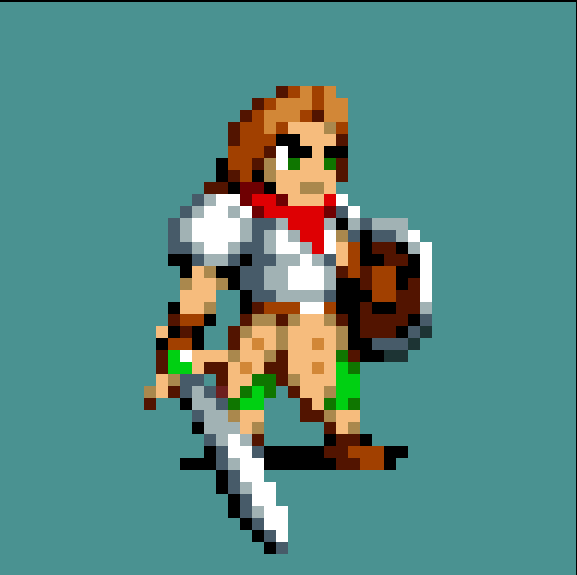
Then you want to draw out the key frames. In this case, there's only 2. For idles like these, they're generally subtle breathing motions where the character starts off standing upright, then bending their knees down a little. It's a little unrealistic compared to real life breathing but it conveys a little motion that looks more interesting to the eye but also gets the player to see their character even when there's a lot of visuals on screen. To achieve this motion, I select the upper body of the character in the original sprite then shift the pixels down a tad onto a new frame. The result looks something like this.

From here, you want to go in and manually improve the new frame. There are no shortcuts here but some tips I suggest are adding more believable movement to things where it would apply. In this case, it could be things such as the hair flowing, eyes blinking, mouth breathing, pauldrons rotating, arms/sword/shield and skirt swaying, and knees bending. Also as metallic surfaces rotate, the reflection of light can slide around back and forth, you can see it happening on the sword and shield here.

Now that you have the keys, you need to see if you need more frames for believable motion. In this case, 2 frames isn't enough, so we need "tween" frames which are basically frames that go in between key frames. I'm going to add one more in. Also notice the sub-pixeling techniques I use here, they're hard to explain but maybe you can learn a few techniques I use just by studying them visually. One good example is the mouth opening and closing.
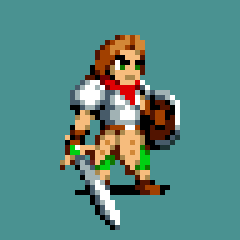
So this is looking smooth! However it resets pretty choppy right now because there still aren't enough frames to make the breathing motion seamless. Sometimes instead of drawing the next frame from scratch, just test out duplicating the tween frame for the next one we need as a template. I do that here and the result is smooth enough.

Alright! So this an acceptable idle animation if you want something simple, but I would take it one step further and add blinking for the eyes. So I take the 4 frames we have already created here and duplicate them for an 8 frame cycle. Why not use just 4 frames? If this character is blinking every 4 frames, it would look too often and unnatural for me but it's possible if that's what you want to do. Anyway here is him blinking every 8 frames!

Cool cool, one last thing to mess around with is speed. Right now this is great for something like a turn-based game animating at 200ms/frame but you could increase the speed to be suitable for an action game. Here is a 16-frame cycle animating at 125ms/frame!
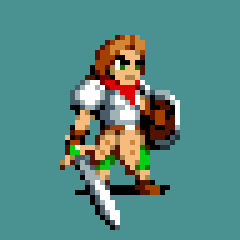
And that's all I got to say, thanks for reading. I hope to see what idles you guys come up with and see you in the next read!

