Hey guys, it's been a while. I think I finally found a good way to explain how I shade my characters/monsters! So that's what I'm going to be going over here. I'm going to be using a basic character template for this tutorial. There are many ways you can shade obviously, but this is just how I typically do it for humanoid characters. First I start off drawing a character at this angle, usually facing towards the right but also towards the viewer so we can getter a better view of him.

Next I usually define the face. It tends to be the most interesting and fun thing for me to figure out first, but more importantly it sets the light source for the entire character. I usually set the light as a "sun", which is generally in front of the character but also in the sky. Since the focus of this tutorial is shading, we're not going to have details here.

Since we now can see where the light is coming from according to his face, we can also lighten the other parts of his body where the sun would hit. There will be some shadow under his chin and his pectorals.
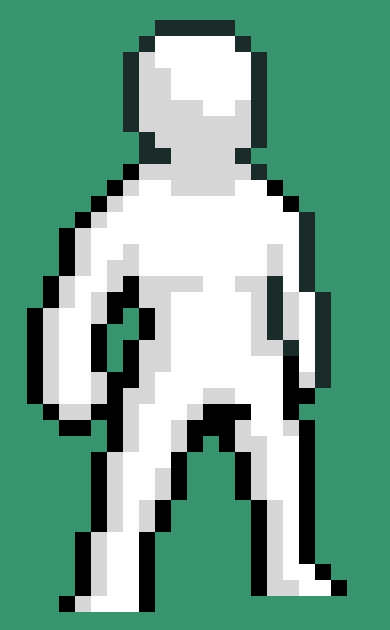
Then I like to add shadows. These are where the light reaches least. So below depicts where I would imagine the shadows going.
IMPORTANT: Keep in mind that light can bounce around. In this case, I'm using black shadows but it wouldn't always make sense if this character's backside was always pure black just because the sun doesn't reach it directly. For example, if there was a wall behind the character, the sunlight could still bounce off it illuminating his back.
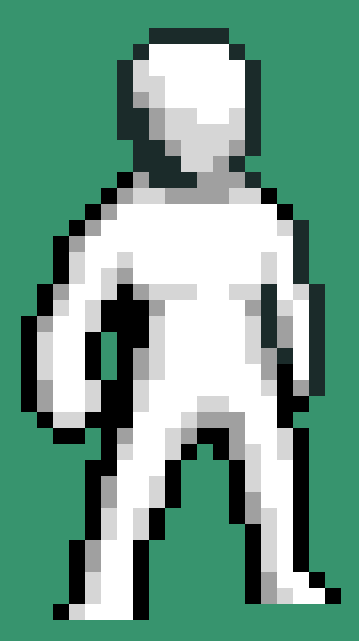
And that's it! Once you have the shading started, it's easier to then add details and polish the sprite.

Thanks for reading!


