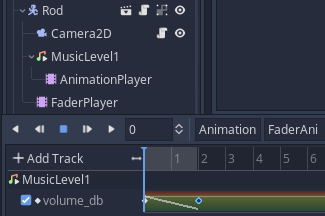I'm trying to trigger an animation with a signal. I set up a 2D node "Fader" with an animation player "FaderPlayer". The animation is "FadeAni". This as far as my understanding takes me, but I get a null instance error for the play command.
onready var fade = $Fader/FaderPlayer
func _on_Area2D_body_entered(body)
get_node("fade").play("FaderAni")