I have this HTML game: https://exagames.itch.io/runnin-late and I've been updating some stuff there. Today, I uploaded the newest version using butler, but when I go the game page, I only see a dark screen and a 403 error in the console:
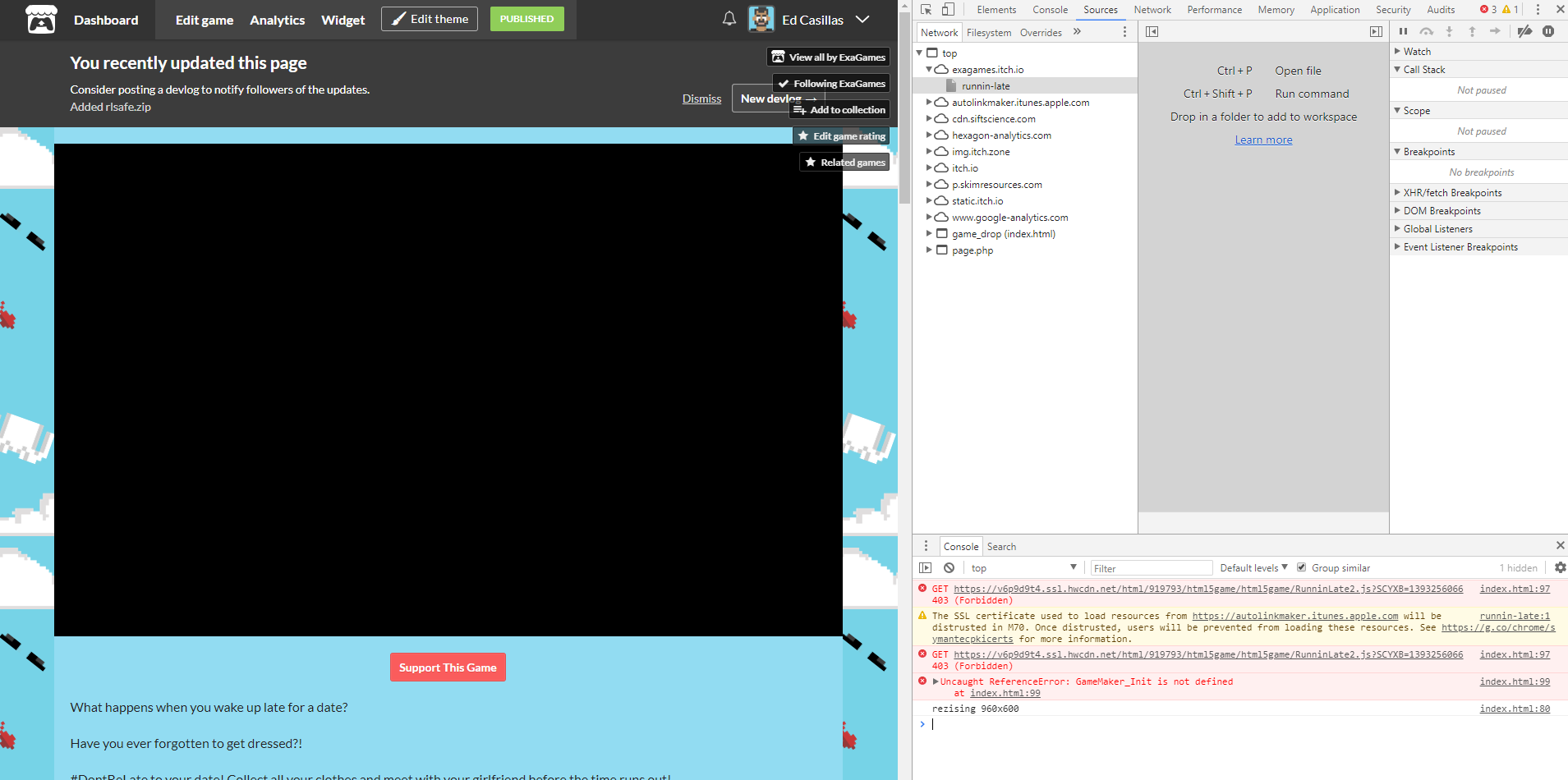
I had to roll back to the oldest (and ugliest) version of the game (which is now active in the game page). Please help!

