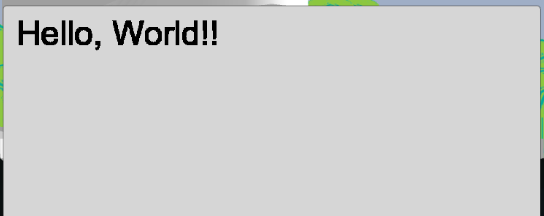Hi Kai,
I've spent the last four days trying to get a dialogue system hooked up to STM, first trying with Yarn and YarnSpinner, then with this system here, but I just can't get it to run. Using Yarn I replaced everywhere it expected to use Unity's UI text with STM's text, and I eventually got every error it threw at me corrected but then it just wouldn't actually display any text during runtime and I couldn't figure out what was missing.
With the second system I feel like I'm close to getting it but as soon as I integrate STM its giving me a "CS0120: An object reference is required to access non-static member" that I just can't crack or understand what any solutions I've googled mean.
I've gone back and forth right through the provided documentation without any luck. Tbh I'm really struggling to understand the difference between the Rebuild, Complete and Undrawn functions?
Is it at all possible to use STM with a dialogue system? Could you tell me what I'm missing?
Thank you!