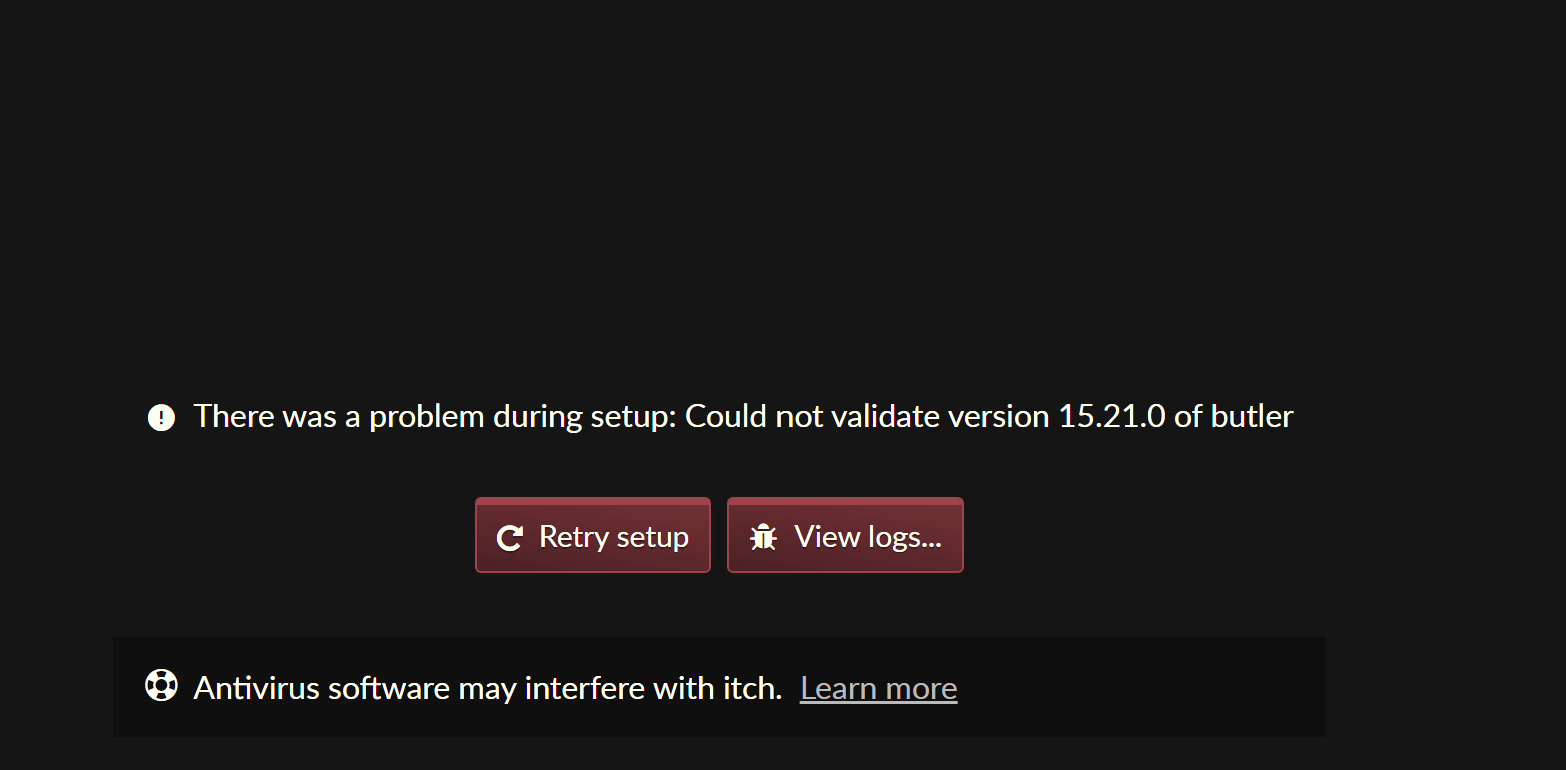I've been trying to install Itch on my computer, but it prompts an error:
There was a problem during setup: Could not validate version 15.21.0 of butler
I tried manually installing Butler but that has not helped, nor trying to restart/reinstall the app, or using Admin privileges. And I do not have an antivirus, so I cannot whitelist this app. And even when attempting to do so on Windows, the app does not show on my list to whitelist.
For reference I am using Windows 11 pro. If more information is needed, I'll be glad to help