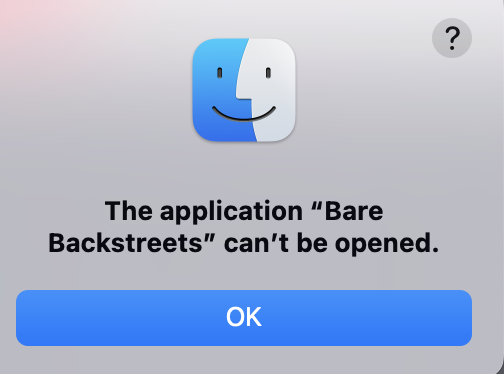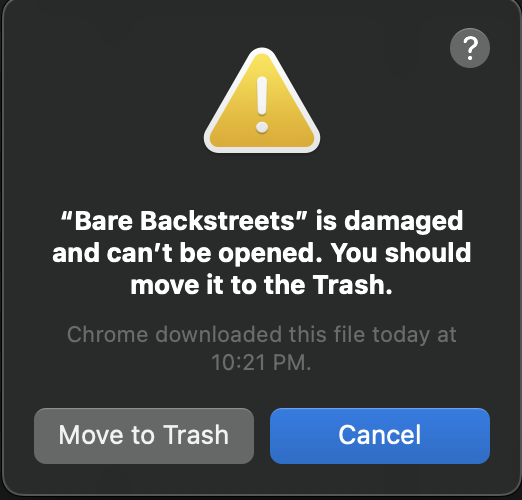When I try to run the application, this message appears... "The Application can't be opened on Mac"
Im using a M1Ultra with Monterrey 12.4
Does anyone have this problem too, or does anyone know how to fix it?
I already tried with sudo and I got no luck :(