If you right click and click "Show Package Contents" and open the "Contents" folder and then the "MacOS" folder where you should find a txt file. Look for the Terminal app and type "chmod +x " including the space and then drag the aforementioned txt file into Terminal. This will change the type of file it is and though this process usually works for me when games tell me they "can't be opened." it didn't this time. This is what I get from trying to open after the steps listed above.
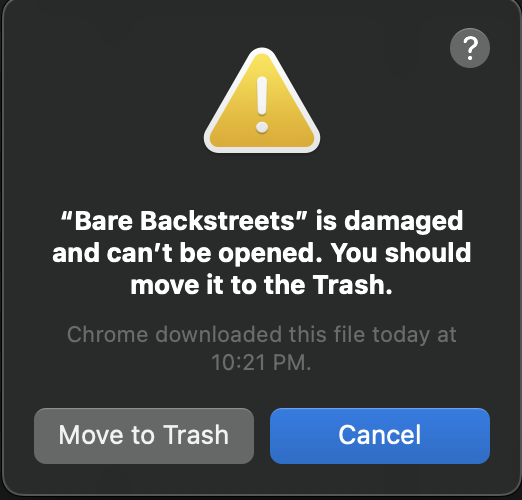
I have a 2.3 GHz Quad-Core Intel Core i5 processor

