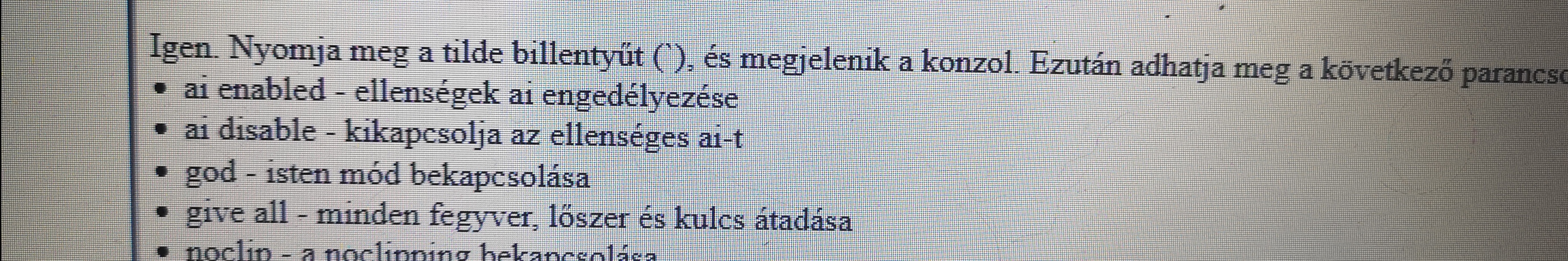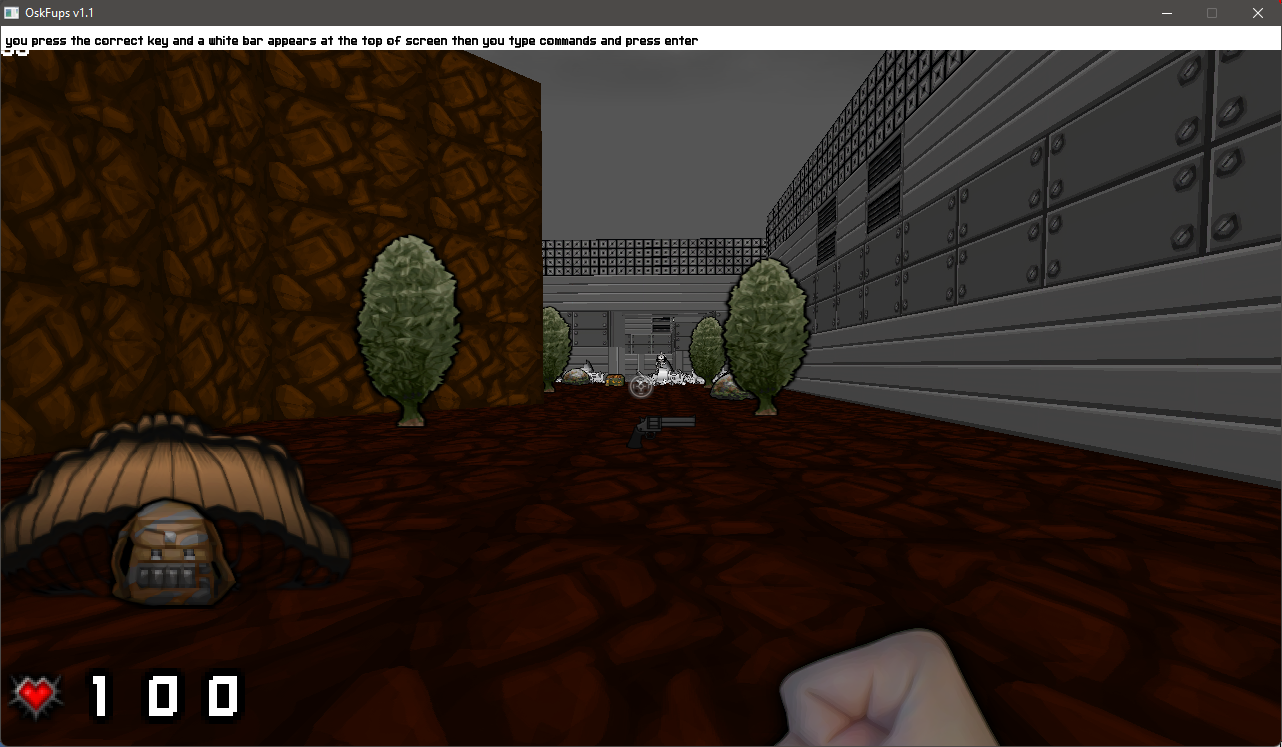Hello!
I found a possible bug or omission regarding the cheat codes! I created a game and included the cheatmode file without file extension, then used the key combinations, but it only allowed all weapons and changing gravity. Going through walls didn't allow immortality either! Any tips or ideas?