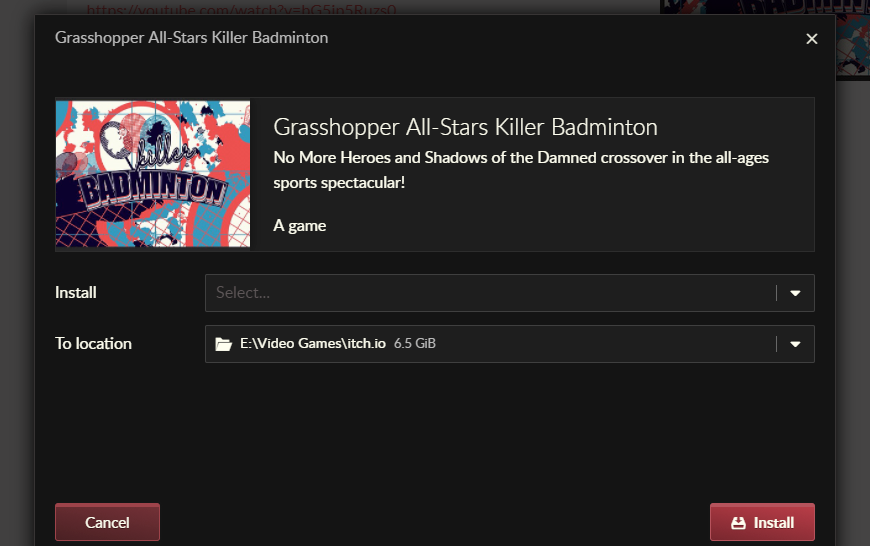Hi all,
Haven't usually had issues installing games directly through the itch.io app, but I am with this particular game, Grasshopper All-Stars Killer Badminton.
When I go to its page in the app, I click the big red download button, and I get the regular prompt for the install location. The installation drop-down menu is blank and when I select it, I'm given zero options to choose anything to install. I'm assuming that's the source of the problem, unsure how to fix it. I made sure the app is fully updated, for what that's worth.
When I then click the red install button at the bottom, I get the subsequent error message, "No compatible uploads were found for this title."
Would greatly appreciate it if anyone can identify what I'm doing wrong. Thanks for your time!