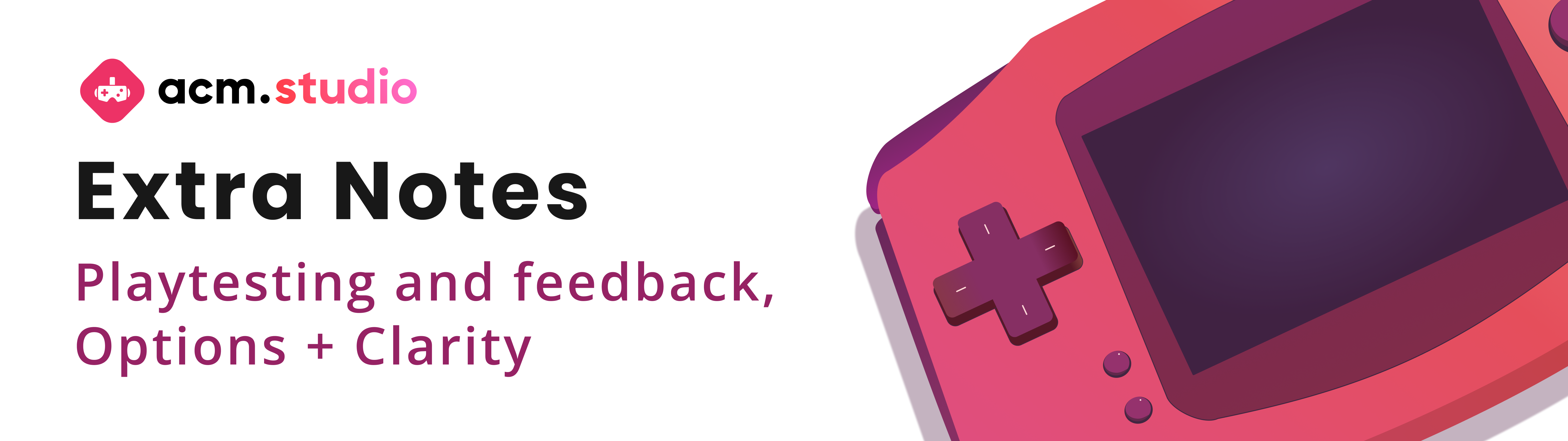Accessibility in Games—How to Get Started
(by Faustine)
It is essential for game designers to ensure that everyone has an opportunity to enjoy your game! Try to plan accessibility in your game early-on in the design process.
Start by having Options & Clarity