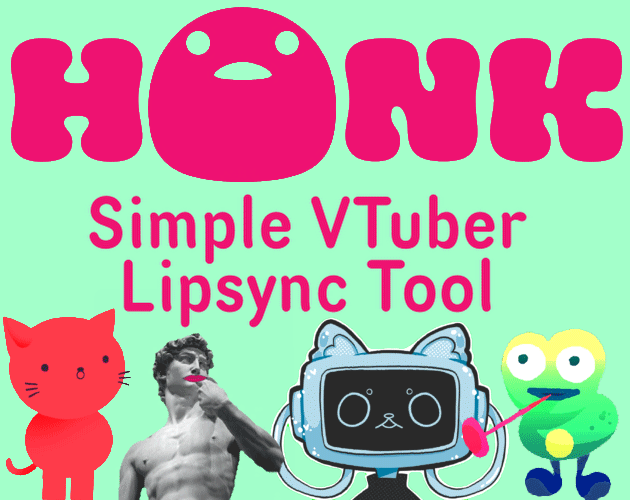Hey there! I just got the Honk program and I've been having a blast with it! The only problem I have though is that I am having trouble understanding how emotes work. I was under the impression that if you change the emote that you would need to change the layer/sprites for that emote but when I did that, it would change the images for other emotes. I was wondering if a tutorial would be added for this or some documentation?