Hello!
First of all, thanks a lot for this tool, it's truly amazing
I have a problem with kerning pairs as they seems to doesn't work after I export the font to .ttf
Example:
T and F kerning with minus in the web editor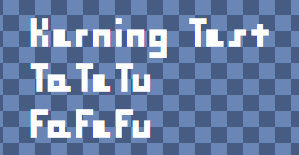
T and F kerning after exporting the font to .ttf and typing with it: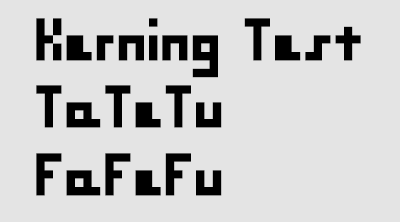
Again, thanks for your amazing work!



