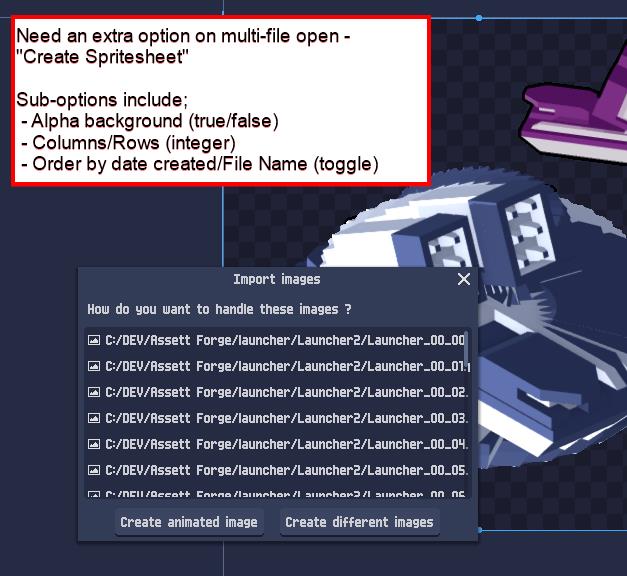Hello! Finally, I have some more time for using Pixelover, such a cool app. I was just needing a feature and hoping it may be implemented in the future - Upon selecting multiple images for opening, have an option that allows the users to import all the images as a single Sprite Sheet. Using GameMaker Studio 2, users will typically (but not always) want to export a spritesheet from Pixelover, which makes workflow a little odd when importing single mass-images from an app such as Asset Forge (which I've also requested if they can export as a Spritesheet instead of single images)