Hi guys, This is the 3rd episode of series Making Of My First Own RPG Game. If you haven't read the last on yet read that first.
Here is the link- Ep2
So, We left on this image.

I made a tutorial in last ep about how to make this type of tileset. But, it's kinda bland. So, we gonna add some character movement.
So, I open up project.
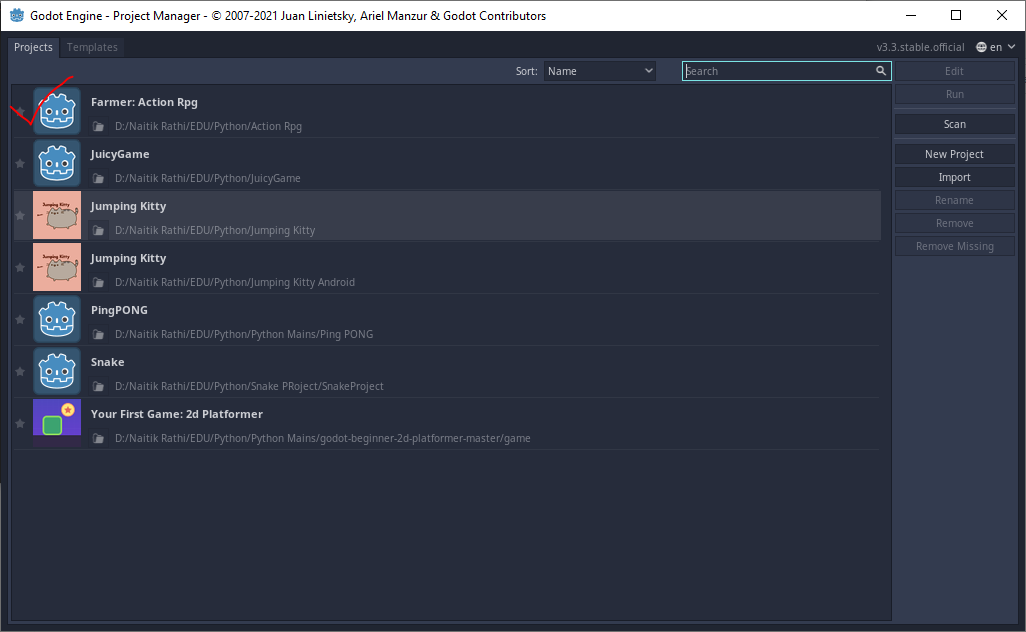
And now I have a kinematic body with a character Sprite right now.
Download that from here-Here
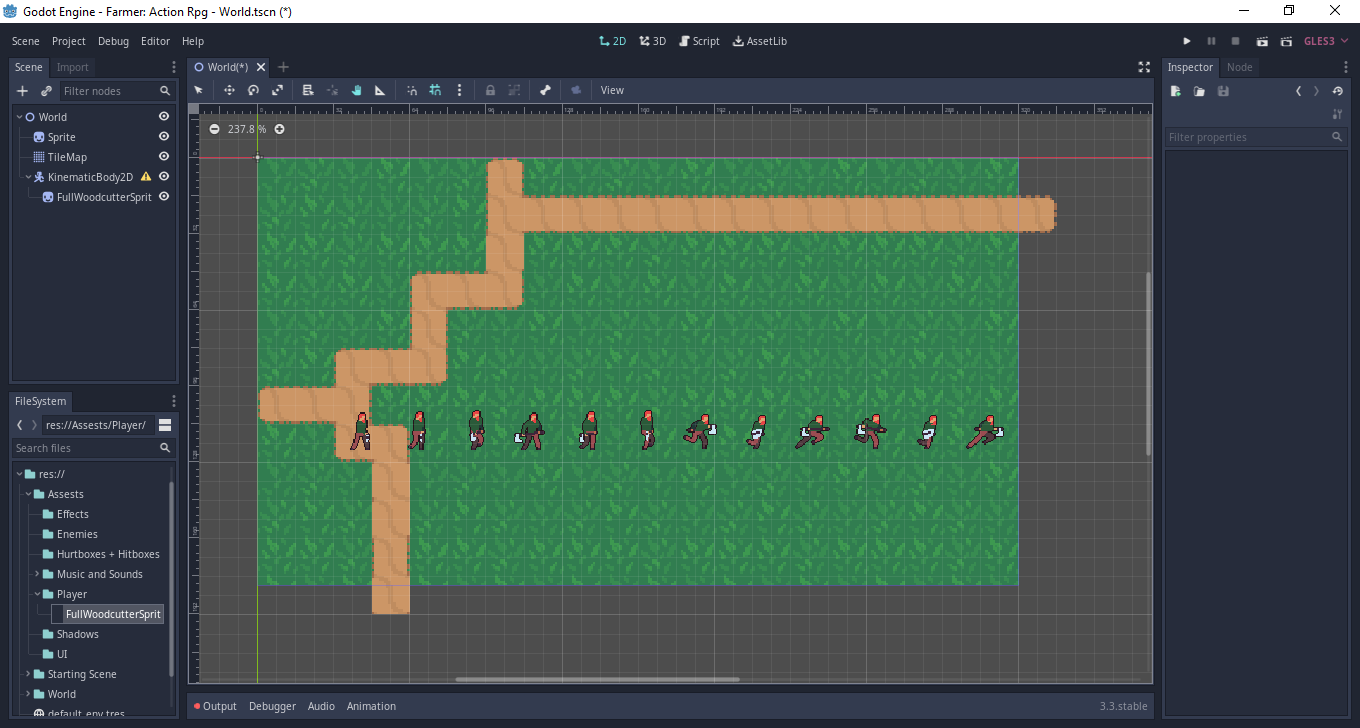
But as you can see here. There are many sprites over here.
So, if you select the sprite. There is a section called Animation. And there is a option Hframes as Horizontal Frames and Vframes as Vertical frames. As our sprite is horizontal sprite we will change Hframes. As we will change that frame, the sprite will be becoming shorter and shorter. like this-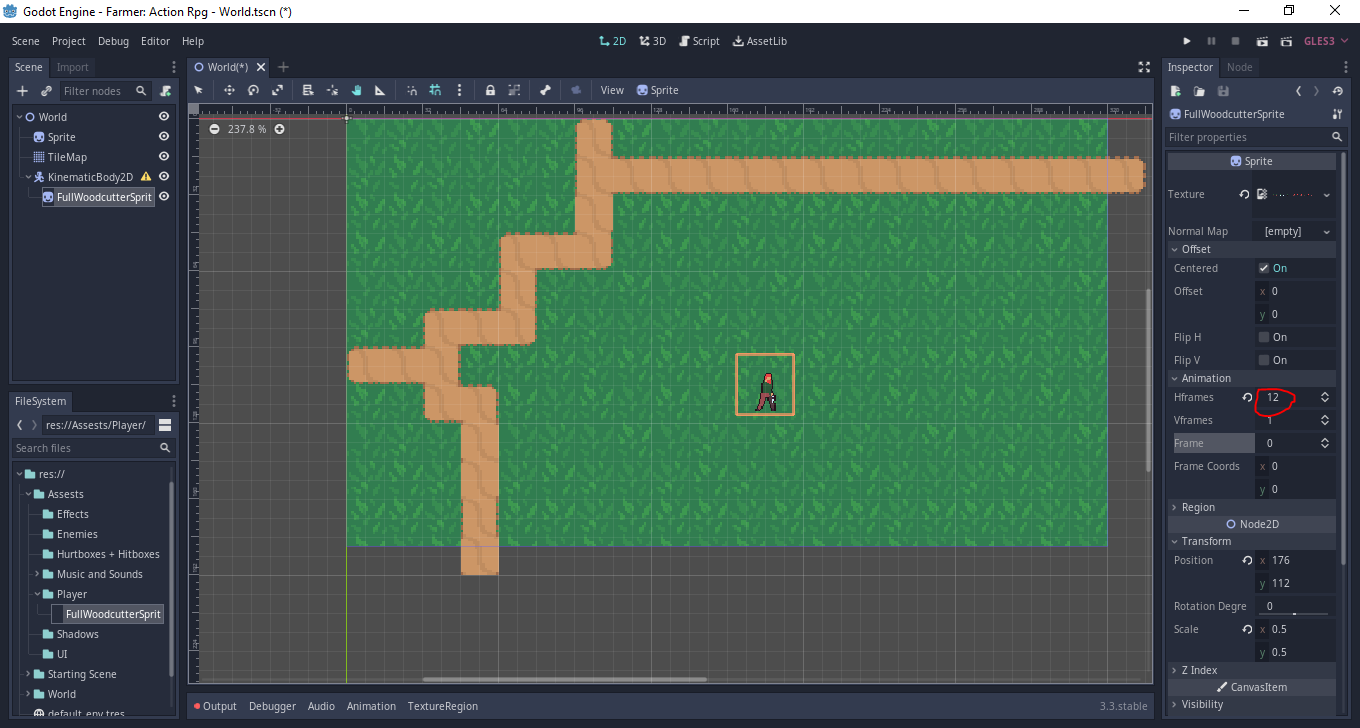
As your sprite become as you want. After that if you the frame which after vframes. You can see a animation running but, we are not animation stuff right now.
This is Coding time!!!!!!!! That why we added kinematic body to our sprite. Ok, As your kinematic body selected just add a script to it and it anywhere you want. After you created that. You can see something like this.
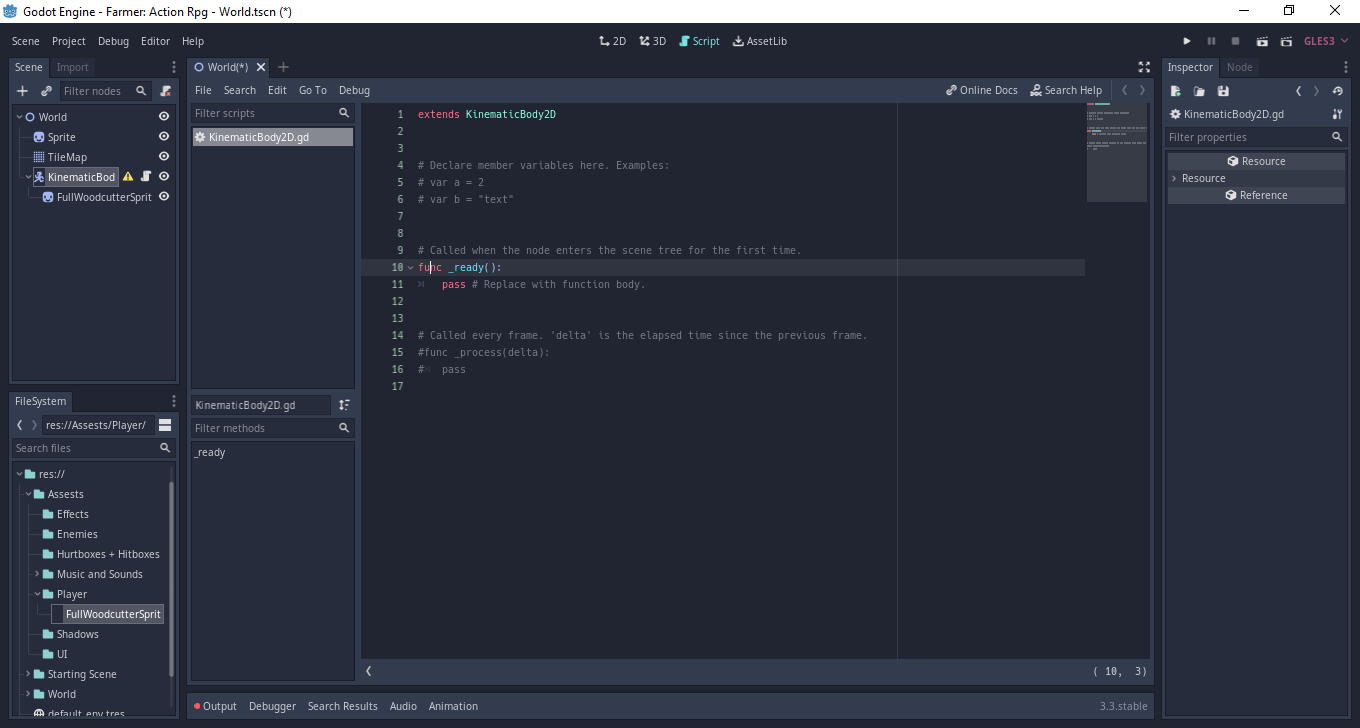
After these all watch this tutorial and you will understand how to make a proper moveable character.
Ok that's all for today! Next time we will do add some animation.
Cya

