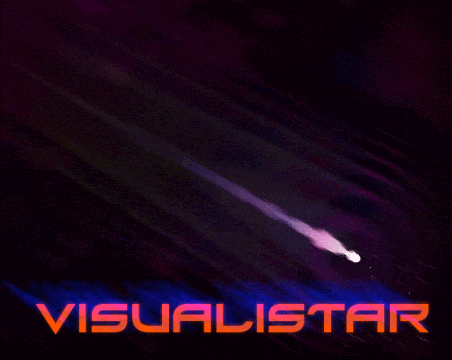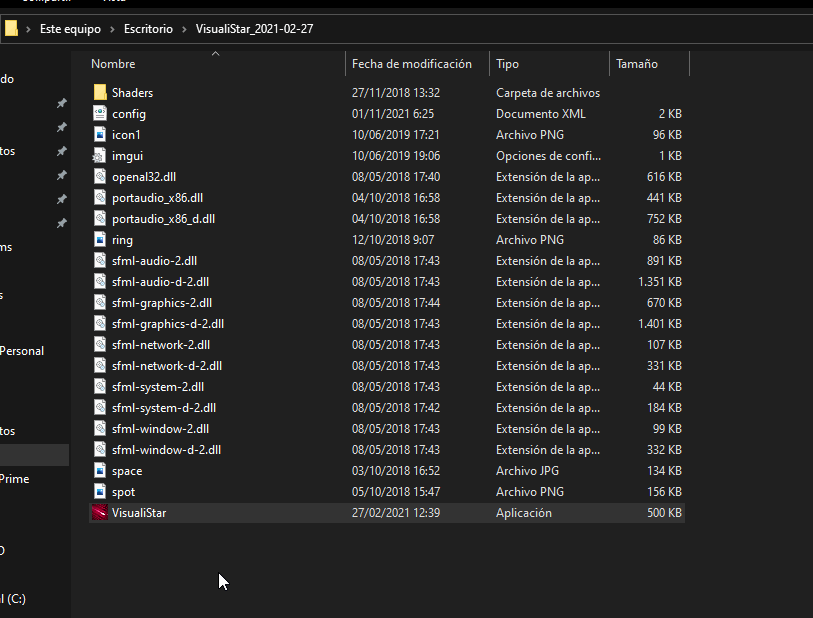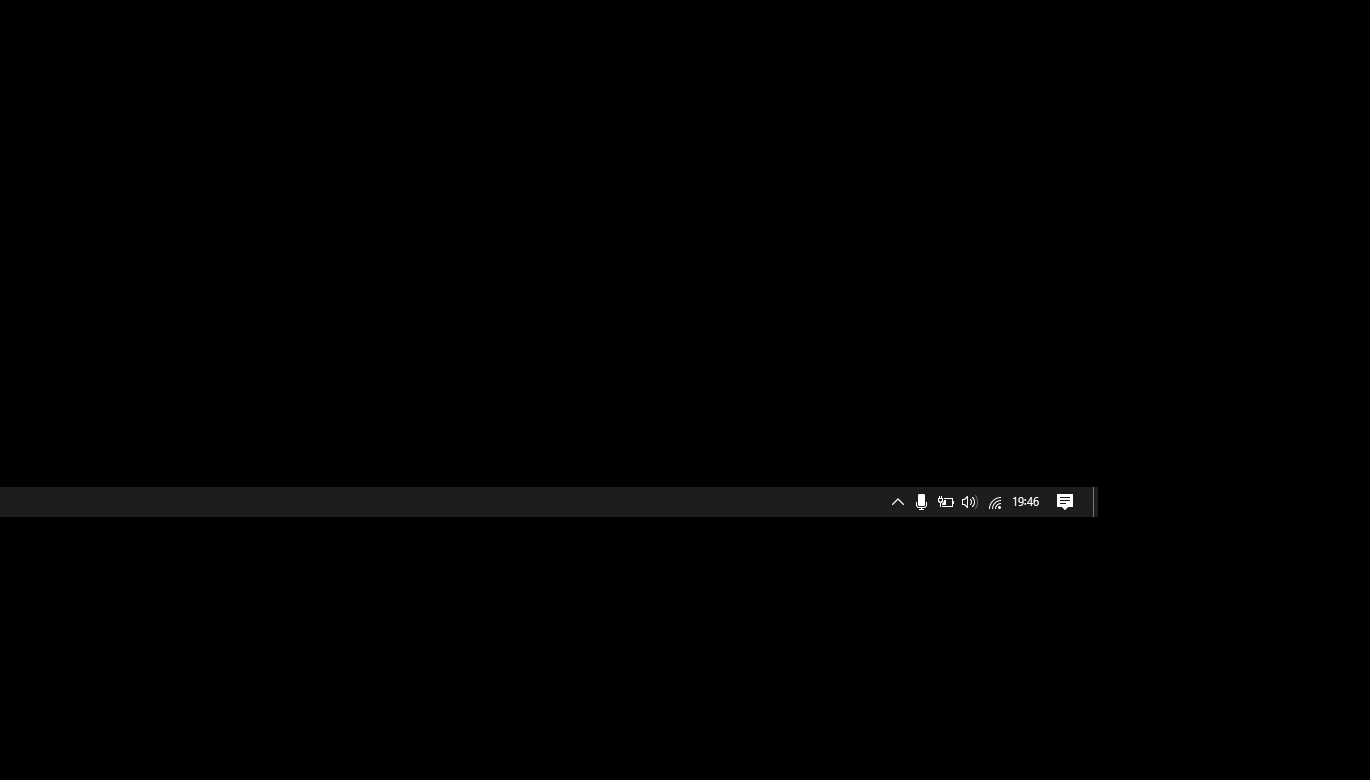Hi there. First of all: Thanx for the great software. Really love it - gotta use an older version tho, as the latest doesent run on my i7 9700k with gtx 1080 - nor on my ryzen (vega graphics) notebook. All i get is a white screen on both machines (latest Windows 10).
Greetz from Germany