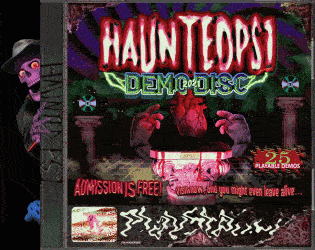I downloaded the demo disc and ,though I haven't opened every game yet, the games that I've opened from the opening screen so far seem to work fine. But Walk doesn't seem to open? Every time I try to open the game it gives me the, 'switch to another tab screen' but the game never actually opens. Like I said, the other games that I've tried have given me no issue. I downloaded the demo disc specifically for my interest in walk so Its kind of ironic that its the only game I cant play haha. Have other people had this issue before? and more importantly, is there any way I can fix this? Other then that the disc is great! Very fun and well done!