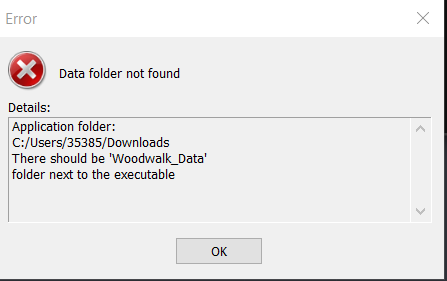
The person who uploaded the game either forgot to include the rest of the game (for example they only uploaded the .exe and not the data foloder), or you extracted the game wrong. Do not try to “run” the executable directly from the zip file, but extract the entire zip file to a new folder and then run the game.
We highly recommend that people use our app to install and run games though, since it takes care of that: https://itch.io/app