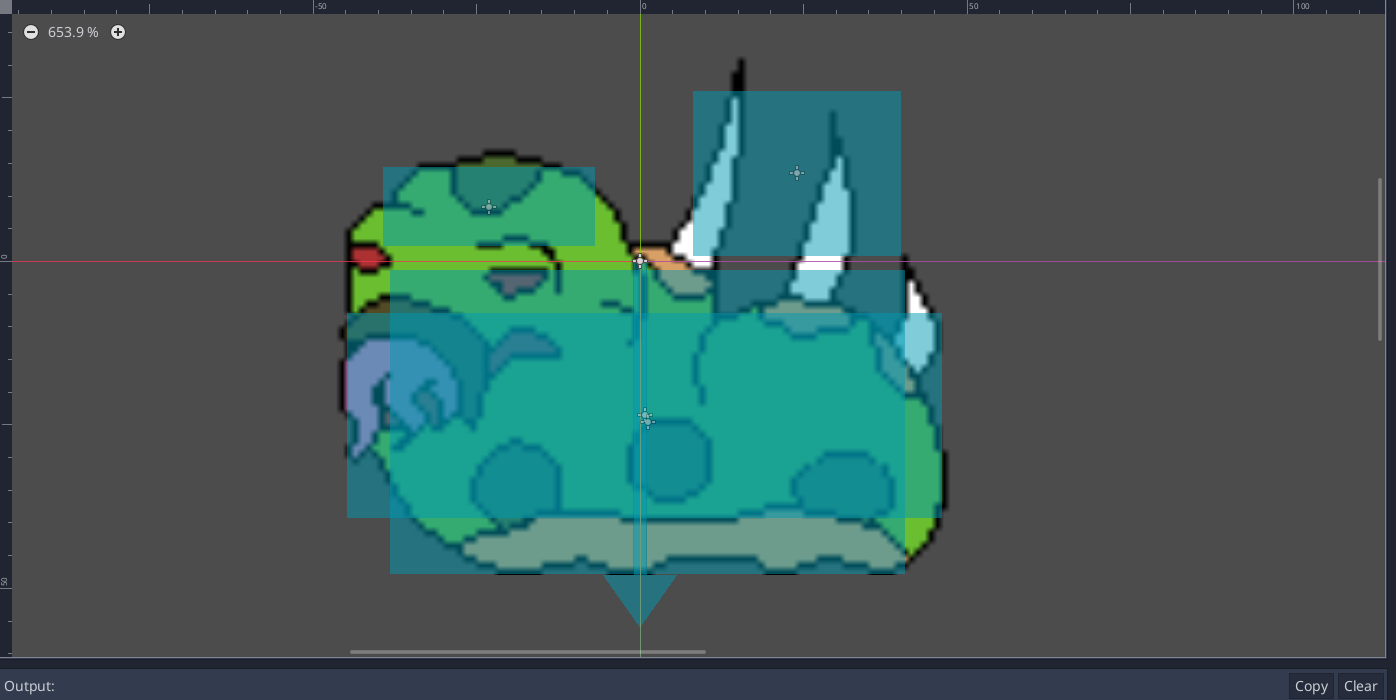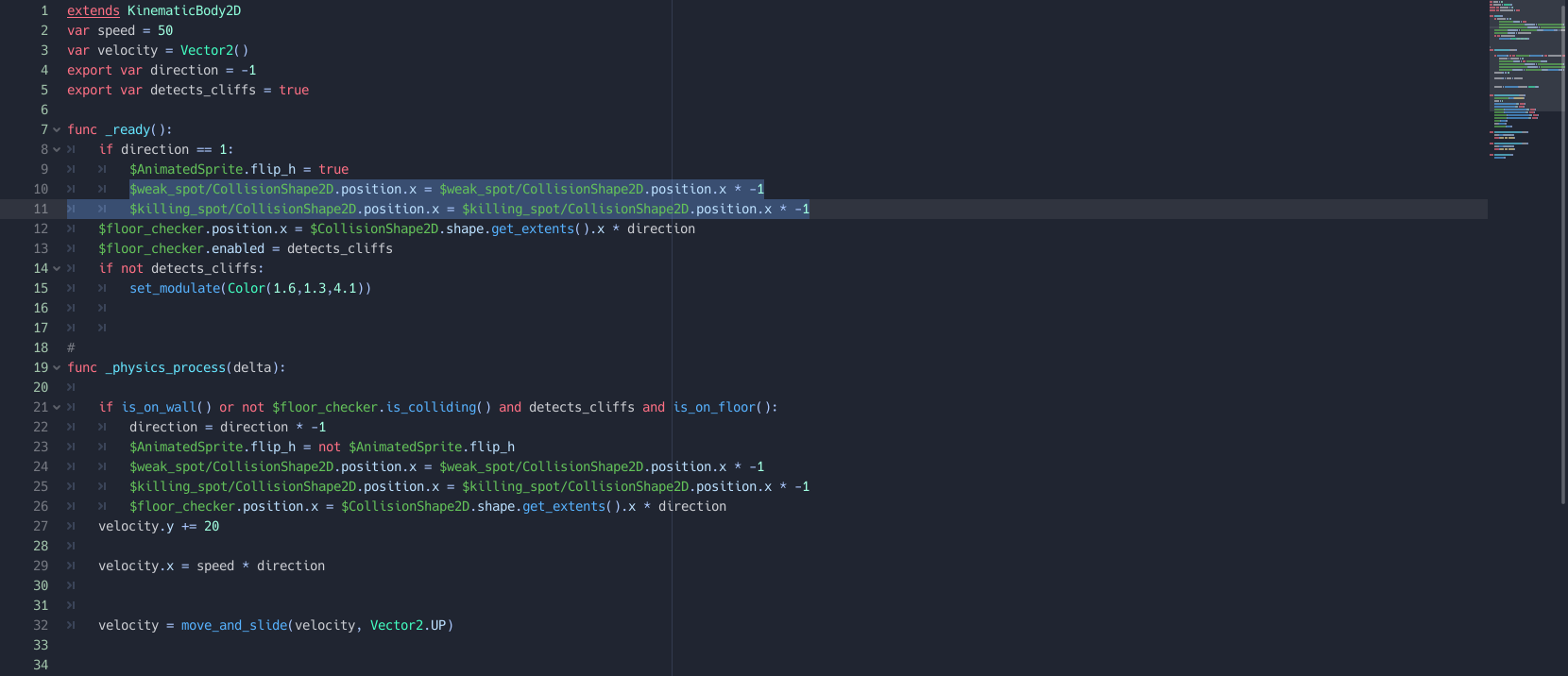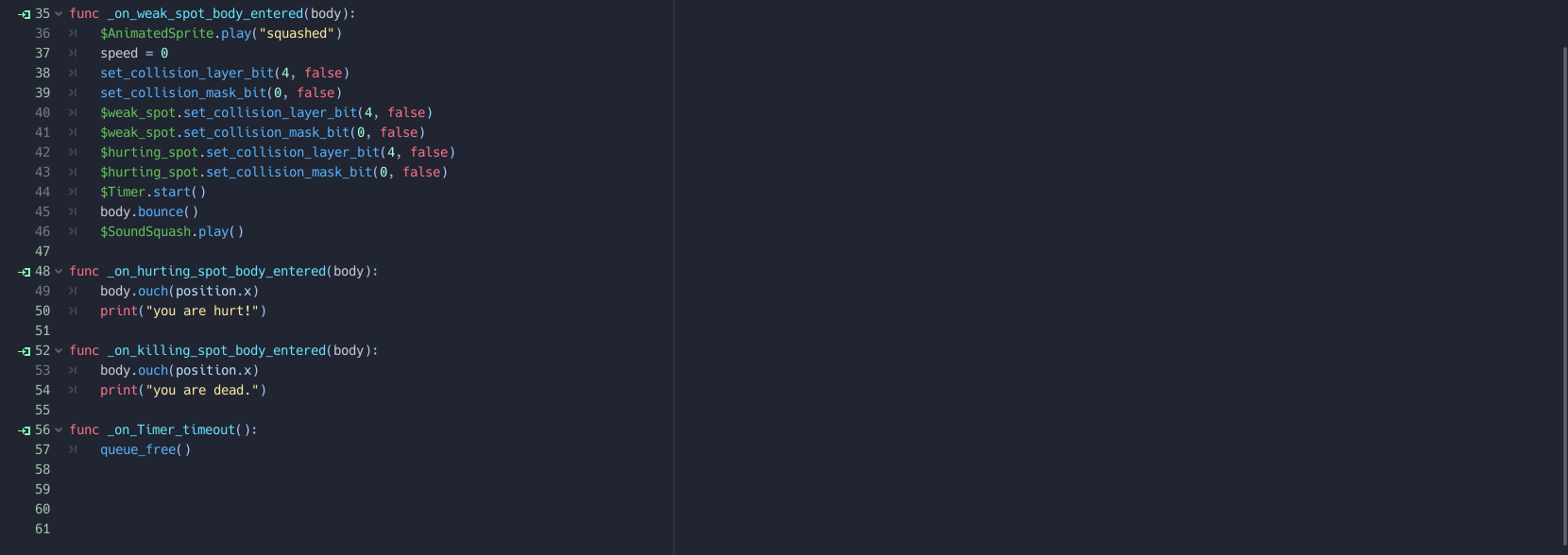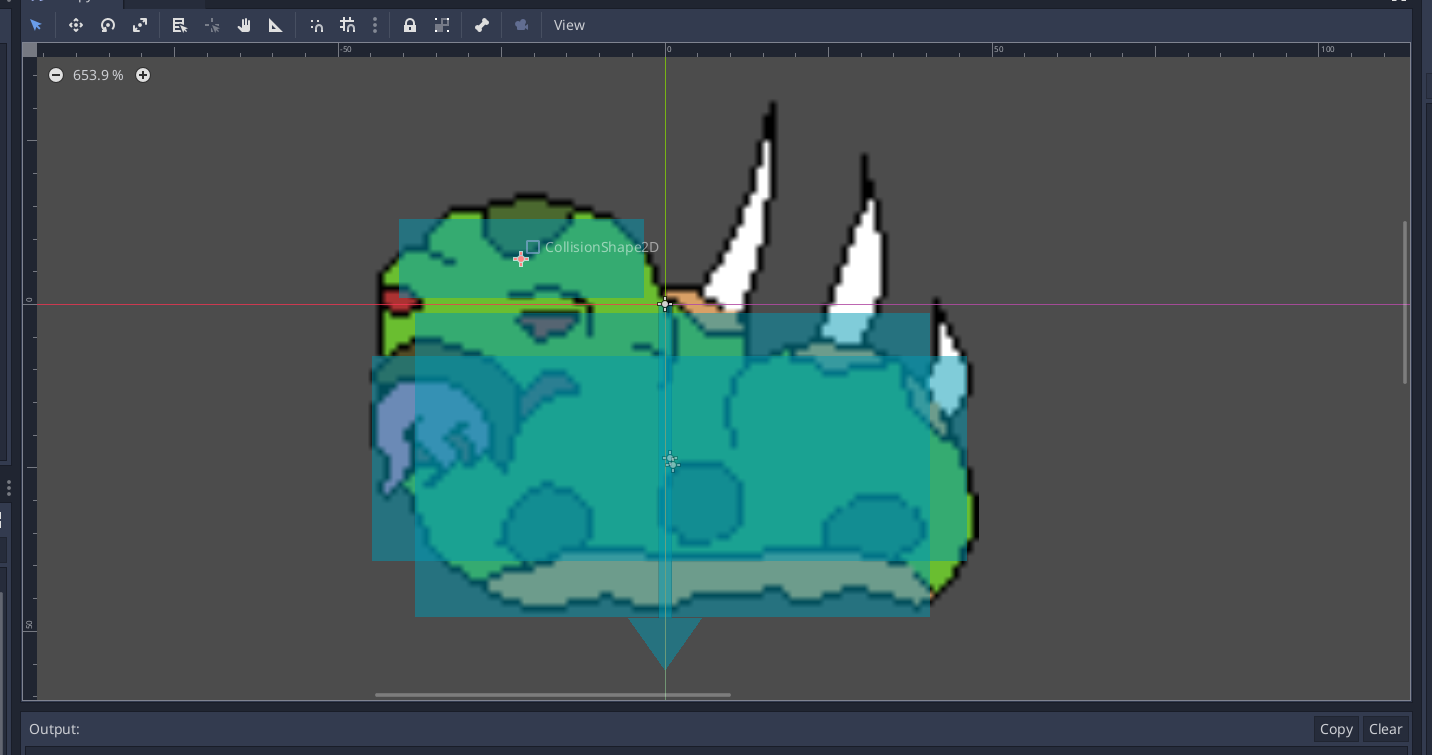
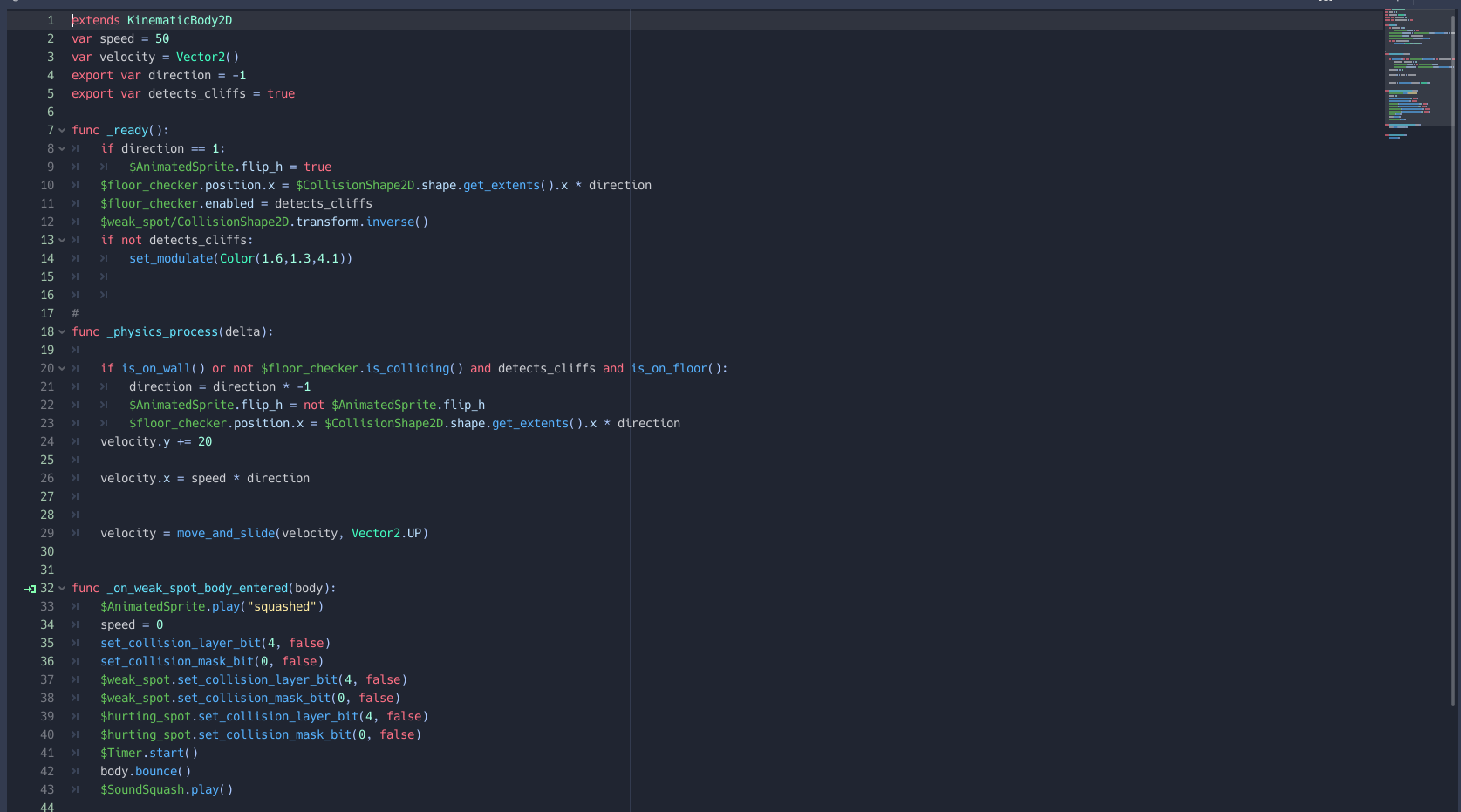
How to switch sides of enemy's weak spot (collisionshape2d) when it approaches some cliffs and turns around?
I'd like to add one more collisionshape for worm's spikes with different effect on player, so my question is how to swap those two different collision shapes when sprite flips in order to kill the enemy by jumping on it's head, not it's spikes?