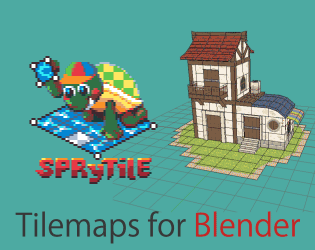I just wanted to post this in case anyone has the same problem in the future. Adding a GTLF/GLB Sprytile model to Godot 3.2 makes the textures all blurry. To fix this: 1) create a new spatial material; 2) Add the texture image (reimport as 2D Pixel) used in blender to Godot, and add it to `Texture` under the `Albedo` tab in the inspector; 3) Make sure the `emission` tab in is `DISABLED` (this should make it not blurry); 4) Turn 'Metallic` under `Metallic` to 0 (This should make the colors look correct).