Really liked it :)
The game runs well on linux via wine, at least the tutorial.
Is it possible to add controller / gamepad support? Playing a platformer on keyboard is a bit rough.
Another fun generator :)
After making a custom style, I
exported to PNG and the colors were orangified. Instead exporting to SVG
kept the colors. Using Inkscape to re-export the SVG, I got a PNG with the
un-oranginated style.
Here's the style: colorful.json. Below are the original colors (first) and the oranginal ones (second).
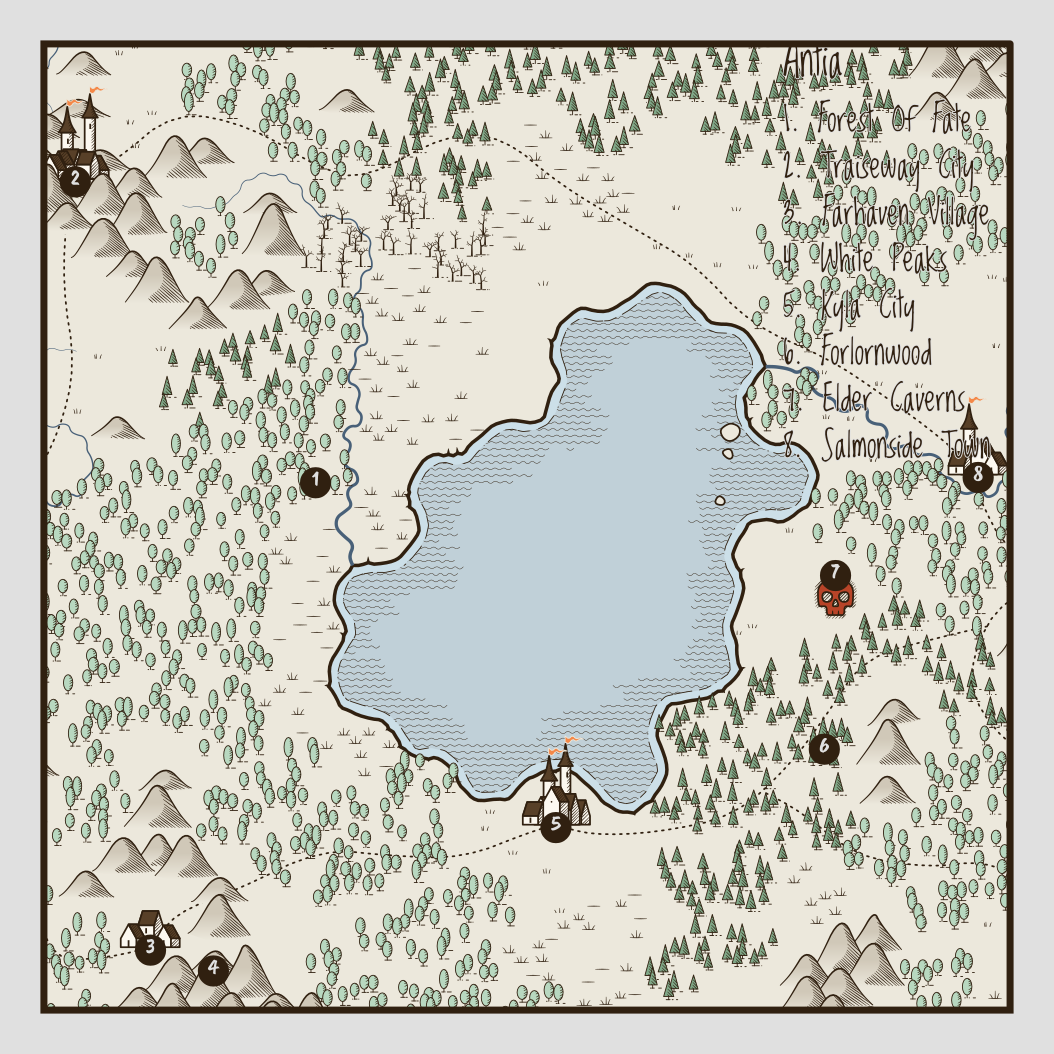
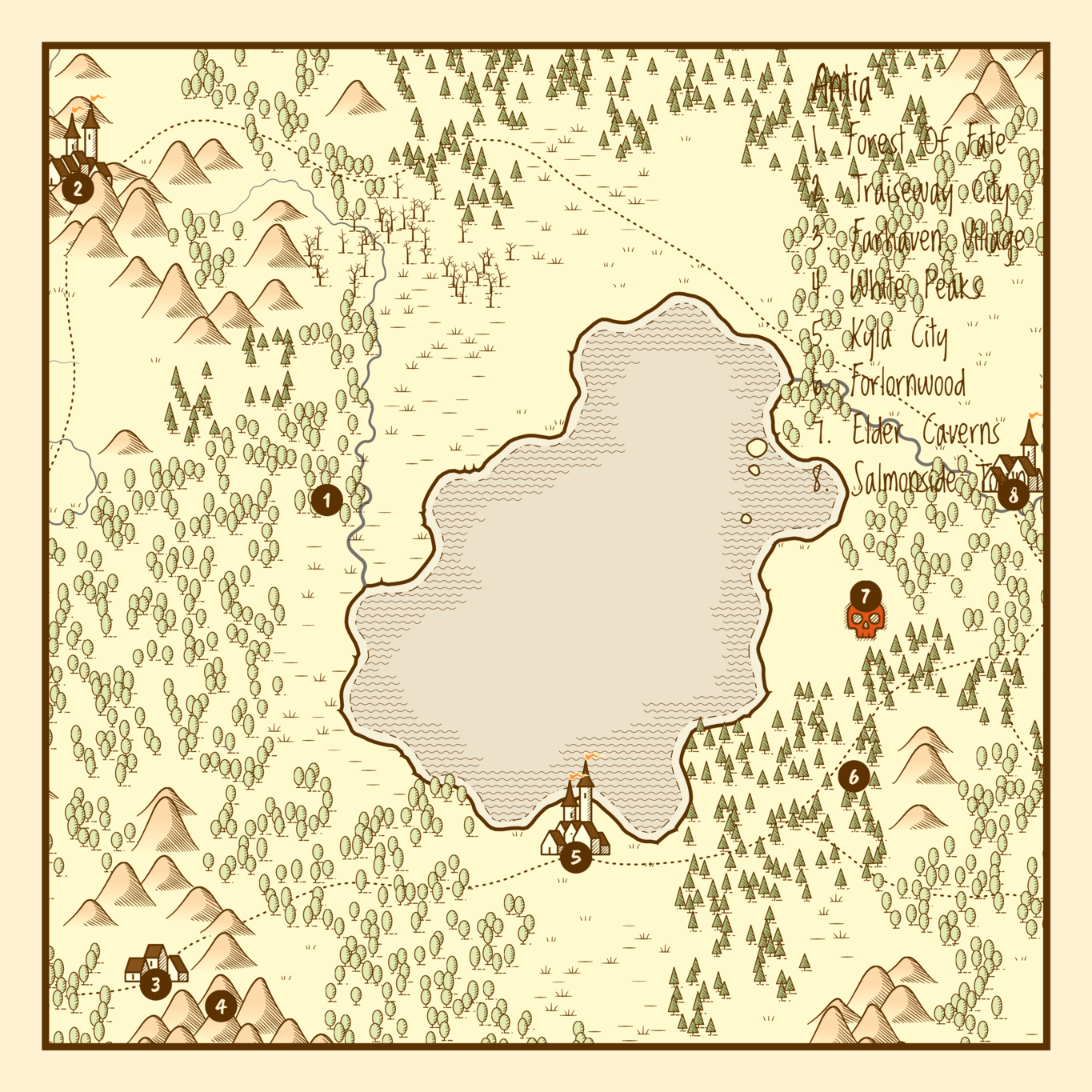
Overall pretty good.
Difficulty curve for the non-boss game is good.
Enemies all do quite a lot of damage. Save points are very frequent. Why not just decrease damage and get rid of some save points? It's more interesting to be forced to press on with some damage, than to just forget about it and respawn many times.
It is very hard to hit a whip-swing point, with a vertical straight-up whip attack.
Green alchemist's hitbox seems to be too big, particularly during her dash attack.
The boss fights feel cramped.
Boss damage is severe and they have a lot of life. This makes them feel more grindy, like normal enemies with a large simply numerical advantage, than bosses. That may be "true to form" for this genre, but it feels like imbalance.
Tried to run on linux, but got an error:
% love --version
LOVE 11.1 (Mysterious Mysteries)
% love sarcophagus.love
Error: main.lua:26: Invalid window setting: usedpiscale
stack traceback:
[string "boot.lua"]:637: in function <[string "boot.lua"]:633>
[C]: in function 'setMode'
main.lua:26: in main chunk
[C]: in function 'require'
[string "boot.lua"]:475: in function <[string "boot.lua"]:311>
[C]: in function 'xpcall'
[string "boot.lua"]:645: in function <[string "boot.lua"]:639>
[C]: in function 'xpcall'
I couldn't get into the primary gameplay loop. The contextual comedy's fun. Though this did give me an appreciation for what it feels like, for people who do not know their lefts from rights. It feels like too much emphasis on that rotating mechanic. If there were some basic common mechanics to ease the player in, it'd give a more organic way to get in the groove. Perhaps just have the player smaller on the screen, and give some reason to explore the map a bit.
(Runs on linux via wine with winetricks dxvk)
Made me laugh right from the start. The game objectives are clear but loose enough, and the controls specific enough, that there are many ways to try and win - none too direct. What you end up causing accidentally is way better than winning. I like it when a game says "here's fun even if it means losing". Except when I lose. Then it is clearly a bug.
For me, it's too visually ambiguous to be playable for very long. After getting to flight 10, I quit to avoid headache.
The game does describe violations in text, actually showing the plane and highlighting would make a loss feel more like "ohh, yah, I should have seen that" and less like "no U lose, I win, game is clearly cheating."
This works in linux under wine (use winetricks dxvk).
The two functions are "Deselect" and "Break Block". Like you, I find these two functions both work well on the same right-click. Still, that doesn't address the 9th suggestion. That suggestion is about how "Deselect" basically also performs a "Clear Construction Queue". If there were a third input for Clear..., I'd gladly remap that.
Well that's interesting. Yes, "templates" like that would help, and I wouldn't turn them down. Still, they're most useful when there's plenty of available space. But most of the time in Mindustry, I have to customize my ideal layout of structure, to fit cramped spaces. That's particularly true at the front lines, and that is where the structures often end up being destroyed. What I had in mind was more like: draw a box around the destroyed structures, and they get re-queued for construction.
Suggestion: Structures that prevent pyratite combustion. E.g. armored and/or cooled conveyors.
Suggestion: A feature like Ctrl-drag to automatically junction with conveyors/conduits, wrap around structures, and bridge over structures.
Suggestion: A feature to list the aggregate production of a set of structures. An amount that assumes the production structures are properly connected would be useful, and would avoid having to figure out how well the conveyors/conduits etc are working. For example, draw a box around a bunch of drills, to learn that they produce 5.8 coal per second; or click on a bunch of powered pumps, powered drills, and steam engines to learn that they produce a net 980 power, 30/s water, and 3.2 coal per second.
Suggestion: A feature to list the aggregate production shortage of a set of structures. For example, select some drills and graphite presses, to learn that they need .67 more coal per second to operate optimally.
Suggestion: A feature to list production in the build menu, as X.Y units per 1 second, rather than the current X units per Y.Z seconds. This would help with math to balance production (without constantly switching to a calculator or doing mental arithmetic).
Suggestion: A feature to list how many structures of a given type, are needed by a structure of another type.
Suggestion: A feature to list how many structures of a given type, are needed to meet the aggregate production needs of a set of structures.
Suggestion: Normalize all fluid production amounts in the build menu, to all either show N/sec of fluid, or N per production time. For example: Cryofluid Mixer lists input as 24 water with a Production Time of 2 seconds, while Plastinium Compressor lists input as 15/sec oil. I'd prefer the N/sec listing, so Cryofluid Mixer's input would just list 12/sec water (unless it really means 24/sec water).
Suggestion: Improve unbuilt structure queue, to avoid unintentially losing unbuilt structures. For example, if I queue two structures having none of their resources, their "shadow" remains, but if I right click too many times, it disappears. Given that right clicking is needed to switch to fast-flying or combat. I shouldn't have to count my clicks very meticulously just to avoid losing a large build queue, particularly when I need to fly away quickly for combat. Maybe have two separate inputs, one for clearing the queue, and one for temporarily releasing the queue to do something other than build. This would also make it easier to multi-task building and combat.
Suggestion: Improve queue to prioritize new structures that actually have resources available, instead of focusing on one structure that cannot be built while others in range could be. Optimally, a selected or nearest structure would still be given priority, when new resources become available.
Suggestion: Allow re-queueing of multiple partially-built structures. For example, I have two partially-built structures and clear the queue, then I must manually click on each to complete building. It would be better, for example to drag a box around them, and re-add all to the queue.
Suggestion: Allow rebuilding of destroyed structures, without manually re-placing them.
When I come up with a good build, I don't necessarily remember how it all worked. It's okay that having stuff destroyed is a setback, but losing my build is too severe. Usually, it just means quitting a game that would have been salvageable, if not for the bad experience of losing my construction plan. I mean, you'd think an AI would remember to save and back-up.