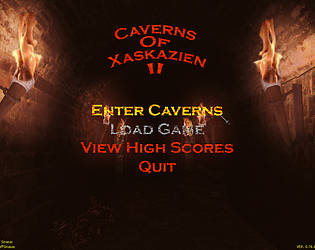Thank you! I will look into it!
Virtua Sinner
Creator of
Recent community posts
Alright, I looked at this, and found a place to consolidate the code that should address, if it was for sure an issue (and not just incredibly bad luck). Not gonna lie, I got distracted while implementing, and there's a slim chance I screwed something up in this new implementation, but it should be fixed now...
Okay final verdict, because my previous idea on how to address it was needlessly complex. Here's the nerfing of the spell as it will appear in the upcoming patch notes:
The Open Dimensional Portal spell (and all Rods/Scrolls/Magic Items that can cast it) have been nerfed, because it was proven to be the single most abusable spell in the game. Previously it had a 50% chance of creating a Vortex in your square. It retains this probability, but crucially, it will only function on 33% of maps. On 67% of maps, the spell will always fail, and the player casting the spell will never be told if the spell failed because of the 50% chance or because it’s 100% impossible on this map. All of these rules are spelled out explicitly in the query of the Spell or any Object that can cast it.
Alright, for Infernal Strike, or any related type of Event that blocks a spell type from being cast, it sets a flag in a string called spelltypeblocked. My gut says that flag isn't getting removed, and when I checked the logical spot to remove it (a function called startnewlevel()) I was right. However, it WAS allegedly being removed in maze() (the function that designs procedural maps) as well as in the function that loads the maps for any Legendary Lands you enter. I can't think of a way that a new level could start without first either designing a new map in maze() or loading a new legendary land, so it feels to me like the flag resets SHOULD have been happening. I've moved that code now into startnewlevel() which gets called every time you go to a new map, no matter what type of map that is. Logically, having the small code there should fix the flags, but logically they also should have been fixed before... so, we'll have to see if this does it or not.
Regarding the Trainers and Taskmaster, it seems they're not properly initialized as a result of the Legendary Land (as opposed to be placed randomly). I've added in a catch in this land alone that sweeps through and assigns random skills to be trained to the Trainers, and 6 Lessons to any Taskmasters, so hopefully that solves that. Still looking into the Infernal Strike situation.
Alright, right now what I'm leaning towards (not settled on yet) is the following: A) It can only be cast a maximum of 3 times per level. B) Each casting lowers the odds of success - first casting remains 50%, second lowers to 30%, third to 10%. C) We'll add a third option for where it can take you: 2 dungeon levels down. This will make it less of a guaranteed success, and add a little danger... I'll likely keep the Pantosian Miracle (Other Worlds? Is that what it's called?) that does the same thing as Open Dimensional Portal did as is, without increasing its cost, because it's a strong draw to worshipping Pantos, and Faith expenditure isn't as absuable as Spell Points, since they don't regenerate with each new map entered.
Holy crap! That is an insane score!
I do know certain spells can be abusable, and I am always striving for balance. I do shift Spell Point costs as one method, regularly. The miracle Call Yorick's Trunk used to cost 100 Faith, and now costs 300 Faith, as an example. So I'll definitely look closer at the spells you've highlighted. I don't like anything heavy handed like "only once per level", though I would consider it if I absolutely couldn't think of another way to keep the game from getting too wonky. Maybe just making those spells even more rare to find might be an answer.
Likely they won't be modified before the next update in a month or so, as I've already got my hands full trying to wrap up the other new additions and changes over the holidays, but I will look closer at them.
Congratulations! Absolutely the highest score I have ever seen!
Here's the changes for this
- If a permanently Charmed or Summoned Giant Fly creates a Giant Maggot, that Giant Maggot will be permanently Charmed.
- If a monster is capable of spawning a new monster of its type on death (like a Canis Demon), the resulting monster will spawn as Summoned if the dying monster was permanently Charmed or Summoned.
- If a permanently Charmed or Summoned monster summons another monster, the resulting monster will spawn as Summoned. (This applies to monsters like Hobgoblin Overlords or Talltiowardan Centaurs, for instance).
As you noted, this is a rare glitch that has impacted your inventory. I don't have a basis for tracking it down, though, unless you can supply any insight as to what happened immediately prior... or perhaps what the powerful weapon was exactly. Could be the weapon is glitched, or could something transpired in game that either corrupted the inventory or (more likely) corrupted the game's memory in general such that it impacts your inventory in this way.
Ah, interesting because when SETTING a trap, if your INT is higher than 290 it treats it as 290. Explicitly. Apparently this was part of the standard Booby Trap when I created it, and at some point I decided to remove that restriction, so remmed it out. But it's not remmed out in the trap setting portion. I'll make it so, now. That's a super obscure oversight bug! You had only a 1 in 30 chance of detecting it with your INT being what it was, and no chance of ever detecting it if your INT was less than 300. Thank you!
Fixed it! Your [glitched text] tip actually woke me up to what was happening. Thank you! The game was actually searching your inventory for Trinkets, but going 1 slot beyond the size of your inventory, where it would encounter random data. In your case, that random data was labeled a trinket, and it screwed things up. The same exact error existed in the Curdled Brews and Rotworms events, too. A circumstance that usually would present no problem (even though it's always wrong), but in your case hit that perfect storm to light up the error. Thanks again!
Couple of questions, cuz I'm tracing it through and not finding the flaw:
1. Did it announce the destruction of the Glove of Passage? Or did it just sort of disappear as other things were destroyed?
2. Did it destroy at least 1 Trinket first? And do you happen to remember if the Glove was "adjacent" to a Trinket in your Inventory?