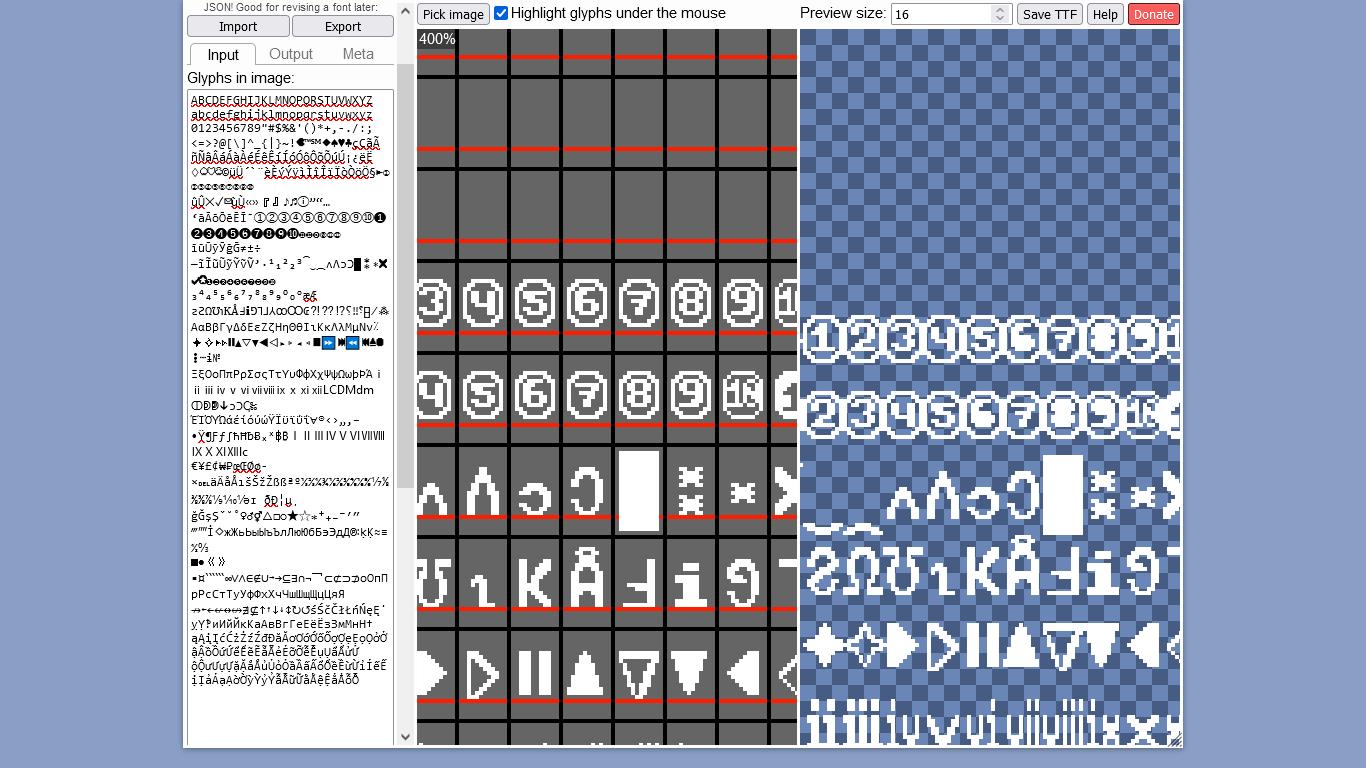I'm speechless, this is so good
Uraynuke™
Recent community posts
this was sparked by some letters not being able to be converted
I guess what I'm asking [if there is even a way to do this, I'm quite a novice on the topic] is if you could generate letters using ABCD, for example, and then put them on a different font, assigned to different characters?
TL;DR: Is it possible to:
1> Generate, for example 𝗭𝗬𝗫, with the glyphs in ABC
2> Take out the letters 𝗭𝗬𝗫 that have been generated with the font
3> Put them in a different font, actually assigned to the unicode of 𝗭𝗬𝗫
or really, anything akin to this - I don't know what I'm doing
OK, this is really weird. I went to see where the glyphs went this time on these characters that didn't work, and they are labelled on glyphs that... aren't what they are.
like, "𝕊" is labelled as "핊" instead
I used 𝔸𝔹ℂ𝔻𝔼𝔽𝔾ℍ𝕀𝕁𝕂𝕃𝕄ℕ𝕆ℙℚℝ𝕊𝕋𝕌𝕍𝕎𝕏𝕐ℤ𝕒𝕓𝕔𝕕𝕖𝕗𝕘𝕙𝕚𝕛𝕜𝕝𝕞𝕟𝕠𝕡𝕢𝕣𝕤𝕥𝕦𝕧𝕨𝕩𝕪 here
ones like "ℂ" seem to be labelled correctly though
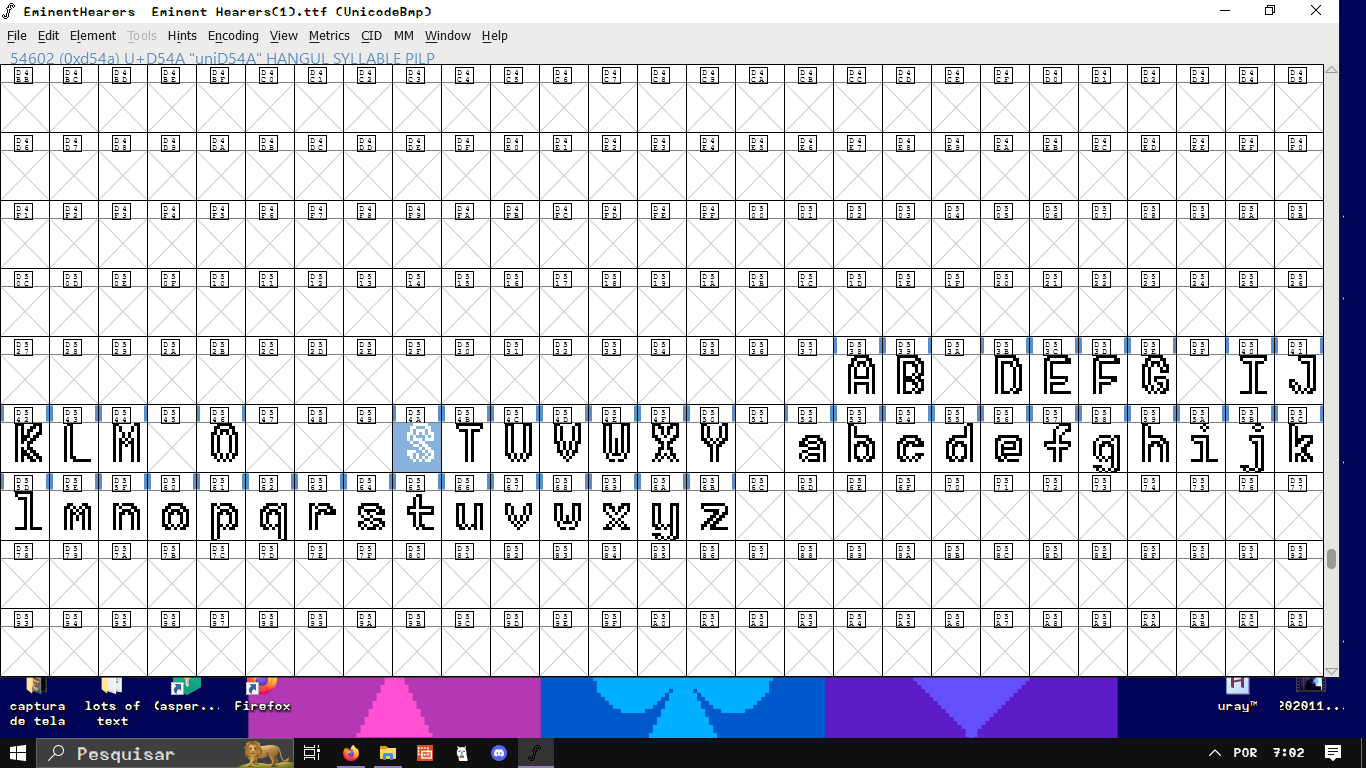
here is an example of the glyphs that I'm talking about:
https://www.compart.com/en/unicode/search?q=bold#characters
I was wondering if it is because these glyphs aren't supported in the version of unicode that this is in?
Thank You™ for replying!
I ended up going back into the glyphs and changing a single pixel on the outer edge of them, following your advice - now that I knew the issue, I could fix it!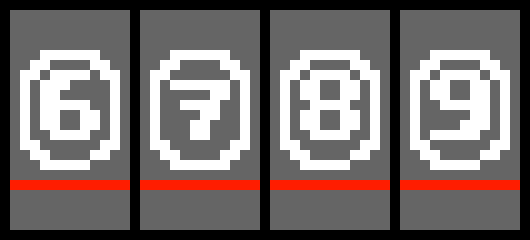
and it works now!
it's basically unnoticeable, so I ain't bothered! tank ye!
I'll send this post to one of my friends who's more knowledgeable in code than I am to see if they're interested in fixing it,
Closing Thought™s: you have made something wonderful! bUH-BYE~!
here it is before I add it: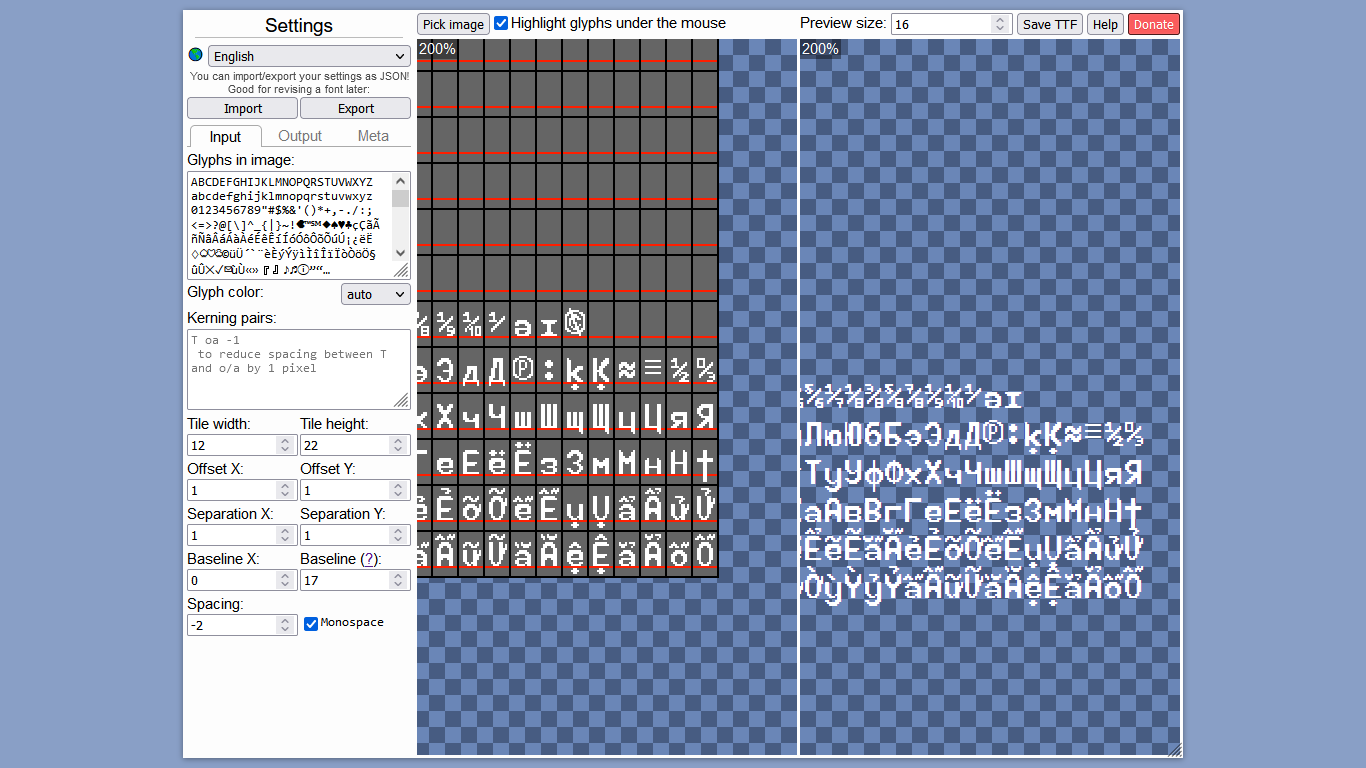
here it is after I add it: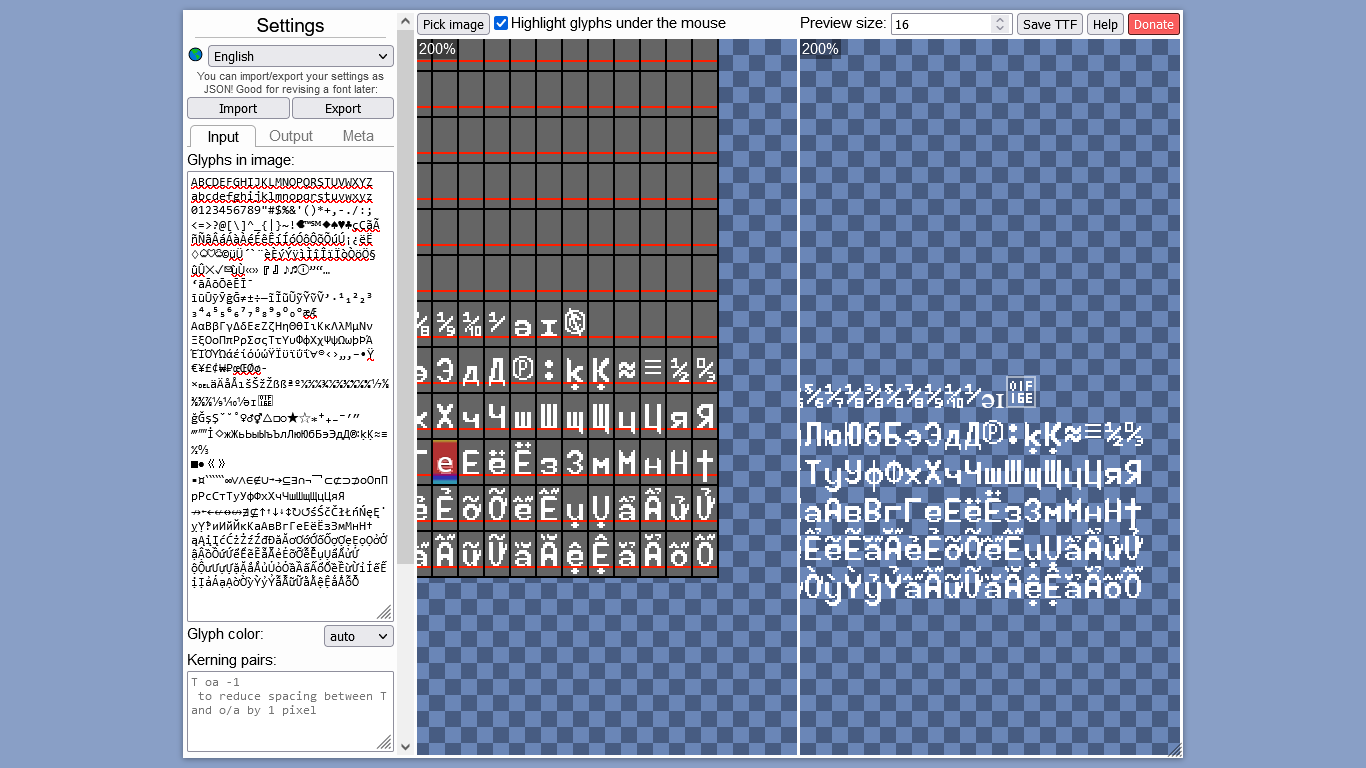
and let me tell you! Windows™ does NOT like this!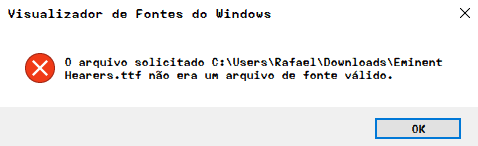
"The solicited file C:\Users\Username\Downloads\Eminent Hearers.ttf is not a valid font file."
could someone tell me what I'm doing wrong? my suspicion is that it has something to do with this being a character that is not in the font's version of Unicode™. thanks a million, if anyone answers this!