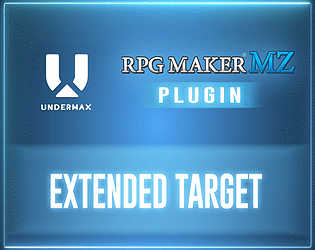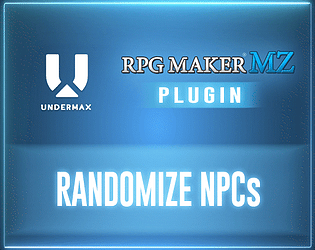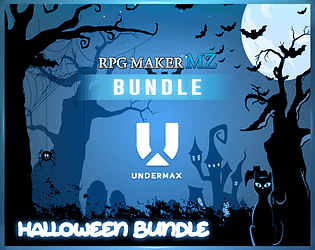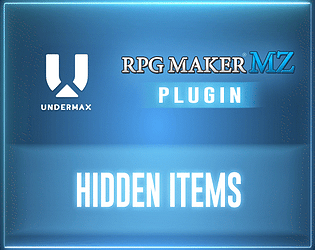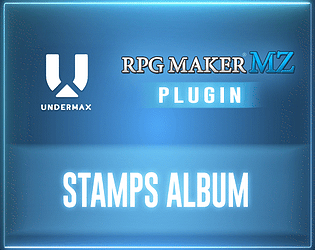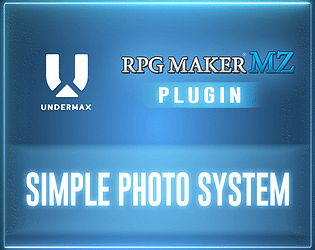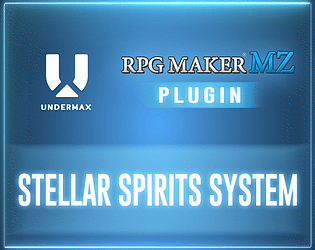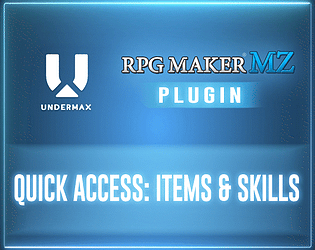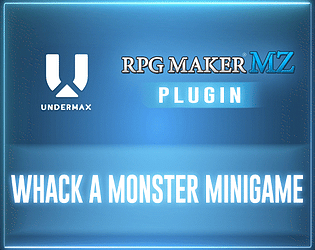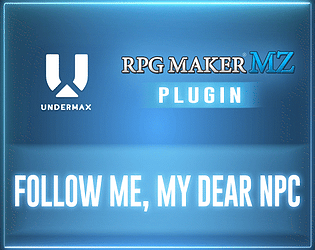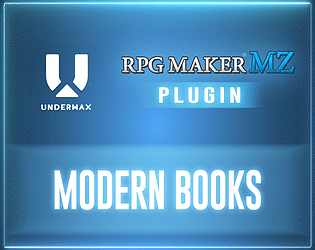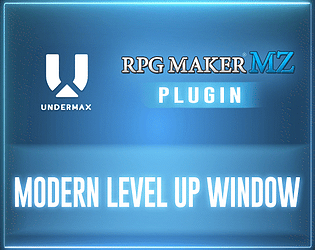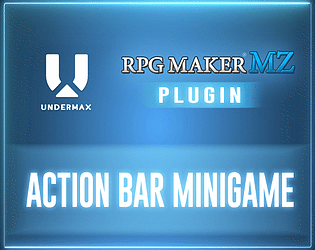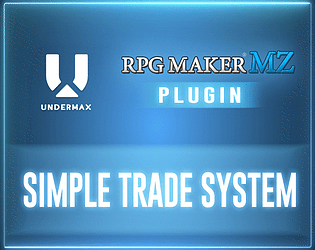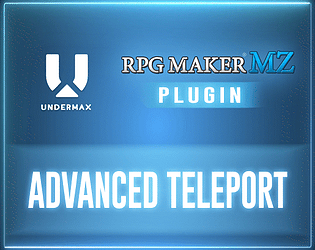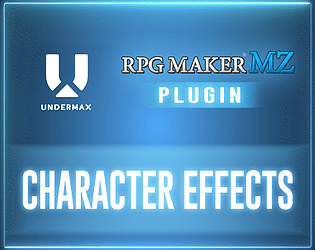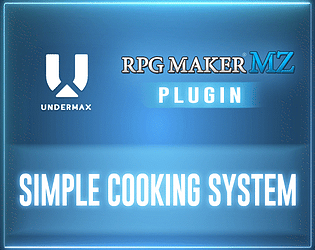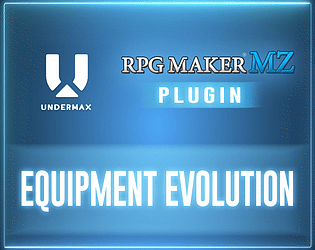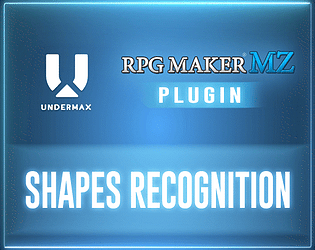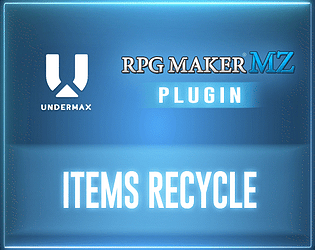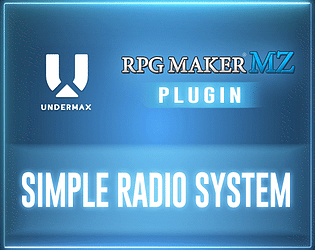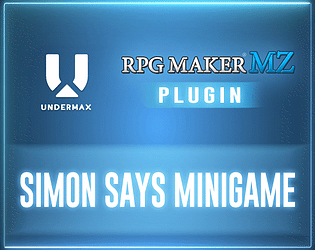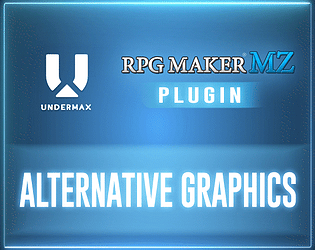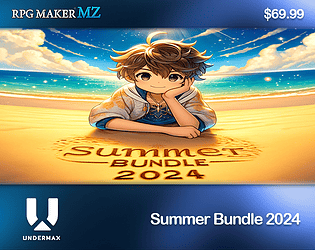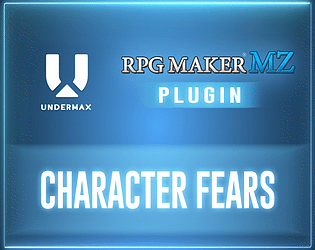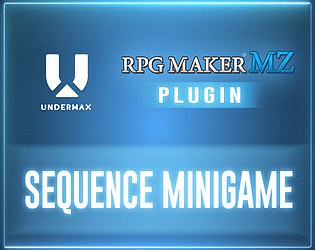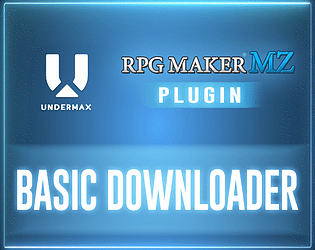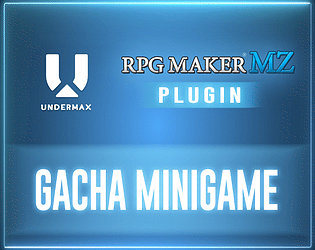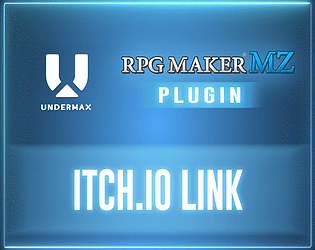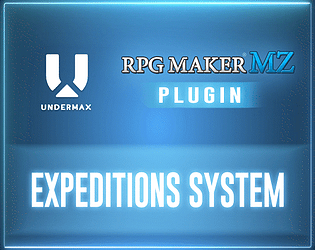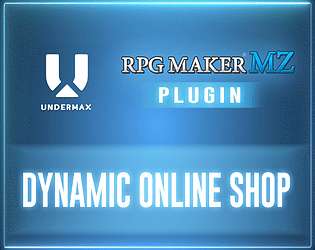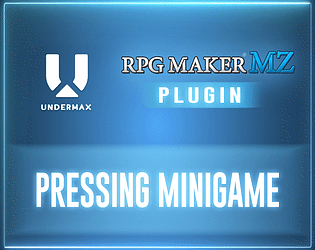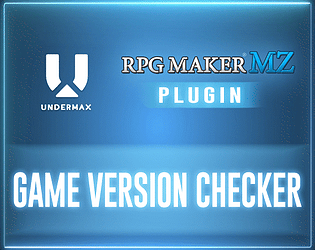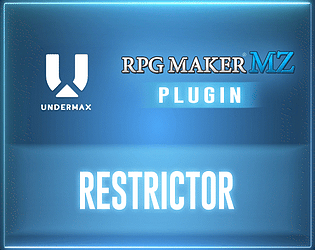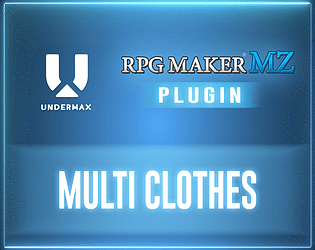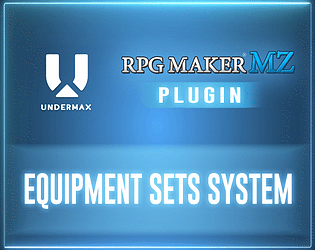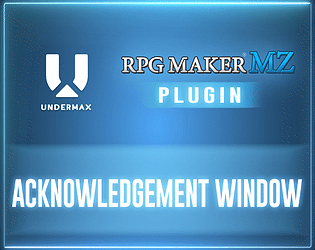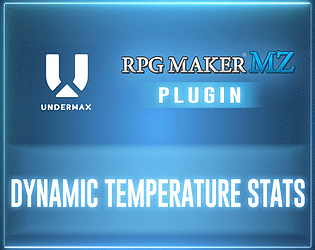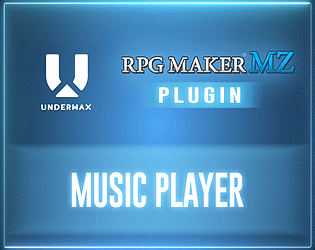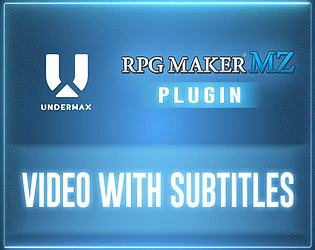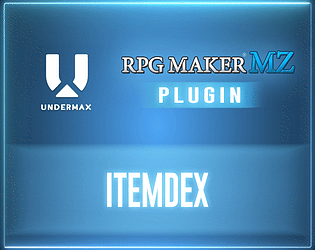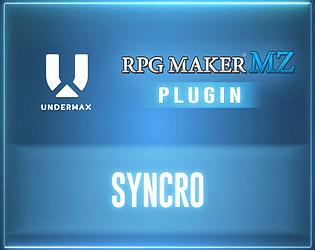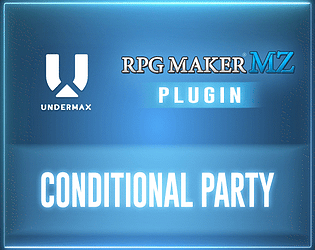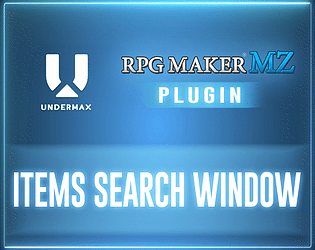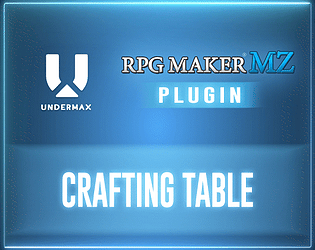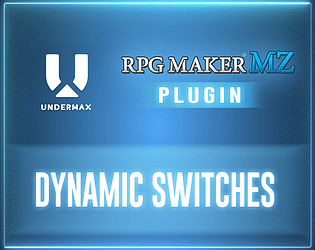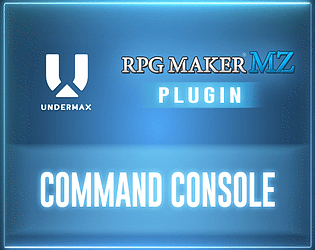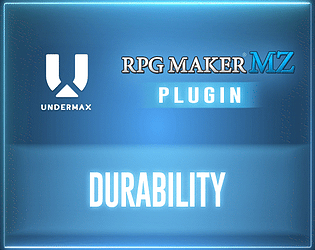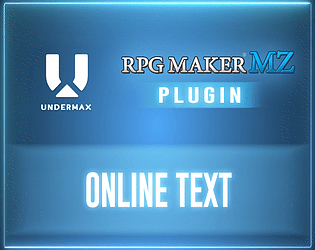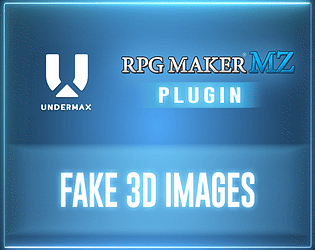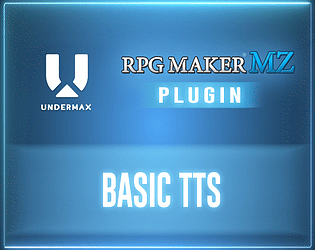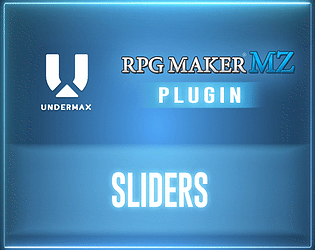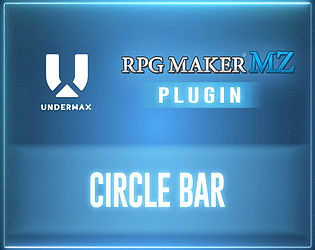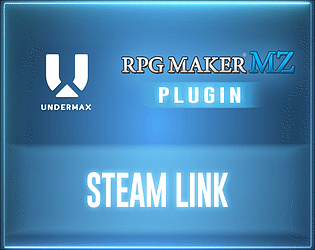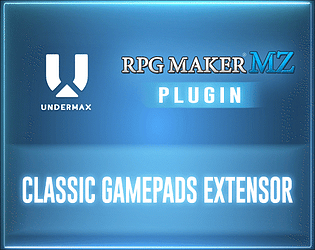How are you? I'm glad you liked it! ^^ I really can't give you an exact figure, but I can offer the following recommendations:
- Avoid using too many images, and try to keep them lightweight; under 100kb is advisable.
- Try not to use too many pages; it's better to have several books, but they shouldn't be extremely long, around 3-12 pages per book should work appropriately without issues.
In these cases, trial and error is often the best way to test it out. ^^
Undermax
Creator of
Recent community posts
Good morning! Sorry for the delay in responding, I'm currently on vacation.
I've tested the plugin and it's working correctly for me. Most likely, your plugin file is either corrupted or misconfigured in your project. I recommend doing a clean installation of it. You can even try it in a brand new clean project, make sure to configure everything properly.
I've attached on Itch.io a demo of the project I used for testing, and you’ll be able to see how the plugin works correctly with the plugin command.
I hope you manage to fix it soon ^^
Cheers!
How are you? Sorry for the delay in responding, I'm currently on vacation.
If I remember correctly, the plugin doesn't have that functionality.
However, during this year 2026, I intend to update several plugins with new features, bug fixes, and other improvements. So I'll keep it in mind for the future! ^^
Best regards and happy new year!
Hello! I understand what you need. What happens is that the plugin uses the information from the Actor / Equipment that the user has equipped to obtain the information needed to open the scene and retrieve the data the plugin requires to function. I’ve updated the plugin to version ALTERNATIVE v1.1.1, which should provide you with a plugin command that might help you solve it. Keep in mind that, due to time constraints, I haven’t had the chance to do a detailed review of its functionality, so I invite you to test it, and I hope it manages to resolve what you need.
Sending you my best and a very Happy New Year!
Hi! How are you? I'm glad the plugin was useful to you! ^^ You can use that addition in your projects without any problem! Yes, I don't mind if you want to do it, feel free to send it via DM on my support page. I'm a bit limited on time to be able to analyze it and all that, but if you want to do it, I have no problem!
Hello! How are you? Let me tell you, currently due to Itch.io issues, I only have the option to charge directly via PayPal. Would you be interested in getting just this plugin, or are you also interested in another one or in any current promotion?
If necessary, we can coordinate directly to pay using some crypto. For that, contact me via direct message at my email inbox. You can also get the plugins through:
https://undermax.online/buy-plugins-credits/index.html
The thing is that by doing it this way, we have a different rate than the one shown on itch.io, since promotions unfortunately do not apply. Let me know which option you prefer.
How’s it going? How are you?
Well, I understand it’s a somewhat specific case. What’s hard for me is to imagine it without being able to see it clearly. If you manage to send me, via direct message on the support page, a link that includes a demo of the mechanic you’re trying to incorporate so I can replicate it in my environment, and attach an explanation of how it should behave, this will greatly help me resolve the issue you’re mentioning. It’s important for me to be able to emulate your same scenario in order to clearly understand what you need.
You can upload the demo to a download service like Google Drive and then attach the demo there so I can open it and test the plugin’s behavior from the editor.
Thank you very much.
Hello how are you? You can find all the information about licenses and terms of use on the official website:
https://undermax.online/undermax/LicenceTerms.html
Have a good day!
Hi! How are you?
some time ago another user reported something very similar. We tried to investigate the possible cause, and I’ll share with you some suggestions that helped resolve it:
It seems the issue may be related to the Alternative Currency configuration.
Please check the following: 🔹 Use HEX color format (including the #)
The plugin uses HEX colors, not the default RPG Maker MZ window skin color indexes (1, 2, 3, 4… 20).
Try setting the color values using HEX format (with the #).
If you’re not familiar with HEX colors, you can use this Google Color Picker to choose one easily:
Once you choose a color, go to the plugin parameters:
Alternative Currency Setup > [Array] > Text Color
and enter one HEX color per currency, for example: #fcba02 #2b72ff
📌 Additional tip reported by another user:
“If I don’t type the size, the error occurs. If I set a number higher than 0, it works.”
So please also make sure a valid number is entered in any Size parameter.
📹 Additional Setup tutorial
I also recorded a new setup example from scratch here, which may help:
Please try these suggestions and let me know if it solves the problem.
If not, feel free to send me the settings you’re using and I’ll help you further!
Best regards,
Undermax
Hello, responding to your question. In this case, it's different. What we are using are mainly HTML5 Sound features since this allows us to have multiple audio channels, which is what we needed for the plugin to work correctly. RPG Maker MZ has channel limitations, so it is handled differently :)
Anyway, I invite you to try it out and see if it works for you and is useful. If you need anything, I will try to help you.
Hi! Thanks for reaching out. Let me inform you:
At the moment, the plugin does not include functionality to detect which song or frequency is currently being played, however, this is something that could be added in a future update of the plugin.
Regarding your second question, the system currently allows you to block entire Playlists, but not individual tracks.
This means you can make the radio only play the desired station if a specific Switch is ON. Otherwise, the station will not appear in the list and white noise will be played instead.
I hope this clarifies your questions. Have a great day! ^^
Best regards,
Undermax
Hi, how are you? I see you’re having issues with the plugin.
It could be a misconfiguration in the parameters or in how you’re using it. Or maybe a compatibility issue. I recommend using the provided demo and going through it carefully to see the plugin’s correct behavior, and make sure to watch the video that will show you how to set it up properly.
If that doesn’t work, I’ll need more information about the error, since a screenshot doesn’t tell me anything. To do that, contact me through the support page and send me a demo of the project you’re using or that’s producing the error, including all your current configuration, so I can run the appropriate tests and have the same working environment as you. That will let me analyze exactly what the issue is and provide a solution if necessary.
Best regards!
Hi! How are you? I'm sorry you're having issues with the plugin.
I've tried using the plugin with the screen resolution you mentioned and I haven't found any visual or functional errors (I'm attaching some photos).
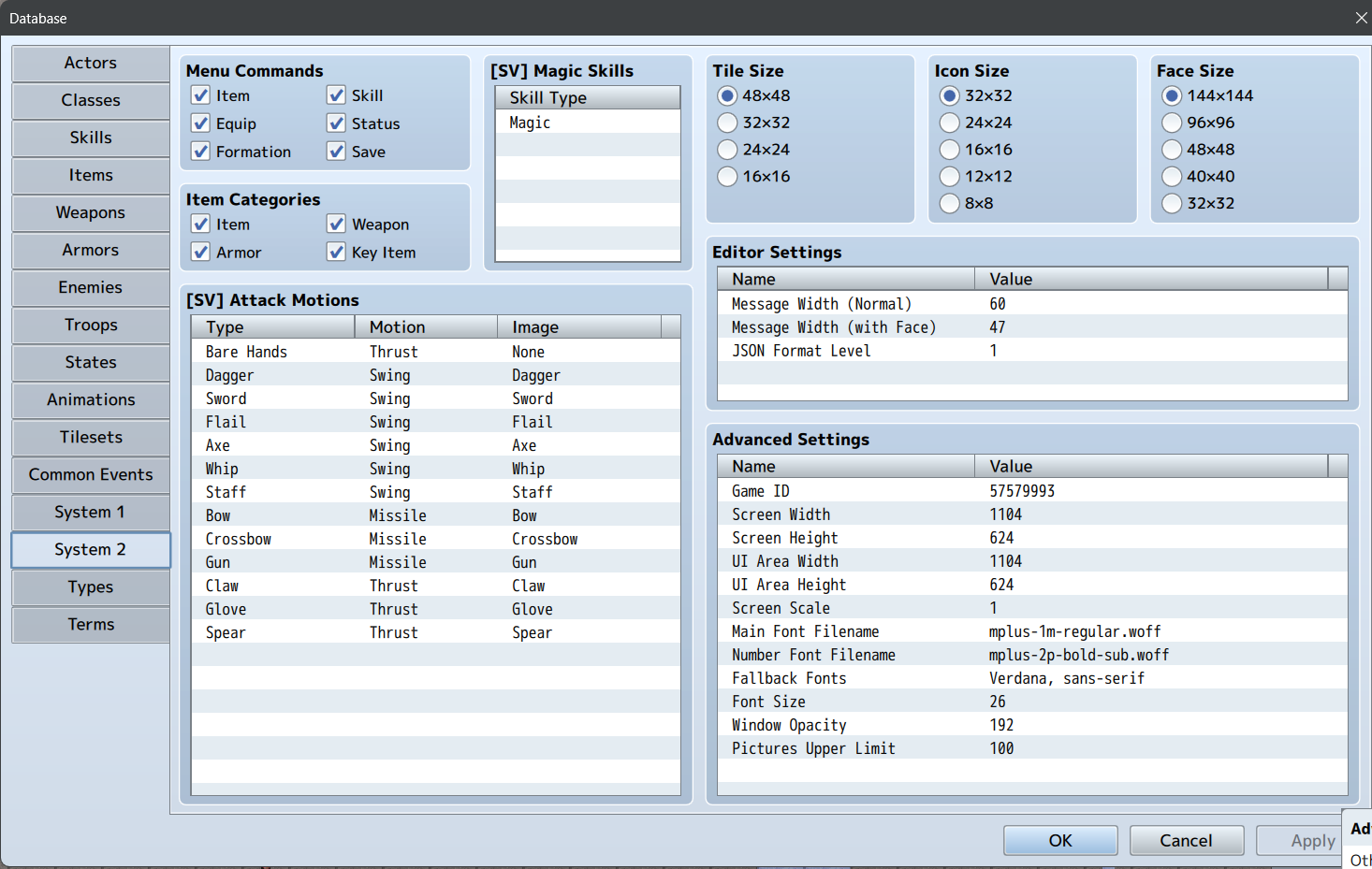


Could you please send me a demo of the project you're using via private message so I can open it on my setup and see what issue you're experiencing?
Also, if you attach photos, videos, and more details about the problem, that would be ideal since I need to replicate the error in order to investigate and fix it.
Best regards!
How are you? Thank you very much for the support! ^^
I’m glad you liked it, and I’m sorry it’s not working for you.
You’re probably experiencing an issue with the plugin’s parameter settings.
Remember that the plugin you are referring to is this one:
https://undermax.itch.io/ultimate-gacha-minigame:
I recommend watching the video associated with this plugin that shows how it should be used, taking the example demo included in the download, and checking that all parameters are properly initialized, names are declared, and so on.
If none of this works, I suggest you send me a demo of your personal project by email at:
https://undermax.online/undermax/support.html
And attach as much information as you can, the idea is that I can open your project on my PC and see the issue you’re having (it can be an empty demo as long as it reflects the problem you’re encountering) so I can replicate it, understand the issue more easily, and find a solution.
Best regards!
From the type of error it shows, I have a feeling it's a configuration error in the plugin parameters. Did you make sure all the parameter fields are properly initialized and have correct values? Because the type of error seems to be related to colors.
Do me a favor so we can solve this quickly:
Contact me via direct message: https://undermax.online/undermax/support.html
And send me a copy of the demo (one that I can open with the RPG Maker MZ editor) of the project you're using with the current configuration. That way, I'll be able to open it on my setup to run more specific tests and we can resolve this more quickly.
I'll be waiting!
How are you doing? I need to investigate the problem a bit more in depth. Please contact me by email and attach a video or a demo of the project you’re using (including all the project files along with its configuration) so I can open it on my setup and more easily detect the problem, perhaps that way I can identify the cause of the issue. For that, please contact me at:
https://undermax.online/undermax/support.html
And send me everything required via Direct Contact.
Regards!
How's it going? Hello. I'm sorry you're having issues with the plugin. I need more information about the error: When it occurs, whether the error happens in the project demo, please provide the full console log (F12) from the console, the circumstances in which it occurs, your device information, and anything else relevant. Once you can provide this, I’ll be able to help you further. You can also attach a video showing the error so I can see what’s happening; that would be a great help. Regards!
Hi! How are you? Thanks for your message and support! 👍🏻
Well, it’s really strange. The animation should work properly. I’ve tested it and it works correctly.
I recommend using and copying the configuration included in the project demo that comes with the plugin download, so you can confirm there that the plugin displays correctly :)
I generally set both database fields to 1280x720 because I like how it looks at that resolution!
Cheers!
At the moment, there are no updates scheduled for this plugin.
Using variables is the best option since it’s the most flexible way to do things and makes them easy to use for both programmers and the game developer, which is why it’s usually done this way.
If I update the plugin in the future, I’ll keep that in mind :)
Have a great week!
It’s the same case: as long as you have fragments of that character available, you can exchange that character as many times as you want and are able to. That’s why, as mentioned in the video (around min 08:25), it’s recommended to use this feature along with Appearance Conditions, which allows you to make that character disappear from the list if you’ve already unlocked them.
This is intentionally designed so you can adapt it to your project according to your preferences and needs. The idea behind this plugin is to combine it with a good setup of switches and variables to make it flexible and adaptable to different projects.
I hope this helped you! 👍🏻
Hi there! 👋🏻
When you redeem the fragments, what the game does is simply add that actor to your group. This is done so that you can adapt it to your project however you like.
If you have any additional questions, I’d be happy to answer them. I recommend watching the video attached to the plugin so you can more easily understand how everything works.
Cheers!
Hello! Thank you for your message and support!
You’ve probably mistaken the post, as the image you’re showing and the published plugin correspond to this plugin:
https://undermax.itch.io/ultimate-gacha-minigame
But no worries, I’ll go ahead and respond:
I’ve checked the Steam version and it shows no issues. What’s most likely happening is that you’ve configured it incorrectly or there’s some compatibility issue with other plugins in your project.
I recommend testing the plugin using the Steam demo version, which you can usually find in the "DLCs" folder of RPG Maker MZ:
C:\Program Files\Steam\SteamLibrary\steamapps\common\RPG Maker MZ\dlc\UNDERMAX - Easy Gacha System Plugin\Ultimate Gacha Minigame - Project Example - en
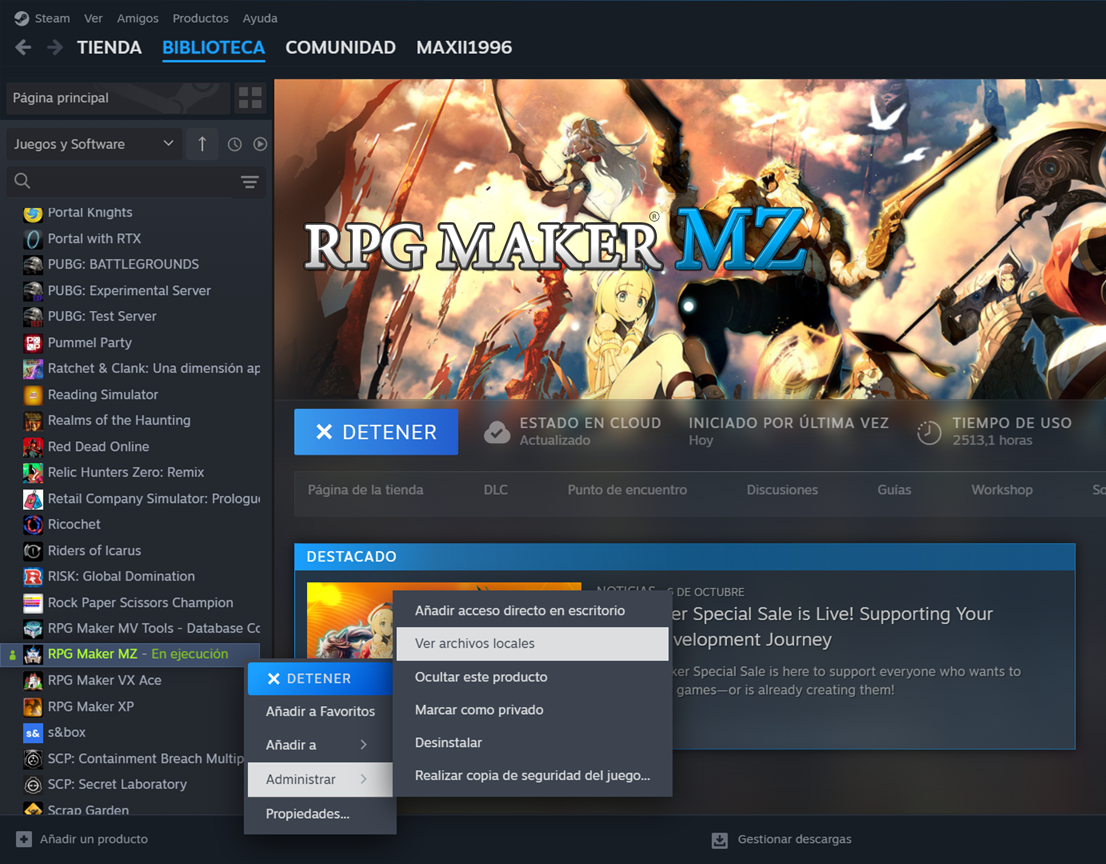
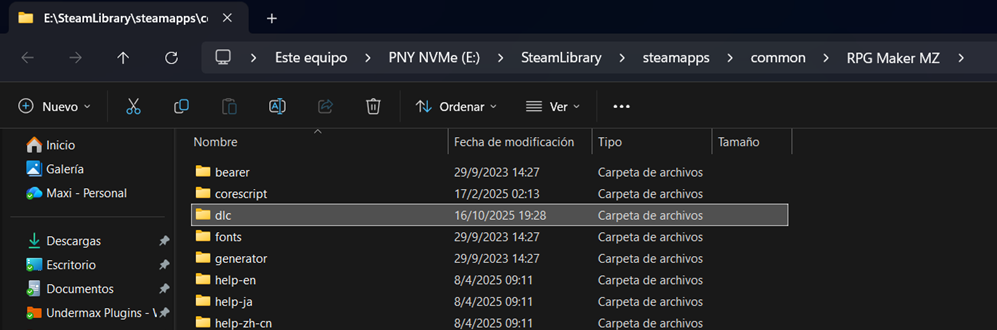
The demo works properly, and the plugin has been tested by dozens of users, all of whom have had it working correctly.
Remember you can check the attached video for more information on how to install/configure the plugin: https://www.youtube.com/watch?v=XHdNaMY0ys4
I hope you’re able to resolve it soon!
Best of luck with your project.
I understand... I don't really consider it a bug anyway, what happens is that what you hear is the sound of the Windows Selectable. So what you want is for the plugin to modify the sound of Windows Selectable when you specifically press New Game. I can make that modification but keep in mind that all the jobs are specific to your project, you'll need to make the necessary adjustments to the plugin to suit your project. Otherwise, what you need is a commission to adapt it to your specific environment. As soon as I have the chance, I will update it to add this functionality, but keep this in mind for the future :)