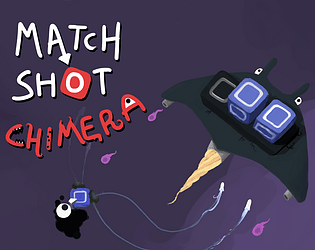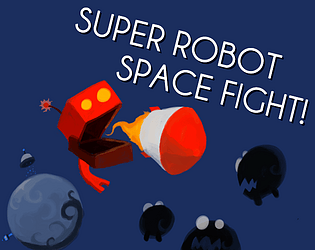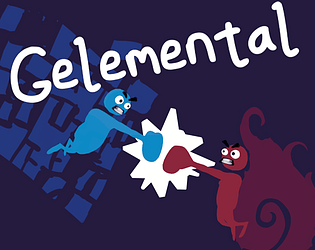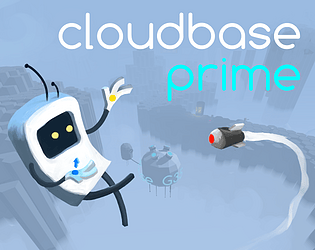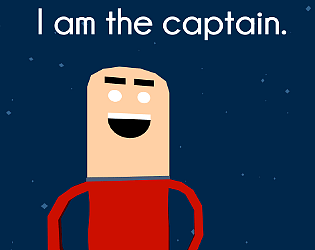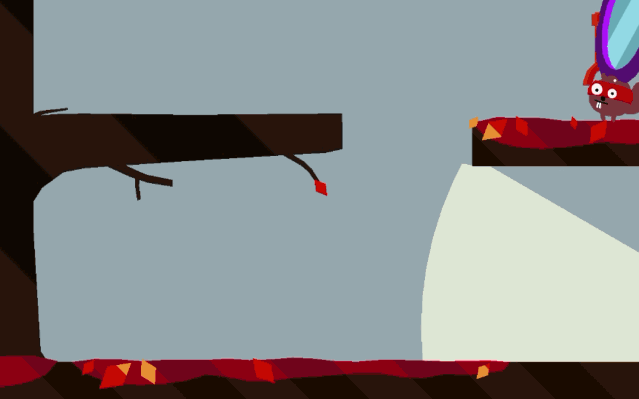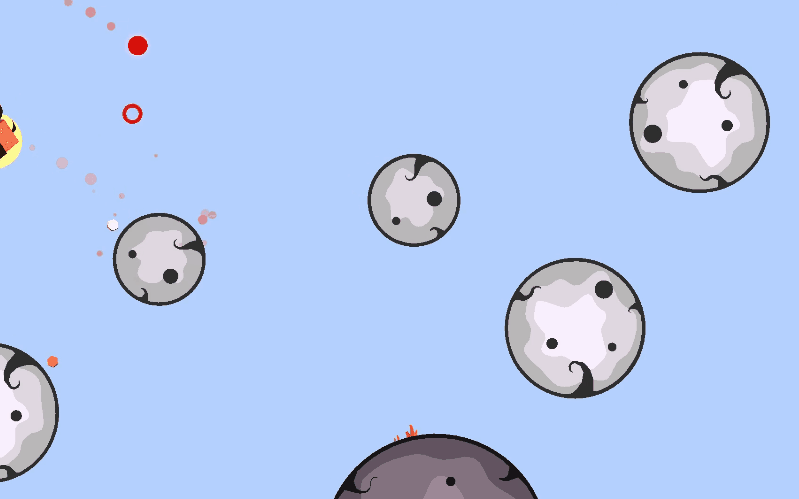I'm humbled and delighted that my little game has stuck with you for all these years. Thank you for reaching out!
The idea you commented about here was a more explicit/obvious script for the story that's already in the game. You can write something with a similar story if you'd like, but I'd appreciate you crediting my work by saying "inspired by 'I am the captain.' by Tyrus Peace", and to involve me if other parties get involved. Either way, I'd be excited to see what you make.
This game remains on my short-list of projects to revisit in the future and I actually upgraded it internally a few months ago so I could continue development. It's been 8 years, but it's not out of my consideration for expansion/continuation.