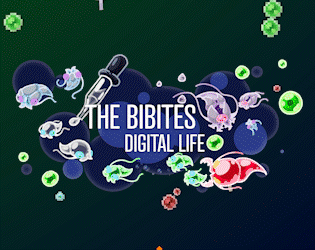It can be disabled in simulation settings
The Bibites
60
Posts
1,725
Followers
2
Following
A member registered Nov 25, 2019 · View creator page →
Creator of
Recent community posts
Whiskers and the Wily Squirrels comments · Replied to LCB79 in Whiskers and the Wily Squirrels comments
The Bibites 0.6.0.1: Hotfix comments · Replied to ThePhilosopher123 in The Bibites 0.6.0.1: Hotfix comments
The Bibites 0.6.0: Organs and Science! comments · Posted in The Bibites 0.6.0: Organs and Science! comments
itch.io Community » itch.io » Questions & Support · Posted in Option to hide sidebar in devlog posts
The issue on Mac is due to the fact that I can't afford the price of purchasing the official Apple Developper Account, so it won't recognize the program as trustworthy. As a result, the program fails when it tries to access the files it needs on the disk.
You have to manually give permissions to the program. I remember people that figured out how to do it, but I can't remember since I don't have a mac and have never done it myself.