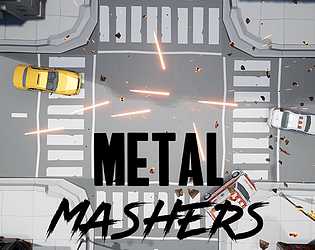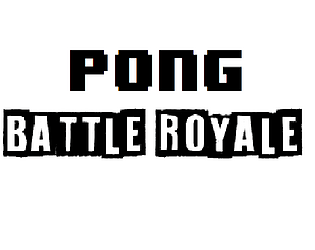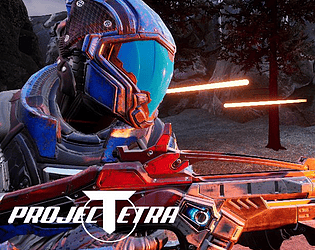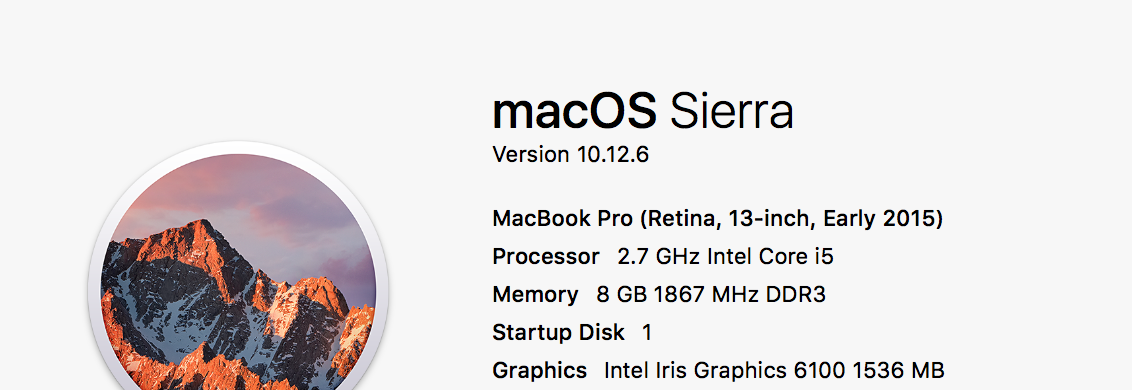Launch via Steam and use Proton Stable (we also have a version on Steam too)
TetraStudios
Creator of
Recent community posts
Sign up on our website here: https://www.tetrastudios.com.au/project-shatterpoint
Do you know which version of mac (OSX) you are running? Just click to the apple logo at the top left hand corner and click "About this mac" (https://support.apple.com/en-us/HT201260), and tell me the version number. For example, it might say macOS Mojave Version 10.14.
Hello! What version is your macOS? Also, did you download the game using the itch.io app? That tends to solve the majority of issues with this version. The next version is coming soon, so mac users can play the Arena Royale mode, but due to a bug I found while making the shrinking circle, it will take awhile to get the next update out. In the meantime, I am working on a multiplayer game which will have an online multiplayer update soon.
Thanks!
ProjectTetraDev
Hello!
From the homepage, press play, then Arena. It will default to death match, and in the top right hand corner is the option to swap the map and mode. If the buttons are not showing, try adjusting the screen relocation within the settings of the game. You can adjust the amount of bots, their names, properties like health and weapons and more on the right hand side, and press play on the left side!
Let me know if this works!
ProjectTetraDev
Hello!
What OS are you using? (Apple logo-> About this Mac). What happens when you right click on the application? Is there a “Open with”? The Arena Royale update to macs will now be fast-tracked, so in a few days it should be out and that should solve the issue. I’ll post updates here on the status of the update.
Thanks!
ProjectTetraDev
Hello!
Project Tetra is planned to be released on Steam for free after the multiplayer update goes live (a few months). This is a period of open beta so that I can get feedback. The “Free-To-Play” aspect is planned to be only cosmetic (like skins for characters or weapons) and that paying money does not affect the gameplay in any way. Our dev team is 2 people. Myself (ProjectTetraDev) and my partner (ProjectTetraDesigner) are the only people that are working on this project.
So far, the game has taken since February 2017 and our designer joined at December 2017. All the programming is done by me, and my partner makes some of the maps (Like Crater and Lakemere, the Arena Royale map) as well as some of the weapons coming soon.
If you have anymore questions, let me know!
ProjectTetraDev
Hello!
Sorry for the long delay, this update took way longer than expected. The update is about to go live, and multiplayer is coming after that. If possible, could you leave feedback here, or any other features you would like to see in the game?
Here is the image:
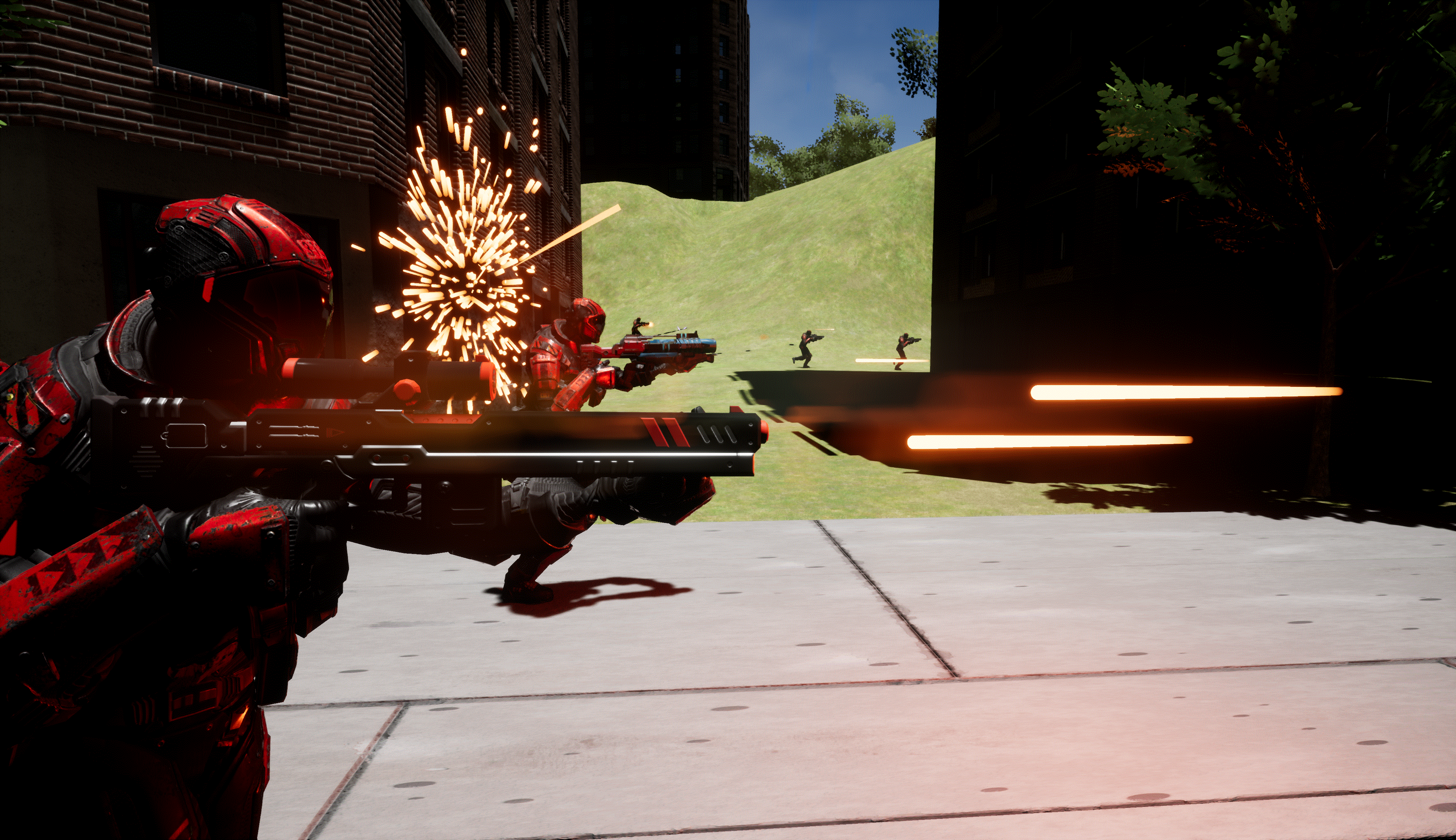
Thanks!
ProjectTetraDev
Awesome! If you make any future content, please check the Content Creator Guidelines here. I would love to see some more videos (the Arena Royale update is coming soon), and if you get a chance, could you please leave feedback here?
Thanks!
ProjectTetraDev
Hello!
If you would like to create content about our game, Project Tetra, you must follow these rules:
- You can keep any profits that you make from the videos (so long as people can freely access them on sites like Youtube or Twitch).
- You must not imply or give an impression that you are affiliated or endorsed with Tetra Studios in any way.
- You cannot create any offensive material.
- You cannot reverse-engineer the game to do things that are not intended.
Failure to follow these rules will result in the content being removed.
If you make any content, please leave it below!
Thanks!
ProjectTetraDev
Hello!
Glad to hear that you are excited for the new update!
By the sound of it, it seems you want to play Arena Royale with a friend, so would you rather have a split-screen/local multiplayer (about a few weeks) or online multiplayer (a few months)?
Both will be coming at some point, (online multiplayer is planned after the Battle Royale update).
I'll post a screenshot of the map tomorrow.
Thanks!
ProjectTetraDev
Hello!
Does the game crash or is the frames-per-second really low?
Did you navigate to the graphics settings on the menu, or have you tried closing CPU-intensive apps like Chrome before launching the game?
I will try to make a low-res option which will reduce the quality of the textures and meshes, and more graphics options so that everyone can play it. It should be out by the Battle Royale/Arena Royale update (ETA - a few weeks). Make sure that you follow so that you will not miss any updates!
Thanks!
ProjectTetraDev
Hi!
Thanks for helping me!
I used UE4 4.18.3 for the game, and zipped the game files for use on PC. I kept using a usb to try and copy the game to other computers with butler installed to get it uploaded. I might have to do a test download in the future to avoid any of these problems.
Thanks again!
ProjectTetraDev
Hi! I have to use google drive, as the file is 2.44GB. The link is here:
https://drive.google.com/open?id=1wHLGy4NNXg7lRpYyhtjbhTFfFWIUxyjc
(Anyone viewing this later, you can download my game here at: https://tetrastudios.itch.io/project-tetra)
Thanks for suggestions on my game page! I'll put them into the download info now.
Ok, I found out the issue: You will need to download it, then open up terminal and write unzip, then drag the application into the window eg:
unzip /Users/ProjectTetraDev/Desktop/project-tetra-osx-new.zip
Press enter, then wait until it has completed. After that, go to finder -> Go -> Home -> MacNoEditor->ProjectTetraAlpha
Thanks for your patience!
ProjectTetraDev