Hello there!
I've looked into it, and I did find a bug causing this on MZ projects. It should be fixed on the just released version 1.1.4!
Hello there!
There was indeed a bug that would cause the cursor to snap back to its starting position whenever the player was transfered to a new map, or changed to another scene. It was fixed in version 1.1.1 I just released!
Just one note... in my test project the cursor would always snap back to the screen center, not the top left corner. I am not sure why your project presented this alternate behavior, but assuming there is not any compatibility issues with another plugin, the fix added to 1.1.1 should do the trick!
Hello!
I've tried (with no success) to replicate the issue with the mouse pointer on my test project. However, I've just released version 1.1.0 adding a forced update to the "hide status", and the option to add a "mouse down" pattern for any cursor pattern. Just add a new pattern, and reference it on the new parameter for the main one.
Additionaly, you can also trigger the mouse pointer to be shown or hidden with plugin /script commands. For MV users, use the plugin command "MousePointer hide|show". As for MZ users, use the "Mouse Pointer State" command. On both engines you can also use the script commands $gameSystem.showMousePointer() and $gameSystem.hideMousePointer().
Hope this helps! =D
Hello there!
When you use the "Set Event Location" it will indeed override any currently set offset. However, you can work around that following it up with a "Set Movement Route" for the event reapplying the offset (just add a script move and enter "OFFSET: N.N; N.N" (without quotes, and replacing N.N with the actual offsets you need.
Hello!
Don't worry, it's no disturbance at all!
With you demo I could verify that there was indeed a bug in hiding. I hope to have fixed that with the version 1.3.7 I've just released.
Also, I may have jumped too quickly to a conclusion on my latest reply, so I feel it is important to correct myself as well. The spritesheet size you were using was actually correct, and there was no need to double it down like I recommended. The way I coded the 8 directions occupies a second character sheet, it does not extends the original one.
Lastly, a side note... your spritesheet for the idle pose is not vertically aligned with the walking and dashing frames, so it causes a weird displacement when the poses change. That is easily fixed making sure the frames are properly aligned between files! ;]
I hope with this fix we're out of the buggy woods, but do let me know if you find anything else not behaving properly!
Edit: the explation I gave here turned out to not be fully correct. However, I've decided to keep the original post and just highlight this with this note, so anyone following this thread in the future can go through all the discussion and know I'll correct this info in a later reply! =]
Hello!
From your links, I think I understand what's happening.
The thing is, regardless of whether you are using the default 3 frame or a higher frame count, the plugin expects the spritesheets to be compliant to the spritesheet sizes commonly supported by the engine. That is, a spritesheet with 8 characters sheets, or a file with a single character (with the filename starting with $).
From the second image you linked I can see it may have 4 sheets with 8 directions and 8 frames each, one for walking, one for running, and two blank sheets. Because the engine expects the file to have 4 more sheets below, it will mess the calculations used to isolate each frame and behave erratically.
You need to either isolate each character sheet into a single file (with its name starting with $), or expand the image file adding 4 more blank character sheets below the ones you already have.
I'm not sure if my explanation is helping or making it hard to understand, so here's an example using your file. I've edited it to highlight each character sheet, making it more visual, and also bluring the images to prevent it being copied without permission:
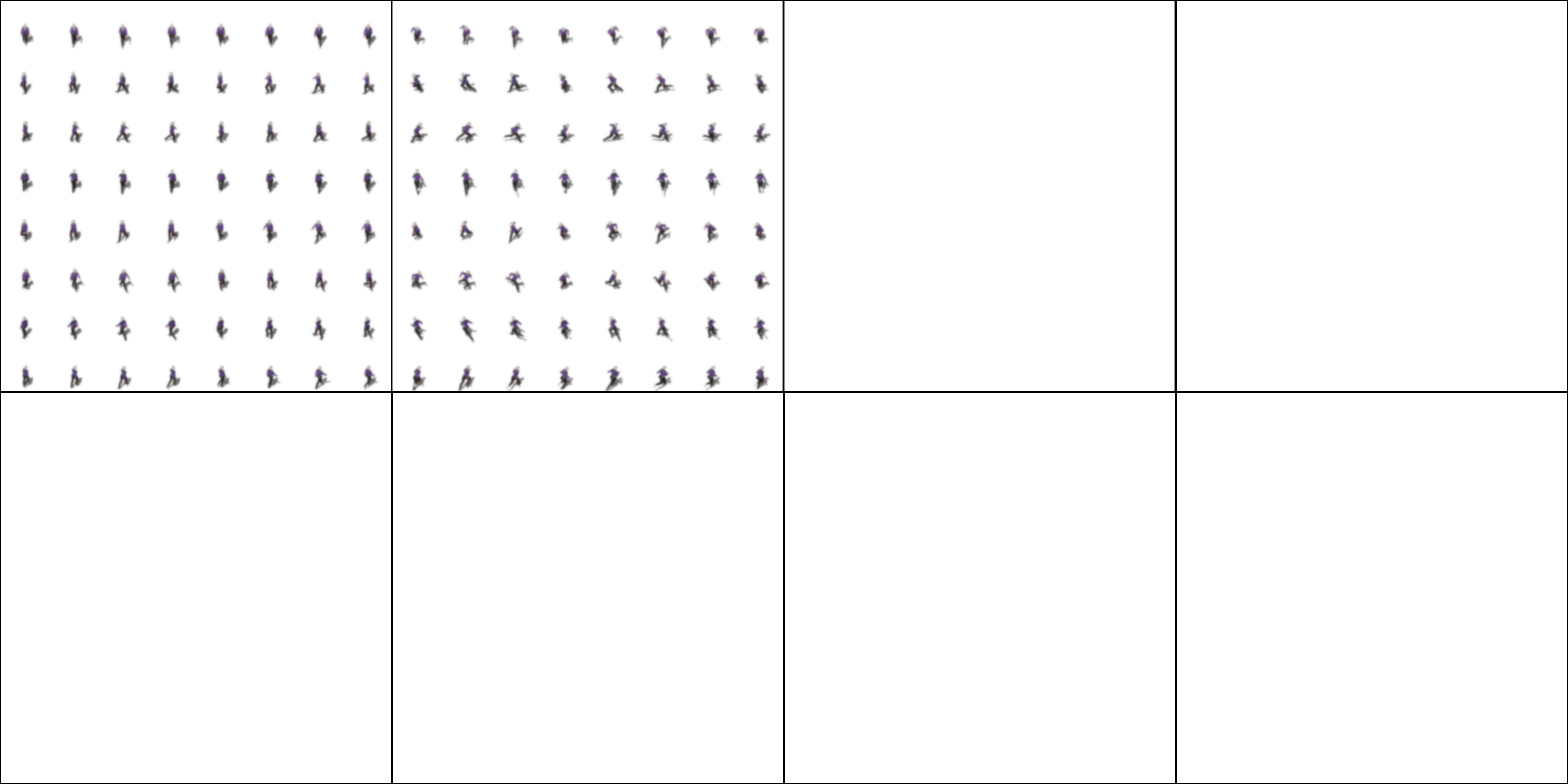
Hello!
I'm glad you figured out what was going on with the character turn! Indeed, when it switches back to the default/walk pose it will assume a frame from that pose. If the pose does not contain a "standing still" frame it will cause the "flashing" on the walking animation when the poses are switched. The easiest fix for this is to include an "idle" frame in the default walking animation (or at least one sufficiently close to it so as not to draw much attention).
As for the new issue, I would need more details on what you're trying to do, what is your setup, and what is the results you're getting that don't match what was intended. My demo project has an idle animation with 5 frames, which is working nicely, so if there is indeed another bug here I'll need more information to try and replicate it =/
Yeah, that is definetely occurring because there are no cursors properly configured. It's not even that there is no image set, is that there is no cursor pattern configured (which has the parameter to load the image within it).
I've added an exception handling on version 1.0.2, which I'm uploading right now. It will prevent the game from crashing if it is run with the plugin active without proper configurations. Even though the game will continue playing, if it happens you will still get error messages in the console to let you know something is not right, and you may not see any cursors at all on the screen.
That changes things... now I understood what you meant, and I could replicate it here.
I managed to track down what was causing it, and I did find a minor bug that would result in this behavior when switching between two poses. I'm uploading version 1.3.6 with a fix... please try it out and let me know if it solves it for you!
Hello!
If you know your way around JSON files, you can find a description of the file structure in the help section, and an example within my sample project (available here on itch). If not, you can change the "Datasource Type" parameter value to "Plugin Manager", and use the "Plugin Manager Data" to setup your enemy levels without the need to meddle around JSON files =]
Hello!
This is odd... the "isGlobalCursorEnabled" is a function within the plugin. This error indicates that something is not being properly loaded in your project.
Can you open the console when the error occurs (in Windows it would be F12) and send me here a print of the entire error, with the complete stack trace?
That will allow me to understand at which point it is being called and triggering the error. That would be my best clue to understand what is going on. The OS you use should not interfere in any way, but I confess I've never tested my plugins in a Linux environment =/
Are you sure you're talking about the Enemy Reinforcements plugin?
Because the thumbnail here has no actor's face portrait visible. oO
However, whichever thumbnail you are referencing, it must a default feature of either RPG Maker MV or MZ, as all images I capture from my plugins are taken from my test projects, with only my plugins enabled. I do have Yanfly's/Visustella's basic plugins loaded for testing purposes, but they are usually disabled when I finish testing and take prints.
Hello!
If you wish all books to be available from the start, you can go in the Menu List Window Config and set the "Hide Unread Books" to false. I recommend doing this at least when testing your project, to make sure all books are displayed as you intended.
With the "Hide Unread Books" set to true, all books will be hidden from the player unless you issue a plugin command to make it available. The plugin commands must contain the book keys you want to make available (or hide), not the title. If you are using an external JSON file, then the key is the object name for your book entry (which should not contain spaces). If you are using the Plugin Manager as source, the book key is the book title stripped from its blank spaces (more details in the help section). For example, if you book title is "This Is A Test Book", the key you should use in the plugin command is "ThisIsATestBook".
As for the font, the plugin uses the engine's text processing. So it should support using different fonts added to your project. Fonts are configured individually in each window parameter sets, so you would need to make sure all of them are set with the one you need. Although the "Font Face" parameter is a drop down list, you can type in a different value if you need to.
Although the plugin should be fine loading a custom font, it has no functions of its own to import that into your project. But I think you find many tutorials for that in the official forums.
I hope this was helpful!
Hello!
Hmmm... I think the plugin could be expanded to add more pose triggers (like pressing a button to attack, for example), but it would require a lot of coding and testing, which I unfortunately won't be able to commit to right now (even though I had some ideas not too different from this in my backlog).
However, I think you could probably achieve something like that with some clever work with Common Events. For instance, you could setup a common event to trigger the actor attack animation (configure as an automatic animation the plays itself and revert back to the previous pose), and attach this common event to the attack button. I have not tested this, but it may work. It wouldn't process the attack itself on the target though, as the plugin has no functions for that (nor is its purpose).
Sorry it took me so long to look into it... =|
I tested it out both in my MV and MZ debug projects, but I was unable to reproduce the behavior you describe. If I understood your issue correctly, what I did was setup an event with an idle and default poses configured, and then tested its behavior first with a random movement set, then with a custom fixed movement of just turning around and changing directions. In both cases it worked just fine, without the graphics "flashing".
However, I did experience similar issues early in development. Back then, it was due to the pose spritesheet not being loaded to memory yet. In theory, I solved that by adding a preloading system to my code. But I think it could still happen depending on how your pose spritesheets are created. For instance, if there are any blank spaces in your spritesheet, the "flashing" can just mean when the plugin switches between then it first lands in a blank sprite before changing it. For this example, you could solve this making sure there are no blank sprites in your character sheet.
I hope this is helpful... otherwise, I would need you to send me a sample project with the issue present so I could take a look =/
Hi there!
The plugin replaces the Title Scene with a map on the background. I have not tested compatibility with other splash screen plugins, so I can't ensure it will work properly with any of those. If the pictures you're trying to display are triggered by the title map itself, it won't work. The plugin has no way to know it needs to wait for anything to happen within the map before displaying the title command windows.
I think the closest to what you want the plugin currently allows would be for the game to start with it disabled, and have something run the plugin command to enabled it whenever you understand it should be enabled. I am not sure, however, if triggering the command during boot will already affect the ongoing title screen, or if will only change the next time you go for the title.
Hello!
The plugin allows you to use different images for specific scenes if you want to. So the first thing you need to do when setting it up, is to create at least one cursor pattern in the Plugin Manager parameters.
The pattern parameters are what defines which image to use, and the cursor behavior (for example, if it has a bouncing movementor not). There are three cursor types (which are defined with the "Cursor Type" parameter):
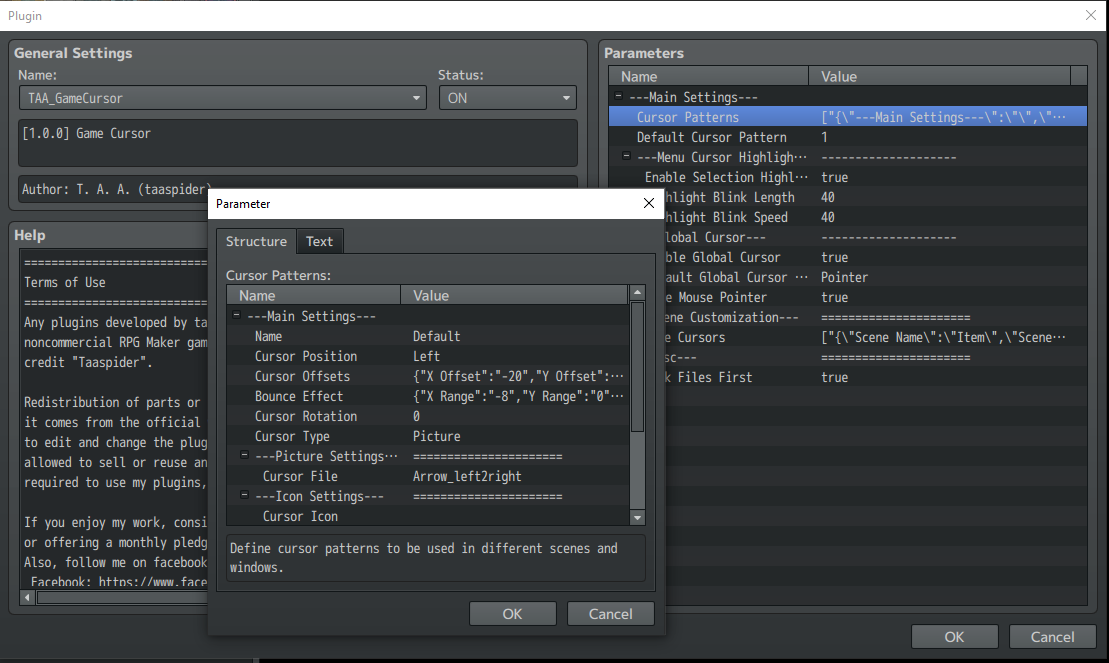
If you'll use a single pattern throughout the whole game, just configure one pattern, and identify it in the "Default Cursor Pattern". And that's it.
Hope this helps to understand how to do initial setup, and better understand the remaining instructions within the help section!
Hey there!
Can you paste the error you get from the console when it crashes with the Demo project?
Things are working properly from my tests here, so I would need more info to try and understand what may be going wrong over there.
As for the menu entry not appearing... are you sure the "Enable Menu" parameter is enabled?
If it is not, and no plugin command is triggered to change it, then it will be hidden from the menu (as it should be).
Hello!
Sorry for the long delay... I've been way busier than I would like, so I've been unable to keep up with the comments over here.
There is a parameter to tell the plugin categories should be opened or closedma whenever the menu is opened. You can find it inside the "Menu List Window Config" parameters: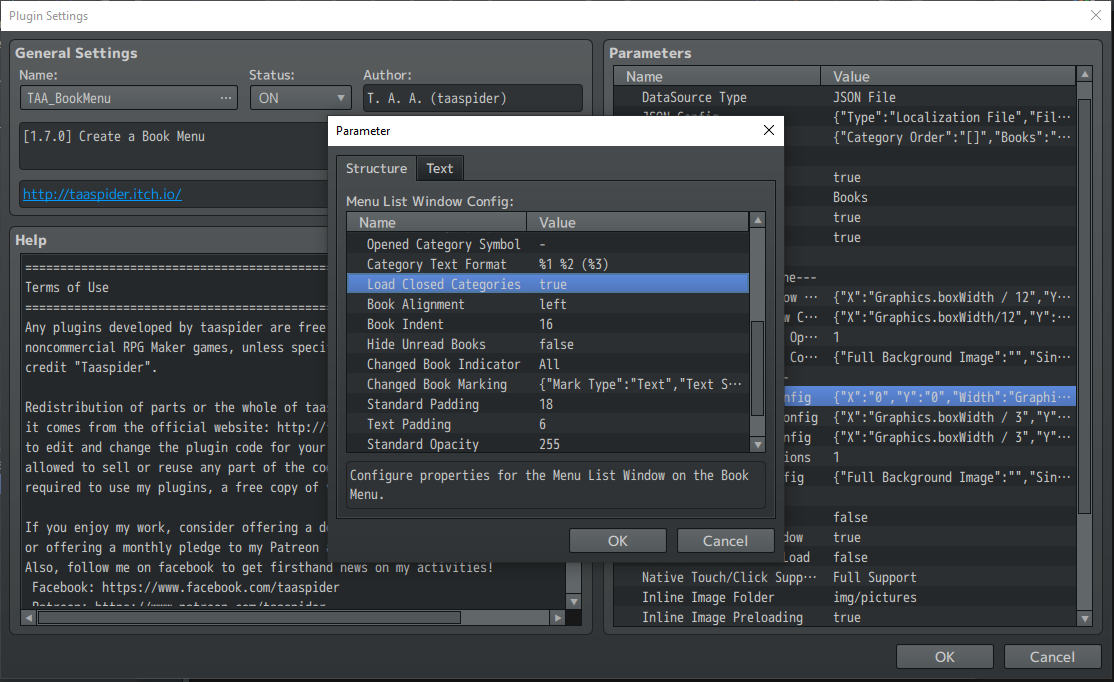
If set to true, categories are loaded closed by default. If false, they load opened.
There is no function to change this setting dynamically. It should be on or off for the entire game.
Hope this helps you!
Hello!
Sorry (again), I have been really busy, I'm having difficulty finding time to work on my plugins, and to respond to comments here on itch. =|
I created a tutorial with a step by step process, including some images to facilitate understanding: https://taaspider.itch.io/taa-bookmenu/devlog/915990/tutorial-integrating-with-d...
Please, take a look at that and let me know if it helps you setting thing up over there!
No problem! Guess you already found the terms, but just in case...
All my plugins have their terms of use listed in the opening lines of the help section. Unless explicitly stated otherwise, you are allowed to use it for both commercial and noncommercial projects, just be sure to credit me for it. You are not, however, allowed to sell the plugin itself or any part of its code (you may only sell a game featuring it).
I has been a long time since I last worked on this plugin, so I'm not entirely sure. However, I believe you can set the idle animation pattern with sprite indexes only to maitain the character current direction.
So, instead of setting the pattern as something like "d2i0, d2i1, d2i2, d2i1", just set it to "0, 1, 2, 1". If I'm not mistaken, that will only make the animation cycle through using the current direction the character is facing. Try it out and let me know how it goes.
Hello!
I'm not familiar with the ARPG plugin... since you say if affects enemy stats, I'm assuming it uses the engine's Game_Enemy class, or at least extends it. With that in mind, if you have access to the script variable that holds the enemy data, you could probably call the "getLevel" function. For example, lets say there is some script call in ARPG that returns you the enemy object assigned to an event in the overworld... something like "arpg.getThisEnemy()"... then you would be able to just append the getLevel function after it: arpg.getThisEnemy().getLevel(). That would return you the current enemy level value.
Hope this helps solving your problem!
Let me know how it goes!
Like I wrote in a comment yesterday, I did find some bugs around the localization feature. I managed to get it fully working and published version 1.7.0 with the updates.
I also run some tests combining Visustella's Message Core and DK Tools Localization plugins, and have confirmed that the wordwrap feature works perfectly with this combination of plugins.
Be sure to check the "Compatibility Warnings" inside the plugin help section, as I've added some important notes on how things must be configured for proper compatibility with DK Localization plugin.
It took a while for me to get time to look into this, but I hope it was not too late! =)
Ok... I finally managed to get some time to look into it. I did find a bug with the Localization File datasource type, but when I solved it I created a whole lot of issues with others functions from the plugin itself. I'll working on it... just hope I manage to wrap it up before I get caught on life stuff again hehe