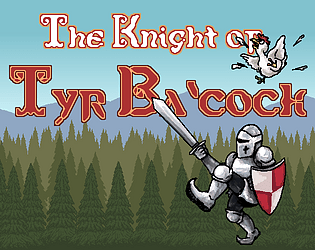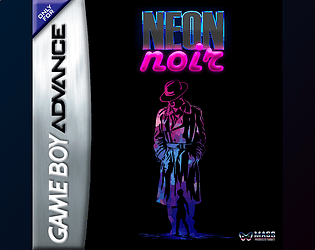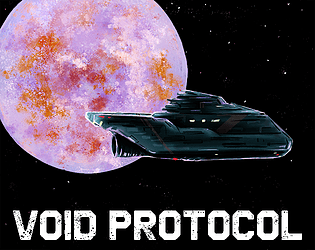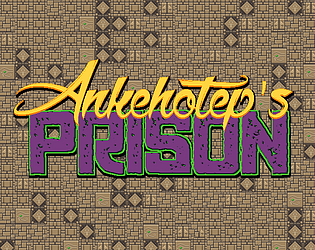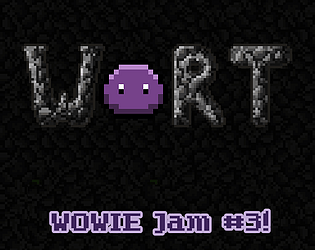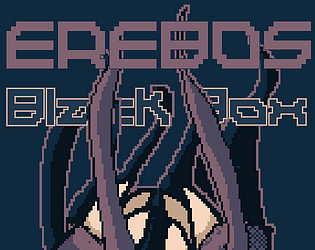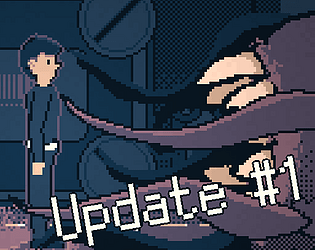Thanks so much for your kind words! I’m ready glad you like it 😁
mass
Creator of
Recent community posts
Wow. Every year you all raise the bar.
I have a special place in my heart for hand painted textures ;) and these were gorgeous. I loved the humor and writing as well.
Movement was perfect, everything felt very smooth and responsive. The auto-battles were very well presented and I think they fit the whole vibe of the game. Also, the music kicked ass, and was another highlight for me.
When I got the second chicken hat (the Chicken Eyes, I think) and saw it basically melt on my head, I thought that was going to slowly be turned into a chicken :D
I really don’t have any constructive feedback, I’m sad to say.
If you like that and are into TTRPGs, check out Blades in the Dark, a dark fantasy heist game in which the flashback is one of the core mechanics. You and your group decide on what the heist is about, who you’re stealing from, etc. then, rather than spending the next three hours coming up with a plan, you jump into the heist already in progress and use flashbacks as one of the ways to simulate having prepared.
As usual, this is such a fantastic entry!
I told you that the flashback is one of my favorite tropes in tabletop games. It lets the players set expectations and difficulty before jumping into a one-off adventure. You’ve captured that here beautifully.
Since you can set the constraints, each level can be replayed differently, encouraging us to keep playing it without relying on the usual replayability suspects (I’m looking at you, RNG).
The graphics are fantastic, the overall aesthetic is polished, and everything feels cohesive.
The only suggestion I’d have would be to allow for “narrator interference” during a level. What I mean is, it would be neat if you get stuck, or are losing a fight, being able to say use the Power of Narration(tm) to be able to have Reginald say “That’s how you’d think it would go down, but actually brought my trusty lockpicking kit and the lock posed no problem,” or “It was a that moment that my trusty manservant showed up, despite my having gone at this alone”.
Anyway, great concept, full of charm. I love it.
Amazing that you did this on the Amiga in just 9 days!
The sense of humor in here is great, and I enjoyed the banter between the party members. No, it’s not annoying :D
I managed to find 5 secrets (eggs?), but the crazy hens kept wiping me out.
You had me bust out the grid paper, so thank you for bringing me back to my youth playing (and failing) Wizardry :)
Honestly, there’s so much polish here, not just in the gameplay, the banter, but also the textmode menus. Really well done.
Thank so much for playing and streaming it!
I found your insights invaluable while watching your play. I definitely wasn’t biting my nails or anything :D
The platforming sections are randomized by territory and I just needed to make far more. I think I will try to procgen some of these combat arenas, similarly to how Spelunky does their levels: a composition of authored fragments, each with several optional decorations that can be turned on and off. That way, you won’t play the same level twice.
The other thing I was going to do but forgot to was to keep track of the ones you’ve played, or at least the last one you played so you won’t play the same one twice in a row. That may be a good post jam compromise.
I’m glad you liked the humor. I watched a lot of Monty Python in my formative years, so I think it’s safe to say that it’s had an impact on my sense of humor :D
Thanks again!
Good news, I was able to play it after all!
I could start it with -screen-fullscreen 0 -screen-width 1920 -screen-height 1080 and then it ran like a charm!
Right off the bat, or chicken, as it stands, I love the chicken cultist in the title, I want a plushy of it.
On to the gameplay, I think the star of the show is the rhythm portion. My favorite thing about it, which I’ve not seen done in other rhythm games, or at least not in the ones I’ve played, is that you highlighted in two ways when I should make a move: once by having the arrow center on the shield/target, and the other is highlighting it red. Thank you. I love rhythm games but I’m bad at them because I can’t always tell exactly when I’m supposed to hit the key. This removed the ambiguity and made it really fun.
I only wish there were more songs, or at least longer ones. By the time I got to the end (I promise I won’t post on chickentok :D), I was ready for more.
I also really like the the humor and all the egg puns.
Well done :)
Thank you :)
I must be overcomplicating, but every jam I try to do input buffering and every jam it feels off. I’ve player other games with input buffering and they feel great, so it’s my crappy implementation that is the problem. Maybe that should be my goal for next jam.
I also with there was more connection between the two parts of the game. I had too many ides, but ultimately no time left to implement them.
Thamks again for playing!
This was such a great entry!
The level design was spot on, the graphics were really charming, and I very much enjoyed the Vampire Survivors style combat. You even had some sneaky spinners, zoop would be proud.
The voice acting was hilarious, meat sack! I was not expecting the chicken, and I laughed when I saw it. Great work, both of you!
I found 11/12 secret. Boo. I guess I’ll have to try again :)
Thanks!
The combat is way too easy, especially since you can stun lock everyone, and the AI is really dumb and doesn’t aggro as much as it should. I need to rewrite all that post jam. I had all these plans about progression, items you could find in one portion of the game to help you in the other portion but I ran out of time :(
Still, I’m glad you had a good time with it :)
Short and sweet, this was a wonderful entry.
The super chunkiness of the pixels couple withe the square aspect ratio helped create an almost claustrophobic experience.
The gameplay is very engaging, and I really enjoyed the bloody comment about the chickens.
I think the real star of the show, however, is the level design. Everything fits together perfectly, and it’s obvious that you took your time trying to get the flow of the “dungeon” down.
Very well done, and bonus! You support gamepads. Between you and me, I think gamepads are the best way to play dungeon crawlers, but that’s just my opinion.
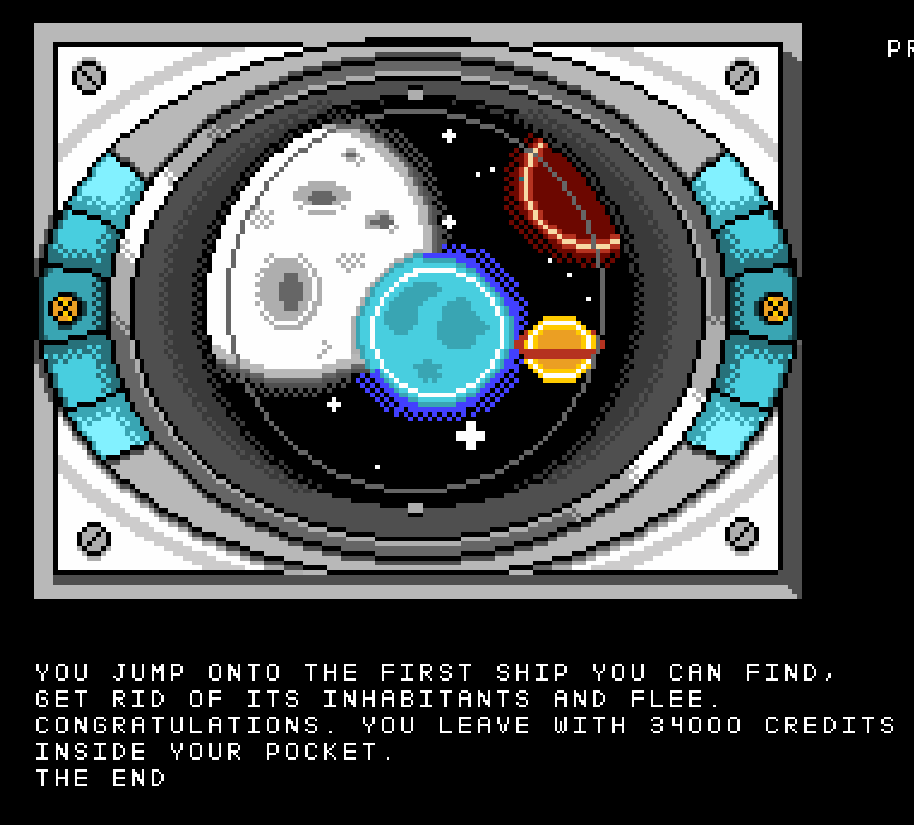 I escaped with a whole bunch of credits :)
I escaped with a whole bunch of credits :)
You achieved, with this entry, something very difficult to do. When making retro games it’s easy to copy the mechanics exactly, forgoing decades of improvements in game design, and make something that, while true to the original, plays poorly by modern standards. The opposite it true as well, where we modernize it so much that it no longer feels retro.
What you’ve managed to do is create a game that feels like I remember the Gold Box games playing while wearing the rose-colored glasses of nostalgia. Bravo!
The minimalist aesthetic was put to very good use. The combat felt pretty good, and once I had two rocket launchers, nobody stood a chance :D
The fire mechanic was very well done, I had a firefighter and plenty of fire extinguishers, so I didn’t feel panicked, but when I went back down to one level and found the whole thing red on the mini map, I had and instant “OH CRAP!” moment.
That’s another thing. I like how the levels were interconnected at multiple points, not just “You reached another level, you can’t go back”. It made it feel like I was exploring a real place.
Of course I had to have Bob the Chicken on my team. He kicked ass :)
Great entry, very well done!
Dan, what a fantastic game!
Starting with the visuals, everything looks amazing and, most importantly, cohesive. This looks so polished, it’s astounding that you did this on such a short timeline. It even had voice acting.
Both the shmup section and the dungeon crawling section were… stellar :D
Navigating the ship felt good. The tank-controls make sense considering what you’re piloting, though I kept trying to use “absolute” directions. The only thing I found myself wanting to do was use the mouse to rotate the ship, making combat a bit snappier. I died a lot, but that’s a skill issues on my part :D Once I upgraded my ship’s cannons to the Triple Blue Rings of Death(tm), I was clearing out whole areas infested with baddies with no problems. It actually gave me a “OH SNAP” moment going from the initial cannons to the ultimate ones.
One thing I’d suggest you experiment with is using twin-stick controls for the ship. I… may… have bound my gamepad to keyboard inputs and I felt so much more control over the ship navigation.
The crawling portion was very solid. The character controlled really well, and once again, it looked stunning. Really good ambiance altogether. Having heard that you forgot to put spinners in lulled me into a false sense of security, and I didn’t realize that there were invisible walls until I noticed I could buy a module to detect them. Sneaky!
Actually, what I really liked is that different players want different crawling experiences, and you turned getting those luxuries into a part of gameplay. Don’t like automap? Don’t get it! Want a compass? Make one! I like that approach as it lets you customize your run.
I don’t have large constructive criticism, because the game is so solid. All I have are suggestions for polish. A few things would be:
- Unless I missed an upgrade, it would be nice for the starmap to show the derelict ships you cleared out
- Similarly, removing the arrows point to the cleared ones during ship navigation would make the screen less cluttered with information you’ll never use again.
- With instant step, I would be nice to have some sort of audio indication you’re turning. When I found myself in secret room, I’d accidentally turn too much because I couldn’t tell I turned. (I suppose the compass would have helped :D)
- There’s nothing stopping you from farming resources until you can buy the warp drive and leave. Maybe it should require a rare resource, forcing the player to explore further and further out, leading them to more difficult areas. The highest difficulty I found was 1.5ish before I had enough I needed to win.
- When buying upgrades for ROD, it would be nice if they dropped in his inventory rather than the cargo, it’s one less step in equipping.
Anyway, these are all nitpicks, I really think you should consider extending it and putting it on Steam or something. You have a really good idea here.
It’s good to find someone who shares my sense of humor. If I can get a chuckle out of people, then the game was successful. At this point, my wife has learned to be wary of any sentence I utter that begins with “Hey baby, did you know that…” 😂
Most of the art came from an asset bundle, and the artist is really talented. I have also passed on your regards to my wife. Her chickens were the exact level of unhinged I was hoping for.
I wish I could have spent more time polishing it, I feel like I have the bones and structure of a fun game, but I need to better polish and integrate the mechanics. I especially want to tie the two modes in a way that they contribute to each other rather than being quite separate.
Thanks again for playing, alerting me of the bug.
BTW, masterful stroke having MS Paint open with the hand scrawled “Crash :(” in the background of the game. I genuinely chuckled while also freaking out lol.
Up for jump? You are a madman!
I’m glad you enjoyed the game :) Doing both was challenging, and I had to skimp out on progression. I wanted to have more special moves you could do other than spamming the Cluckoonen, but time wasn’t on my side. On the other hand, this is definitely something I want to continue tinkering with post jam, so we’ll see :)
It makes me happy you liked the dialogues, writing them was probably my favorite part :D
I’m glad I got to play this before the rating period ended; this was fantastic!
The vibes were perfect. You captured both the theme and the cursed PSX aesthetic perfectly.
Usually, I would prefer movement to be quick and snappy, but this game is the exception. Considering you’re walking underwater, the slow, deliberate movement adds weight to every step and makes you feel like you’re moving with difficulty.
I beat the game, and it made me wonder if there were multiple endings.
I encountered a couple of minor hitches. I accidentally quit the game twice by pressing ESC. I had assumed the game would pause while decoding the audio from the ghosts, but I was instead killed by one of Neptune’s brats 😅
Speaking of which, they clipped through the walls a lot, making me think there were secret passages, but if there were, I couldn’t find them.
It has excellent atmosphere and visuals, and with many jam games, I wish it was longer so I could spend more time in this world you created.
Amazing job!
I got to tell you a secret. I also kept getting confused with the save and load icons. The number of times I overwrote my test save when trying out particular triggers is higher than I’d like to admit. Should that have been a good indication that I should replace them? Yes, lol.
Kudos for sticking with it for multiple runs. One of the things I forgot to do was to clear out all the state flags when restarting after death :/
Encounters while turning was a bug introduced after I refactored movement to have the “auto-walking” cutscenes on the last day of the jam. Naturally, that’s the best time to do all your far-reaching refactors! :D
You’re spot on about the encounters. Since I didn’t have visible enemies, I wanted to avoid discouraging players from exploring, so after every encounter, you have 10 steps (or turns, sadly) that you can do for free. After which, the change for an encounter gets greater. If you haven’t had an encounter in 20 steps, then you’ll have one.
Thanks for all the feedback! Your games are an inspiration!
What terrible luck about the cutscene :/ I should have made trigger locations “safe zones.” That’s going in my list of fixes for the post-jam version.
I totally agree about the squad indicator; having them react to your squad as you got close to each member was the original goal and the whole point we added it. Unfortunately that idea got dropped on the cutting room floor as the deadline approached :/
I’m glad you liked it and thanks for playing :)