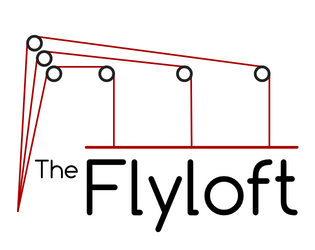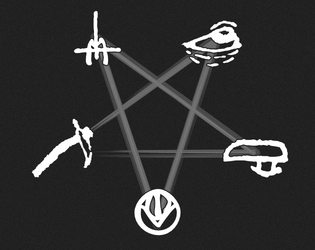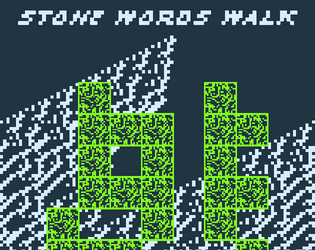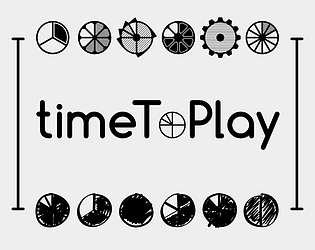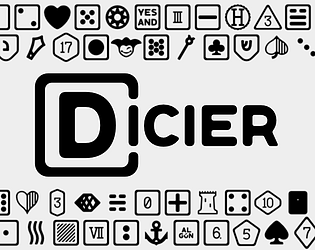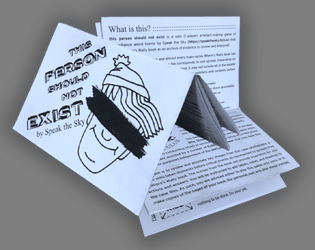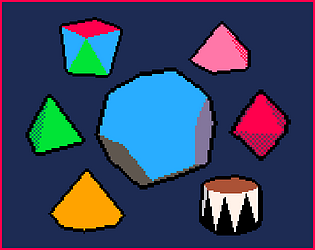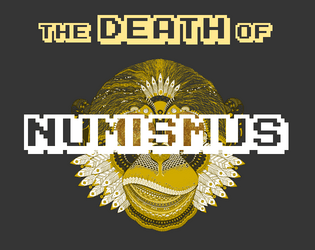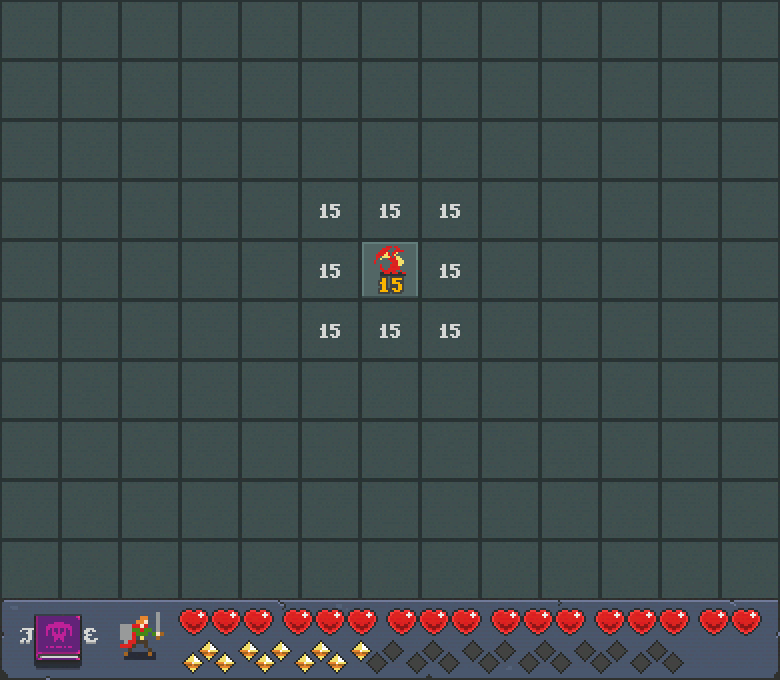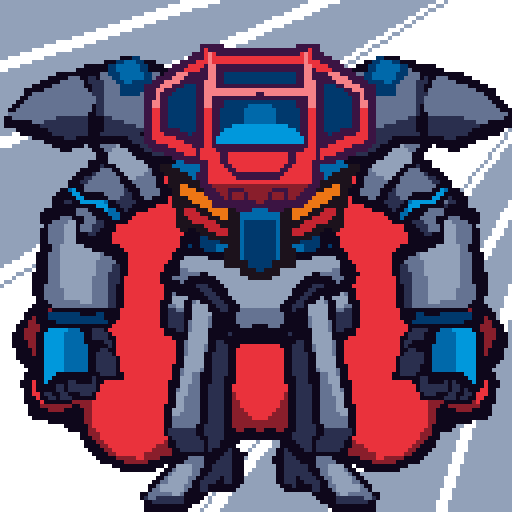That's fine with me.
Speak the Sky
Creator of
Recent community posts
Midnight Signal is an expansion for my game Twilight Song—you can download it for free over on the game's page (in the demo section). It used to have a standalone page a while back, which is what you found.
Not quite. Browsers can save web pages as printable PDFs (through the print menu), but the file doesn't have any print-specific styling so it looks a little rough. I tried to add print styling back when I made version 2.0 a few years ago, but browsers didn't fully support all the features I needed. I can give it another shot in the next few days, though.
Generally those are small "invisible" improvements to functionality and accessibility, plus minor changes or additions to the text (e.g. I recently added a new footnote). As for the emails, that's annoying—I thought only devlog posts triggered emails, and that just updating the files was a silent process. I'll batch changes from now on so people aren't spammed with minor upgrades.
Had to look this up, and the answer's theoretically yes if it was modified a bit. I'd need to double the glyphs in the font to cover all of ASCII and all the APL-specific syntax (using this IBM table of GCGIDs as a guide) and do a little unicode editing to cover the different dialects. It probably wouldn't take me too long to do if I made the new glyphs by flipping/rotating the old ones. The downside is, only ASCII and APL characters would appear as the angel-sealing glyphs; anything else would probably appear in a system font.
For security reasons, almost all interactive elements (e.g. button) and javascript attributes (e.g. onclick) get sanitised when you save them to itch—depending on what they are, they either get deleted or converted to regular text. At the moment, the easy way to do this would be using details-summary widgets, like this (you'll need to style them yourself, though):
<details> <summary>Click me...</summary> <p>...and this text will appear.</p> </details>
Maybe 15+ because of the body horror, or 12+ for a certain kinda kid. However, it's a scenario for Trophy Dark rather than a standalone game, so you'd need the main rules.
Try switching on kerning (which may be listed as "OpenType kerning" in Word). Dicier uses this to make the X_ON_DY parts overlap with each other.
Unfortunately, Microsoft's been slowly deprecating OpenType feature support in MS Office (now only a subset of features work, only in limited ways, only in Word). See this previous issue. This may not be fixable in current MS Word.
My plan for fixing this is still in the planning stages and basically involves letting people choose their own codes, which should remove the need for almost all the OT features used in Dicier, which should make it more robust in different apps. I don't have a solid timeline for when this'll be implemented, though.
Maybe. The "continuity camera" feature's for using an iphone as a webcam, but PNGTuber+ doesn't need a camera, only a mic.
I found a bug report for Godot (the language PNGTuber+ is written in) when googling the first error message. It looks like it hasn't been resolved yet. Unfortunately this app might just not work for you (at least with your current version of macOS).
I checked this again after updating to the latest version of PNGTuber+ and it's not working for me either, so there might be something different with the new version. Check the first post for another way to get mic audio working. It's a little clunkier (you have to open PNGTuber+ in a specific way each time you run it), but it still works.
Have you tried the other commands at the bottom of the stack overflow answer? There's one that might help:
select * from access where service = 'kTCCServiceMicrophone' ;
If you enter this after starting sqlite it'll show you all the other records for mic permissions, so you can compare the new data you're inserting with the existing permissions and see if they don't match up. The answer says it works for Ventura 13.3 so there might've been changes to the permissions in Ventura 13.4 onwards.
EDIT: aside from that, double-check the mic input and make sure PNGTuber+ is using a valid mic (also I saw someone say in another thread that they needed to select their mic twice for it to work).
EDIT: The method below no longer works following updates to the software. Sorry!
---
The problem is that PNGTuber+ doesn't request mic permissions and in MacOS you can't manually give an app mic permissions through System Preferences as far as I can tell.
The solution's pretty simple, but involves using the terminal. If you're not comfortable with doing basic terminal tasks then back up your data first if you can.
---
EDIT: The more-complicated steps below may not work past v1.1.4. Try the following instead:
- In Finder, find PNGTuberPlus.app, right-click, "Show Package Contents", then inside the .app go into the Contents folder, then the MacOS folder to reach the actual PNGTuberPlus program.
- Open the MacOS Terminal app and drag the PNGTuberPlus program file into the Terminal window, then hit enter after the program's filepath appears.
- You should get prompted to give the Terminal mic permissions, which'll indirectly give them to PNGTuber+.
IMPORTANT: This only works if you reopen PNGTuber+ via the terminal every time, since you've given mic permissions to the terminal, not to PNGTuber+ itself. Also, you can just copy the filepath from step 2 and paste it back in later instead of redoing step 1 and the drag-and-drop every time (unless you move PNGTuberPlus.app to a different location, then you'll wanna redo this from the start).
---
Step 1: Setup
- Go to System Preferences → Security & Privacy → Privacy.
- Click the padlock and enter your main password.
- Select "Full Disk Access" on the left, then check the box beside "Terminal" on the right.
Step 2: Giving Permission
Open the terminal app, then read through this stack exchange answer from part 1 to part 4 (everything written after part 4's optional or just provides more info). This should work for Big Sur, Monterey, and Ventura; the answer has more info at the bottom for other MacOS verisons.
In part 3, replace "<AppBundleURLname>" with "com.kaiakairos.game". Optionally, replace the 10-digit timestamp at the end of that line with the current Unix timestamp.
If you're using a version of PNGTuber+ other than v1.1.4, look up the app bundle URL name by right-clicking the app file, clicking "Open Package Contents", opening the info.plist file, and copying the data listed inside the <string> element after the "CFBundleIdentifier" <key>.
Step 3: Finish
Go back to step 1 and revoke the "Full Disk Access" permission from the Terminal by unchecking the box.
This worked for me on Monterey 12.6.7 with PNGTuber+ 1.1.4.
Holy shit, thank you so much! I've gotta go back and give it another listen, but I liked the discussion about the Translator's power, and the suggestion to use lightweight character playbooks was interesting and one I might implement in the next version of the game (probably as alternate character creation prompts).
Thank you!
Mechanically, I'd make populated islands the same way, but the 3 features would also have a social dimension (e.g. a Focus could be a person, a Path could be someone showing you around (what do they show and not show you?), and an Impression could be an observation about the society/traditions/etc.). (e: though obviously sometimes people don't wanna be found, as happened on Anastrophe Island and Redemption Island)
I've been doing mostly uninhabited islands partly because I started out in the same mental space as in the playtest version (where you explore "monuments" in a post-apocalyptic wasteland) and partly because one of the inspirations for this is the Pocket Atlas of Remote Islands, which includes a lot of unsettled, barely-inhabited, or abandoned islands.
Good points about open-endedness and the passage of time. For open-endedness, the subjective PoV and almost-guaranteed incompleteness are meant to help leave untied threads! I'm interested in which ones you saw as more or less open-ended—some I can guess at, but with others I dunno how much a reader might see as settled vs open to interpretation.