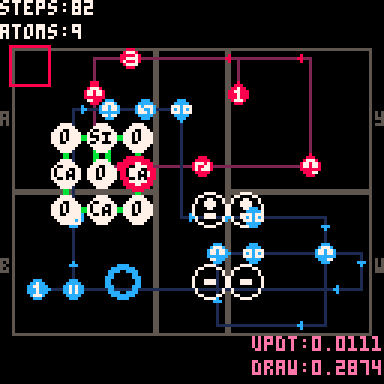I like the idea here but I just spent 30 minutes as supervisor with my partner as pioneer and we couldn't find any way to get them out of the valley where they start at station 2. They just kept running into impassable walls of ice that were too big for them to climb or reason about, but too small to be visible on the map. I feel like we might have missed something fundamental :(
sparr
Creator of
Recent community posts
Unhelpful stack trace:
#0 0x00000000005c71a7 in ?? () #1 0x0000000000730a93 in ?? () #2 0x0000000000724dcf in ?? () #3 0x00007ffff718dcd0 in ?? () from /usr/lib/libc.so.6 #4 0x00007ffff718dd8a in __libc_start_main () from /usr/lib/libc.so.6 #5 0x000000000040a8ce in ?? ()
Would you be willing to compile a binary with debugging symbols that I could run to get a more informative stack trace of this crash?
I have encountered a reproducible crash.
On task 10 ACC(N) I am trying the following code:
VAL 0;
WHILE 1 {
T IN;
IF T {
VAL T;
}
OUT VAL;
DOWN 1;
}
When I step through the code I can see VAL being set to the appropriate last-non-zero input, but `OUT VAL` always outputs zero. This isn't a "troubleshoot my solution" post, although I'd welcome that. I am including this program to help describe the crash.
If I run this program at normal or fast forward speed, it simply outputs all zeros and then fails with "OUTPUTS ARE NOT CORRECT". However, if I hit some pattern of F1 F2 F3 ESC (sorry it's tedious for me to test and reproduce exact patterns, but I think F1 F2 F2 F2 F2 F2 F2 F3 ESC will do it) then the interface shows me a weird state. I'm not running the program and the in/out cursor isn't moving, but the variables column keeps updating for a while until before it stops. At that point if I hit F1 F2 F2 to try to step through my program from the beginning I get this crash message:
___________________________________________ ############################################################################################ ERROR in action number 1 of Step Event0 for object oCodeRead: Variable Index [64] out of range [64] - 4.100082(100082,64)############################################################################################ gml_Script_find_value (line 13) gml_Object_oCodeRead_Step_0 (line 418)
PS: much smaller bug report: that second ### in the error output should probably have a newline before it.
Love the game. Wanted to play in a console, so I wrote a replacement interface wrapper to use your game logic scripts. https://github.com/sparr/IABPG.lua
There seem to be a lot of games in https://itch.io/games/accessibility-blind that are not at all playable by blind people. It would be nice to see a little more curation of the Accessibility categories.
mac (or linux) howto:
download muxrl source from github
download libtcod source from https://github.com/mboersma/libtcod.gi
`make -f makefiles/makefile-osx release` (or -linux) from the libtcod directory, which may require installing some build dependencies
copy libtcod/python/libtcod.py to the muxrl directory
copy libtcod/*.dylib (or *.so for linux) to the muxrl directory
copy libtcod/data/fonts/arial10x10.png to the muxrl directory
`python main.py` which may require installing some python dependencies
play!
To play on Mac:
download source from github
install and launch godot gui: https://godotengine.org/download/osx
import project.godot file
run