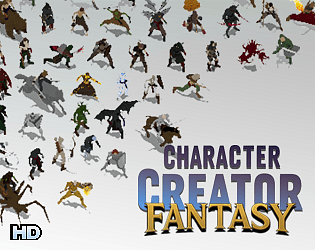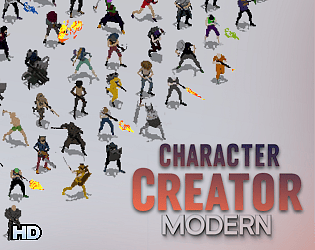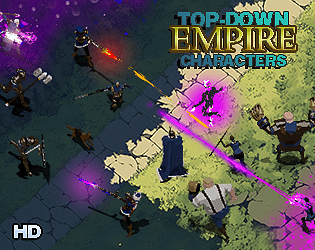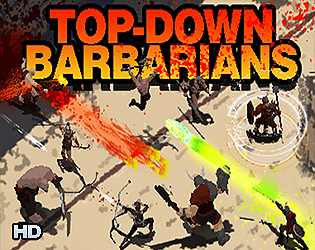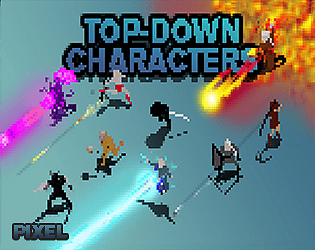Good question. It's isometric view, 45 degrees angled orthographic view angle.
SmallScaleInt
Creator of
Recent community posts
Thanks again for taking the time to share such detailed thoughts — I really appreciate it. A new pack is already in the works, though I’m not ready to reveal which one just yet.
Regarding the pro creator, you’re right that it’s a big project, and I’m approaching it carefully to make sure the workflow feels good for users. It’s still early in development, so a lot may evolve as things take shape, but your points about compatibility, presets, and workflow consistency are definitely noted.
I’m glad to hear the legacy packs are still useful for you, and I’ll keep your suggestions in mind as I continue improving both the existing content and whatever comes next.
Thank you so much for taking the time to write all this — detailed feedback like this is incredibly valuable and honestly pretty rare to get. I really appreciate it. A lot of what you mention makes perfect sense, and several points line up with things I’ve been wanting to improve myself.
Regarding animations: this is by far the most common request I receive, and I completely understand why. The challenge is that the current creators are built entirely around pre‑rendered spritesheets. Adding even a single new animation means re‑rendering every combination of body type, gear, and weapon, which quickly explodes into hundreds of new sheets. That also increases the overall package size quite a bit, so I have to be very selective about which animations I add. But your notes about heavy‑weapon firing and directional movement are good — I’ll take a closer look at what’s feasible without blowing up the workflow.
Your UI and QoL suggestions are all solid. Things like listing the number‑key animations, improving the preview behavior, dropdowns for faster navigation, and grouping labels/buttons more logically are exactly the kind of refinements that make the creators nicer to use. I’ve added these to my internal list and will see what I can include in upcoming updates.
For the weapon icons: the only way to access them is through the Unity package included with the product. If you open it in Unity, you’ll find all the source files there, including the icons, and you’re free to use them however you like.
About the Pro version: this would be something completely different from the two current creators — more of a standalone tool rather than a preset‑driven generator. The idea is to let users create their own animations, adjust rigs, customize characters at a much deeper level, and generally have far more flexibility than what’s possible in the current system. It will also come with a steeper learning curve because of that freedom.
I’m also exploring support for additional viewpoints, including true top‑down and sidescroller perspectives, all within the same Pro creator. It would not reuse the same gear, designs, or character sets from the existing creators — it’s essentially a new ecosystem built for people who want full control rather than a quick workflow.
Because of that, I still think the current lightweight creators have an important place for users who want something simple, fast, and ready to use. The pro creator Is still early in development, and I’m working on updates for the current creators and assets at the same time, so the timeline for all of this is still very uncertain.
Thanks again for such thoughtful feedback. It really helps me shape the direction of these tools, and I’m glad you’re getting good use out of them!
Im actually leaning on removing the 180 turn because it's very hard to make it sync with the other animations and to be honest I don't think it's a necessary animation, turning the character looks good without it (it's not being used in the video for example) and most similar packs doesn't have it. But we'll see, I'll look into it a bit more first.
Hi! The character pack you’re referring to wasn’t created with the Character Creator. It’s a custom-made pack with pre‑built characters and a large set of animations — including several that aren’t part of Character Creator 2D Fantasy. You can find the full list of included animations on each pack’s page for more details.
I’ll add the Roll animation to the wishlist, and there’s a chance it may be included in a future update.
Thanks, very good feedback! Im currently planning a pro version of the character creator that would allow more freedom for the user to modify the character. This would include changing to higher resolutions and changing the character scale. Im early in the development so feedback like this is valuable.
No problem. Regarding the trees, yes in the video these are Script based, which I would recommend for tree Shadows in general. If you want to use sprites simply rotate a tree 90 degrees and add a black overlay with some transparency. Scale and deform the sprite if necessary. All other Shadow tiles are mainly for walls but can be used as sprite colliers aswell!
Thank you for your question! The main difference is that the Unity version includes an example scene demonstrating how the tiles can be used, along with a variety of prefabs that are ready to drop directly into your project. It also comes with the water shader shown in the video, plus some simple UI elements and icons used in the demo. But I would say the main reason to go with the Unity version is the bonus example scene.
If you’re working in another engine, or you don’t need the example scene, the Itch.io version is likely the best choice. It’s more affordable and contains all the core graphics as PNG files, giving you full flexibility to use them however you like.
Hi. Yes and yes. The example scene for all my assets can only be acquired through the unity asset store. Itch is a great place to get my assets if you are using other engines or just want the graphics, and are usually a better deal if you don't need the example scenes. For the road tiles there was a small improvement made and should be released on itch as well very soon.
Thanks! There is a section called Technical Info in the asset description, but in short:
Pixel per unit: 128
Tile pivot point: X 0.5 Y 0.18
The only exception from this pivot is for cliffs and some ramps where a pivot of x 0.5 y 0.43 looks best in my view. But feel free to play around with the values .
Yes, my plan is definitely to expand the fantasy series with new biomes and dungeons in future packs. As for compatibility with the Zombie packs: the tiles share the same size, but the art style and color palette are different. Whether they fit together really depends on the look you’re going for in your project.
thank you! Yeah 2-handed weapons is something I'm looking into, but it's not an easy implementation as most animations are oriented against 1-handed.
Block animation is also on the wishlist, it's a great suggestion. Regarding resolution, I'm afraid the max resolution is locked and making it higher res would require a major rework of the entire asset so it's not something I have planned. Thanks again for the feedback!