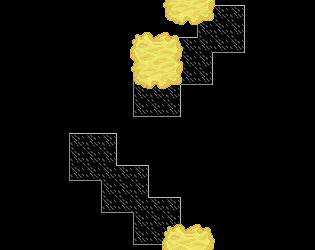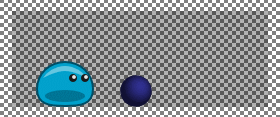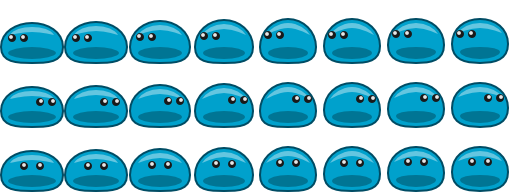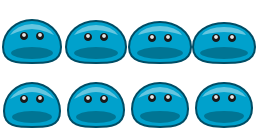Oh yeah, I failed to mentiion that this update now includes an option to run it in a borderless fullscreen mode, byt simply removing the borders and then maximizing.
It didn't display over my taskbar under linux, but that was no surprise to me. It is less buggy and more reliable than real fullscreen mode under Linux, though.