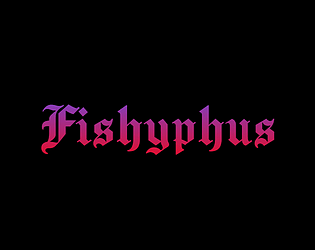Congrats on your first game! I enjoyed the atmosphere and how it didn’t hold my hand until the end. I especially liked the physics of the final puzzle. I don’t recall how I got the third robot, and couldn’t find it again on my second playthrough, so that might need some refining to be harder to miss. In the future, I would recommend choosing higher-contrast colors for your itch page—the black text on red is very difficult to read. Nice work!
shiftBacktick
Creator of
Recent community posts
Have you ever wondered how to make a blind-friendly game?
Games for Blind Gamers 5 returns with its fifth-annual jam on January 31! Please join us for one month to build blind-accessible experiences and raise awareness for better accessibility in games.
Ready to learn more? Join our Discord server and browse helpful resources on our wiki today.
I just wanted to update this old thread for anyone reading.
I think this has been resolved with the Spelunkers subsystem introduced in the Side D expansion. It lets you hold the Move Up and Move Down controls to navigate the current branch of the cave. If you’re in the main branch, then holding Move Down will take you to the artifact at the end, and then holding Move Up will bring you back to the cave opening. If you’re in a child branch of the cave, then it works similarly, but holding Move Up will eventually get you back to the main branch. This feature is optional and can be toggled by upgrading or downgrading the Spelunkers.
It was this thread and subsequent discussion on Discord which led to this cool feature.
Hi! Thanks for sharing why translations would be a great idea, and some good approaches toward managing that.
When I first started developing Periphery Synthetic, I had no idea that it would reach so many folks. So in the early stages of development, I lacked the foresight and experience to plan for internationalization and localization. Therefore, I made some critical mistakes with the user interface, where retrofitting it would be a huge undertaking to get right.
I think one of the first translations should be Simple English.
For now it shares a spot on my roadmap next to controller remapping. I will share more if that becomes closer to reality. Cheers!
Hey! I sincerely appreciate the feedback about the reading level of the text. I apologize that it’s isolating, because it’s not intended to be.
A big theme of Periphery Synthetic is how it’s your own personal journey. That includes how you interpret the text, and its uncommon words and sentence structures. A thesaurus has always been one of my favorite resources, because it shows how words can have so many meanings! I love learning new words, using and forgetting them, and having to look them up again!
I’m nearly a quarter through writing the expansion. Unfortunately, it’s using the same writing style. It’s not something I’m excited to compromise on. However, I’ll tell you one secret: the expansion includes some perceptions that could be considered a developer commentary mode. It’s not exactly what you’re asking, but I’m very excited to expand the worlds with what I think they mean to me.
Cheers!
Congrats on returning to the project, and thanks for a nice update! You should definitely update us more with your progress, as well as that final development log. I find that it’s always helpful to take a step back and have that final reflection, especially on huge projects like this. If anything, it will hold us over until release. Best of luck with the release and your degree!
Looking forward to future updates! Glad you have a plan to get things finished. Please let us know when it’s ready, because I’m sure it will be a hit!
I played the desktop build on Windows with NVDA enabled to test screen reader compatibility.
I can’t speak specifically to GDevelop, but if NVDA is interpreting your application as a document, then it needs to explicitly tell it that it’s an application. For an HTML document, that would be accomplished by adding role="application" to the <body> or <main> element. You may need to consult your documentation for the actual fix. Otherwise, the workaround for an NVDA user is to press Insert+Space when they open your game.
Sorry for the triple reply! I updated the project just a bit ago. If you’d like, could you please let me know what you think about the disallowed buttons? Beyond increasing the overall font size, I also adjusted how the opacity and strikethrough is applied, especially on hover or focus. I’m still trying to find that balance between legible and stylish, and I don’t think squinting myself is the best test. And if you weren’t using it already, there is a new high-contrast dark mode on the settings screen.
Check this one out: https://itch.io/jam/no-video-jam/rate/736066
This is from a similar jam that I organized during lockdown. The submission is a stealth game that the community found very successful. You made something that I would have made back then. (Now I make abstract things with synths on purpose.) The sound in Unwanted Passengers, on the other hand, is very diegetic. So that’s a good instinct to try to consider the physicality of it. If you want to stick with the synths, then you might just tighten the release to get them snappier, and then trigger them whenever the guard steps. It will sound pretty cool no matter what.
The other boats thing actually got me really considering it. It would be pretty easy to generate traffic between the ports. Spawn a boat and have it move along a straight line. Bonus points if it makes evasive maneuvers when you try to hit it. Or maybe you get points for destroying them? Two fun problems with this:
- In general, my engine doesn’t have the concept of models. Even in Periphery Synthetic, the authored terrain (like pyramids and portals) are just functions
f(x,y)which return az-value. I could probably just treat it as a point source, but to differentiate it from a bottle, wouldn’t it be cool if all those particles were emitted from the surface of some boat-like shape? I suppose could just use a cone, because cones are futuristic and cool. 😎 - I think I’m approaching the audio performance ceiling with this one. Lots of synths are playing all at once on the surface. But these boats should definitely have sound! Let’s say I add one and it sounds and performs great, but having two playing at once grinds things to a halt. Do I make the sound less interesting? do I only play the nearest one? or do I change how the spawner works so they never intersect?
Totally up for the challenge, but we’ll see! ✌
I will add that you’re not missing anything about the audio design. With perfect pitch you might be able to tell the musical frequencies apart to memorize the layout. That’s more of a side effect than the actual intent. I intended for folks to use the targeting system and memorize the layout over time, like how we learn anything else. I worried that the sound design would have failed if it had to communicate more than it already does.
Thanks for reaching out again after spending a lot more time with this. I want to create experiences that keep folks coming back for relaxation or eacapism, so I sincerely value your feedback. User interface design has never been my strongest skill, and I agree that the current styles are not ideal for lower vision. I’ll continue to refine this in my next update, due later this week. Cheers! 🤟
Good to hear! My advice (not directed toward you, but for anyone reading) is that evaluating blind accessibility should start with a screen reader enabled. If a game offers self-voicing that conflicts with the screen reader, then it can be temporarily turned off and on as needed. That’s more typical of the experience of someone who accesses technology they can’t see. By default, their screen reader is probably on. If not, they turn it on as needed, to complement other assistive technologies like a screen magnifier. In general, it’s their device, and we can trust them that they’ve configured it to be as accessible to them as possible.
Thanks for playing! I’m glad you loved the visuals and movement systems.
Could you please elaborate on the issues with the menus? My tests with screen readers like NVDA and Microsoft Narrator produce a pretty equivalent experience for me when not looking at the screen. However, I can’t speak for VoiceOver or Orca personally. The game does not self-voice, but it follows WCAG standards and should be understood by all the major assistive technologies.
The first fight is a great start. I played through this twice, once with each voice actor, which is a neat choice. I liked being able to pause at any time, where I immediately pushed all of the sounds up to 100%. The tutorial was great in how it introduced the concepts and let me loose with the rest of the match. I liked how lenient it was with giving me three lives here. I hope the rest of the fights don’t hold my hand too much after this. There are some inconsistencies in the overall volume levels and dynamic ranges of the voice actors, and the sliders on the settings screen can feel somewhat unresponsive to fast inputs. Also, when opening the desktop build, NVDA needed me to switch to application focus mode for it to recognize my inputs. Nice work!
Excellent submission. I love the minigames and how the story introduces them. I’d love to see this continued and introduce more minigames throughout the story. At times I would take the minigames slow and just try to break them, but they seemed pretty solid. It also worked great with NVDA after pressing F2. I encountered a few bugs with that and a few other places (like the look mechanic) where some of the text boxes were z-fighting, or the voice at the top of the screen wasn’t being announced or accessible with the arrow keys. However, I’m sure you’re aware of those and will address those quickly. Overall, there’s a fun attention to detail with the text alternatives and sensory information here. Nice work!
I don’t think I can rate this fairly against the other entries. However, I wanted to thank you for the prompt, and for including it as part of the RPGs for Accessible Gaming bundle. I have something in it too! and those dice are going to be super rad!
Excellent submission. I had a lot of fun with this one. The difficulty felt like it spiked around campaign level 4, but I completed it after much persistence. The choices with audio worked well here, especially the soundtrack change while paused. My only complaint is that the live region was way too chatty for me with NVDA. For example, whenever the defenses of a cell changed, everything about it got read aloud. Just the changes would be a huge improvement if possible. Nice work!
Excellent submission. Great sound design and music with a compelling story and writing. I played until the end. The speech rate slider wasn’t working for me, so I just used my eyes. The interface itself is nice and suits it well. It’s certainly one of the more polished visual novels that I’ve come across on itch.io in a while. I’m excited to see how this evolves. Nice work!
Great submission. I made it to the forest crossroads in my first sitting. There is a lot of detail here that makes me want to come back and explore more. It’s a great RPG system that worked perfectly with NVDA. The mouse controls were a nice touch too. I’d love if the menus looped around with the up and down arrows, or if a key like Backspace would take me back a screen, to save some time in the menus. The readouts during battle can get repetitive depending on your build or the enemy. I’d almost reach for using pronouns like you or it after the first mention of a character to tighten it up a bit where it makes sense. Nice work!
I’ve had this issue with a lot of the browser games on itch. Here’s what works for me with high success. Tab to the skip to content link and click it, tab again to the run game button, it should focus a clickable frame (otherwise use the up/down arrows to get there), and then change focus mode with Insert+Space. The games will then accept your inputs properly.
It could always be both sticks. I wondered if it was going for a single-hand control scheme, which the right stick solves beautifully. When I picked up the gamepad, however, I tried wiggling the left stick first. It seemed that certain sounds walk circles around you, so having a thumb on the stick made them easier to track. I ended up playing with my controller sideways.
It’s a great start. I enjoyed the voice acting, and the ability to skip dialog on my second try. However, I always get lost in these labyrinths and didn’t get far here. In general, the guard sounds made sense to me in communicating their position. The wall sound felt too unresponsive and would overlap when triggered twice. I’d love for those to get tightened up and panned accordingly. The biggest missing thing for me were footstep sounds. Haptics for the gamepad would be a nice touch too. Nice work!
Excellent submission. I loved the writing, sound design, and visuals, playing it through the end. I did notice that the volume and rate sliders for the text-to-speech weren’t working, so it was a little too slow and quiet for my liking. Perhaps I might add an option for a sound or haptic that plays when you walk by an interactive object, as I found myself spamming the interact button at times. Nice work!
It’s short and sweet. I enjoyed the atmosphere, characters, and the little bit of exploration here. The mouse controls and audio descriptions are intuitive. My biggest suggestion would be to add keyboard controls. The arrow keys and Enter and Space would suffice. If this were to be expanded with more content, then I’d consider a settings screen with an option for adjusting the turning speed. I’d also love it if the gamepad had the left stick mapped and maybe some haptics when facing and interacting with things. Nice work!
Fun submission. It worked great for me with NVDA, and the voice acting was a nice touch. I don’t think I got pretty far, but I unlocked some doors and defeated some experiments to get the general idea. For me, the look controls and navigation were pretty intuitive. Beyond the calls for more sounds, I’d love for it to announce the names of the rooms when entering, or when pressing 3 it might name the doors by their room if we’ve already been there, so there’s less mental overhead in the navigation. Nice work!
Visually it’s minimalist and slick. I had trouble understanding the more processed voice lines, but the tutorial was clear to me. Maybe I’d also allow the arrow keys and Enter as alternatives to the F / J / Space mappings. For me, the gameplay could have more variety and challenge. I’d love to hear more content in this. I might consider adding sounds that are always in the left and right, to fill out the rest of the soundstage, like other stems or effects processing from the same song. Nice work!
Great concept. It was intuitive and I appreciated the various options for the text-to-speech. By the eighth level, I too noticed the issues in this thoughtful feedback and the game became too easy. Personally I love the arcade elements of this, so I might balance that by having torpedoes also alert enemies to your position, and perhaps a reload cooldown on torpedoes in groups of four shots. Nice work!
Fun submission. There were times where it felt as if I was dying unfairly, so I checked with my eyes. Sometimes it seems that the obstacles play the fly sound or none at all? I’d love more keyboard support in general, like Escape to quit or the arrow keys of course. The soundscape is delightful, having me yearning for even more details. Let’s say the obstacle is a tree, then there might be a rustle of leaves? Nice work!
Thanks for playing! I’m glad you enjoyed the vibe, as it’s currently my special interest.
You should certainly try to install a screen reader, because it will transform your experience of this jam! Even just the frustration of trying to open an embed and giving it focus is something you’d never think about! Many of the games here will also hook into it better than what their built-in self-voicing will provide, with whatever settings you’ve configured it to have.
In my opinion, self-voicing isn’t necessarily required for a game to be accessible, because someone who can’t see the screen will likely be using a screen reader to access it from their web browser or OS in the first place. That said, it’s not a bad thing to include, especially if your game doesn’t have readable text or can’t provide the necessary information for a screen reader to succeed. For me, it feels very much like reinventing the wheel when working with web technologies exclusively, because they support screen readers with surprisingly minimal effort.
Anyway, I’m sorry for getting hung up on that one detail of your very thoughtful review. The driving game you’re looking for might be Periphery Synthetic, and you can claim a free copy at the bottom of the page. No purchase is necessary. It’s my treat to this awesome community.
I’m not able to get the full experience with this one, but it’s a great concept with sound design that fits the vibe. As cryptic as the NATO phonetic alphabet can be, I’d agree with cutting that, so each player only knows their own moves for certain, and has no idea exactly what other players have pressed (e.g. announce Player 2 set a trap.
). There might be value in adding more strategy by letting the player inspect a key by pressing it once, maybe it announces how many nearby traps there are like Minesweeper, and then confirm with a second press or Enter. Nice work!
I played one of your early builds and thought you were off to an excellent start with this great concept. Returning to it now, I’m thrilled with how much life it has been given with the sound design. Thank you for considering our feedback about the tutorial, because it’s super effective. You’ve received a lot of thoughtful feedback here that could lead to further improvements. I think my biggest wish is for more agency over searching, such as knowing ahead of time whether I’d get water or ammo based on the sound of the building. Perhaps that could lead into an inventory management mechanic. Please keep sharing your progress with us. Nice work!
Great concept in its simplicity. I got 24 seconds on today’s track after my first few laps. I love the sound selection and general execution of it. There are some rough edges like how the audio is abruptly ducked around the text-to-speech. I would love for the soundscape to react more to the implied motion of the car, such as a little bit of panning on the wind as it turns, or tires screeching in and out of the turns when you’re not at the ideal speed. I’d be excited to see this receive more updates. Nice work!
It’s a great start. I had some trouble understanding the potion temperature puzzle with audio alone. I might look into tweaking how the sounds are pitched and filtered relative to the moving target, so it’s easier to know when you’re in the sweet spot. After that, it was unclear to me what new things opened up after the combination puzzle, but I felt like a genius solving it. I’m excited to see where this might lead next. Nice work!