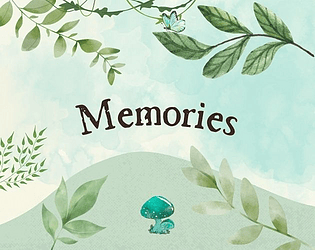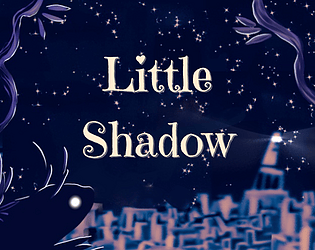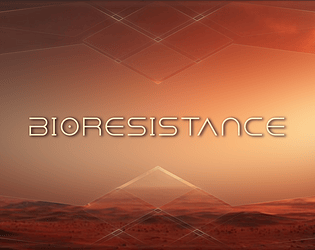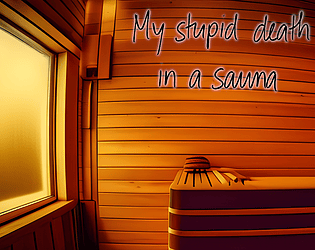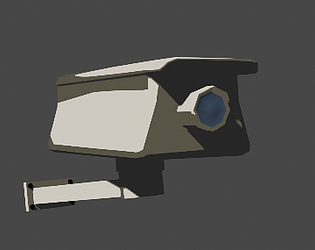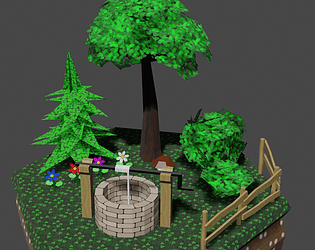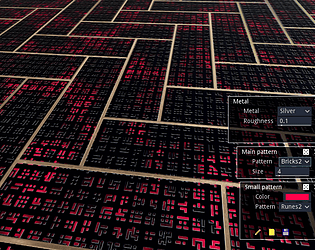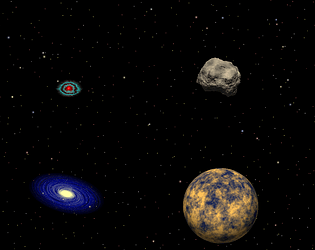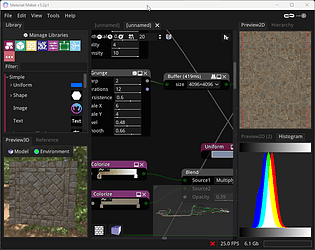Well, hurry up before 1.6. 😉
RodZilla
405
Posts
3
Topics
2,588
Followers
42
Following
A member registered Jan 08, 2017 · View creator page →
Creator of
A small rhythm roguelite tower defense game made for Godot Wild Jam 84
Rhythm
Play in browser
A game made for Godot Wild Jam 82. Avoid the light and rescue your friends!
Adventure
Play in browser
A few lowpoly textured models made for Asset Jam 11
Recent community posts
Creating custom shader generators with Material Maker comments · Replied to Jwmac in Creating custom shader generators with Material Maker comments
Considering other game engines... comments · Replied to Drdonuts in Considering other game engines... comments
Considering other game engines... comments · Replied to Oneiric Worlds in Considering other game engines... comments
Considering other game engines... comments · Replied to kiokurashi in Considering other game engines... comments
I need your help (just 2 clicks) comments · Replied to Destroyanad in I need your help (just 2 clicks) comments
I need your help (just 2 clicks) comments · Replied to AllenDang in I need your help (just 2 clicks) comments
I need your help (just 2 clicks) comments · Replied to arusenpai in I need your help (just 2 clicks) comments
I need your help (just 2 clicks) comments · Replied to friendly_conifer in I need your help (just 2 clicks) comments
I need your help (just 2 clicks) comments · Replied to Duffdaddy in I need your help (just 2 clicks) comments
I need your help (just 2 clicks) comments · Replied to René Tou in I need your help (just 2 clicks) comments
I need your help (just 2 clicks) comments · Replied to 63bit Games in I need your help (just 2 clicks) comments
Wiener Wobble Dog Park (XR) jam comments · Replied to andyman404 in Wiener Wobble Dog Park (XR) jam comments