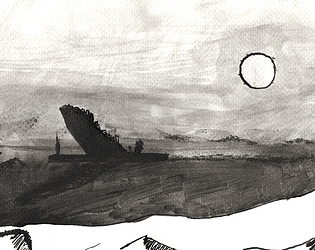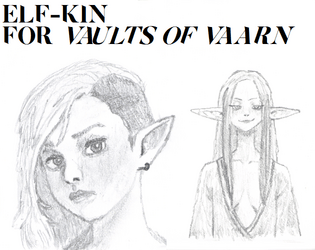I'm glad I found this thread, as I was very confused when I saw mention of the "add all" button quietly removed from my bundle page after I was lead to believe that it was still in the works. For the benefit of others in my situation, would it be possible to add links to these third-party solutions to the bundle page in place of the removed message, along with a short explanation similar to what you've written here?
Thanks!
Roandil
Creator of
Recent community posts
Just wondering: Is there no way to add the games to the "Owned Items" section of the Itch.io desktop app aside from manually clicking the Download button on each of the >700 games in the bundle? I ask because I find it way too time consuming to add them by interacting with each of the games manually. I know that I already own the games and can access them freely from the bundles page, but I want to use the convenience features of the Itch.io desktop app to manage them (queuing downloads from the right-click menu, pre-defined install locations, automatic updates, etc). But even when I open the bundles page in the app's web browser, I am not able to use these features. It seems that the games need to be in my Owned Items list, first. I am unconcerned with cluttering my library since (in my opinion, at least) it's far easier to search or filter it to find what I want than it is to manually download games from the bundle page (especially since, so far as I can tell, the bundle is not searchable from the bundles page!). As such, I would really appreciate a way to unhide the bundle items en masse.
Thank you!