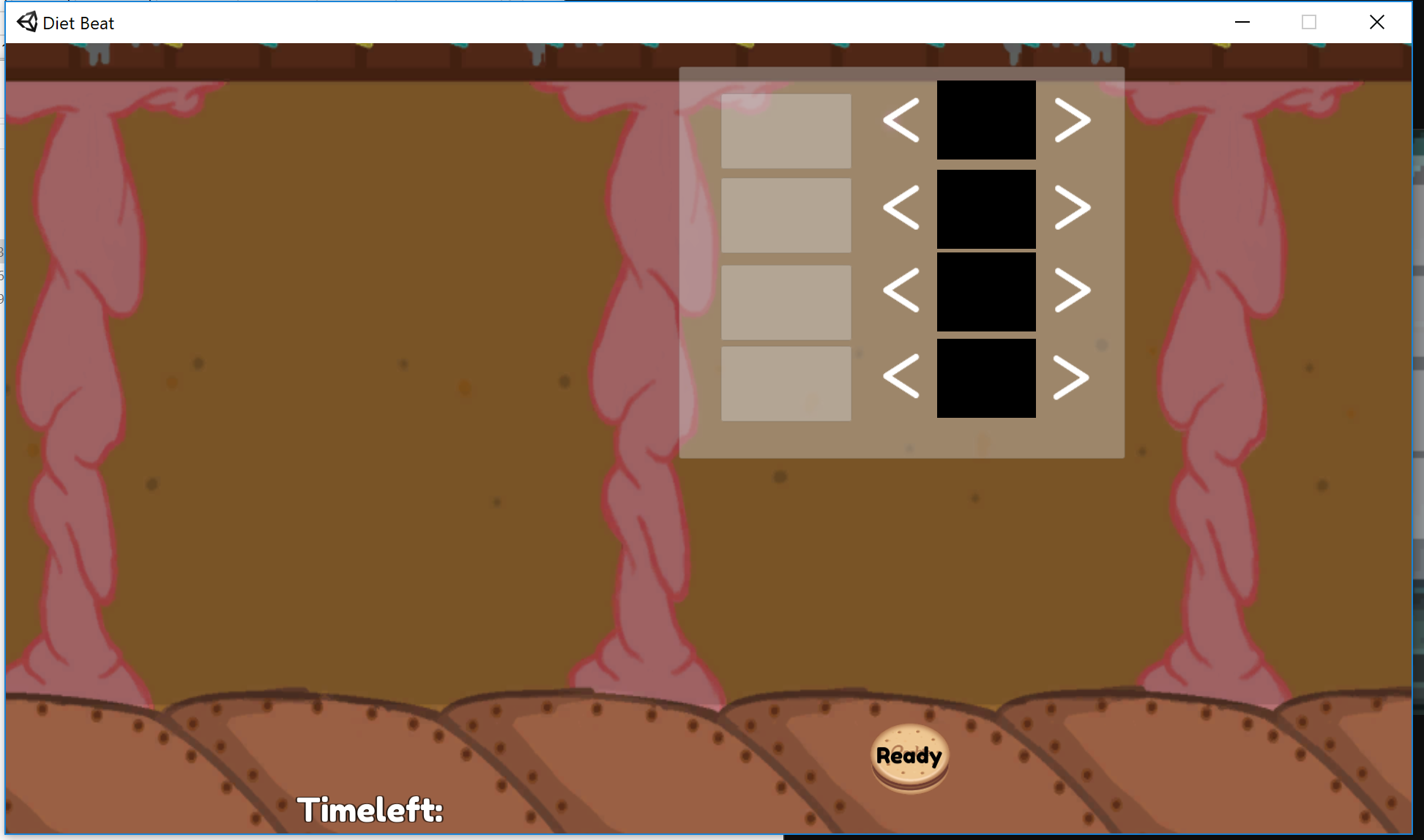very nice
PlayGen
Creator of
Recent community posts
Thanks for your feedback. We have planned to add more group member permissions in the future but it is still great to hear from you which areas of SUGAR you enjoyed and which others have room for improvement.
We are finalizing the prize payment process for the end of January. Thanks for your patience.
Only users with the group role have the permission to assign roles to other members of the group.
In the current version of SUGAR, the user who creates the group is given the group role, and members who join it are not given the role automatically. It must be assigned by the group owner or another user who has the group role.
Hi ratuspro.
CreateAllianceRequestAsync should be called by the group owner, and only the group owner is able to assign roles to members.
It is not possible in the current version of SUGAR to set the default permissions assigned to a user when they join a group. only the group admin (the one who created the group) can assign these roles. Setting default permissions for relationships is a feature in the pipeline, which will not be available in the game jam version.
Hope this helps!
Hi ratuspro,
Just to reiterate some of the getting started with SUGAR steps (to make sure its clear), you should know the game token (name of the game) and id, through the game creation in the admin panel. This information is then set in the SUGAR prefab, to be used for API calls, you should not have to retrieve these through code. See Getting Started (see step 4. Configure It!)
Thanks
Are you using the SUGAR prefab in your scene, regardless of if you intend to use the default UI or not, this will make integration simpler and will allow you to use the SUGARManager.Client for API calls, make sure that you are logged in before making calls to the API.
To give an example of how you would do this, see below:
SUGARManager.Client.Session.LoginAsync(Id, new AccountRequest { Name = "[x]", Password = "[y]", SourceToken = "SUGAR" },
success => {
var example = SUGARManager.Client.Game.Get().First();
Debug.Log(example.Name);
}, exception => {
Debug.LogError(exception);
});
where Id is known from the admin panel, x and y are the login details provided.
In the Success callback we are just checking a game is returned in Game.Get(), this code is merely an example and probably not be very useful :)
If you want to use SUGARClient directly, it may be wise to host your own version of SUGAR locally so that you can debug it easily. We have provided details of how to setup its docker container here
Thanks
It is not necessary to use the SUGARManager to control UI, this is to help your custom UI work with the existing UI templates. If you intend to use only your own UI, then yes, it is perfectly fine to not use the manager, just use SUGARManager.Client in your code to use SUGAR features. This will help to manage requests and callbacks
Thanks
Hey ratuspro,
There are 2 approaches for using custom interfaces with SUGAR.
1. Edit the default interfaces to match your game style/needs
This is the simpler approach, locate the prefabs in SUGAR/Example/Prefabs and make changes as required.
These example prefabs are controlled by the SUGAR Prefab in scene and can be displayed easily using the SUGARManager. If you want to replace the interface with your own prefab, you will need to add the Interface Component (eg. AccountInterface), which can be found at SUGAR/Example/Scripts, these classes extend their base interfaces
2. Create custom interfaces
This process requires understanding of the SUGAR Client API, Set up your own panel as you would normally for your game, and instead of using the interfaces and unity client classes, you will now need to integrate using SUGARManager.Client to make requests to SUGAR.
For example, to log in, you would use SUGARManager.Client.Session.Login(gameId, accountRequest); - See here
To display the panel in game, you will still need to use the SUGARManager to control UI, as this will order your UI correctly to make sure that the current UI is the topmost. To do this, add the prefab to the "Custom Interface List" in the SUGAR Prefab, making sure to give it a unique name. For example, creating a custom interface called "TestPanel" could be activated using SUGARManager.Unity.EnableObject(SUGARManager.Unity.CustomInterfaces["TestPanel"]);
I Hope this helps to clear things up!
Thanks
Hi Zeduras,
Please make sure that you are using Scripting Runtime Version .NET 4.0 in the PlayerSettings/Other Settings as outlined in the Getting Started Guide
Thanks
In order to get everyone up and running as quickly as possible, we are hosting a game jam version of SUGAR just for you! You can find it here: http://gamejam.sugarengine.org.
You can also access it via the admin panel. You can however also host your own version of SUGAR. If you wish to do so, you can follow the guide here.
The following steps will help you get up and running with SUGAR and ready to use in your game.
1. Creating a New Game
- Open the Admin Panel in your browser
- Register an account by providing a username and password and select 'Register'
- Once logged in, select 'Create New Game', where you will be prompted to enter the name of your game, (this can be changed later)
- Select 'Create Game' and you will be redirected to the game page in the admin panel
- Take note of the id of your game, you will need this to integrate your game.
2. Add SUGAR to your Unity Project
SUGAR has a dedicated Unity Client, available for free on the Unity Asset Store.
- Make sure your Scripting Runtime Version is set to .NET 4.0 - this needs to be done before you import SUGAR
- Download it!
- Import it!
- Configure it!
- Select the SUGAR prefab in Unity’s Project View (Assets/SUGAR/Prefabs/SUGAR.prefab)
- Set the Base address to "http://gamejam.sugarengine.org/"
- Set the 'Game Id' to be the id of your created game, this can be found in the admin panel.
- Set the 'Game Token' to be the name of your game, this should match the name provided in the admin panel
- Update the SUGAR Config File (Assets/StreamingAssets/SUGAR.config.json)
- Set the BaseUri value to "http://gamejam.sugarengine.org/"
3. Start Jamming!
For more information on integrating SUGAR into your game, check out the Quick Start Guide!
I have never heard of SUGAR, what is that?
- We have a website http://sugarengine.org/ check us out
How will I know how to start?
- Follow the QuickStart guide for Unity:
What software can I use?
- SUGAR comes with a Unity Client, available from the Unity Asset Store.
What if I don’t use Unity?
- Our Unity client wraps up our pure C# client so you can avoid Unity altogether and just use the pure C# API! See the SUGAR features docs for a list of available SUGAR clients and what they can do.
What if I get stuck?
- First of all, check the documentation!
- Talk to the community, someone else may have already solved your problem or may be able to help you figure it out.
- Get in touch with support and we will help you out!
What if I find a bug?
- SUGAR is open source, so you can:
- Post a bug on github.
- Fix it yourself (and help us out!).
- Get in touch with support.
What if I want a new feature?
- Once again SUGAR is open source, so either request it or add it yourself - we love problem solvers!
But why is SUGAR free to use?
- SUGAR was developed for and funded by the RAGE project (http://rageproject.eu/) which decided to Open Source it!
It sounds too good to be true!
- Well congratulations for finding the unicorn of game jams! We want you to have fun, but we realise money is also nice so we’ve managed to wrangle a nice chunk of incentive for you.
If you want to see a demo of the SUGAR functionality, check out the Unity Demo http://docs.sugarengine.org/demo/index.html or some of our other projects that are using SUGAR right now:
SUGAR games:
Here are two demo games we’ve jammed which are fully Open Source and downloadable:
Dumb Waiters | ||
A hectic team based waiter game, serve your customers the correct food to earn money, tips and reputation. But watch out, the other team can sabotage your restaurant by giving your customers the wrong food, making a mess or stealing your tips! | ||
Core gameplay, money (Resources) earnt allows players to buy bonuses and sabotage items. | Players can see their personal resources and group resources. Each player can donate their money for extra reputation or take money from the group to help them win more games | SUGAR Leaderboards show a variety of group and individual leaderboards |
Not Football | ||
Play as a paper pusher, filing forms in a shared government office where your team has to outperform the opposition to keep your budget and department afloat. As this is government the focus is on not doing any real work so instead of filing your own forms, you could just make sure the other team doesn’t file any of theirs. Steal their forms, build barricades or simply resort to throwing random office equipment at them. | ||
Ink the stamp, stamp the form, submit the form and viola: budget increase! | After joining a group players can either take or give favours (resources) which can be traded for “political favours” used to sabotage the opposition team. | There are various achievements, skills and leaderboards at the end of the game which in this case make use of the default (but highly customizable) SUGAR UI. |
Other SUGAR games:
Space Modules Inc: https://www.gamecomponents.eu/content/351
Sports Team Manager: https://www.gamecomponents.eu/content/353