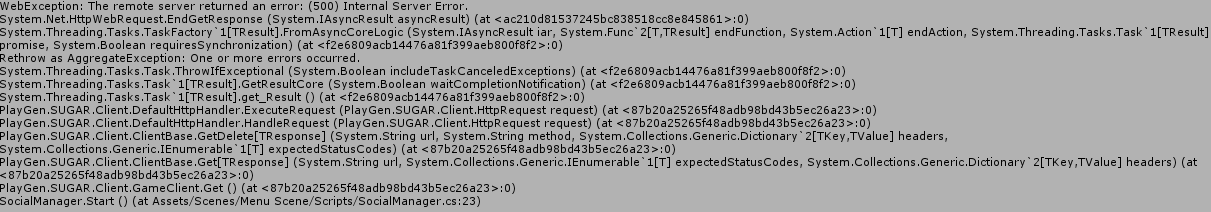Hello,
I've started to play a little bit with your Unity Client and found some troubles when changing the default interfaces.
My goal is to create new interfaces for the log in, registration, and other functionality available in SUGAR's API. However, to what extent can a developer change the default interfaces?
After adding the SUGAR prefab into a scene, I'm not able to remove the components for such functionalities (Account Unity Client, Evaluation Unity Client, etc...). Does this mean that to create custom screens, I need to work with this components and link some "custom panel prefabs" to each one of them? If so, seems to me that this approach compromises the extensibility of the framework.
I was not able to find on the documentation any detail about this. Can someone please advise on this subject?
Thanks in advance!