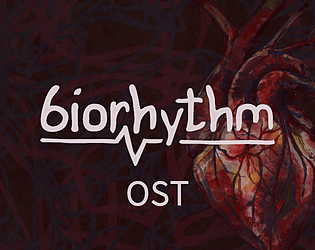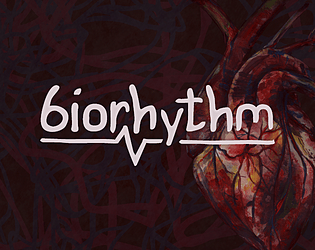egg
brady soglin
226
Posts
8
Topics
1,958
Followers
11
Following
A member registered Oct 27, 2018 · View creator page →
Creator of
You're a retired paleontologist. Collect fossils & solve puzzles in your old garage!
Puzzle
Recent community posts
Hi! Thanks a lot for your kind words and for the feedback! To your notes:
- Could you please open the "Pause" menu and hit "Report a bug" next time you run into one of the ambiguous puzzles? The game has a system that is supposed to detect those and fix them, but it could be broken, or missing something!
- Good suggestion re: the increased contrast
Thanks again! :)
hey, sorry to hear that. that sometimes happens in the browser version of the game, is that where you were playing? unfortunately it's outside of my control, lots of programs on your computer can mess w that data :/
if you try the downloaded version, it's stable, never heard of any data ever being lost there. sorry again though, that stinks :(