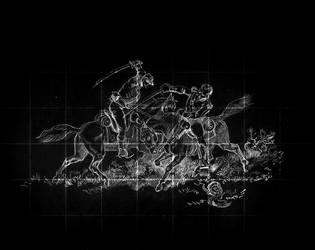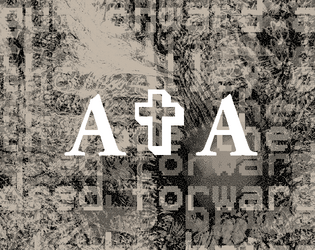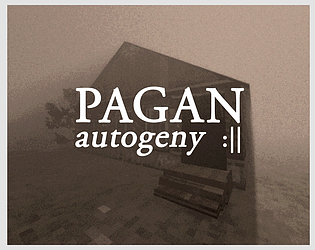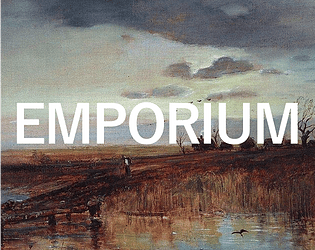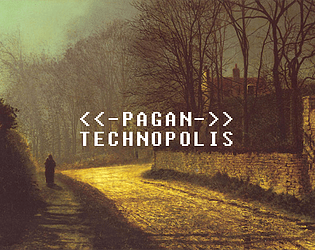Approaching restocking in terms of 'active regional creatures' is the kind of extremely clever implied-system that's going to live in my head forever
OLEANDER GARDEN
Creator of
Recent community posts
Huh, this is exceedingly strange — especially that it's happening in both games. If you don't mind me asking, what sort of GPU do you have? The third party lighting library I used for the PAGAN games sometimes has serious issues on lower power GPUs (which is a big part of the reason I stopped using it when I started working on HEXCRAFT).
Oops - had to look into this to figure out what it was. It's not sending any data that /I/ can see: (my end of) the unity analytics system doesn't even know the game exists. But unity (the company) seems to be collecting hardware data (for their own records, I presume) on all games by default — which I agree is sketchy as fuck. I've manually disabled everything I can find / find out about for future projects, and will do likewise with Autogeny if there's another patch.
Thanks for spotting that; I'm sorry I didn't catch it earlier.
Oh dear!
This seems to be a 1/100 players sort of bug. I have no idea what causes it, and can't seem to reproduce it; as far as I can tell, it's a problem with the way this version of unity runs on particular systems.
I think editing the card into your inventory manually (following the above instructions) is your best bet for now. If I still can't locate the bug, I might make a patcher that adds the card to your inventory while I'm putting together a demo for IGF. It would just do the same thing as a manual inventory edit, though.
Sincere apologies for the inconvenience—hate to be one of those "here's an arcane registry hack to fix your issue" devs.
Oh, wild? How'd you manage that? If things are just 'strange' or you get a message telling you to reboot / not to reboot, that's intentional!
Otherwise, if you're comfortable using reg edit, you can manually reset your save:
1. Open reg edit, and navigate to Software\OleanderGarden\Pagan3
2. Delete every value except "Default"
3. Save, and restart the game
Hope that helps!
Hmm, I've had one other person report this bug, and can't figure out what to make of it; I can't replicate it, and 99% of players don't seem to run into it either. Sorry! I'll keep looking into the issue. In the mean time, if you're comfortable using reg edit, you can manually edit the card into your inventory:
1. Open reg edit, and navigate to Software\OleanderGarden\Pagan3
2. Edit the inventory value, adding the string "tarot19" between two adjacent commas (this value is just a list of items by name, separated by commas, so it's hopefully not as opaque as it sounds
3. Save, and restart the game
Hope that works for you! Apologies for the inconvenience—this is proving a very strange bug to track down.