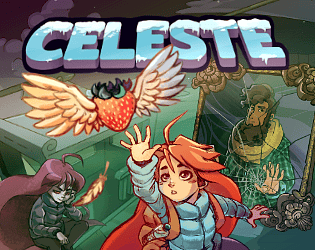I haven't posted an update/changelog because the only thing we modified was that library. If you're on Linux with an up-to-date glibc you should likely re-download the game. If the game is still running fine for you then there's no need to do anything.
If / when we do a larger update (with actual bug fixes / etc) we will post a proper devlog update.